
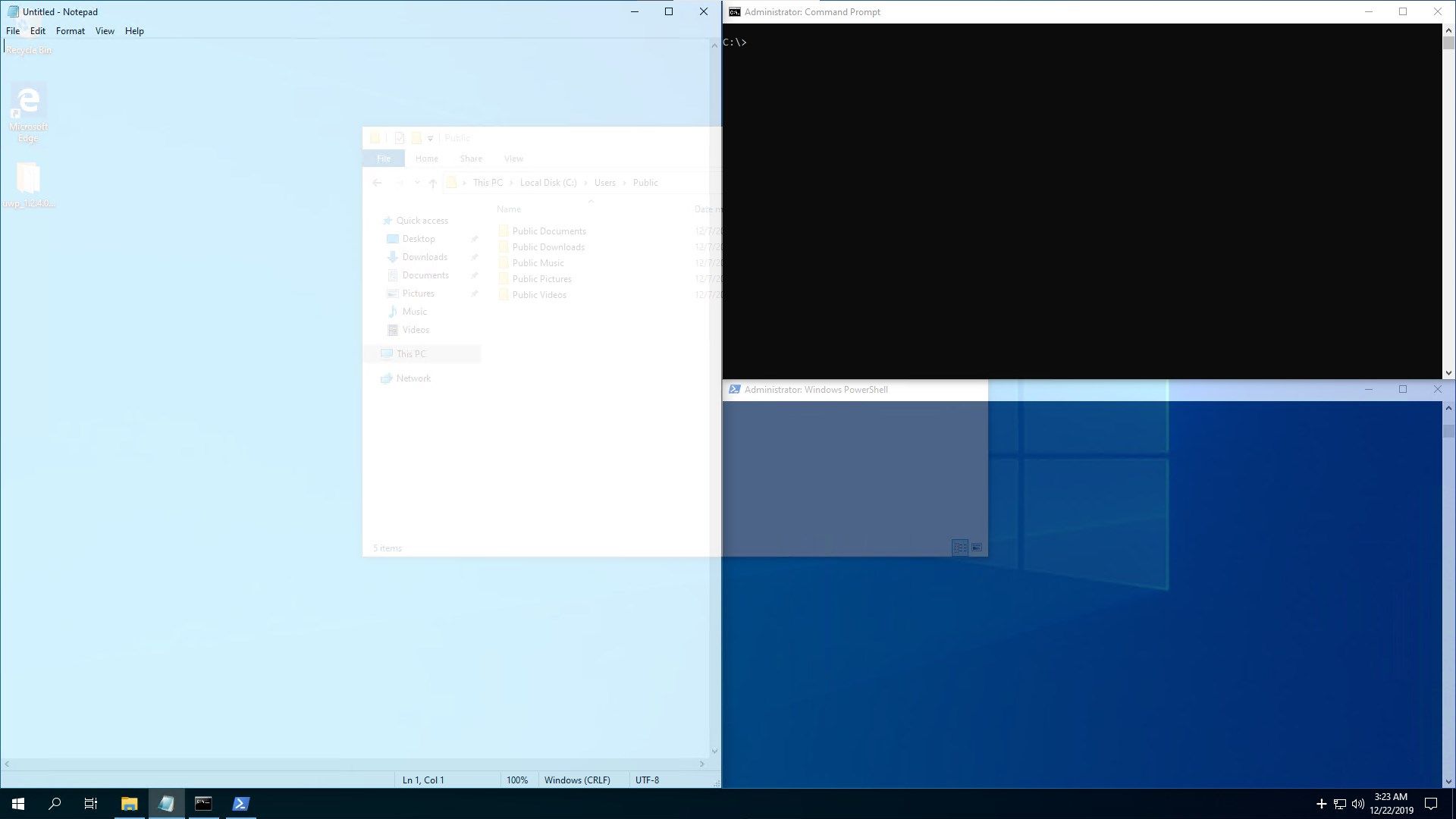
Description
Reincarnation of AltDrag
Tool allow move/resize windows mouse at any point of window.
Just press Alt, click left mouse at windows and window will be moved with mouse until you release mouse button.
Same for windows resizing (just using right mouse button).
Also include:
- snapping to other windows or monitor bounds
- correct work with different DPI on monitors
Always-on-top
Wanted keep some app at the top of other and does not support it? Press another keyboard combo (Win+Space by default) while focus on needed window and it will be at the top. Same shortcut for disable always-on-top mode.
Transparency
Maybe wanted semi-transparent windows? Easy! Focus window and Win+MouseWheel (by default).
Note that always-on-top and transparency ability disabled by default and needed to enable it in settings (also as autostart on login).
Note that non-default keybinding (especially for moving and resizing) not very well tested so feedback is appreciated.
