
Ampwifi Winamp Remote
Free
Reviews:
7
Category:
Music
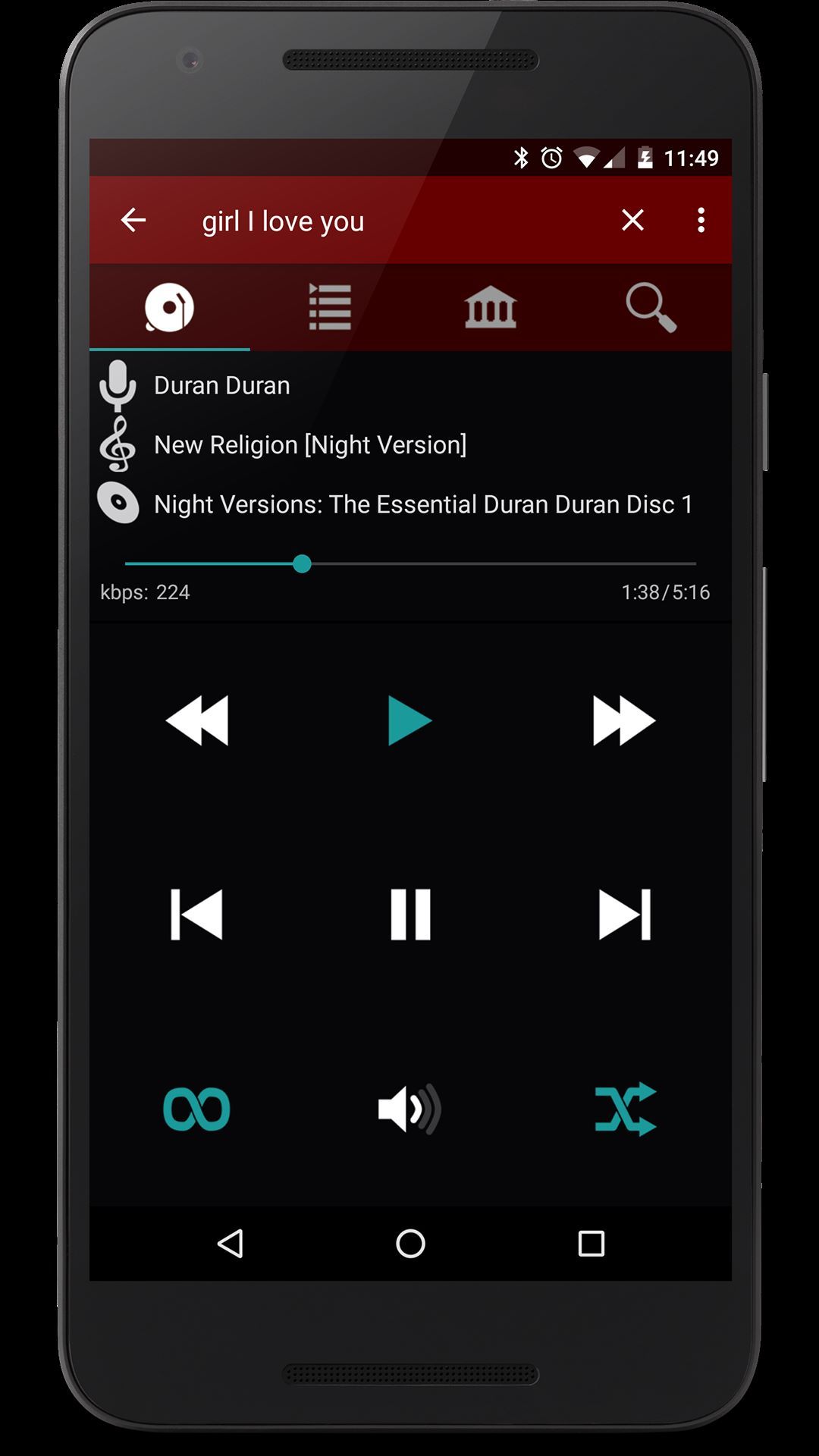
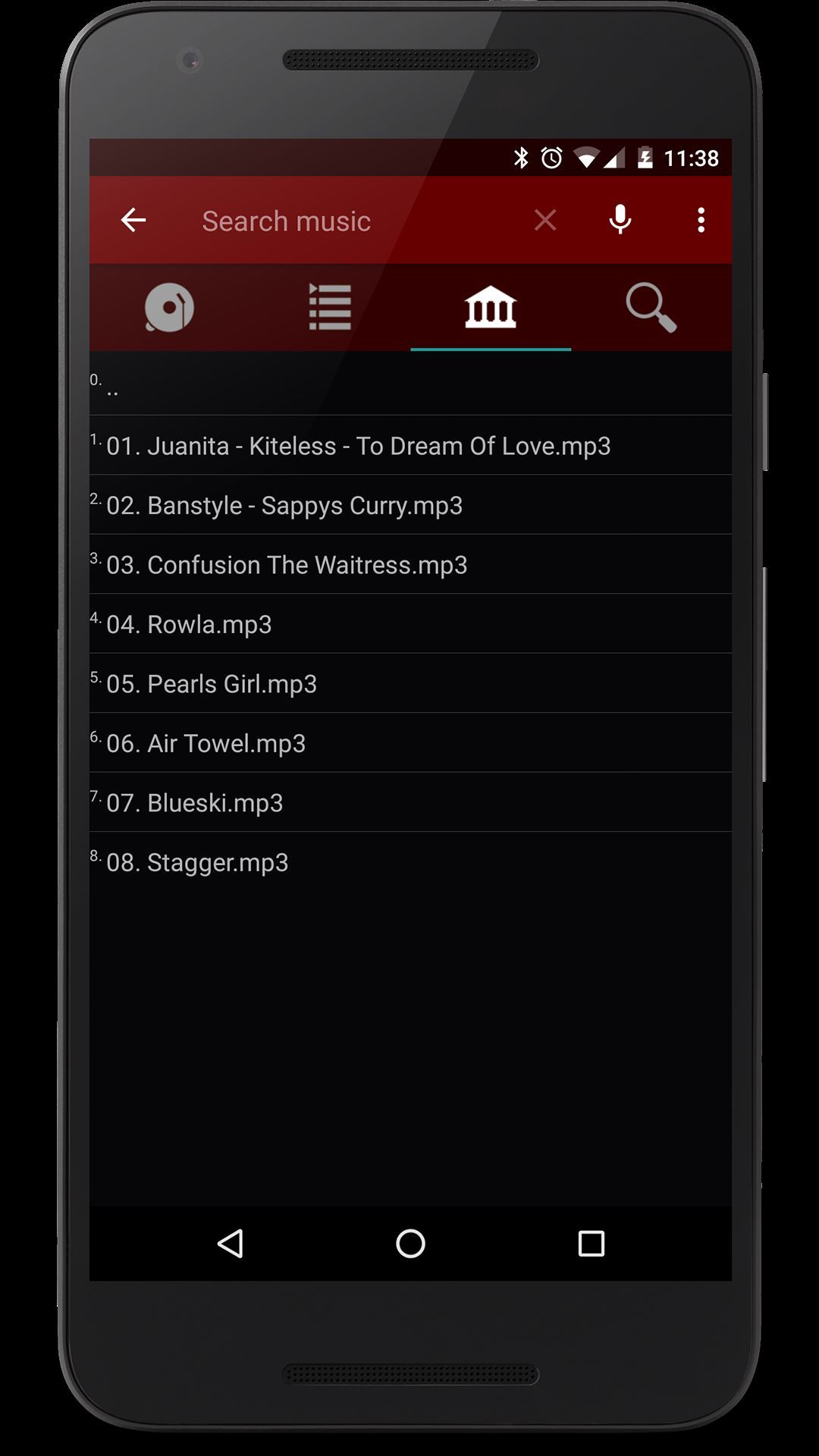
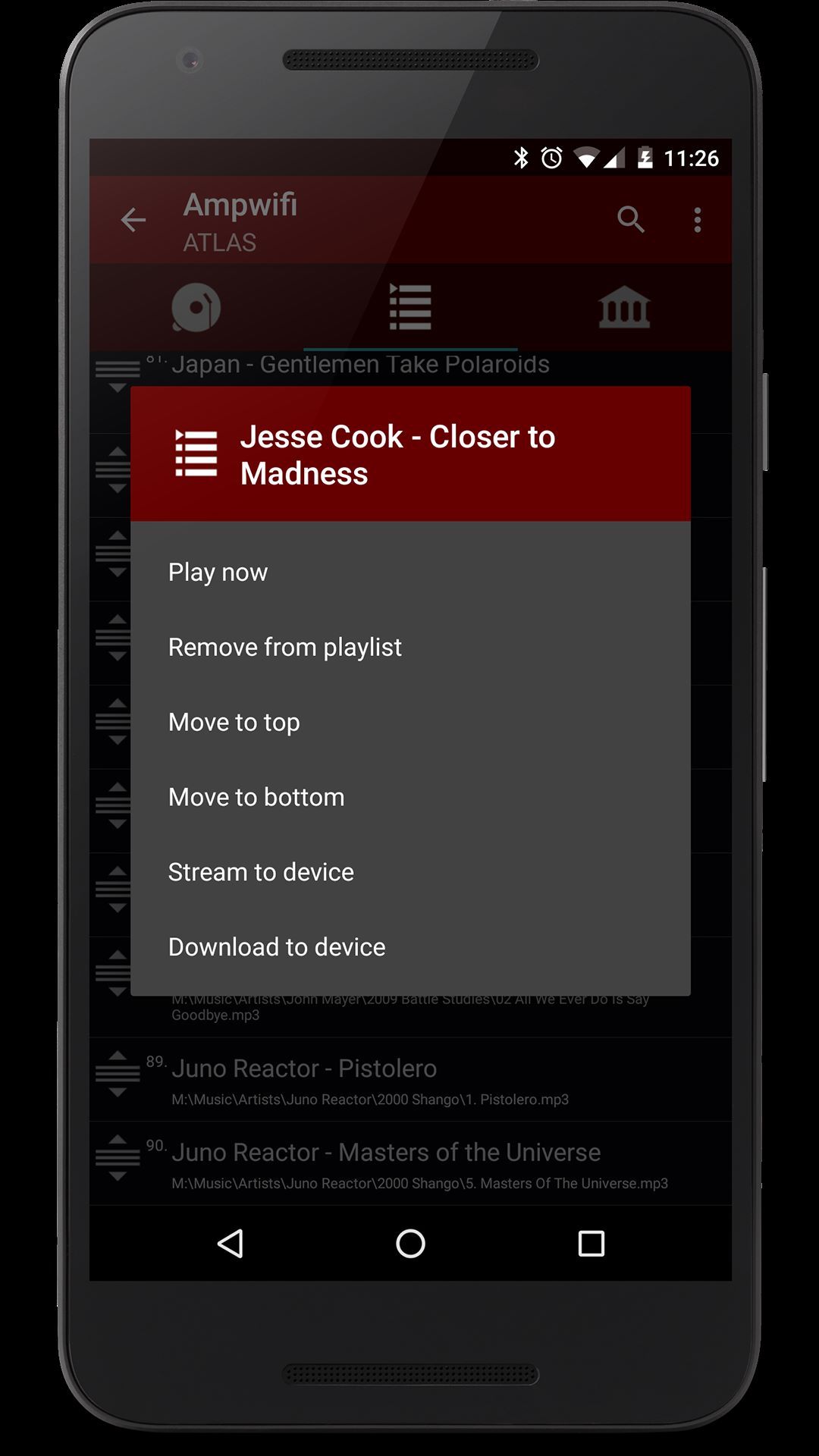
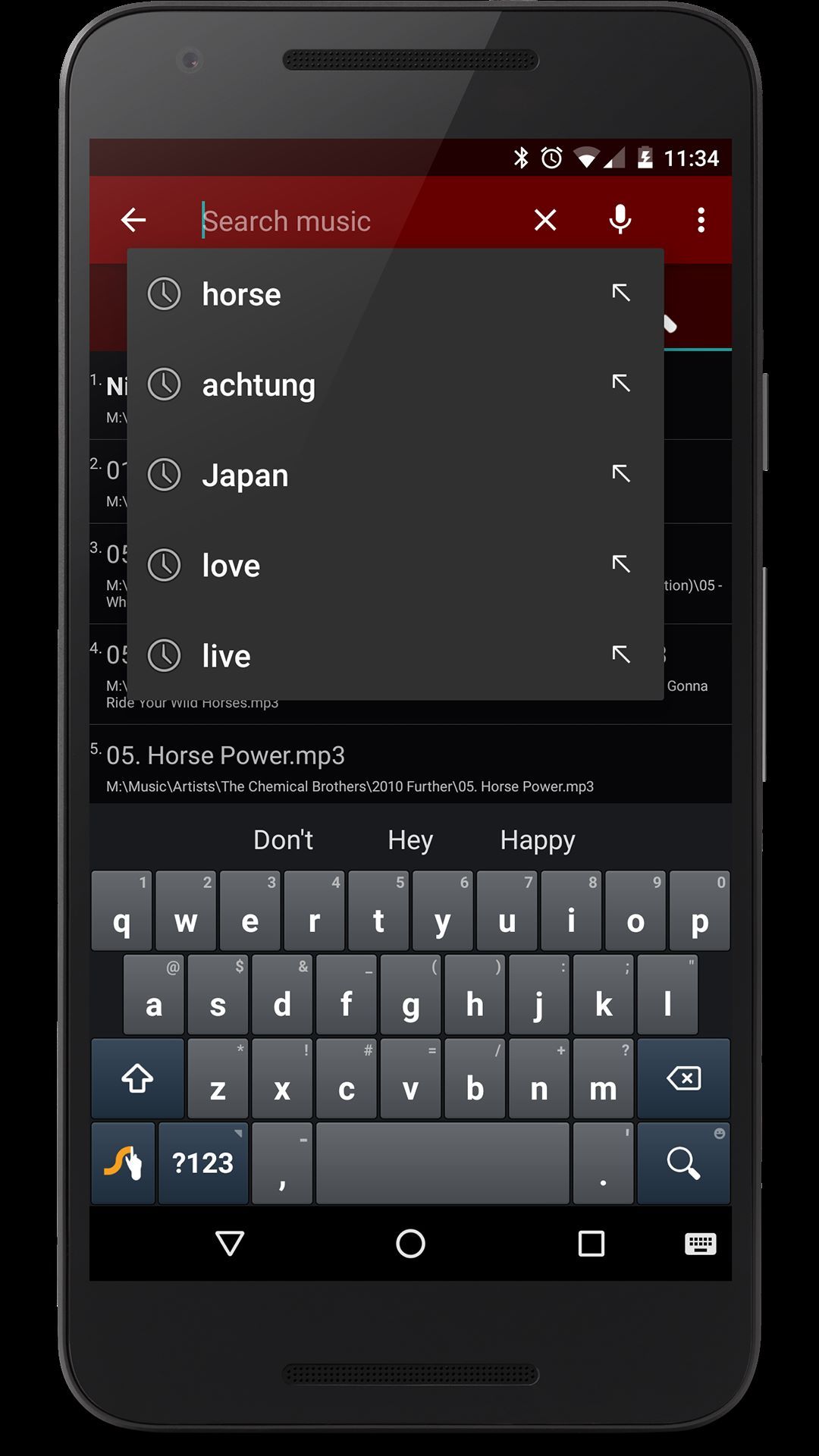
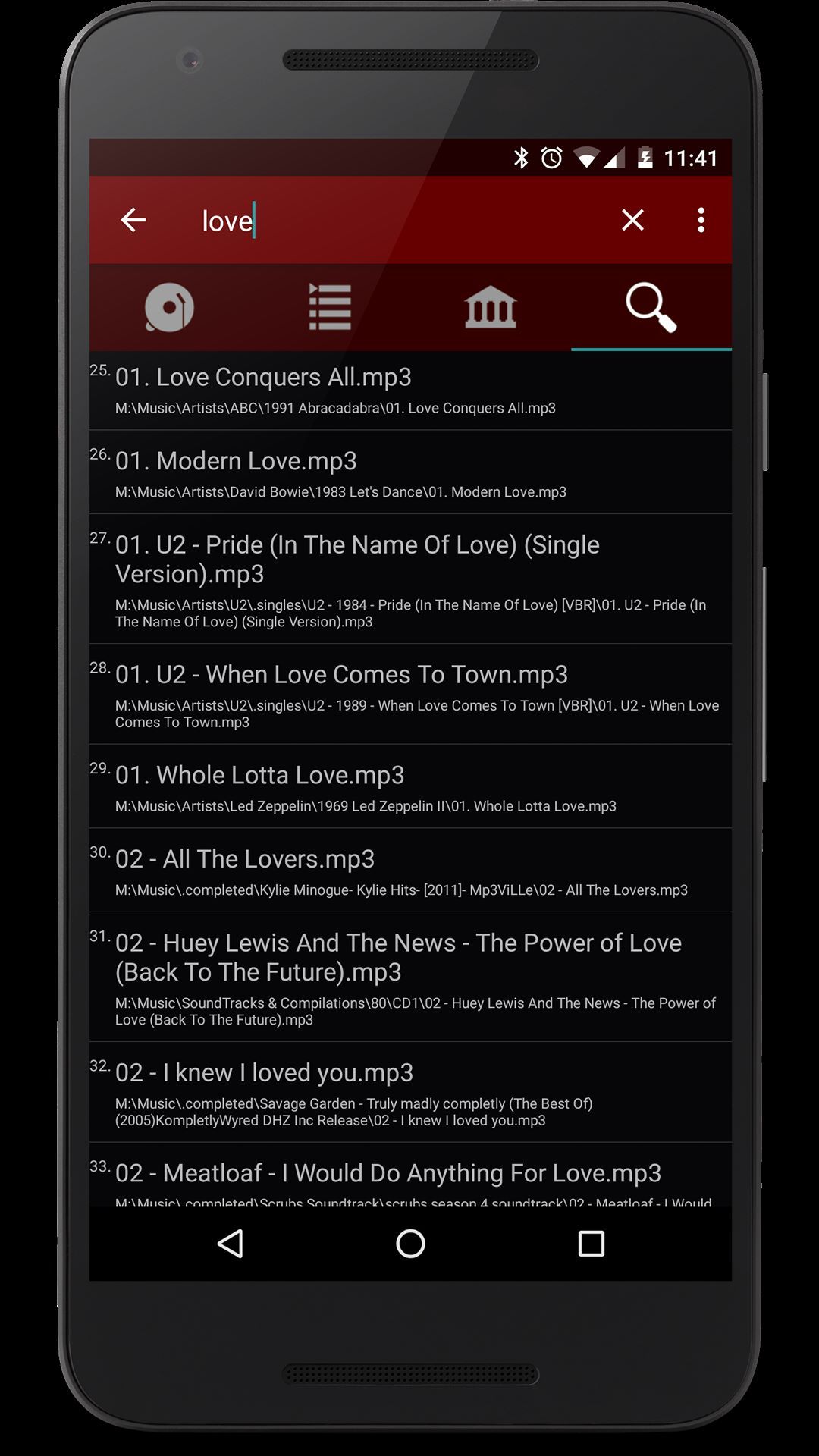
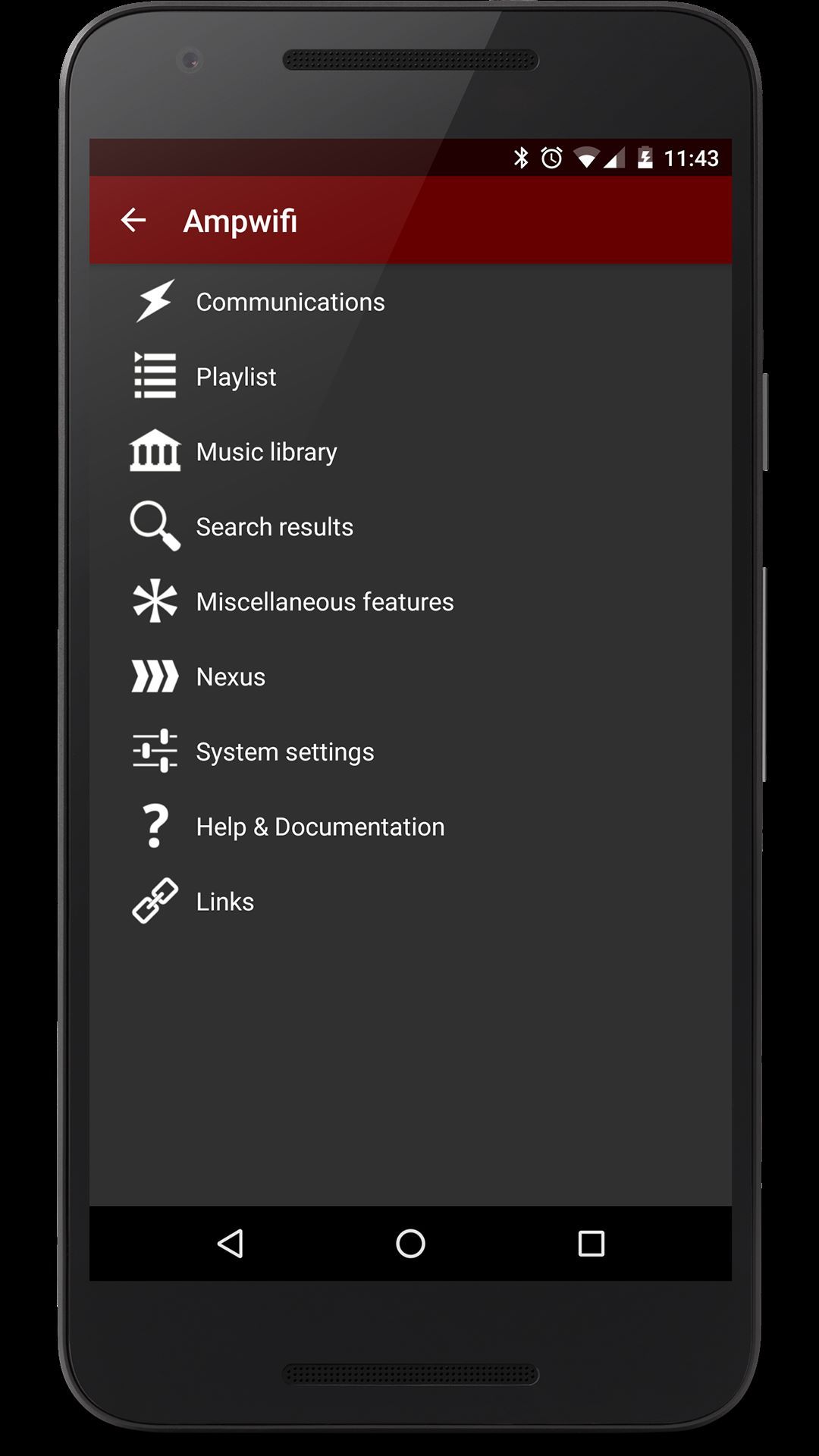
Description
Requirements:
You will need Winamp for Windows installed on your PC along with the AjaxAMP Remote Control Plugin which you can download here:
✦ Dropbox: https://www.dropbox.com/s/ua2eua9y72cb470/AjaxAMPInstallerv3.3.zip?dl=0
✦ Winamp Enthusiasts on Facebook: https://www.facebook.com/groups/WinampEnthusiasts/1817177801835139/
AjaxAMPInstallerv3.3.zip sha256:77e29248af65b0781b74d4215532fe35dba30115f3a07058800c1cac393bdbcd
The official site for the AjaxAMP plugin is: http://www.ajaxamp.com. Detailed instructions for installing and setting up both the AjaxAMP plugin and the Ampwifi android app are included in the Ampwifi app itself.
-
All basic music playing features: Play, Pause, Stop, Fast forward, Rewind, Next, Previous, Shuffle, Repeat, Mute and full volume control.
-
Browse and edit Playlist.
-
Browse your music library and add entire folders to your playlist. NOTE: The AjaxAMP plugin uses it’s own folder based media library system. The Winamp media library is NOT directly supported by Ampwifi.
-
Search your music folders. Supports wildcards and voice input.
-
Works over WiFi and mobile/cellular data networks.
-
Can automatically detect your Windows PC running Winamp on your wireless LAN.
-
Includes help documentation to get you up and running in minutes.
-
Stream to device. Songs in your Winamp playlist or AjaxAMP'slibrary can now be streamed to your device. Requires a music player app capable of playing streamed audio, such as Google Play Music.
-
Download to device. Download songs from your Winamp PC to your Android device while Winamp continues to play music.
-
Automatically stops music playback on Winamp when you receive a call on your Android phone.
Product ID:
XP8BQL5T1SDCML
Release date:
Invalid DateTime
Last update:
0001-01-01
