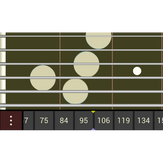
Description
If you know how to play guitar and find yourself wishing you had a guitar to accompany singers or other instruments, but it isn’t practical to go and get one, Backup Guitar should be able to help, at least to some extent. How suitable it is depends on the kind of music you play, the kind of compromises you find acceptable, as well as your phone / tablet.
It’s a good idea to watch a video showing how Backup Guitar works: https://www.youtube.com/watch?v=ohbTpJ6Pax4 .
The main distinguishing feature compared to most “virtual guitar” apps is that Backup Guitar tries to replicate what you do with your left hand on an actual guitar, which is pressing your fingers on a fretboard to make chords. The right hand’s job of picking or strumming the strings is handled quite differently, via “patterns”.
(“Left” and “right” are used as for right-handed persons, for convenience. Left-handed persons should be able to use the app just as easily, but should substitute “left” for “right” when reading the documentation.)
The end goal is to be able to play at an acceptable level any song. While this may not be realistic, quite a bit can already be done, and a number of planned features should get us much closer to that goal.
-
use your phone (or tablet) as you would a guitar to accompany yourself or others when singing
-
form chords with your left hand and start playing (the right hand's movements are simulated via "patterns")
-
supports left-handed users (you just have to change an option to mirror the screen)
-
choose from 14 picking patterns, including several Travis-like pickings
-
a "grid mode" allows even those who don't know guitar chords to play with a single finger
