

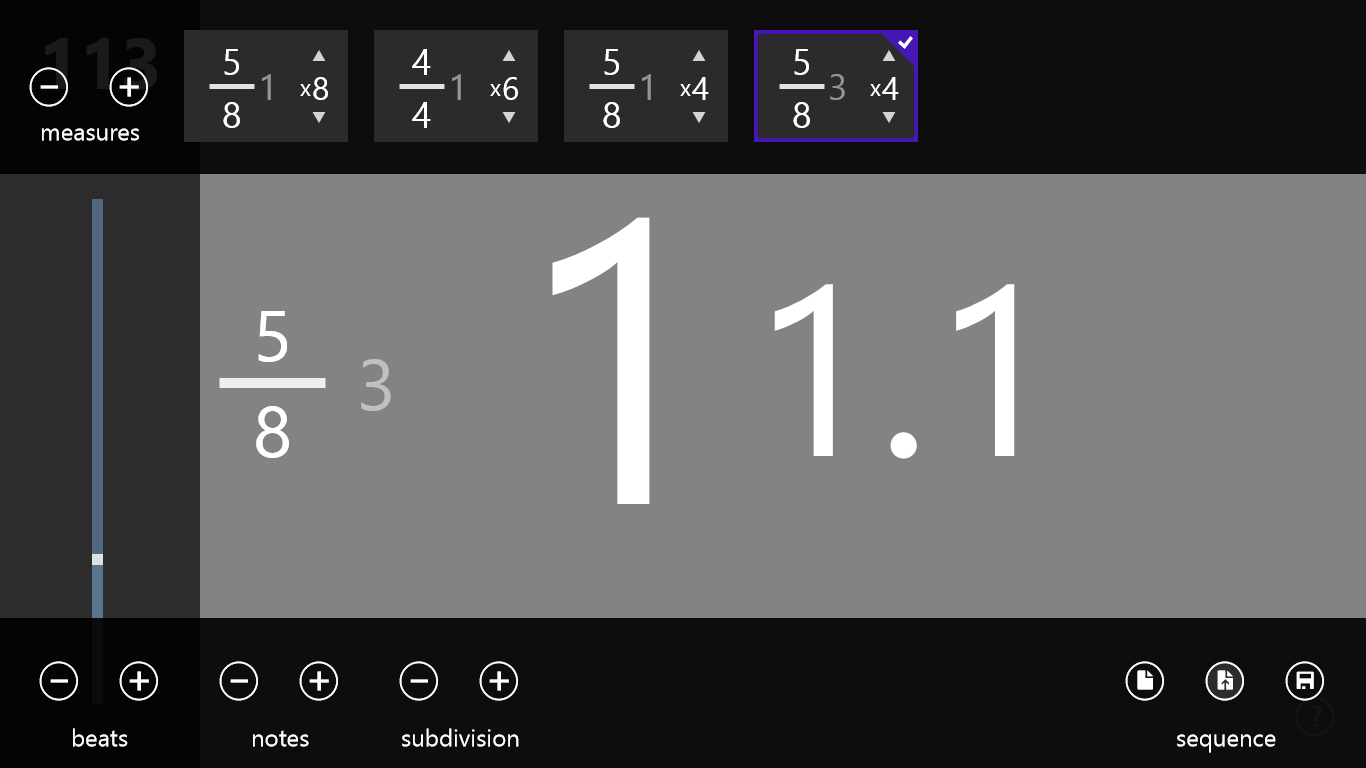
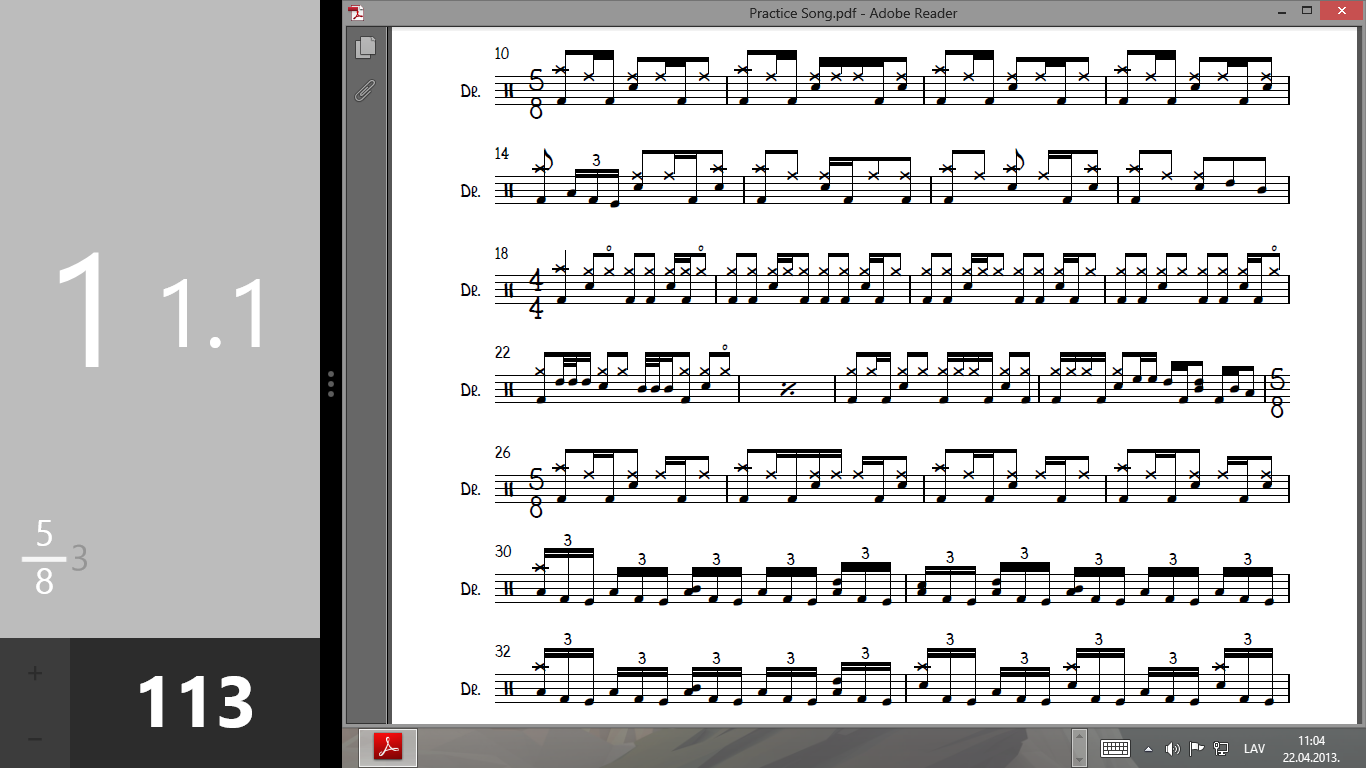

Description
BeatKeeper is a modern metronome for the digital era. The app features a clean user interface that has been distilled down to the absolute essentials.
It accurately helps you keep on the beat, and is incredibly simple to use and incredibly powerful. Use it while practicing your instrument on your own, or together with your band.
** More features in the works! Pricing may increase as the feature set grows. Get the app early to make sure you get all future updates. **
Adjust the tempo from 40 BPM to 300 BPM and set the time signature as granular as 32nd notes [*]. Subdivide each beat even further with subdivisions. For instance, play along to quarter note triplets by setting 4/4 time signature and setting a subdivision to 3. You can subdivide each beat into up to 9 subdivisions.
Create sequences for those challenging parts with time signature changes. Easily set repeats and rearrange measures by dragging and dropping. For example, you can easily create a sequence of 3 measures in 4/4, followed by a measure of 3/4. Save your sequences anywhere for later use.
[*] Due to software (and human) limitations beats cannot be set infinitely granular - beats falling too close to each other will be hard to distinguish. The app will warn you if the beat settings are too granular.
-
Adjust the tempo from 40 BPM to 300 BPM
-
Easily enter advanced time signatures, like 5/4, 7/8, 9/8, or even 13/16!
-
Subdivide each beat even further - down to 9 subdivisions
-
Features a clear visual indicator that can be easily seen by the whole band
-
Use Snap View to view the app side by side with your sheet music
-
Easily create and edit sequences for parts with time signature changes
-
Save you sequences for later - locally, or in the cloud
-
Have your current session automatically sync across your devices
