
CamIn
Free
Reviews:
2
Category:
Multimedia design
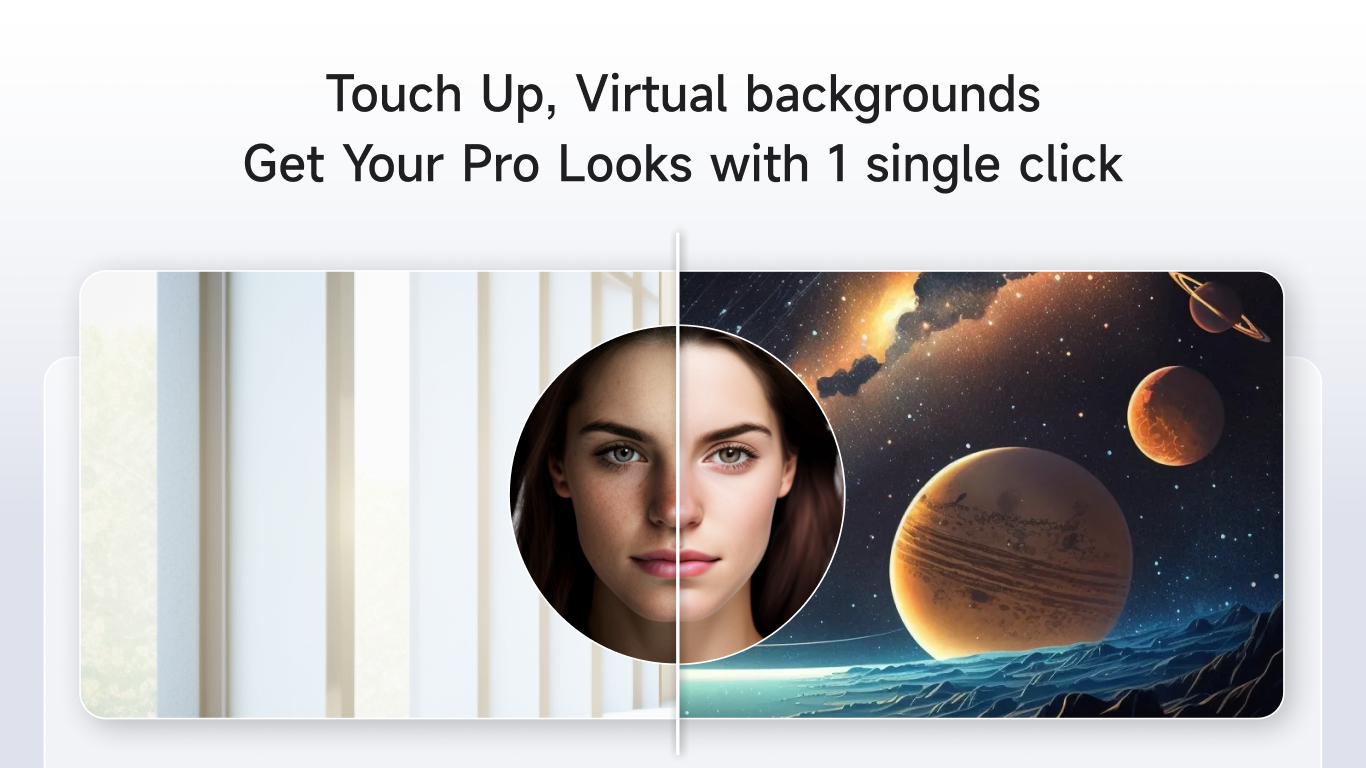
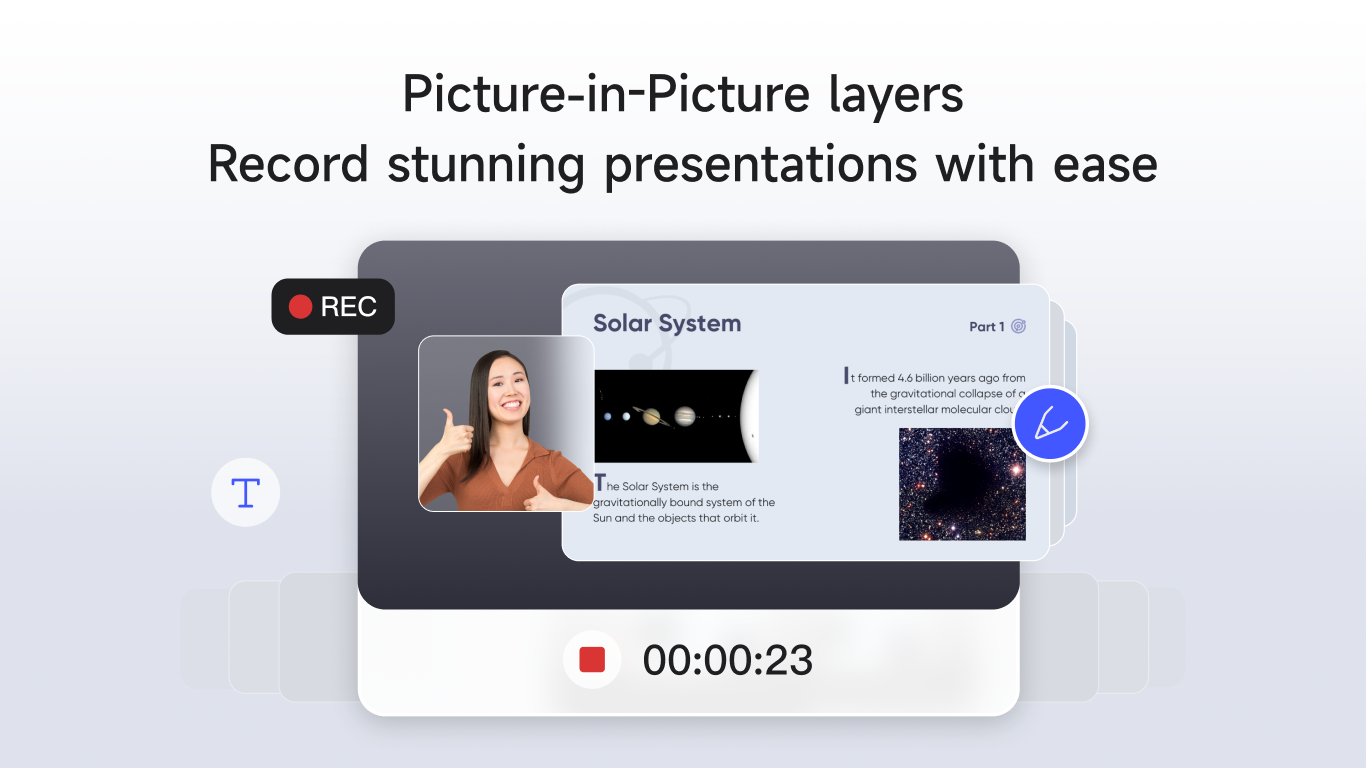
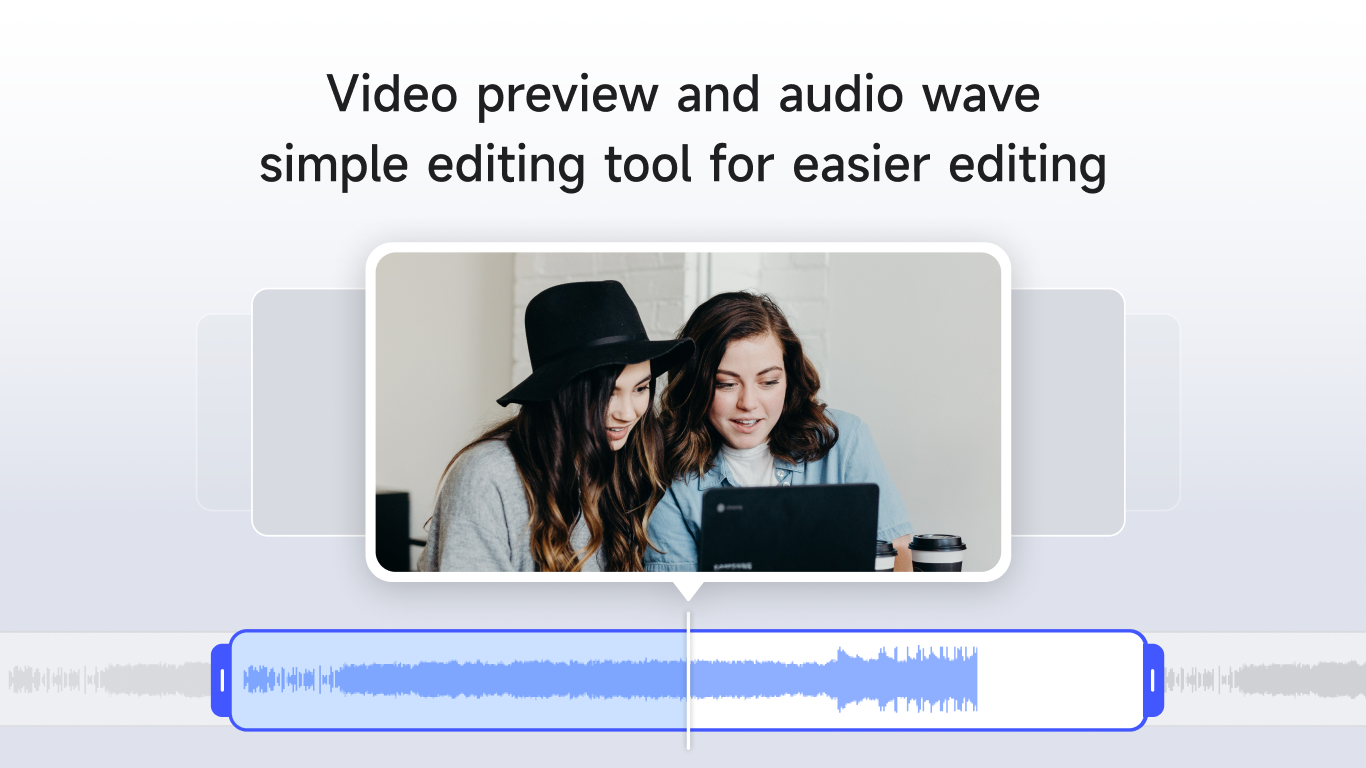
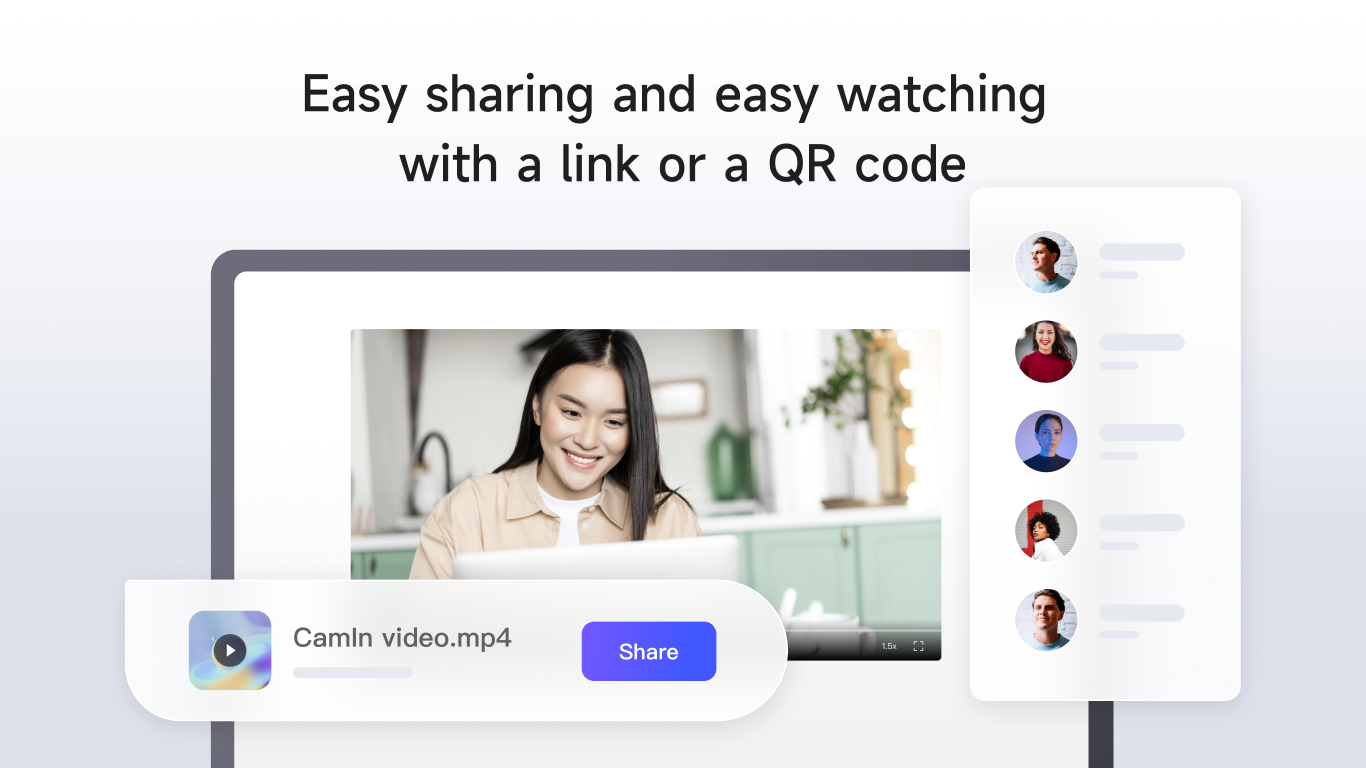
Description
CamIn helps you explain anything clearly and effortlessly.
CamIn supports you to record, share, and organize short videos. It is primarily designed for remote workers, educators, and anyone who needs to communicate complex ideas effectively.
CamIn has a user-friendly interface, making recording and editing videos easy. You can record yourself, your screens/PPT/PDF/Images, or both, depending on your needs.
Produced by ClassIn.
What can you do with CamIn?
- Product demo: support recording computer desktop, application windows, easy and simple to record product production demo video
- Training/Education: Record teaching videos, tutorial videos. You can use the brush to hilight your teaching material at any time, while explaining into recording
- Easy sharing/fast viewing: share the videos by link or QR code
- Online meeting/Remote teaching: Help you deliver a professional look or a efficient meeting with Touch up, virtual background, stickers…
More practices are waiting for you to unlock.
CamIn offers 2 editions. Starter which is free and Pro
CamIn Starter
- includes CamIn watermark
- Cloud storage for 10 videos
- link or QR code sharing
- Touch up, virtual background, stickers and other effects
CamIn Pro
- No CamIn watermark
- 1080P Full HD video recording
- Unlimited number of videos in cloud storage
- brush
- 3D virtual avatar
Please be noted:
- CamIn requires windows 10 64 bit or newer.
- And elevated permission is also required.
Contact us via community:https://discord.com/invite/e4wwrSyjMu
-
Touch Up, virtual background,stickers and more
-
Screen recording
-
Presentation Videos Recording
-
Share videos with QR code or link
-
Live streaming
Product ID:
XPDC65WJJH6393
Release date:
Invalid DateTime
Last update:
0001-01-01
