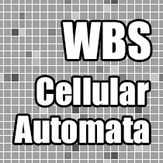
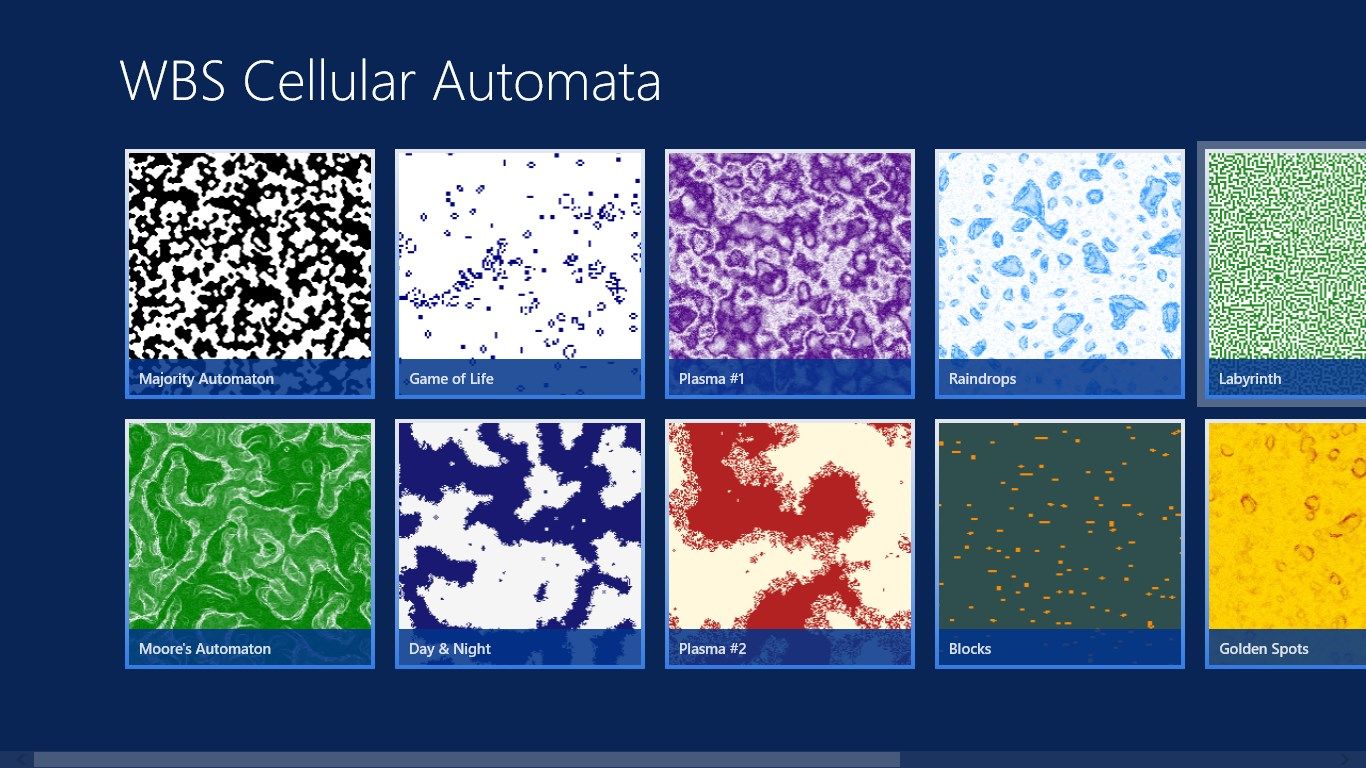
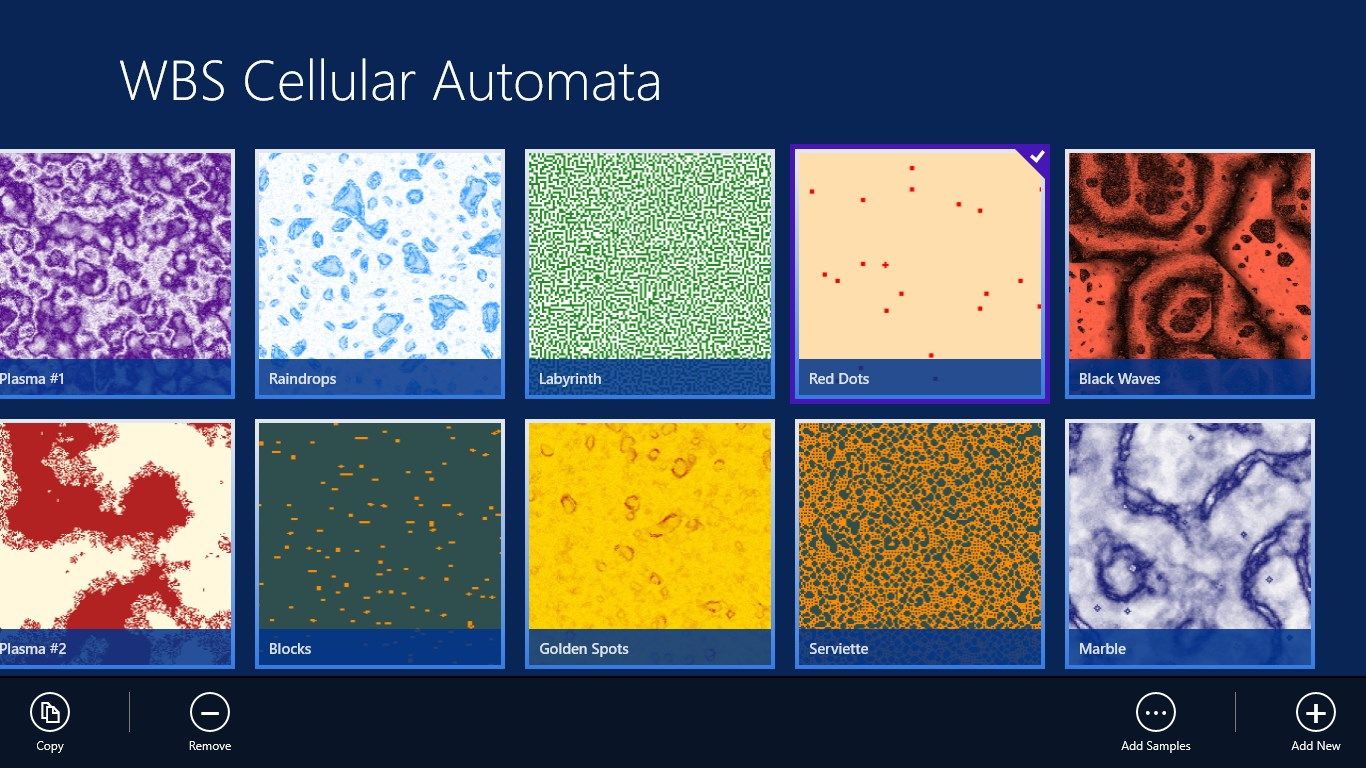
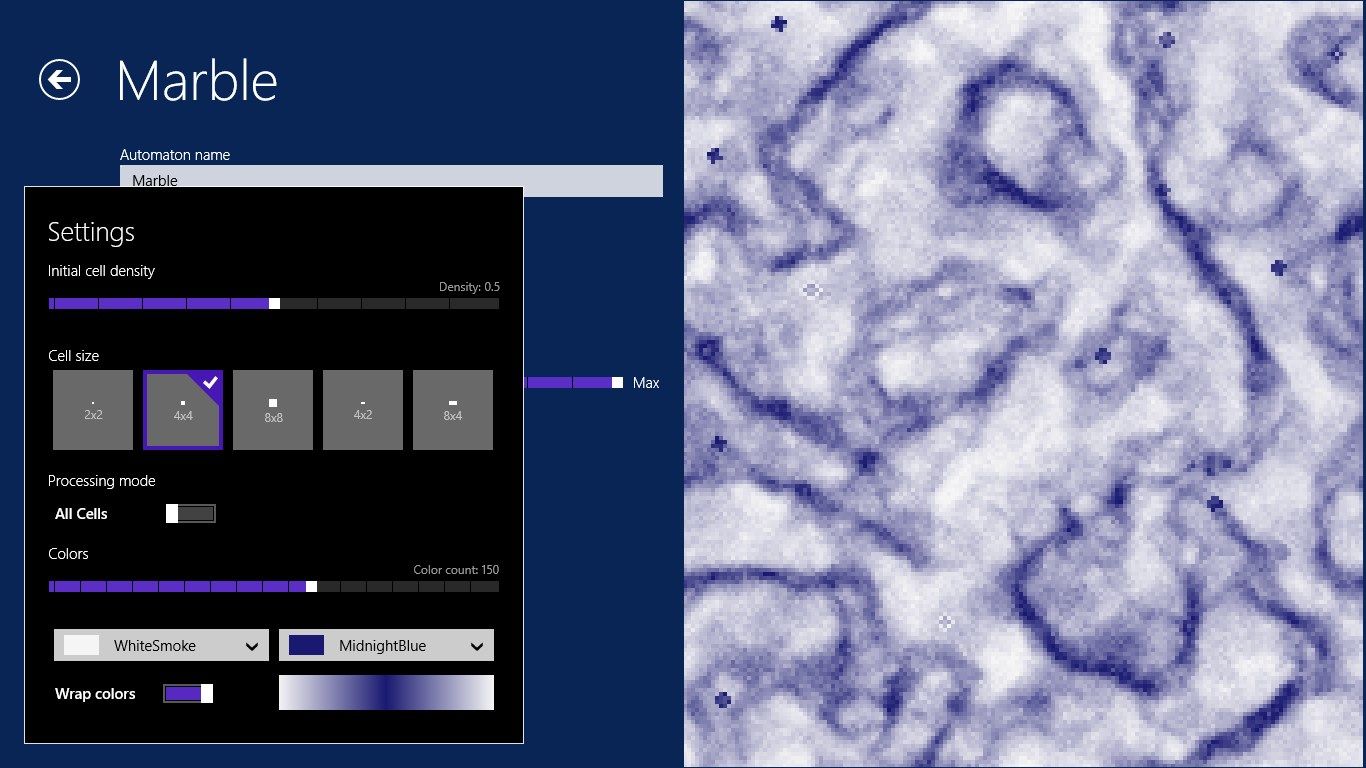
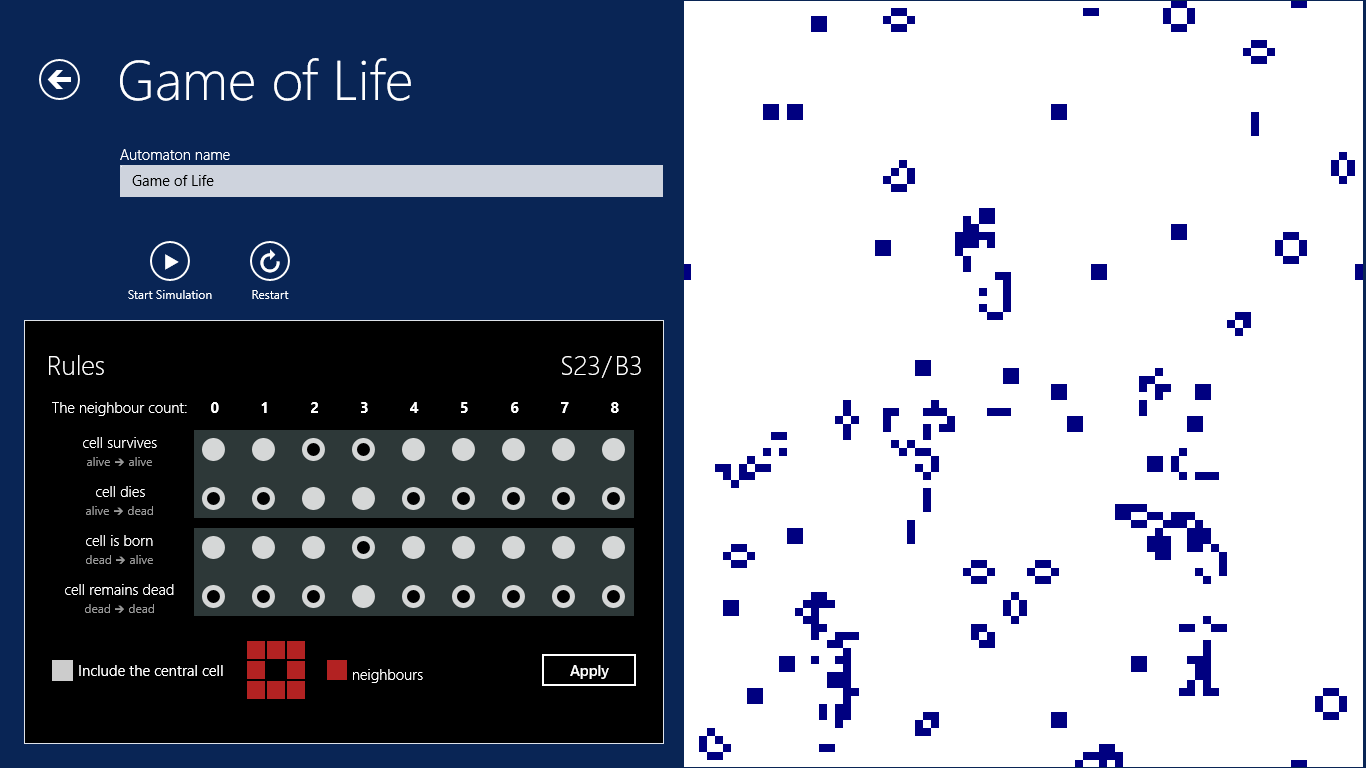
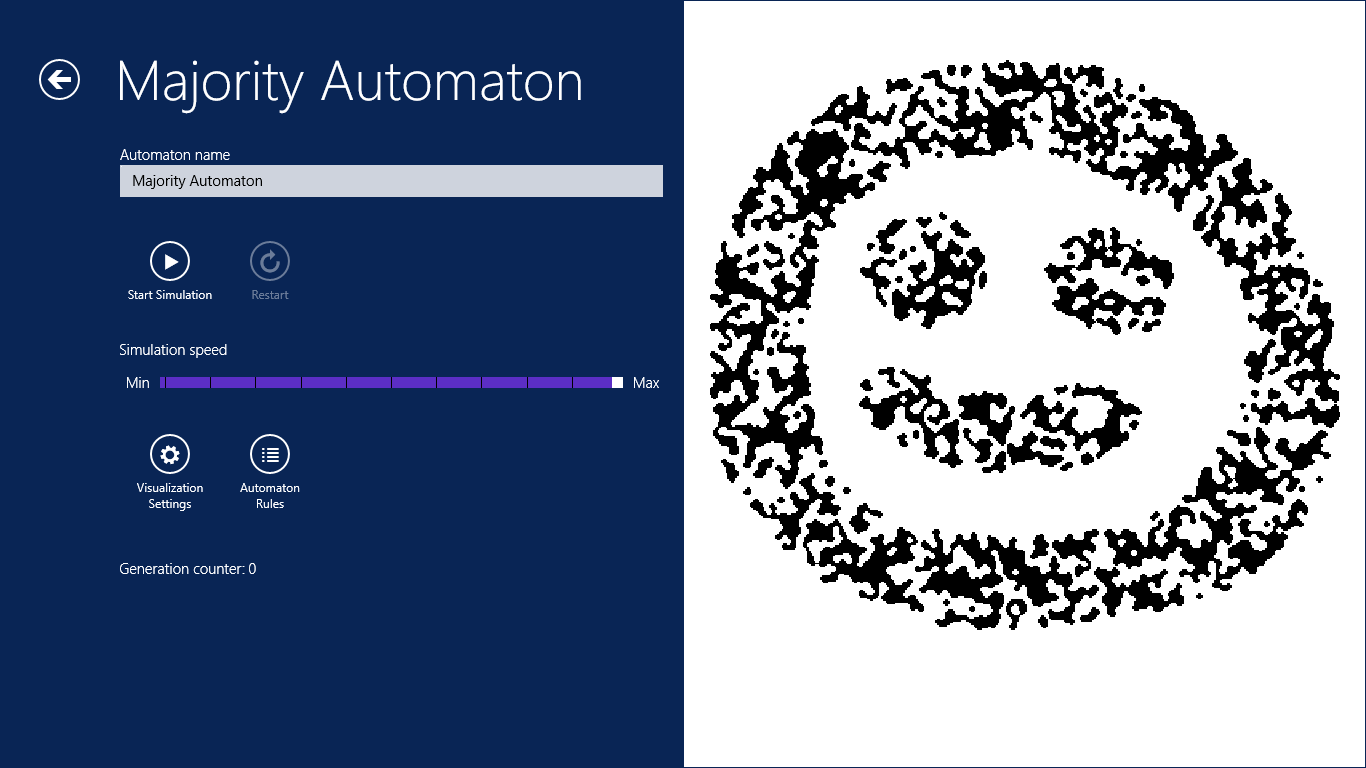
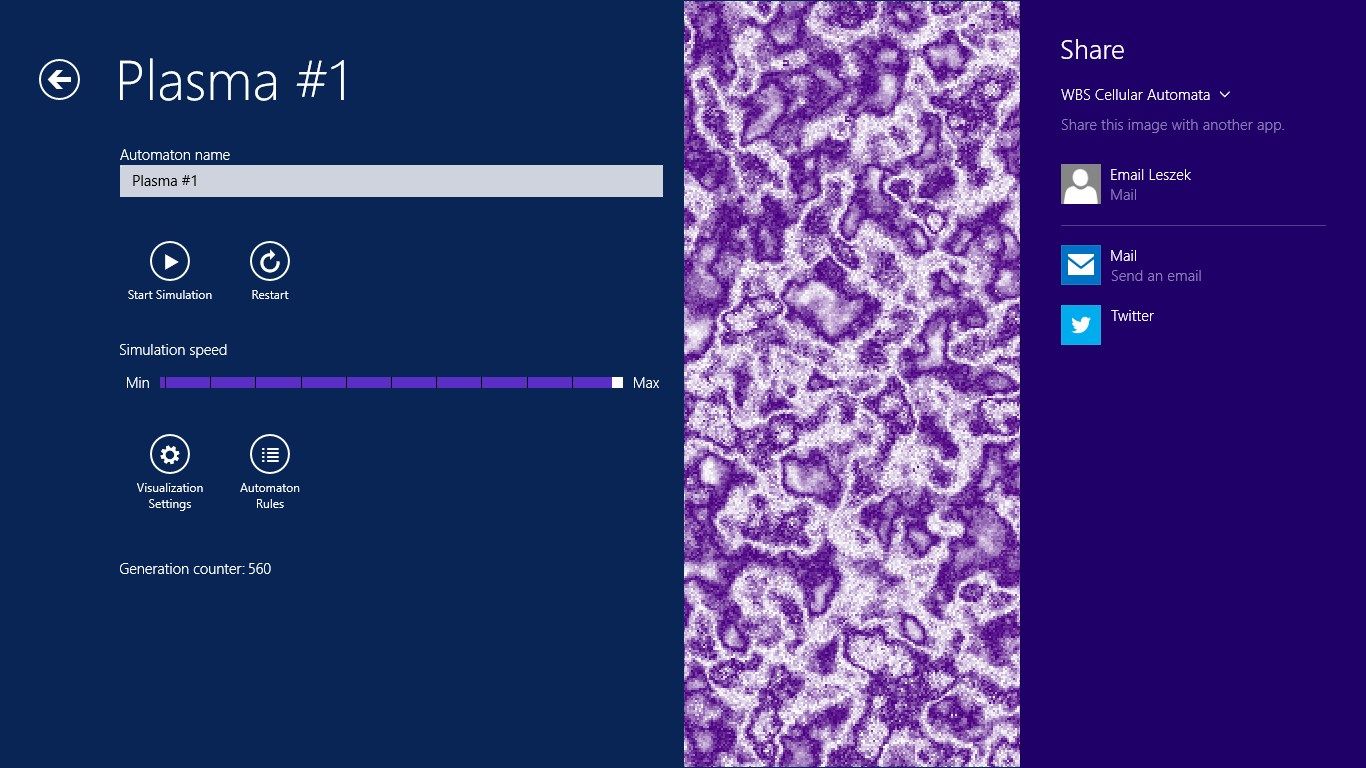
Description
The WBS Cellular Automata app generates patterns according to rules specified by the user. Sometimes very simple rules generate patterns of astonishing complexity. The patterns are generated on a two-dimensional lattice of cells. Each cell can be in one of two states: alive (on) or dead (off). A transition between the states is influenced by the cell’s neighbourhood – the eight cells surrounding the one in question.
Initially, the lattice is populated randomly with alive and dead cells. After starting the simulation, the cells evolve by reproducing, dying, or surviving according to the user-defined rules. These rules are applied simultaneously to all the cells on the lattice. But there is also an option to apply the rules randomly, and doing so can sometimes generate quite unusual patterns.
The WBS Cellular Automata app is able to visualize smooth transitions between the alive and dead state. These transitional stages are represented by the shades of the two user-defined colors.
There is also an option of drawing the initial state of the automaton field with a mouse or, on touch devices, with your fingers. The field can be cleared first by clicking the Clear Field button in the bottom app bar.
-
A set of sample automata including Conway’s Game of Life
-
Adding new cellular automata and defining custom rules
-
Adjusting simulation parameters: speed, the cell size, initial density, etc.
-
Sharing an automaton image or saving it to a file
-
Simulating smooth transitions with the specified number of steps
-
Finger painting of the initial state of the automaton field
