Chordscape
Reviews:
4
Category:
Music

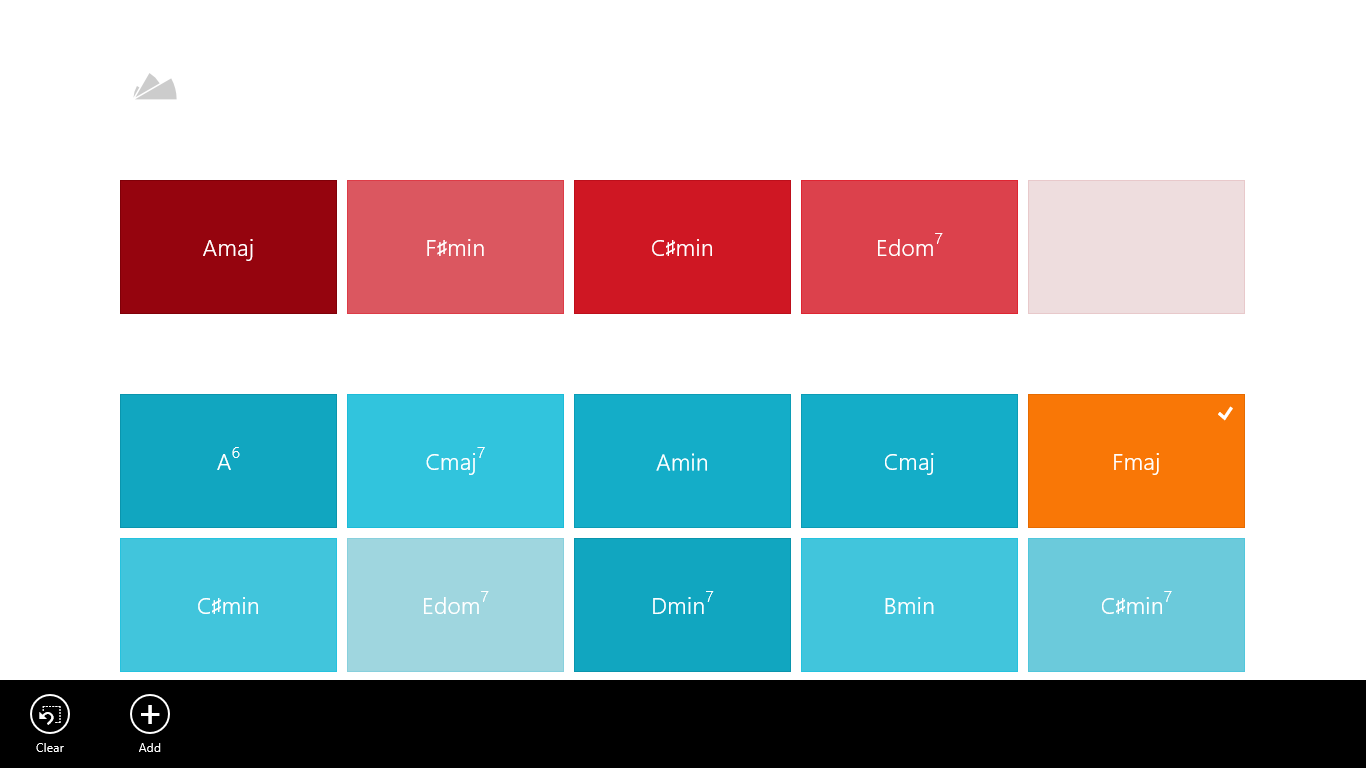
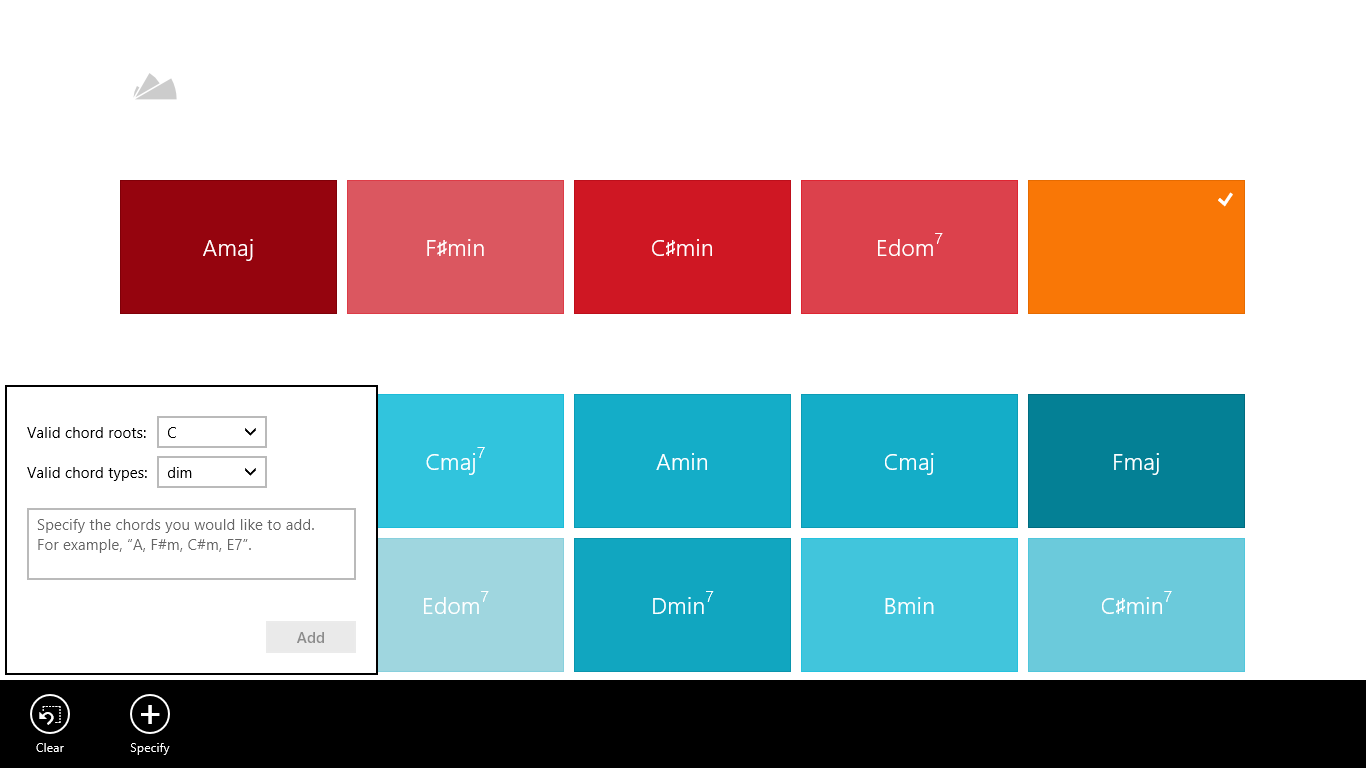
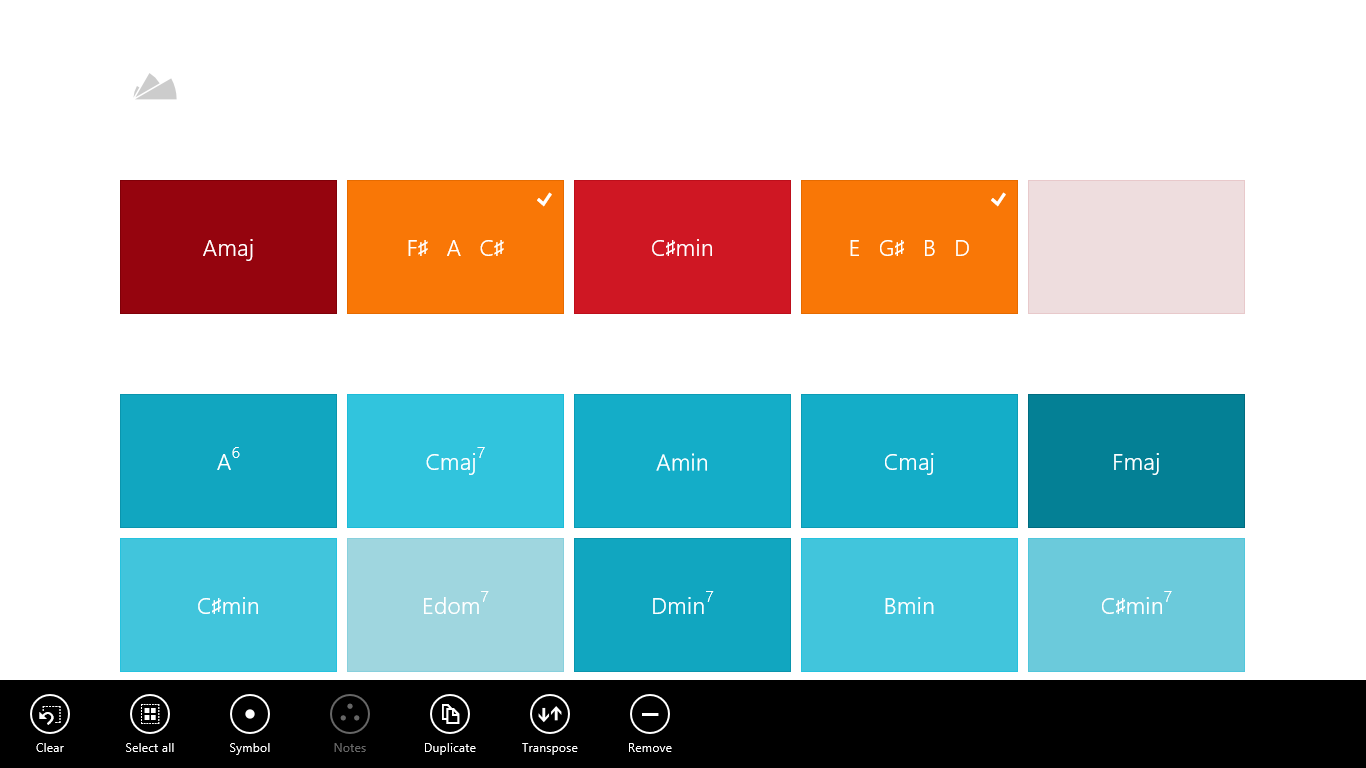
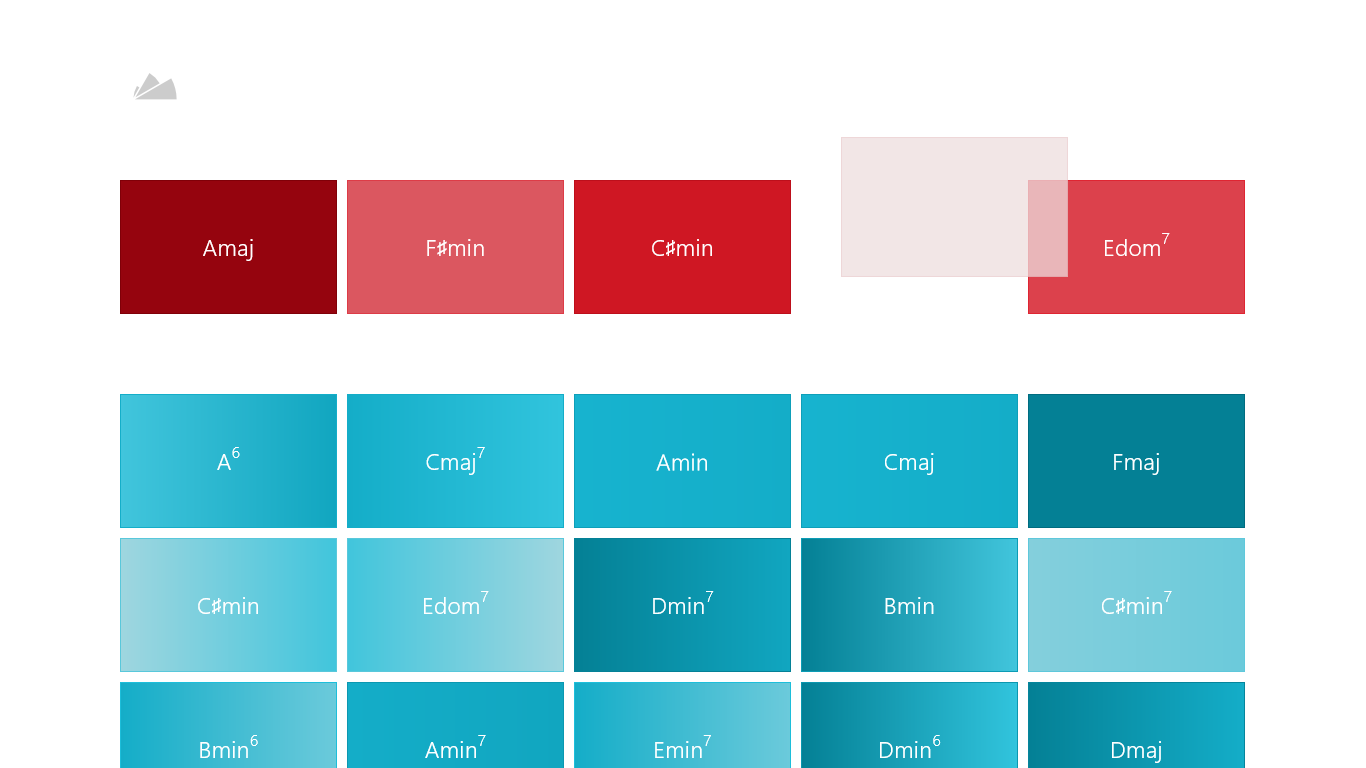
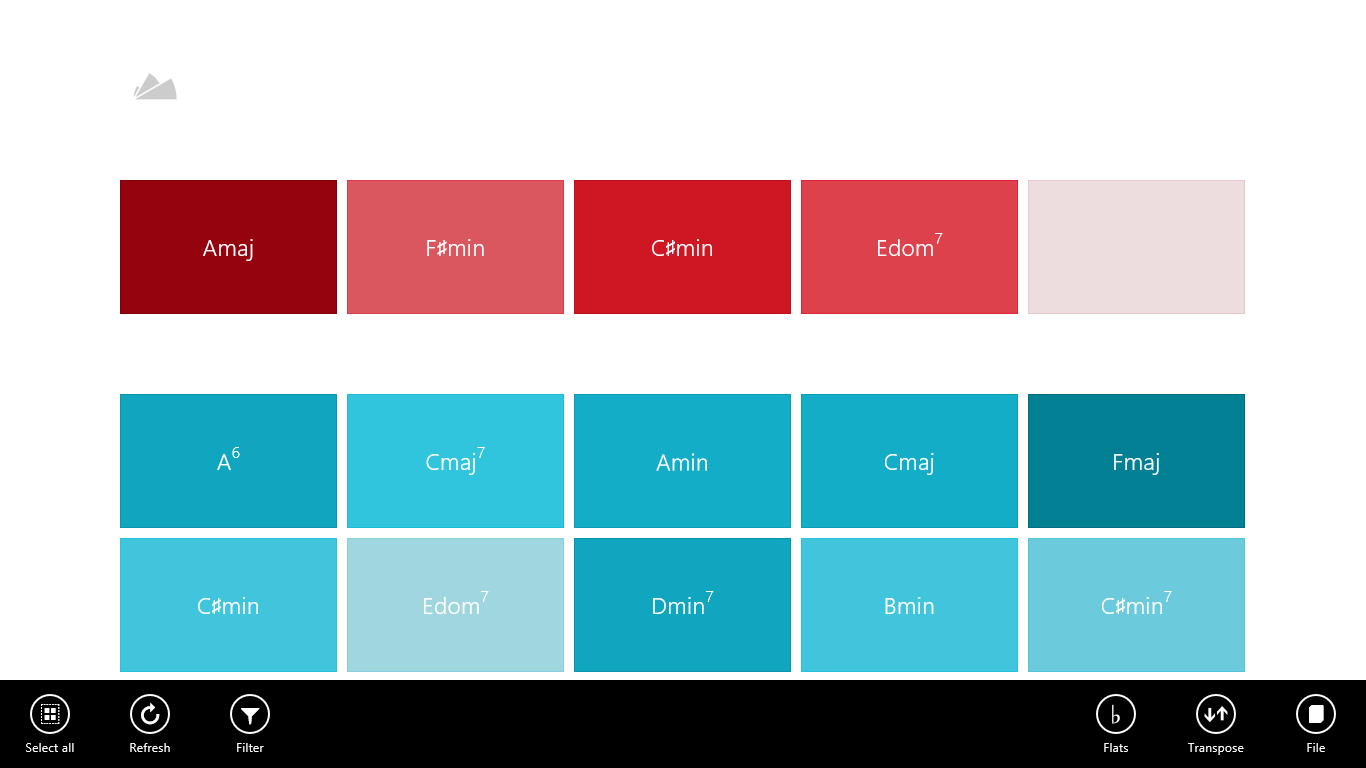
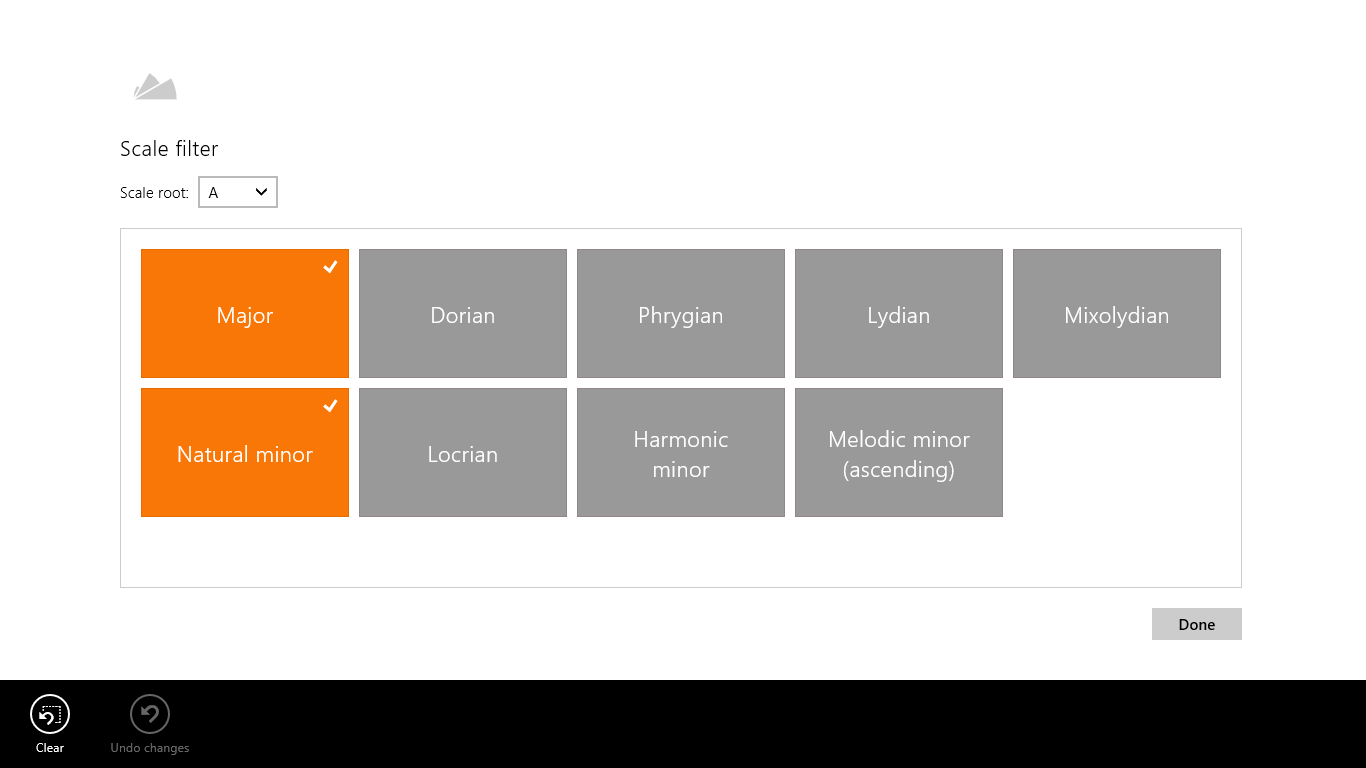
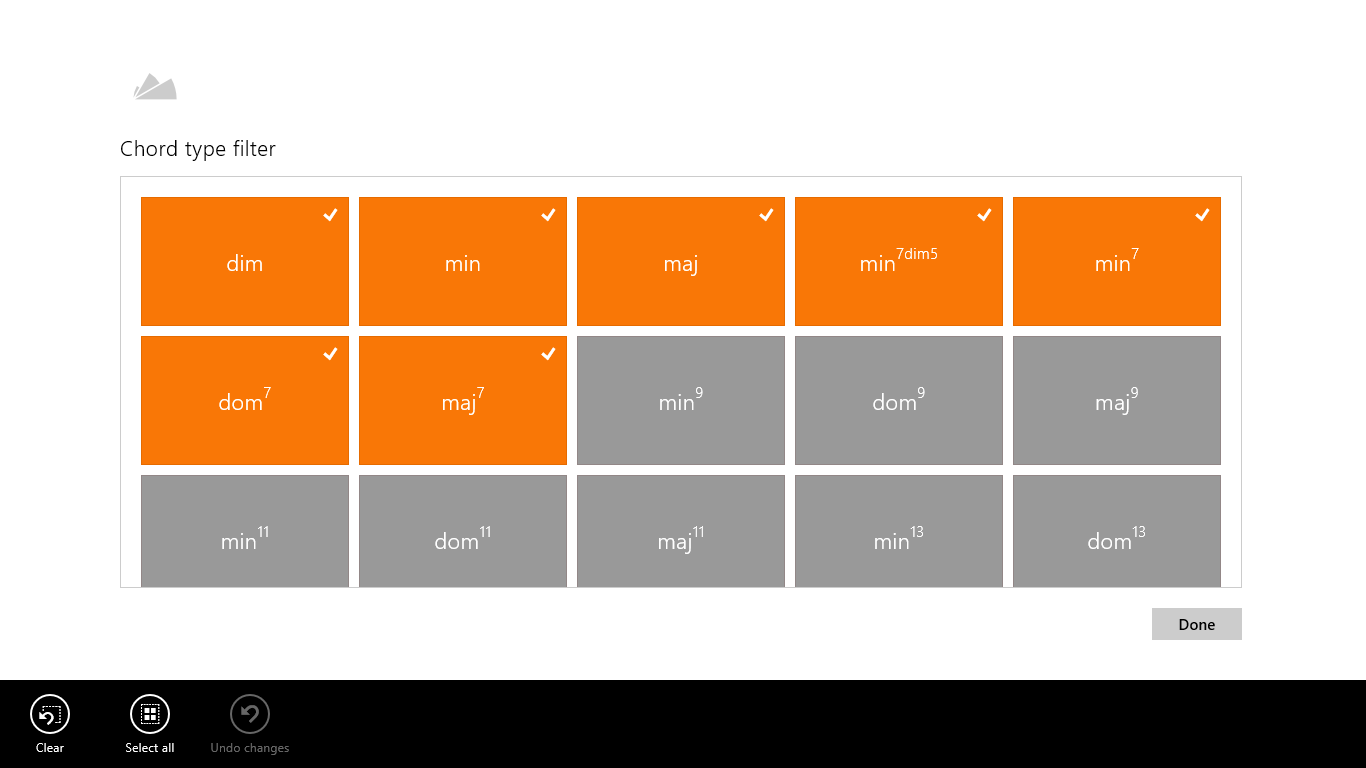
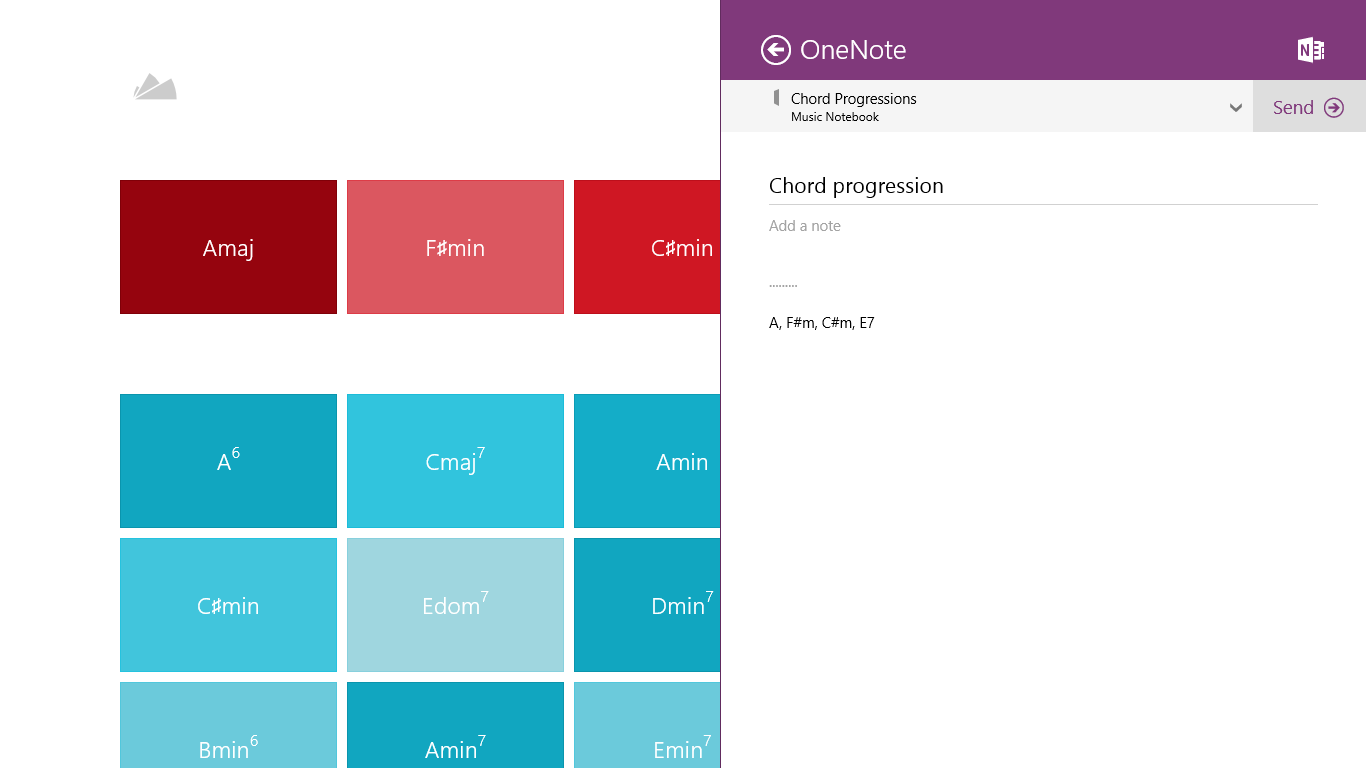
Description
Quickly get musical ideas and inspiration, and easily create, play, modify and experiment with chord progressions.
-
Easily create, play, modify and experiment with chord progressions.
-
Quickly get musical ideas and inspiration with access to random chords.
-
Restrict the random chords to certain scales and chord types with filters.
-
See the similarity between chords by the lightness of their colors.
-
View chord notes.
-
Save, open and share progressions.
Product ID:
9WZDNCRDD6DX
Release date:
2013-11-18
Last update:
2022-03-13
