
Coursera Viewer
Reviews:
34
Category:
Education
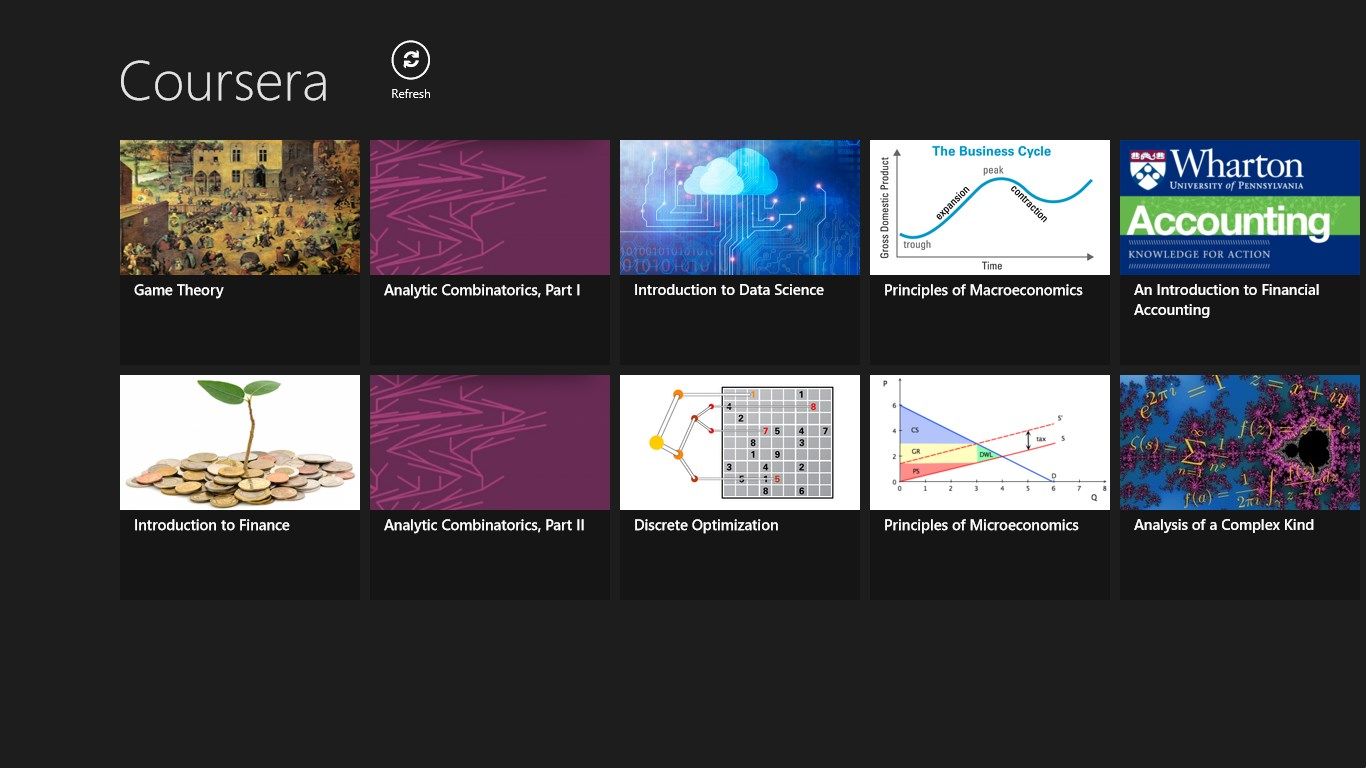
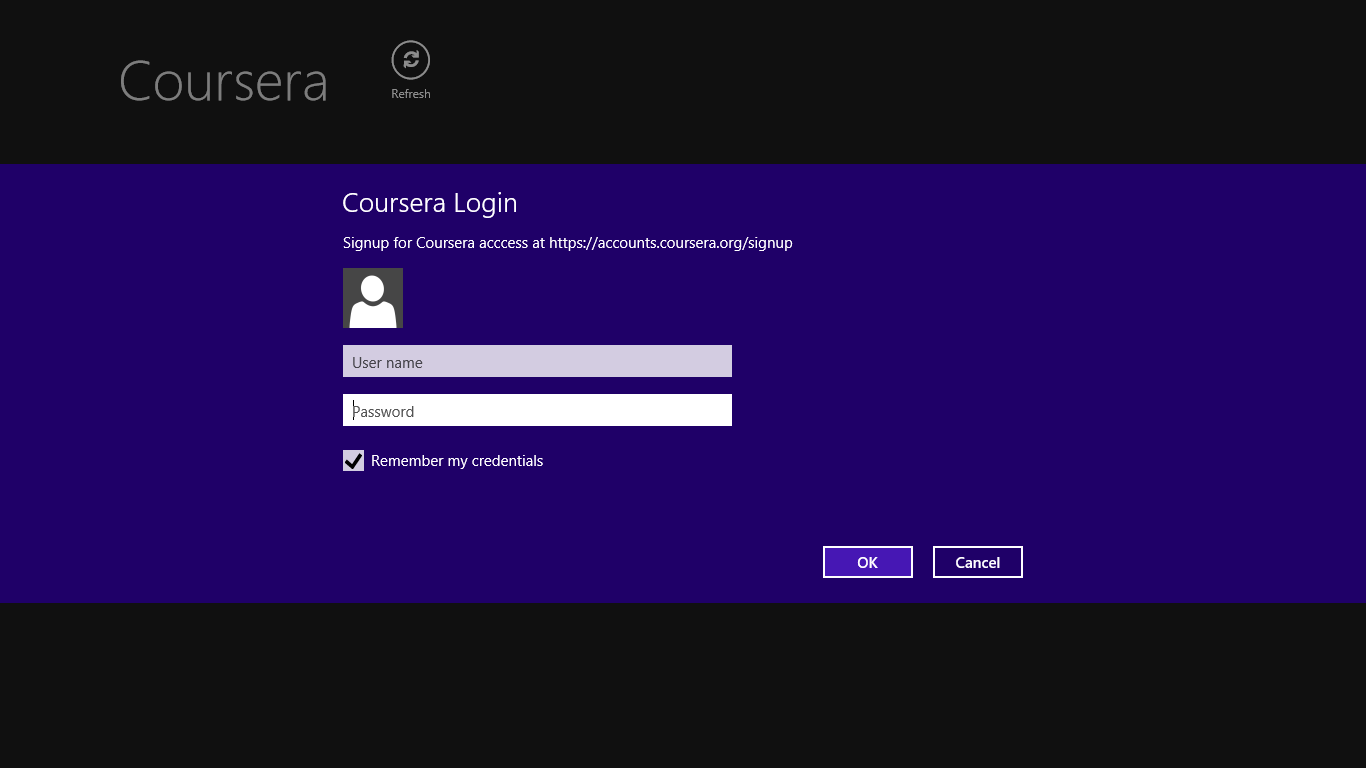
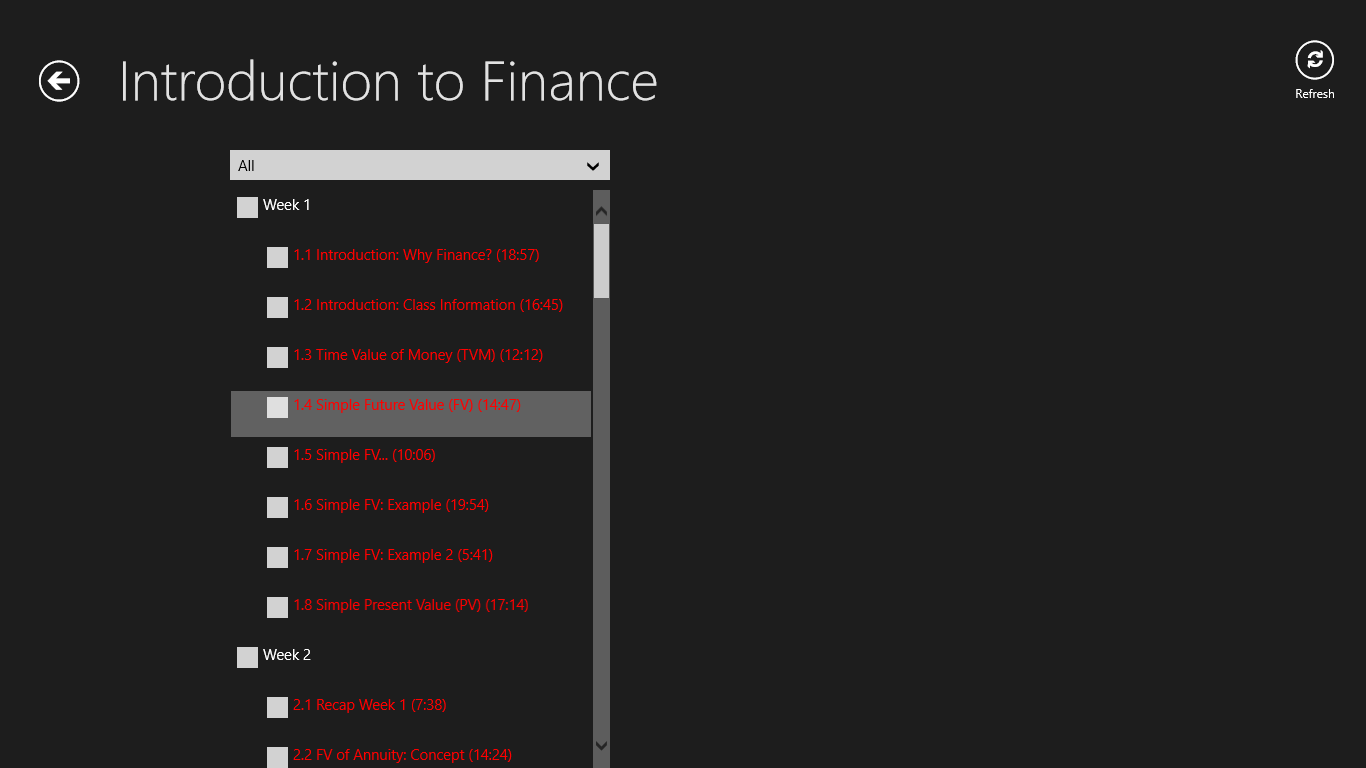
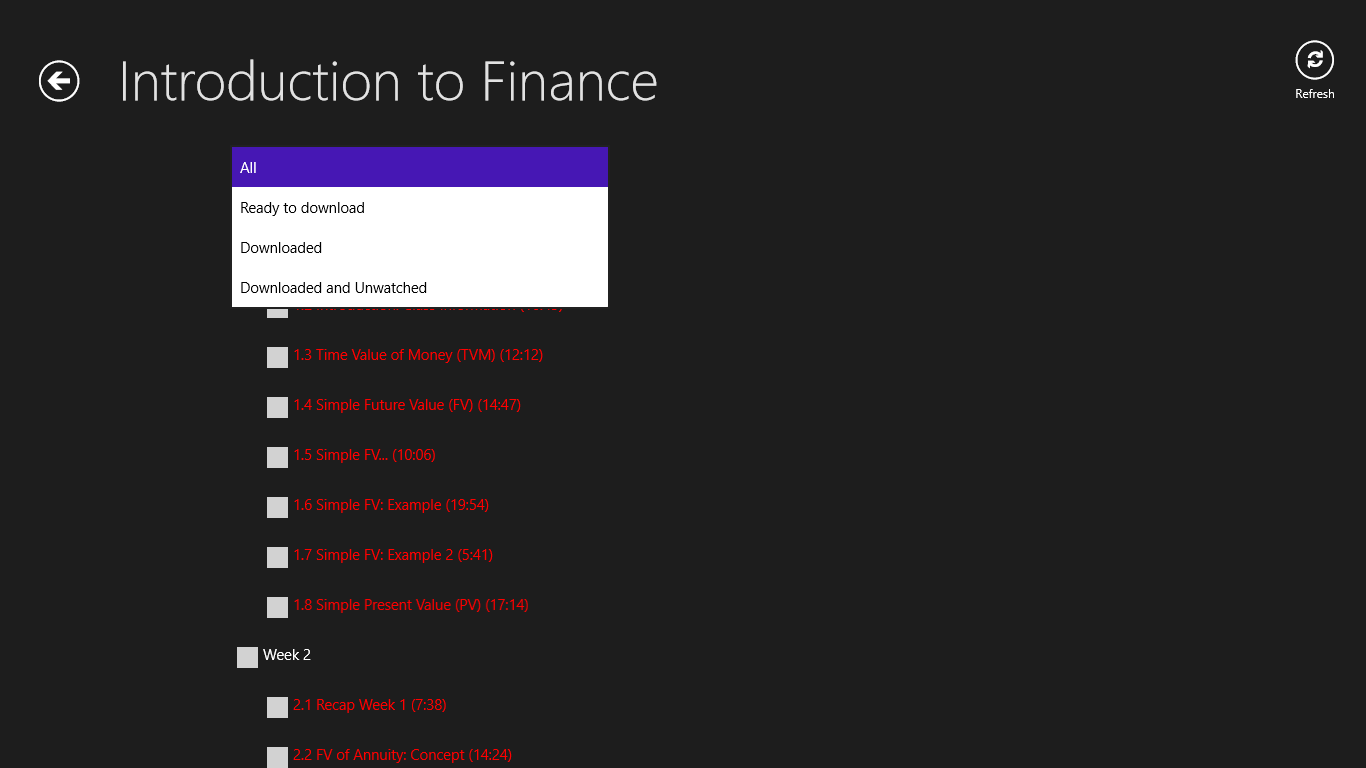
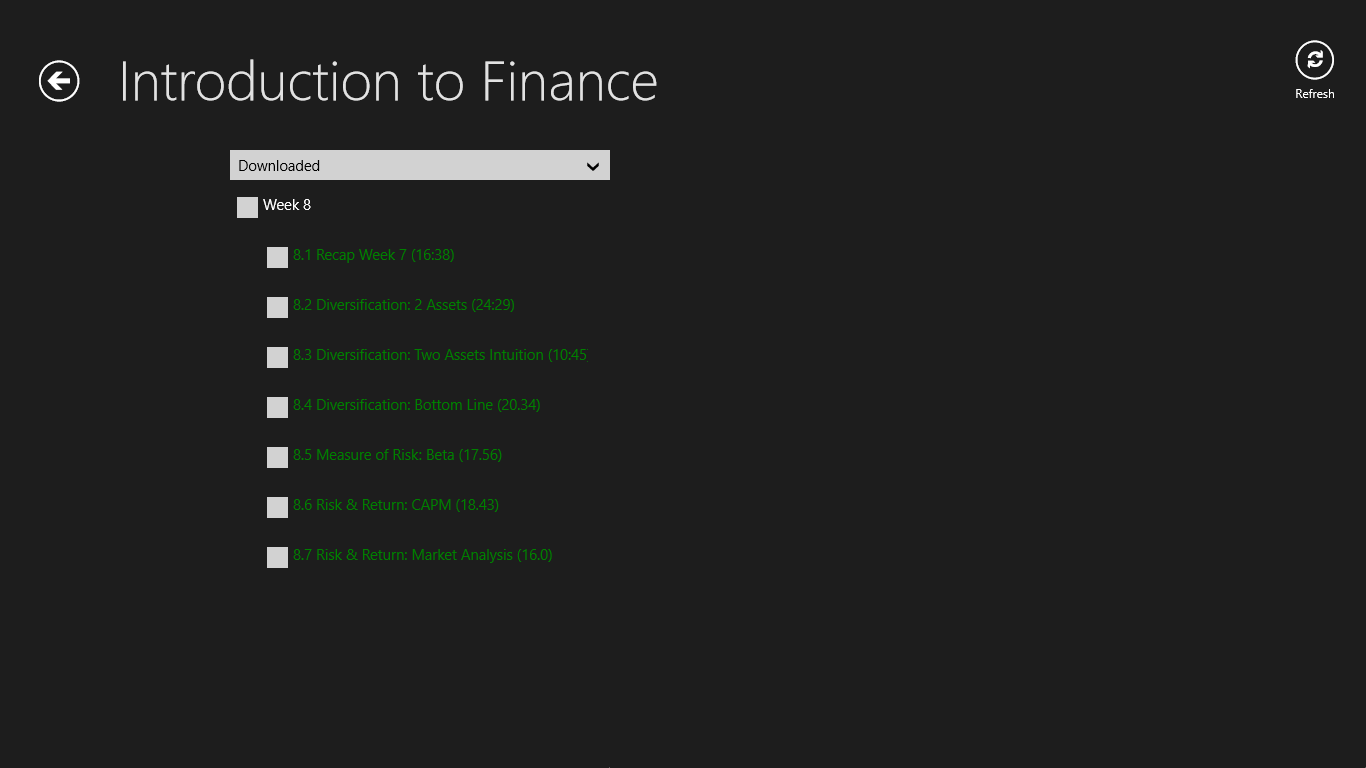
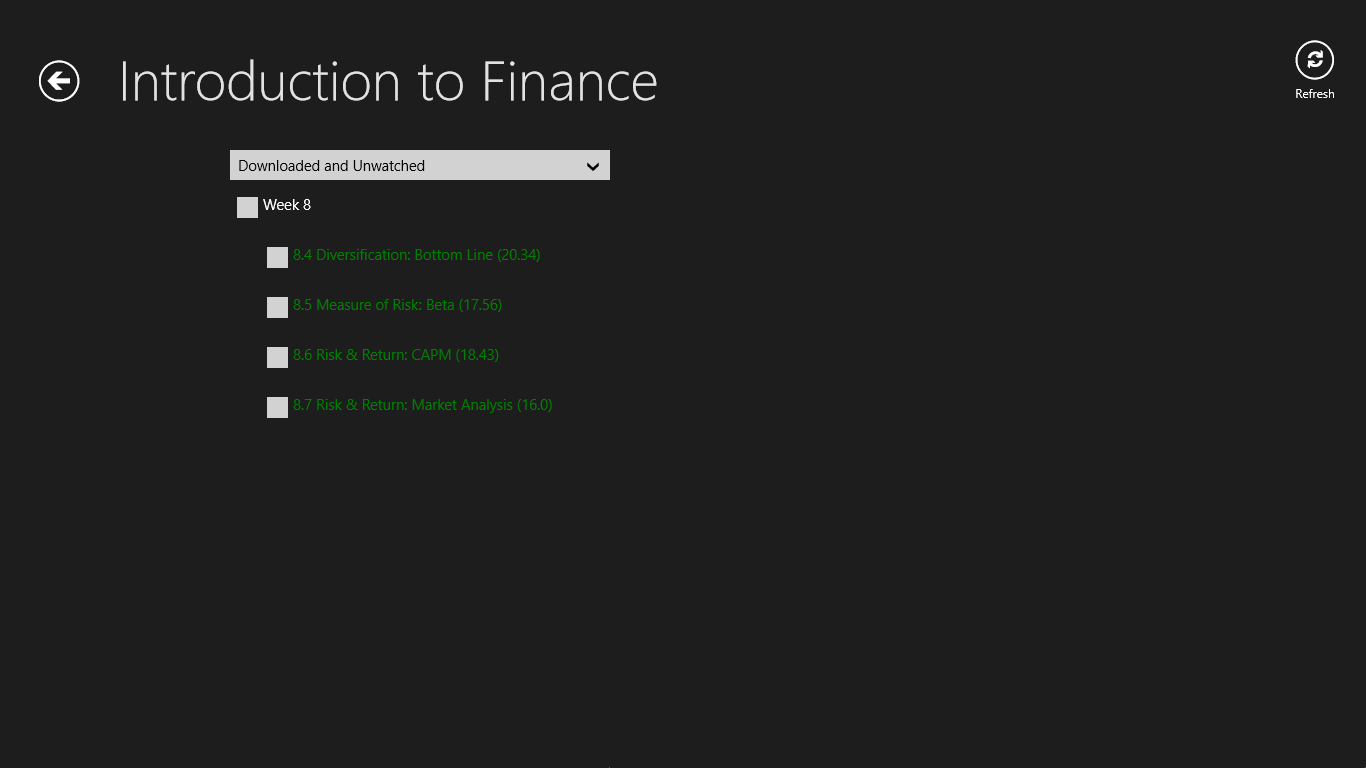
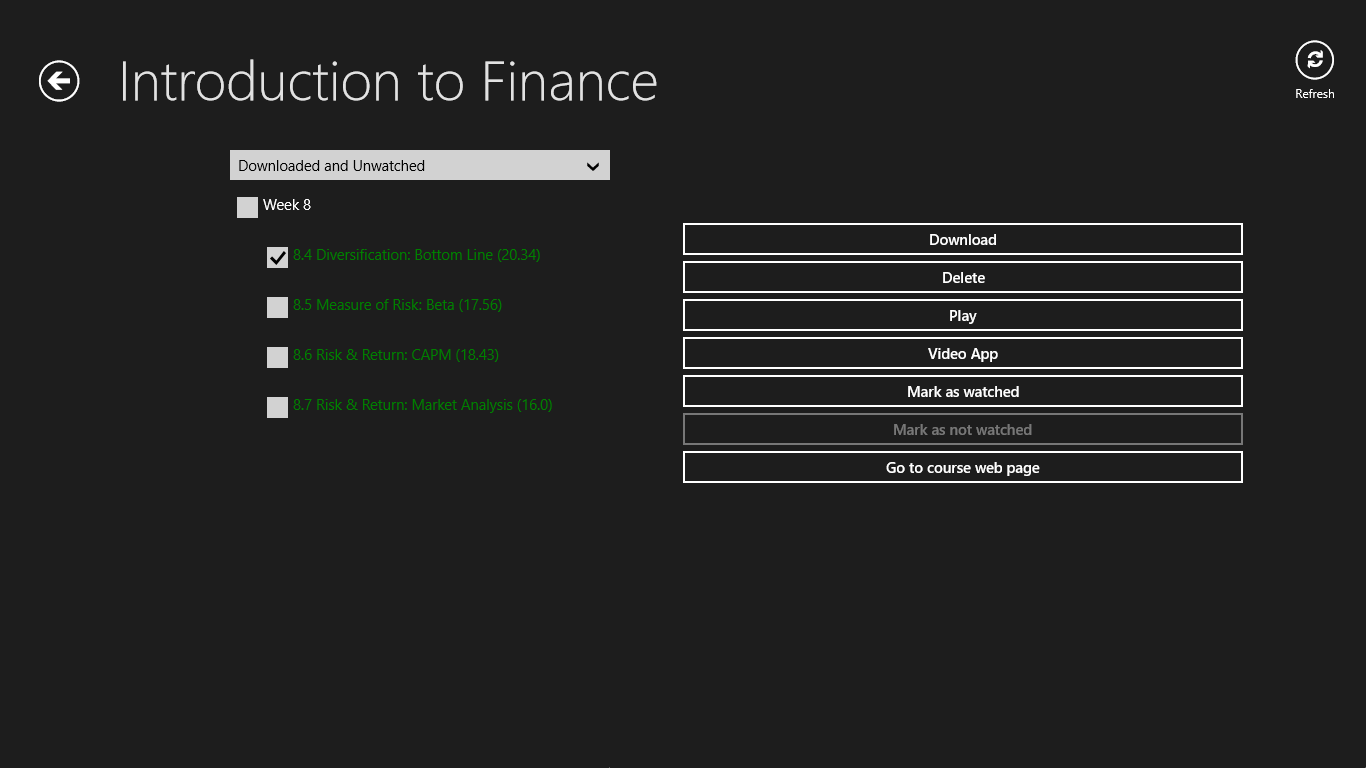
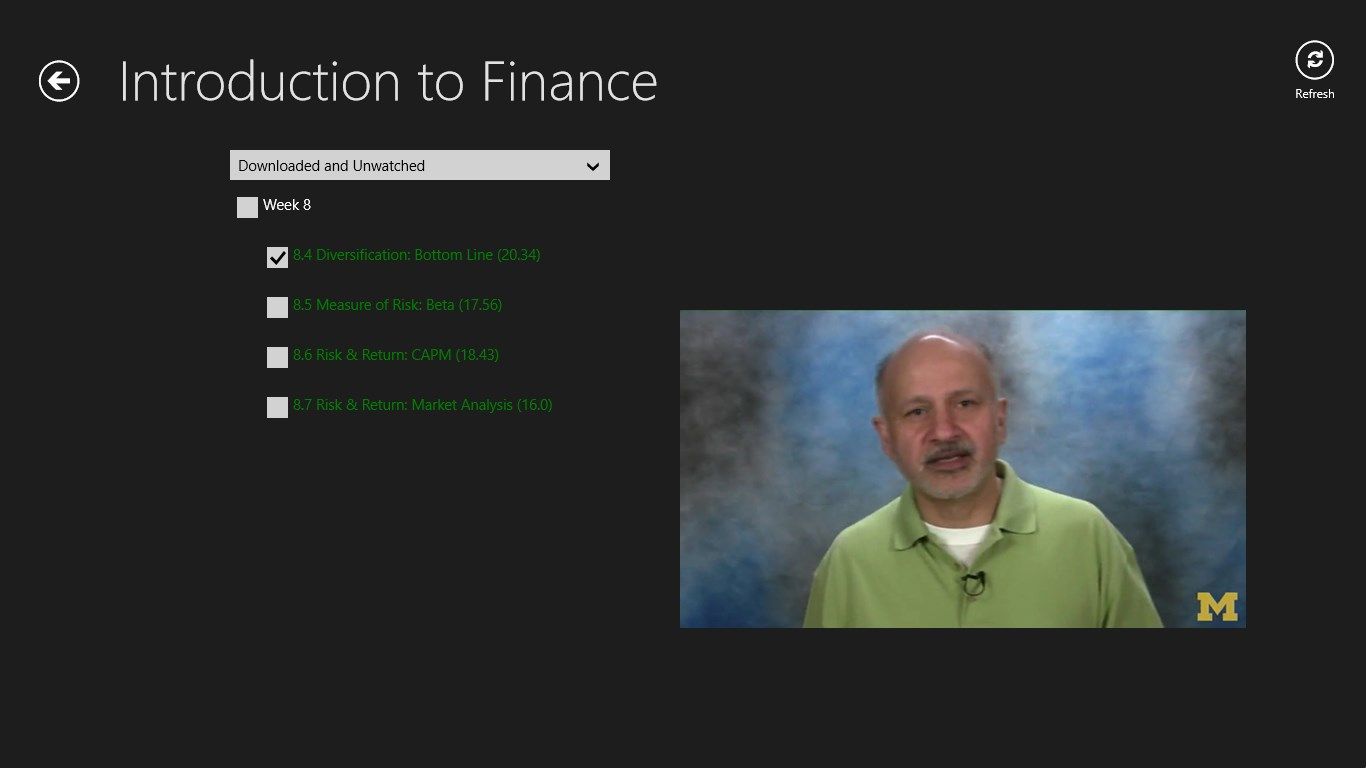
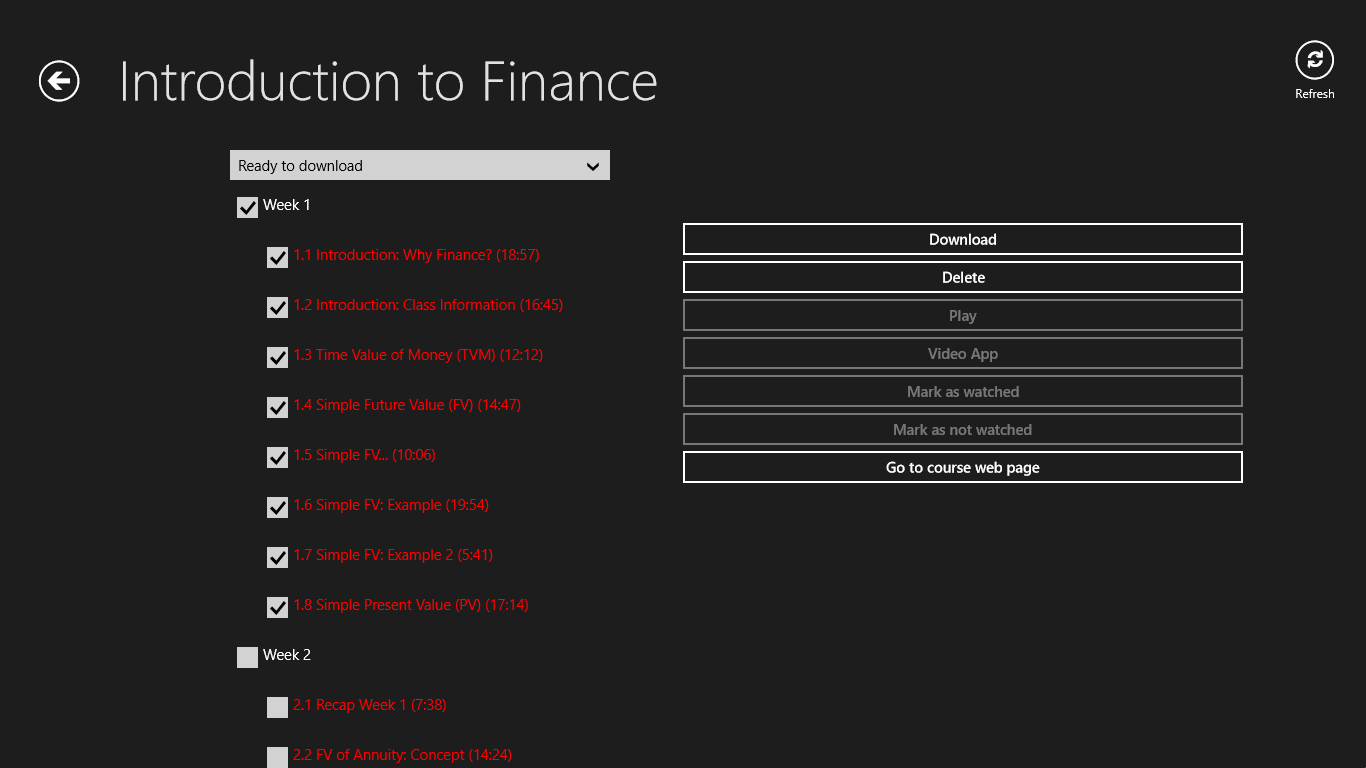
Description
View Coursera video on your surface device anywhere. This app allows you to download the video and save that on your device in a seamless manner. With just a few taps you can download the videos and view them whenever and wherever you want!
Please read the terms of using Coursera.
https://www.coursera.org/about/terms
For privacy policies,
http://andrewsapp.blogspot.com/2014/07/coursera-viewer-privacy-policy.html
-
Sign in to Coursera.
-
Download enrolled course list
-
Download videos as batches (new)
-
Delete videos as batches (new)
-
Watch downloaded videos
-
Watch downloaded videos using the Video app (new)
Product ID:
9WZDNCRDT0P5
Release date:
2013-08-03
Last update:
2021-10-26
