
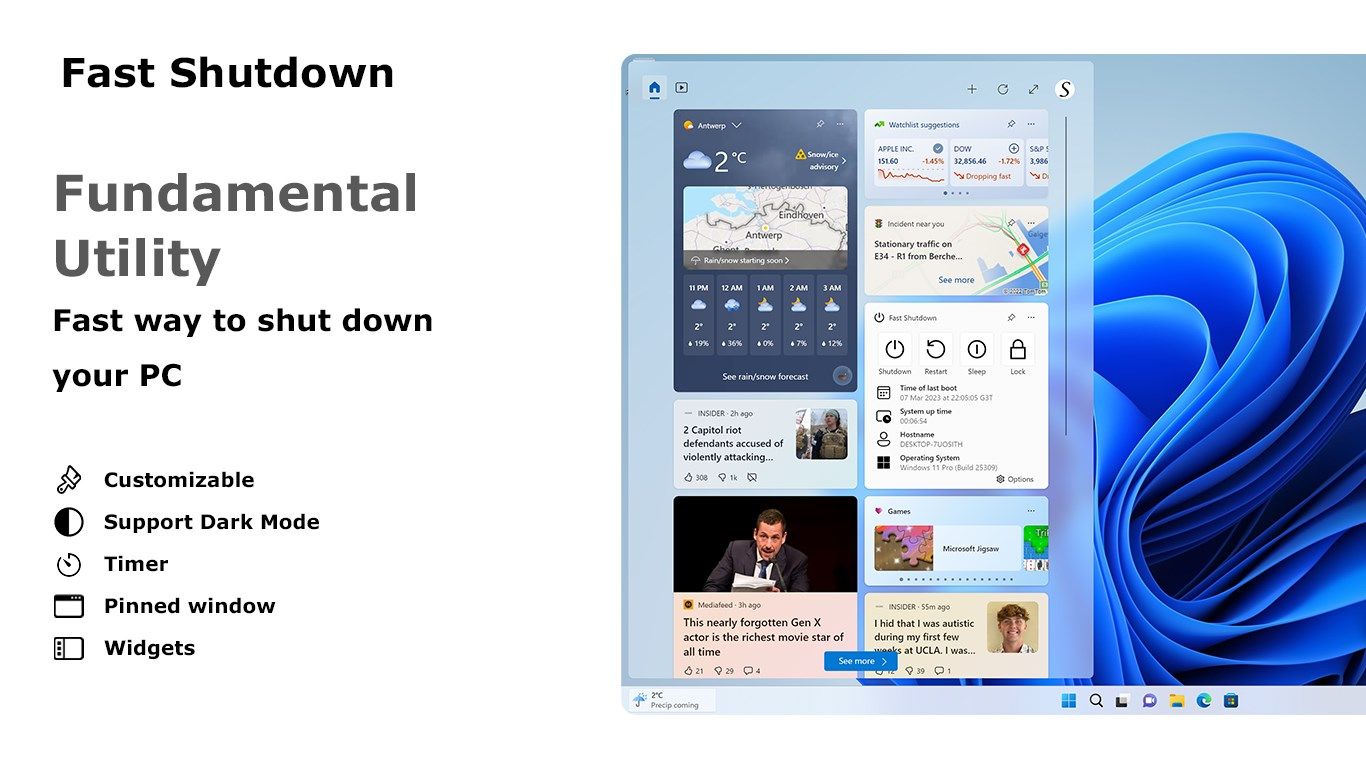
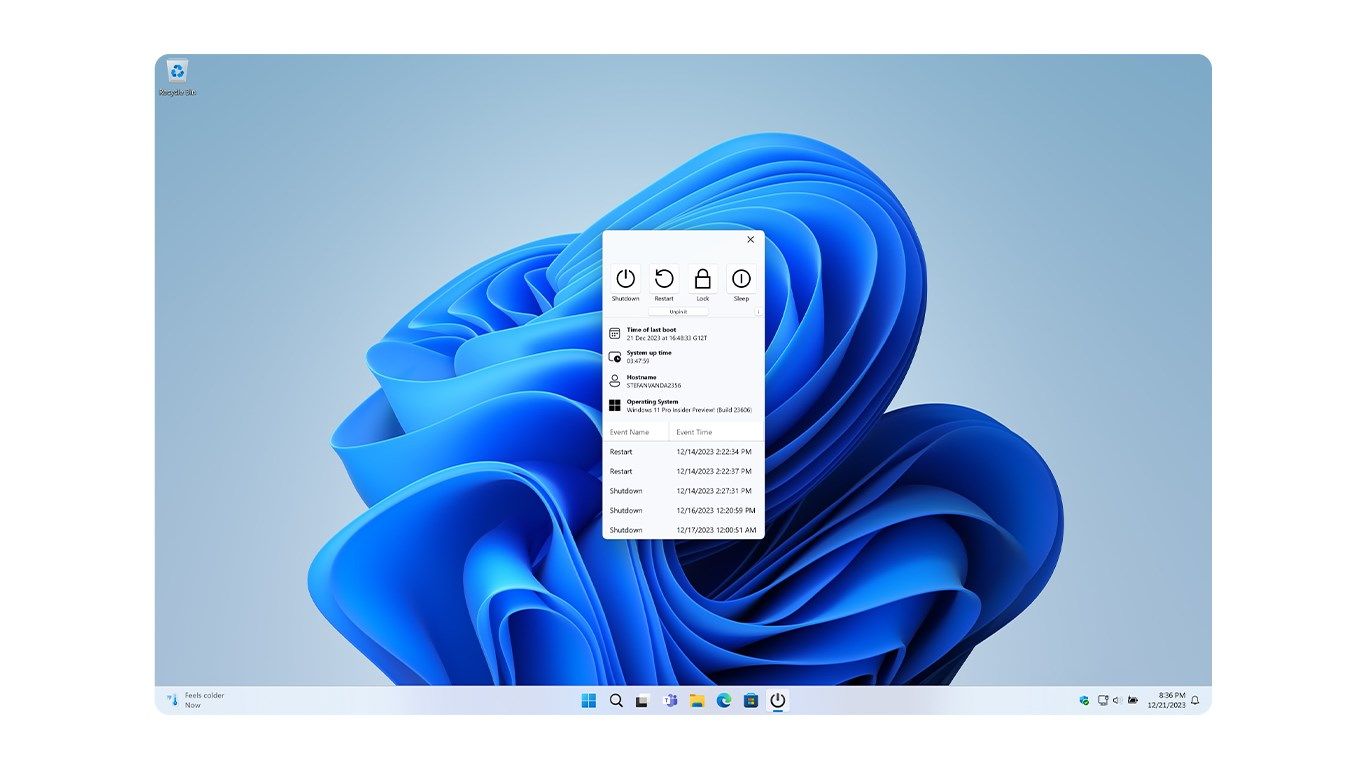
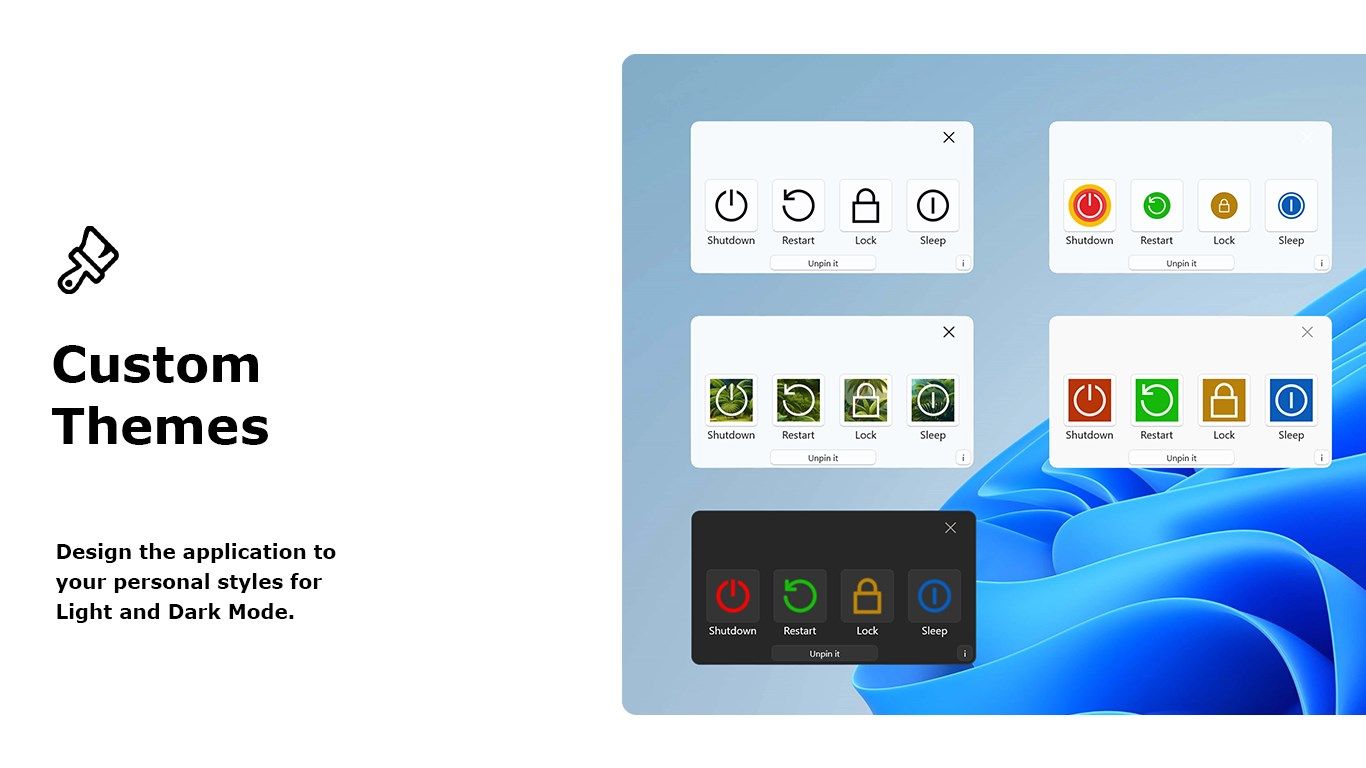
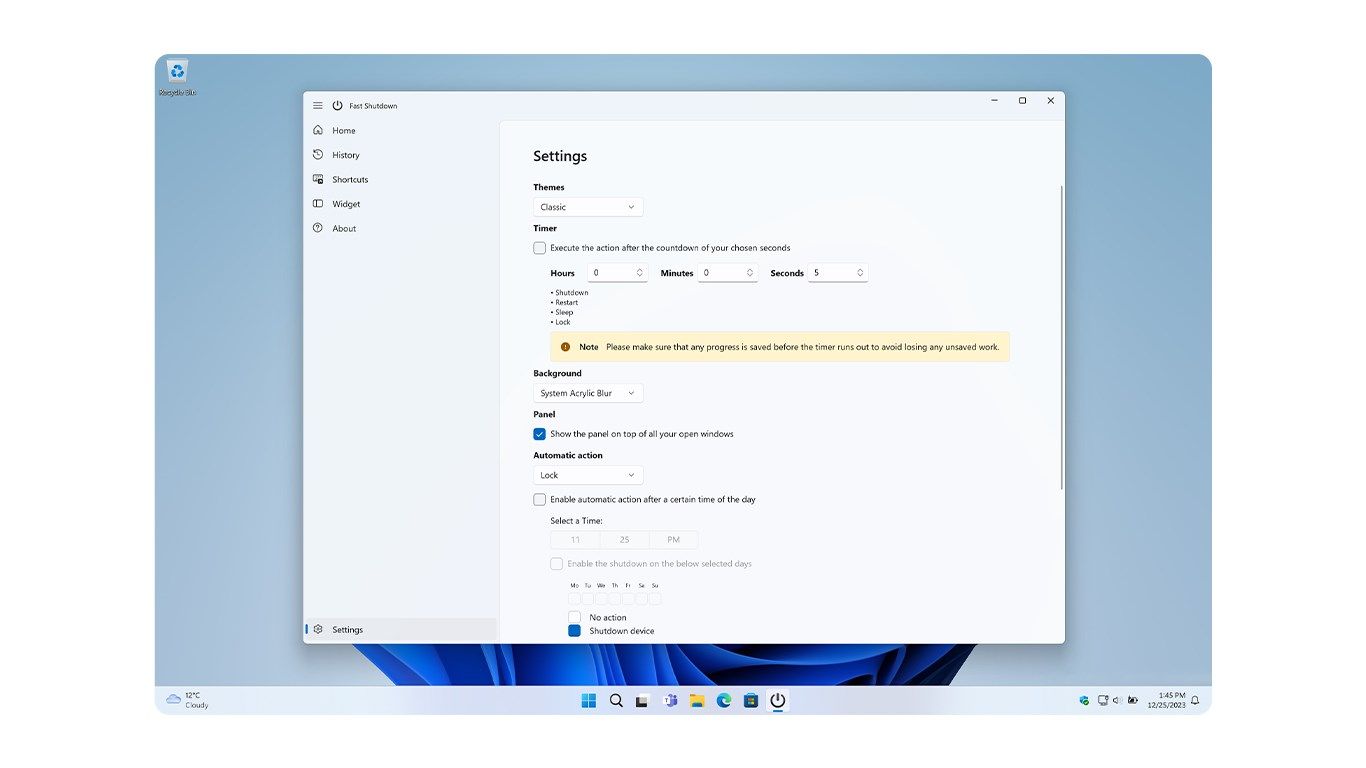
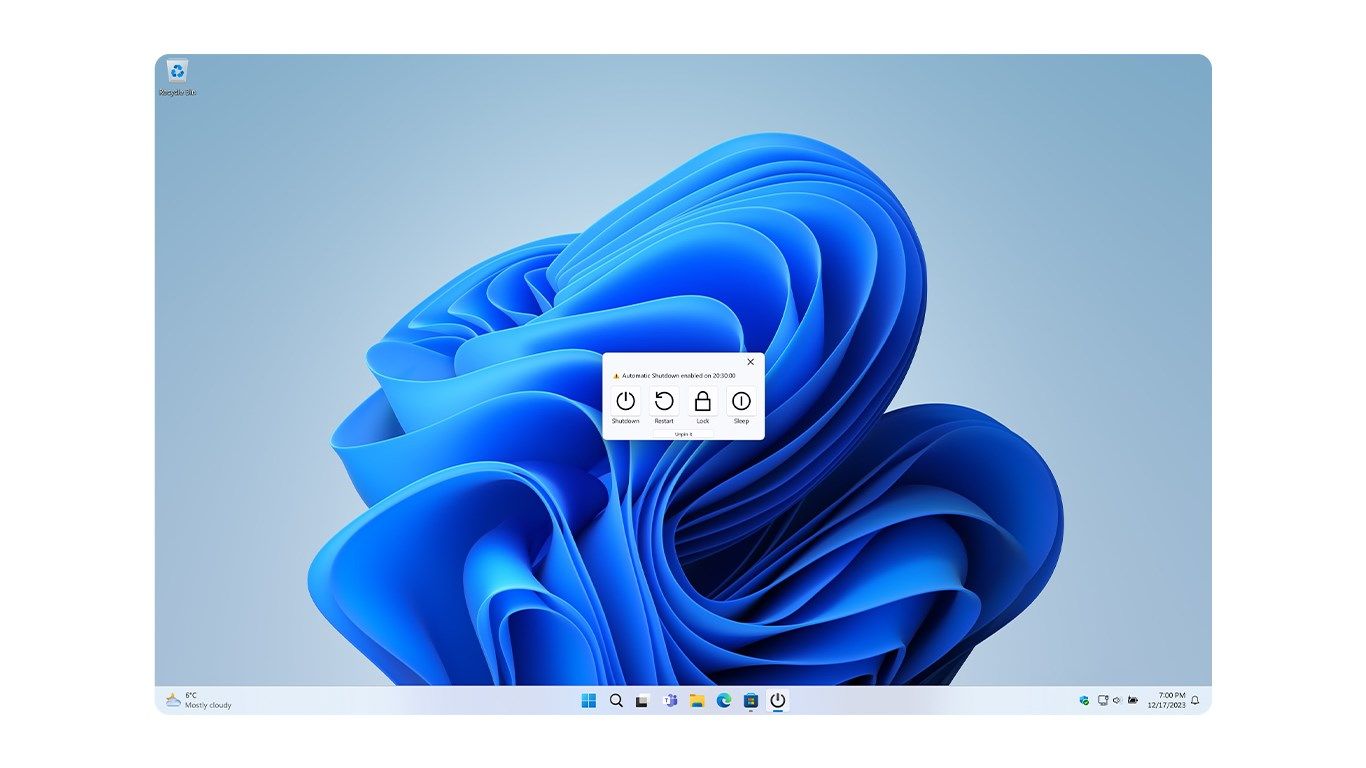
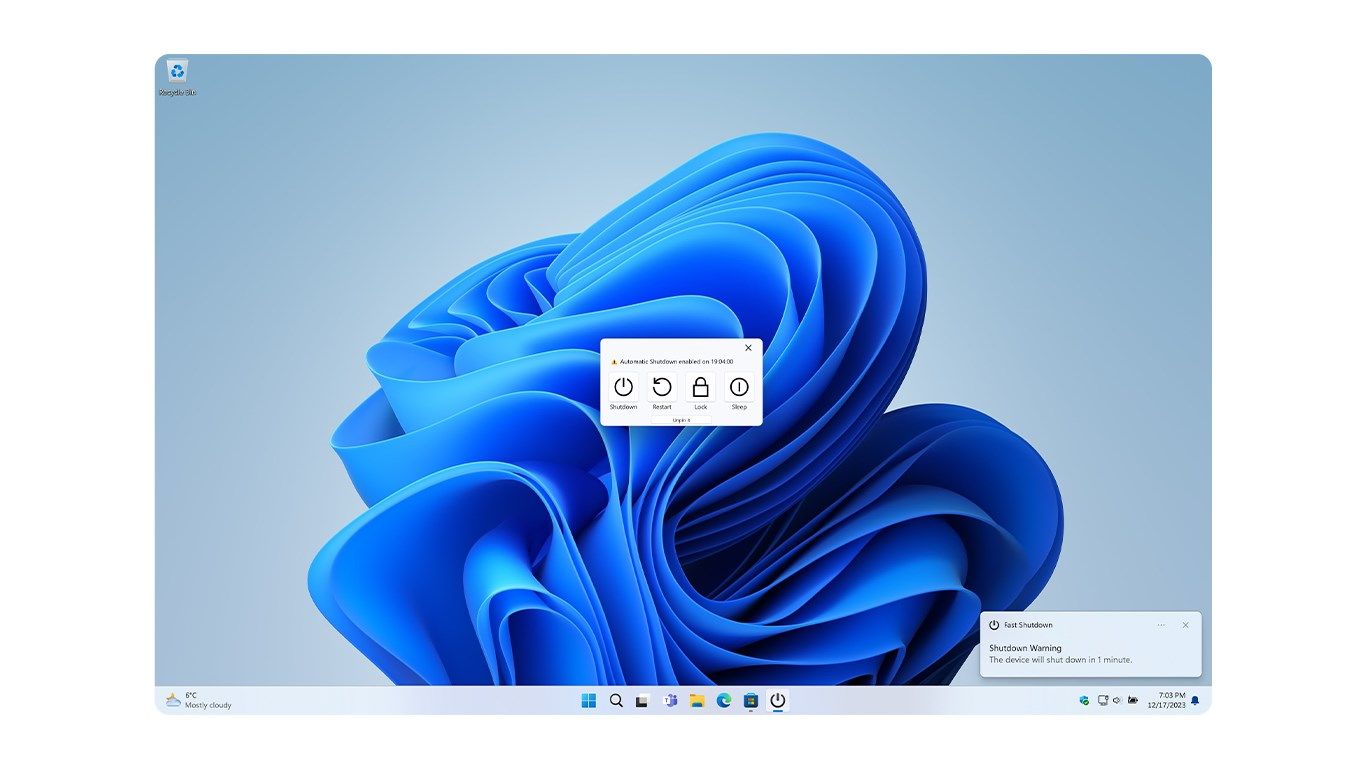
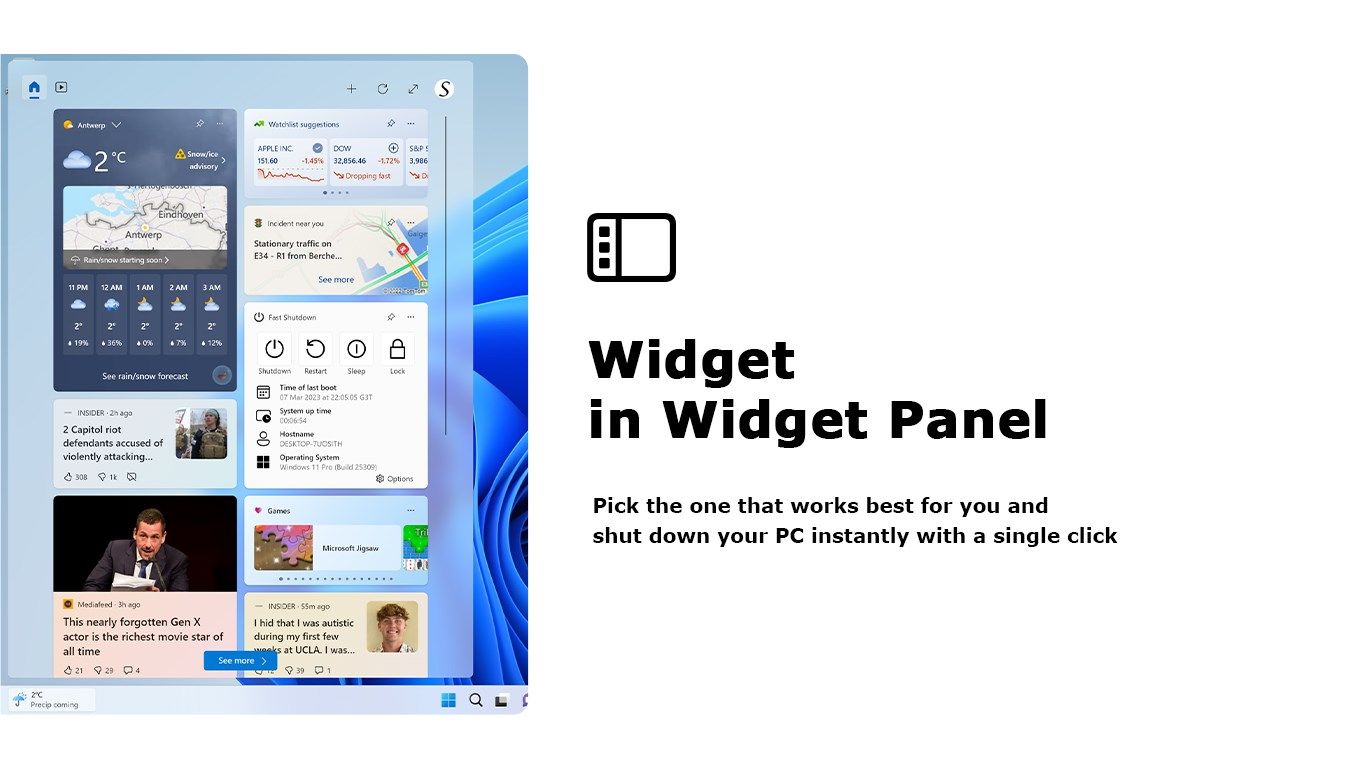



Description
Fast Shutdown is the best application to easily control your computer’s power settings. With its intuitive interface, you can quickly access all the necessary buttons to perform essential functions like shutdown, hibernate, lock, and restart your PC. It is a convenient way to control your computer without interrupting your workflow. That is built for Surface Go, Surface Pro, Surface Laptop Go, Surface Laptop, Surface Laptop Studio, and Surface Studio. Do not hesitate to get your copy today and enjoy the benefits of this fantastic application!
The application comes with a convenient pinned window that allows you to access all the power options with just a click. This feature makes it easy to perform tasks like shutting down or locking your computer when you’re in a hurry or have multiple windows open. The Fast Shutdown empowers you with insights into your system’s activity and provides a comprehensive overview of its operational history. Stay informed and in control with this insightful time and day tracking.
Set customized timers in hours, minutes, and seconds, allowing you to schedule automatic shutdowns, restart, hibernate, or locks based on your preferences. Whether you are optimizing energy efficiency or ensuring privacy when you step away, the Fast Shutdown timer app empowers you to tailor your device’s behavior. Simplify your routine and manage power consumption seamlessly.
The application window provides the ability to customize the panel background color, adding a touch of your unique style to every interaction. That with one of the total 5 themes. These are ‘Classic’, ‘Neon’, ‘Jungle’, ‘Industry’, and ‘Color’.
And at last, the app includes a Windows 11 widget, which provides quick access to the power options without even opening the app. And information about the time last of the boot, system uptime, hostname, and your Operating System version number.
-
You can shutdown your Windows
-
Restart your Windows
-
Hibernate your Windows
-
Lock your Windows
-
Customize the background color or choose transparent Acrylic material
-
5 Customise themes for the action buttons
-
Option timer to count down to that action in hours, minutes, and seconds
-
Option to choose the day on which the device should be scheduled for shutdown
-
Option to show the notification message 1 minute before it shutdown your device
-
See the time time of last boot, system uptime, hostname, and your Operating System version number
-
Get insights into your system's activity and providing a comprehensive overview of its operational history
-
Option to show the window always on top when you startup your Windows
-
Option shortcut keys to shut down your Windows
-
Option to hide or show the description box at startup
-
Support for Light and Dark Mode
-
Support for Windows 11 widget
