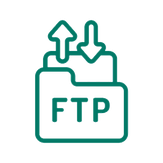
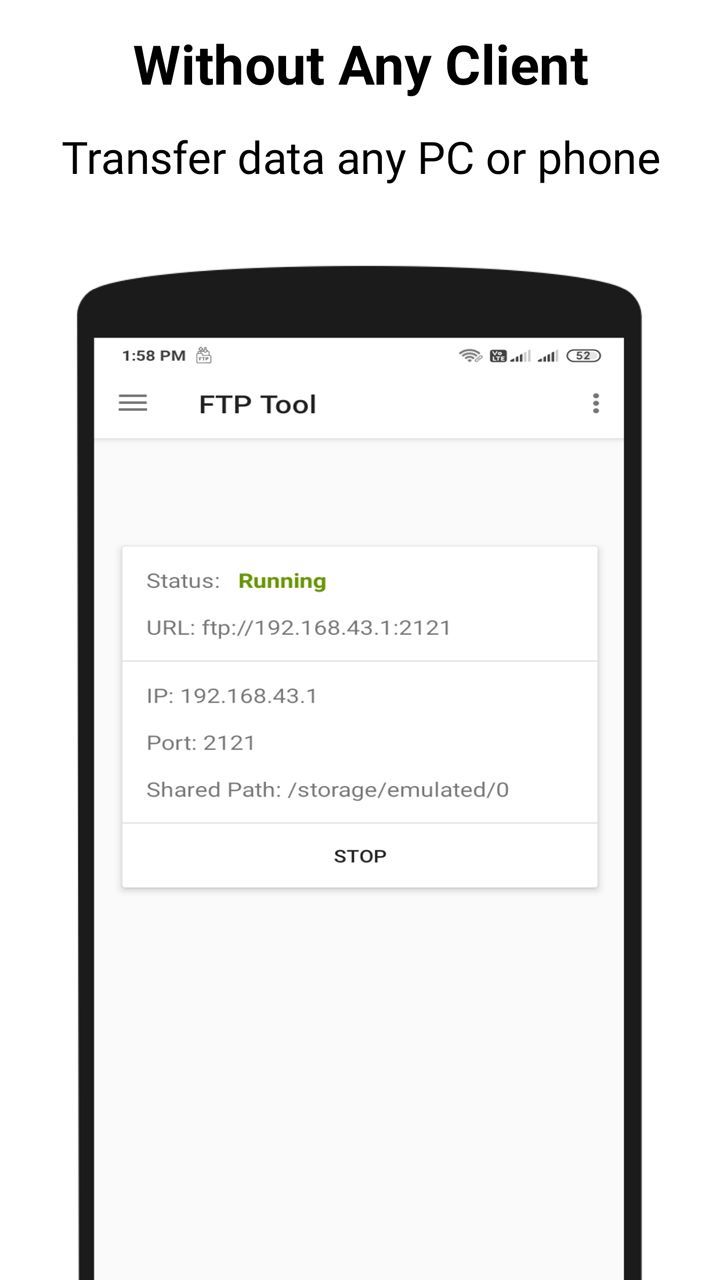
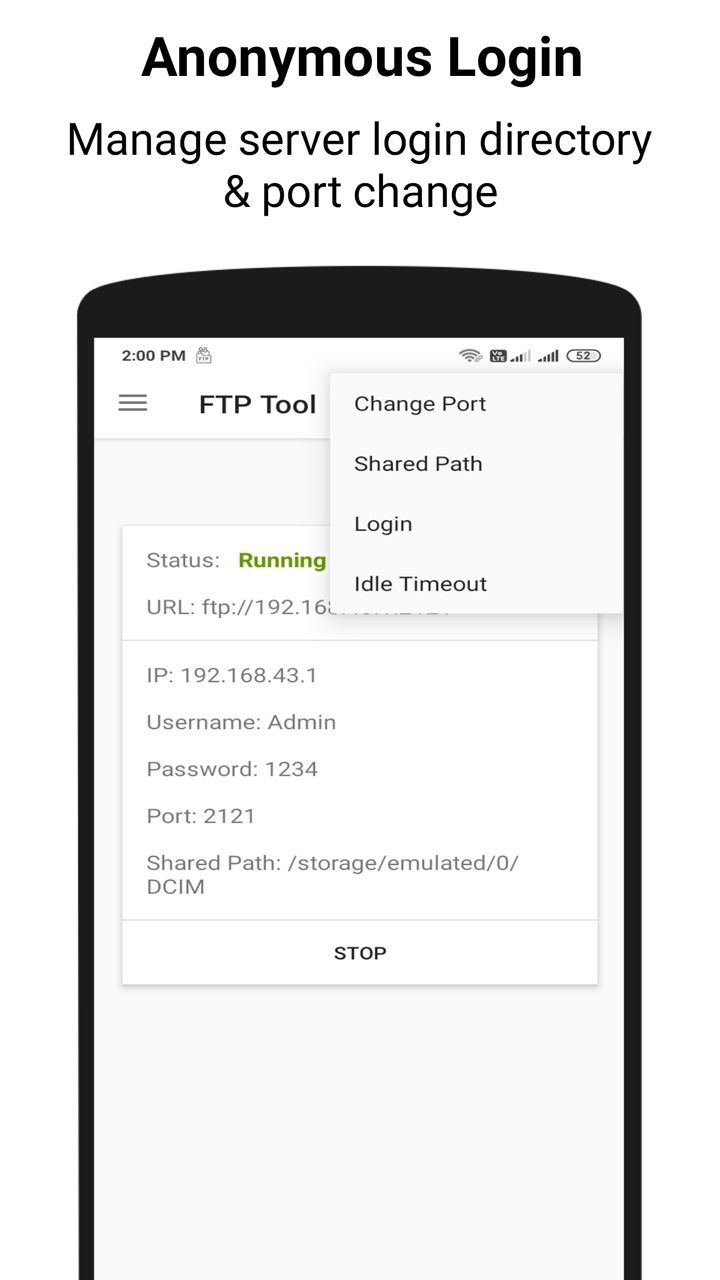
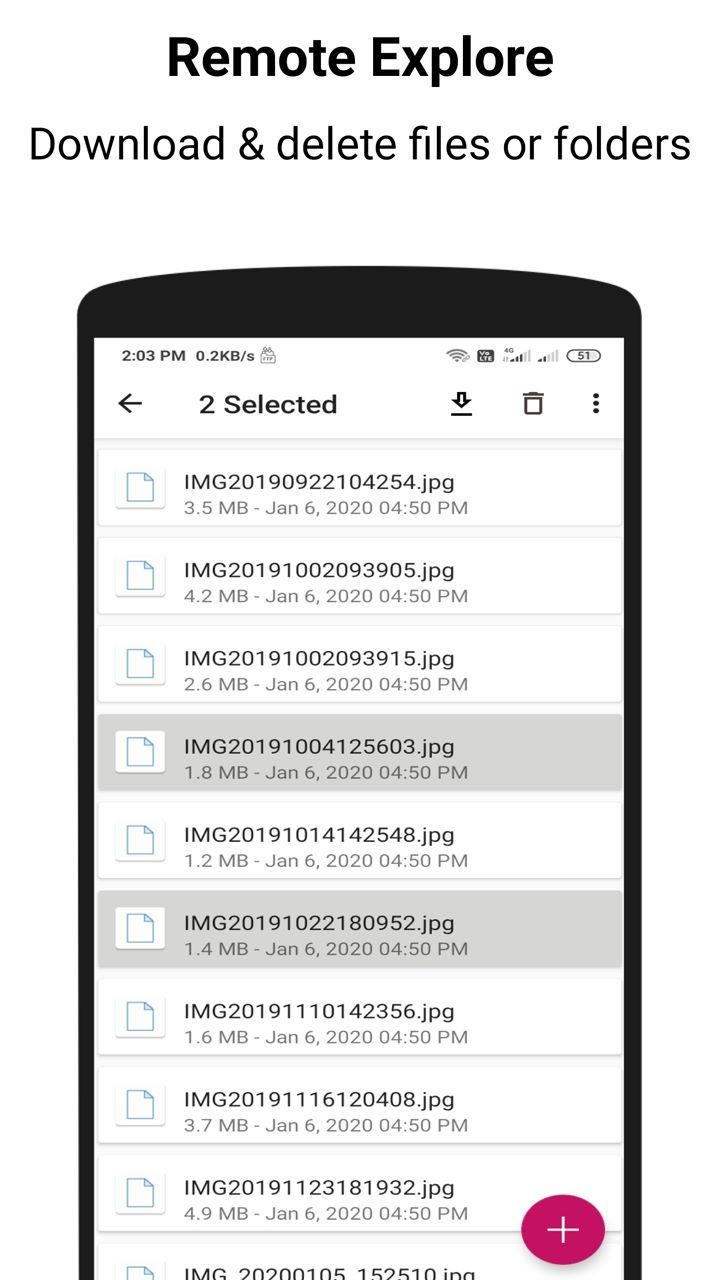
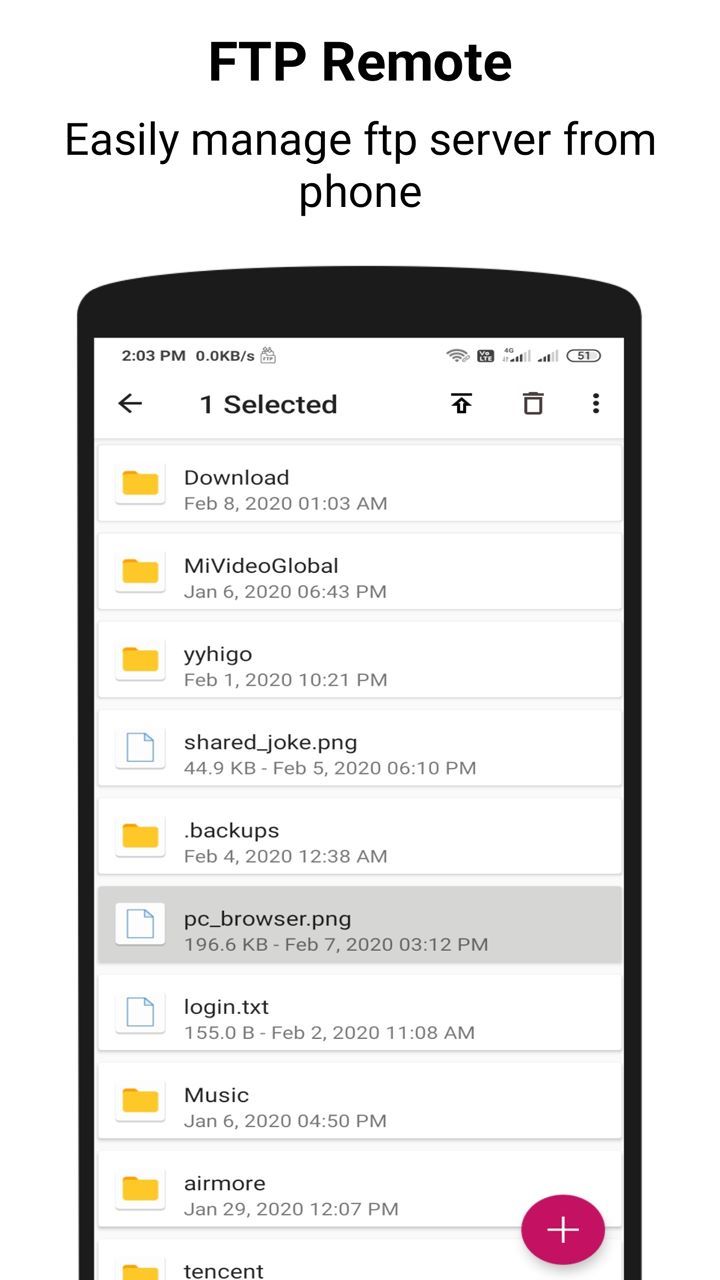
Description
This applications allows faster data transfer direct from your phone to your computer. Or from computer to mobile Without data cable or any clients software.
The uses of this app is very easy.
(1) Just turn on your phone hotspot and turning on your WiFi of the computer (Or can connect to the computer hotspot and phones WiFi)
(2) Open the app and press on the Start button
(3) now The (ftp: //ip: port) that appears on the screen. enter this FTP URL in your computer Windows File Explorer Address bar and click on enter.
You can also open these URLs from a browser. (it’s not need internet) if both devices are connected on same network.
You can also use this to send data from 1 phone to another phone. connect both phones through WiFi and hotspot start ftp server from phone1 and open showing ftp://url from phone2 in a browser.
or you can install the same FTP Tool app in phone2. and goto Remote Ftp feature. click on add connection icon. fill here details. ip and port that showing in phone1 screen.
-
Wireless file transfer
-
Phone to PC file manager
-
Remote FTP
-
FTP Server
-
FTP Client App
-
Phone to phone data transfer
