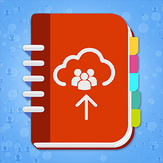
Full Contacts Backup
Free
Reviews:
90
Category:
Photo & video
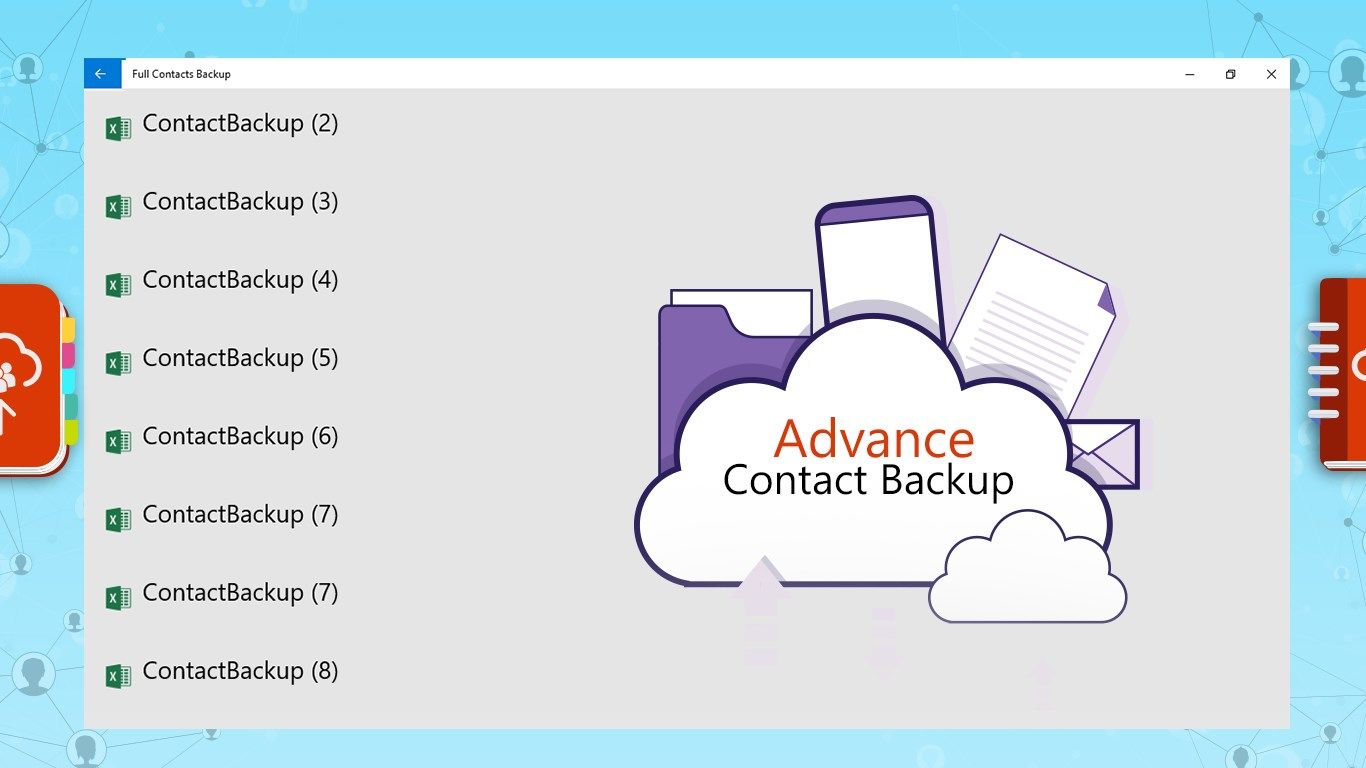
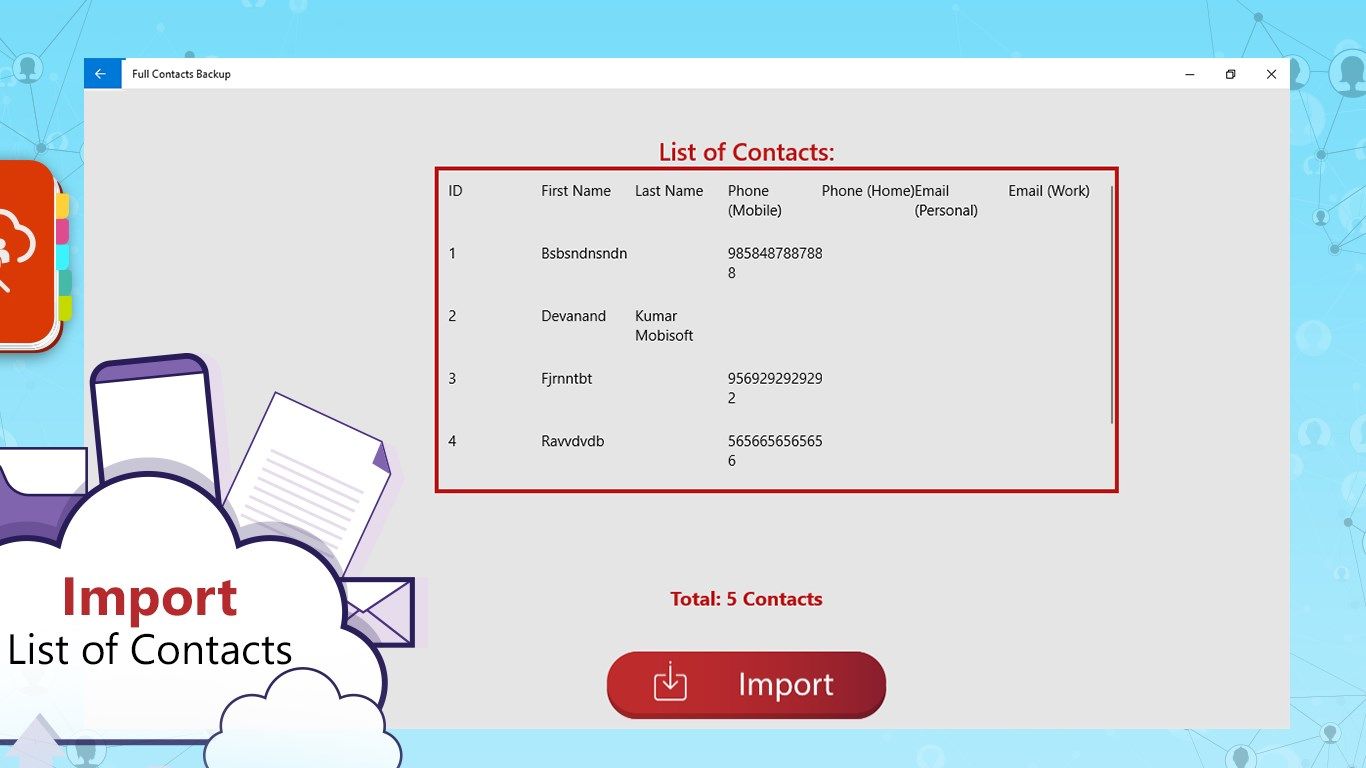
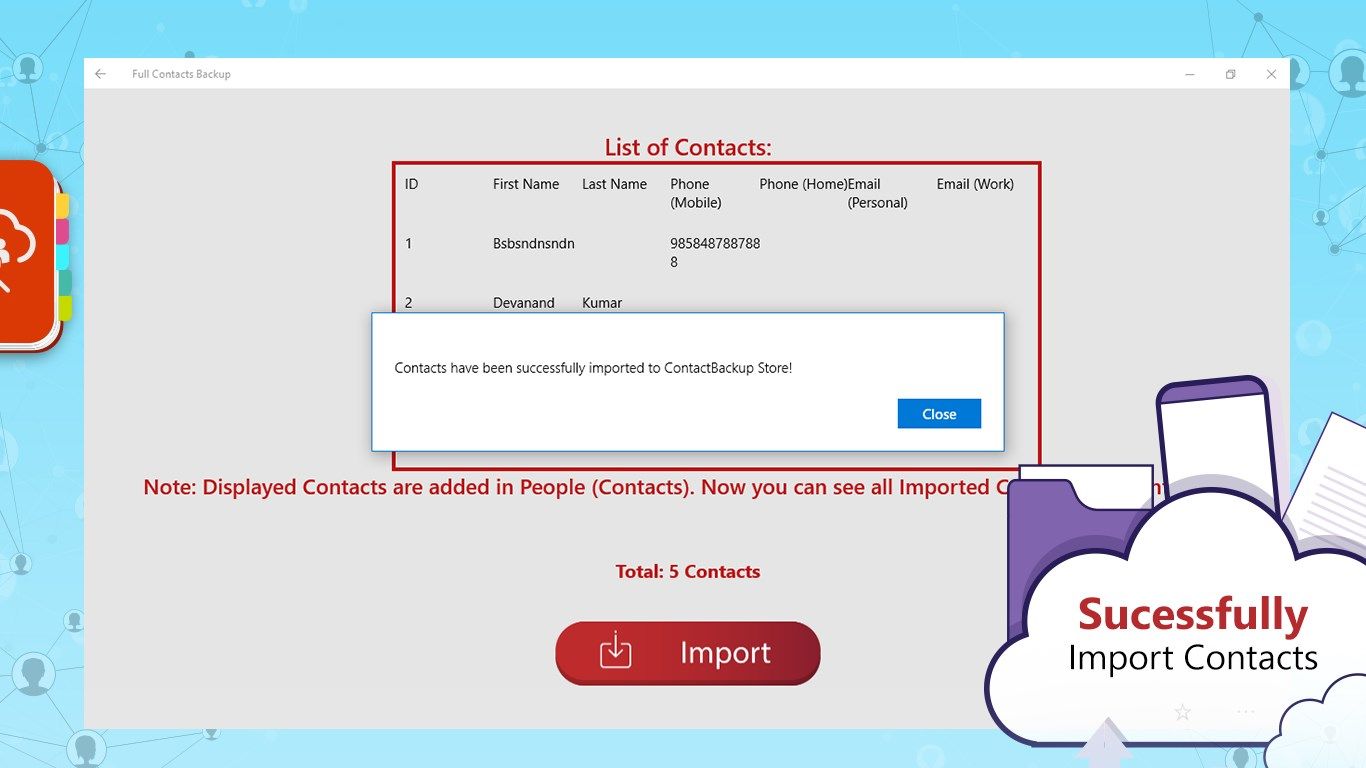
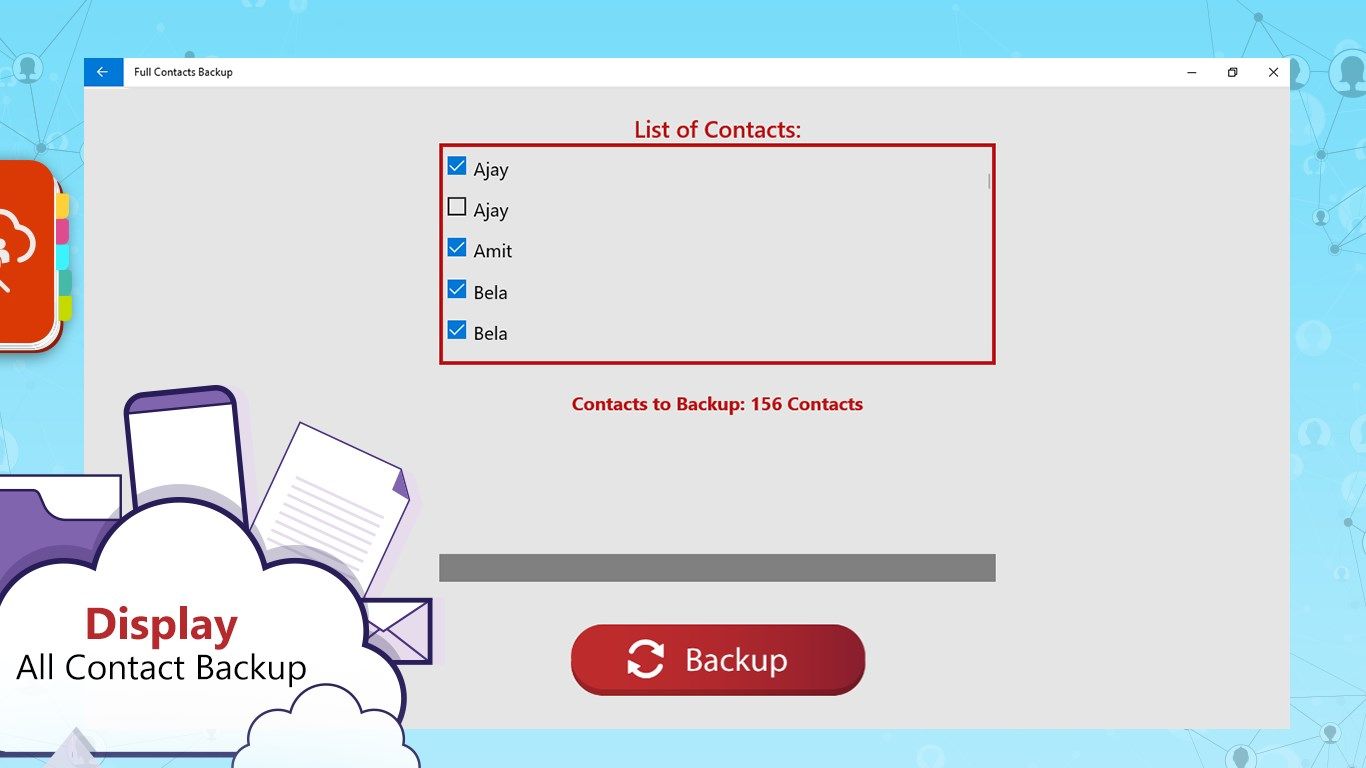

Description
Now get backup file of all your contacts in one click. Full Contacts Backup app provides user with the options to Import and Export phone contacts to and from CSV file.
Tutorial: Tutorial: https://picperfectstore.com/full-contacts-backup-tutorial/
- Import options lets you read CSV file of your contacts and save all the records as a separate contact in People App
- Export option let you to retrieve all your Outlook contacts to CSV file as a backup, CSV file can then be shared to mail and you can import contacts through Outlook mail. CSV file can also be read in PC.
Note:
- Backup file is stored in: Phone\Pictures\Contact_Backup_Folder
- To see imported contacts in People, go to: People->Settings->Filter contact list->Select ContactBackup option under Show contacts from. You can now see all imported contacts in your contact list.
Reach us:
Tutorial: https://picperfectstore.com/full-contacts-backup-tutorial/
Web: https://picperfectstore.com/
Instagram: https://www.instagram.com/pictureperfectapps/
Facebook: https://www.facebook.com/IMPicturePerfectApps/
Twitter: https://twitter.com/picperfectapps
Email: [email protected]
Product ID:
9NJHB6PQT8CR
Release date:
2017-07-31
Last update:
2022-03-11
