
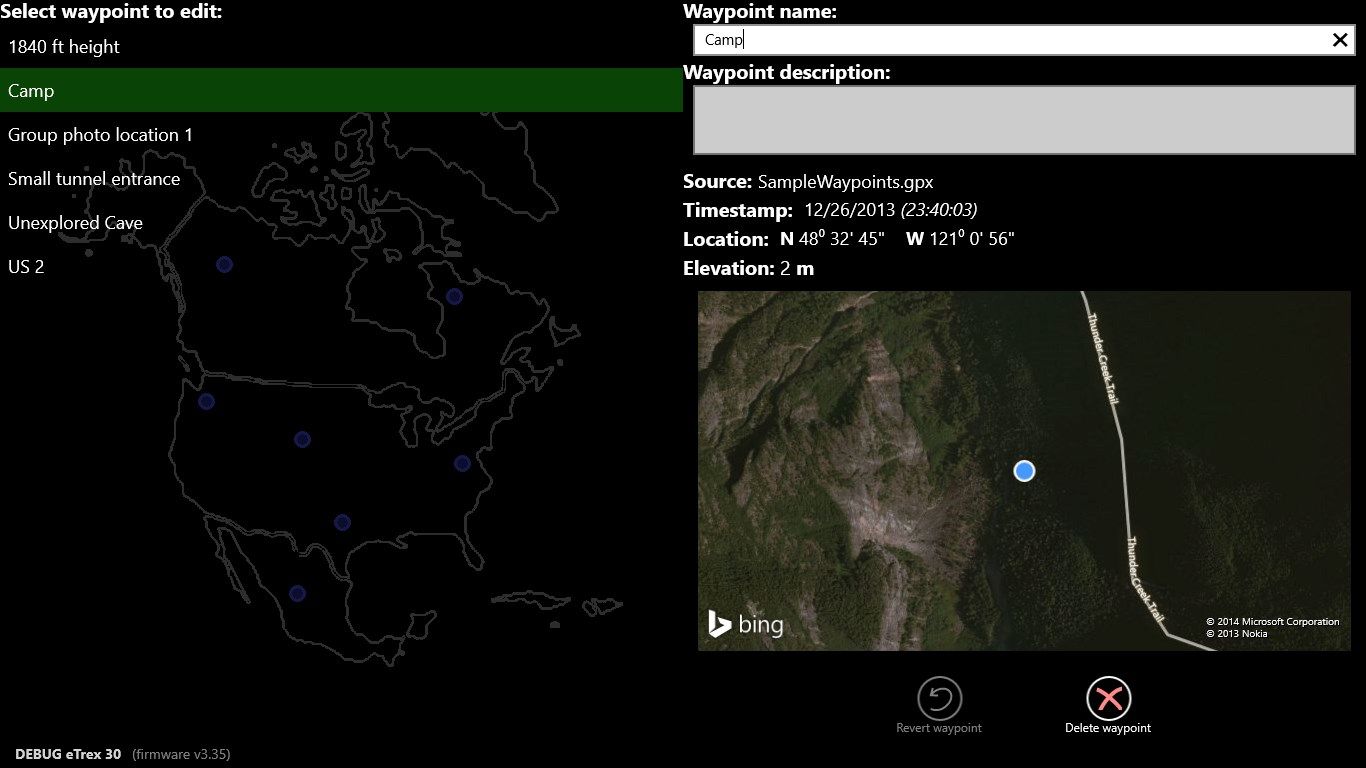
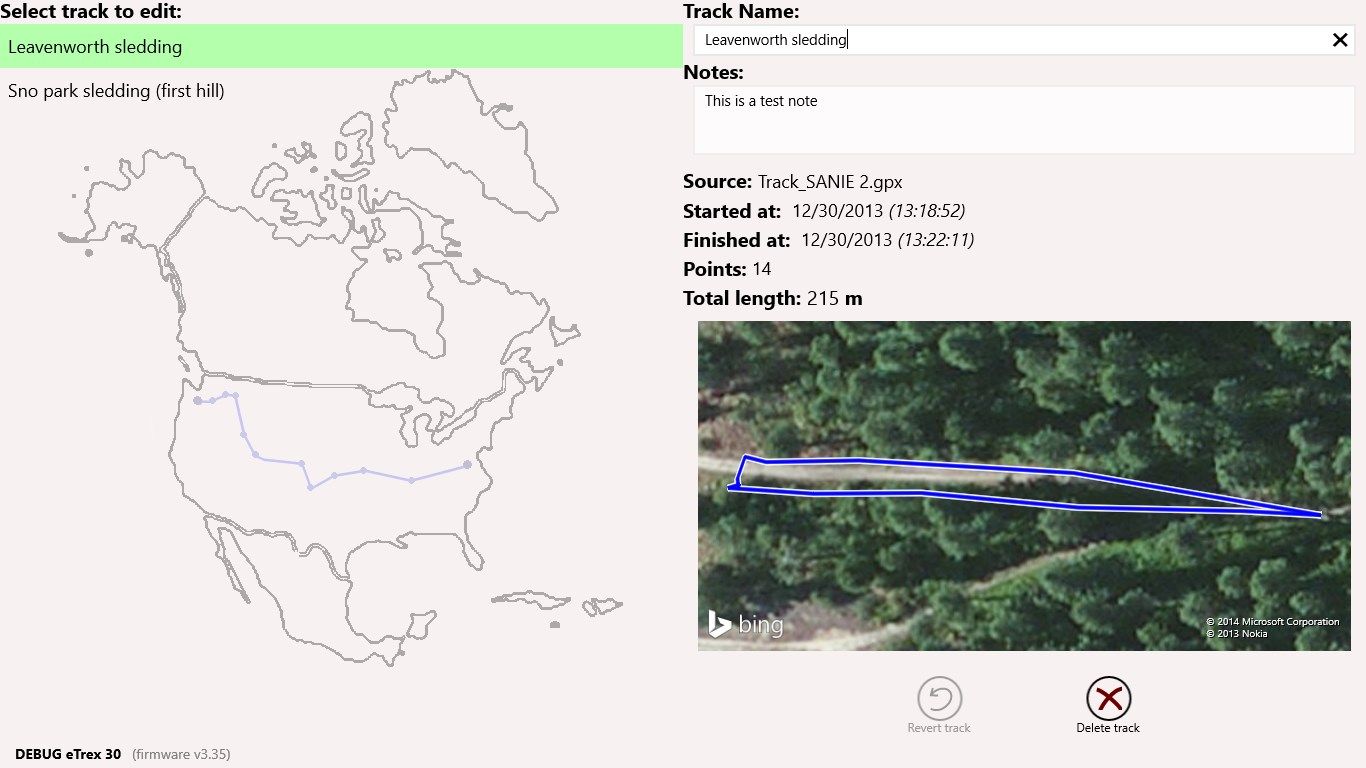

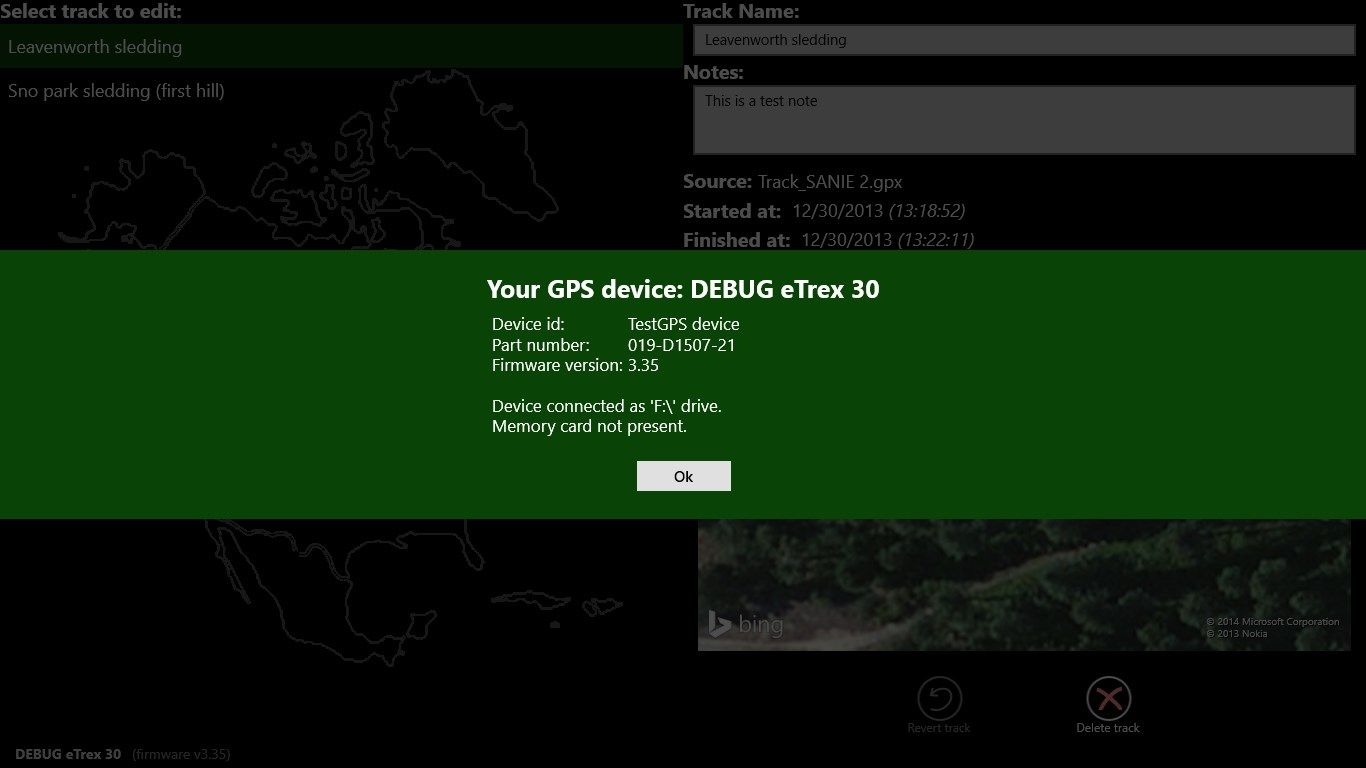
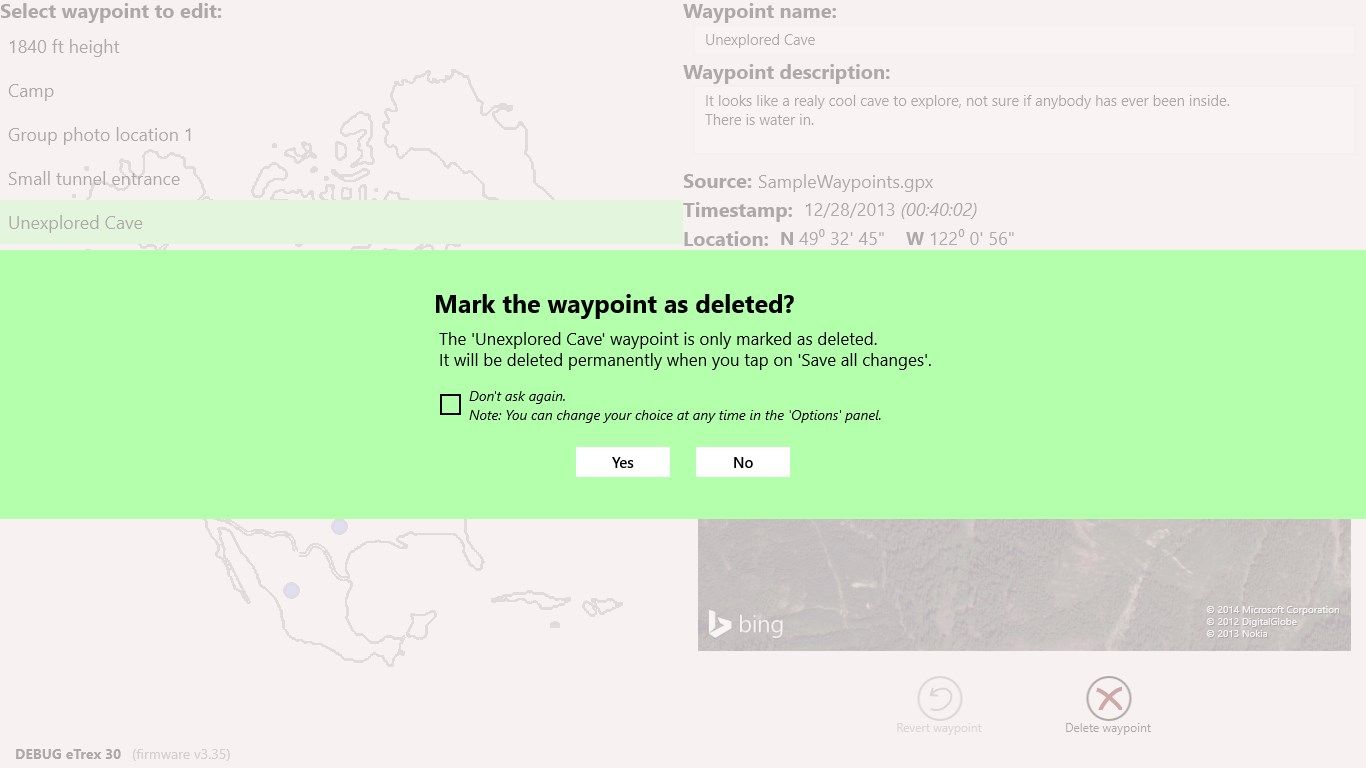
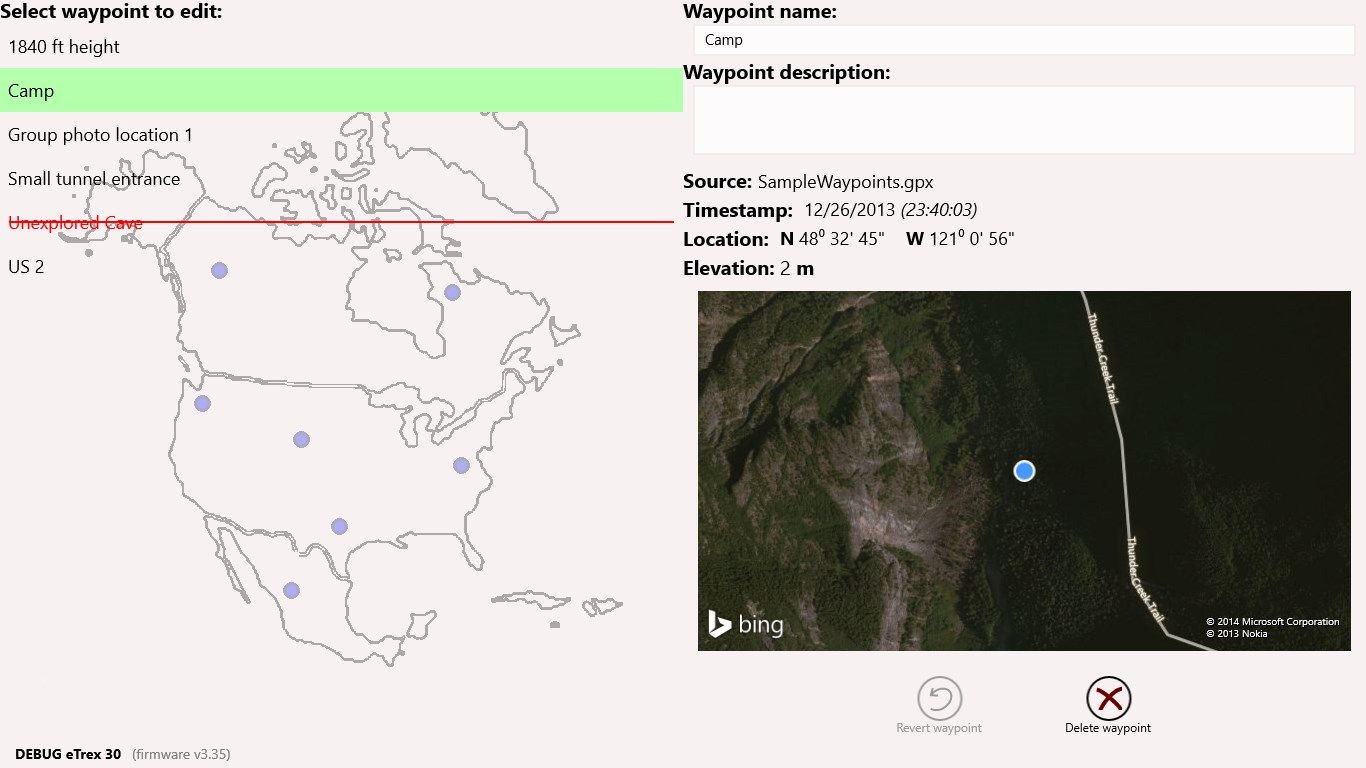
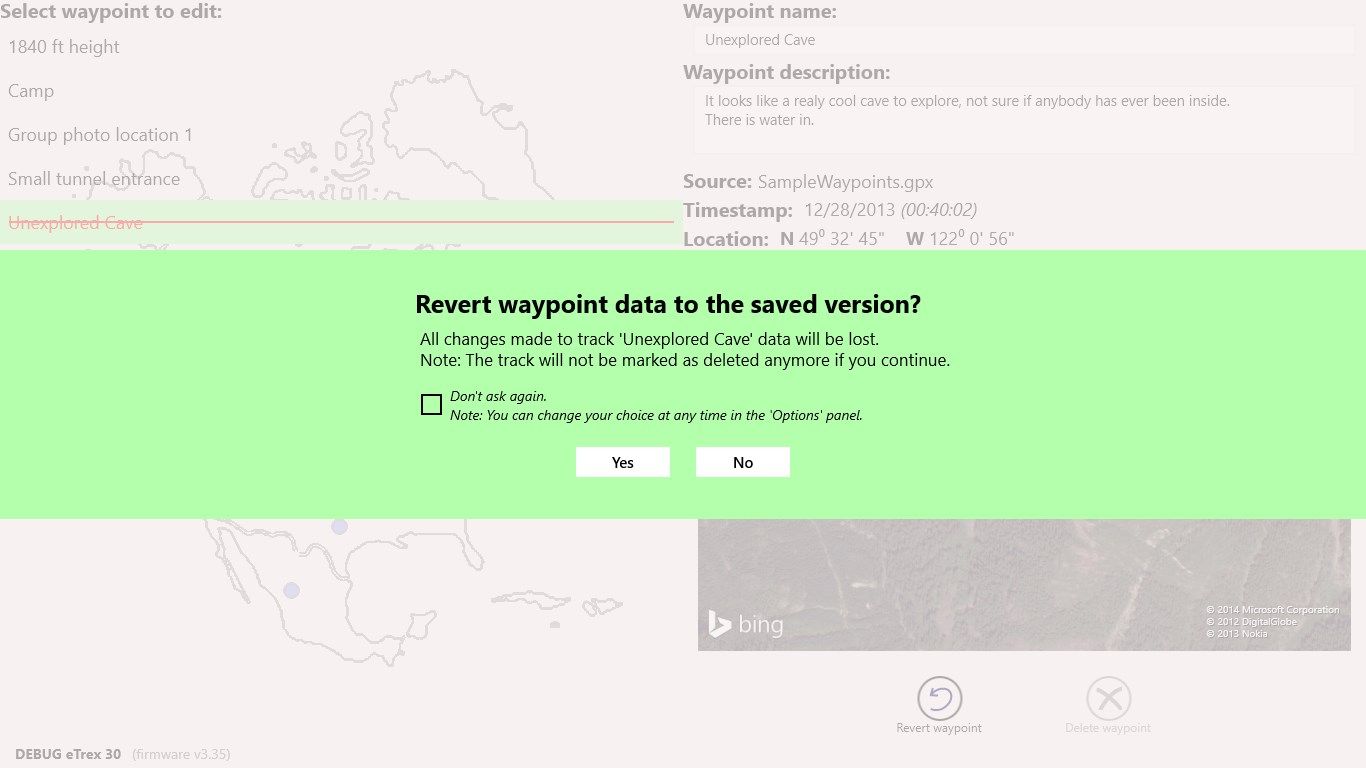
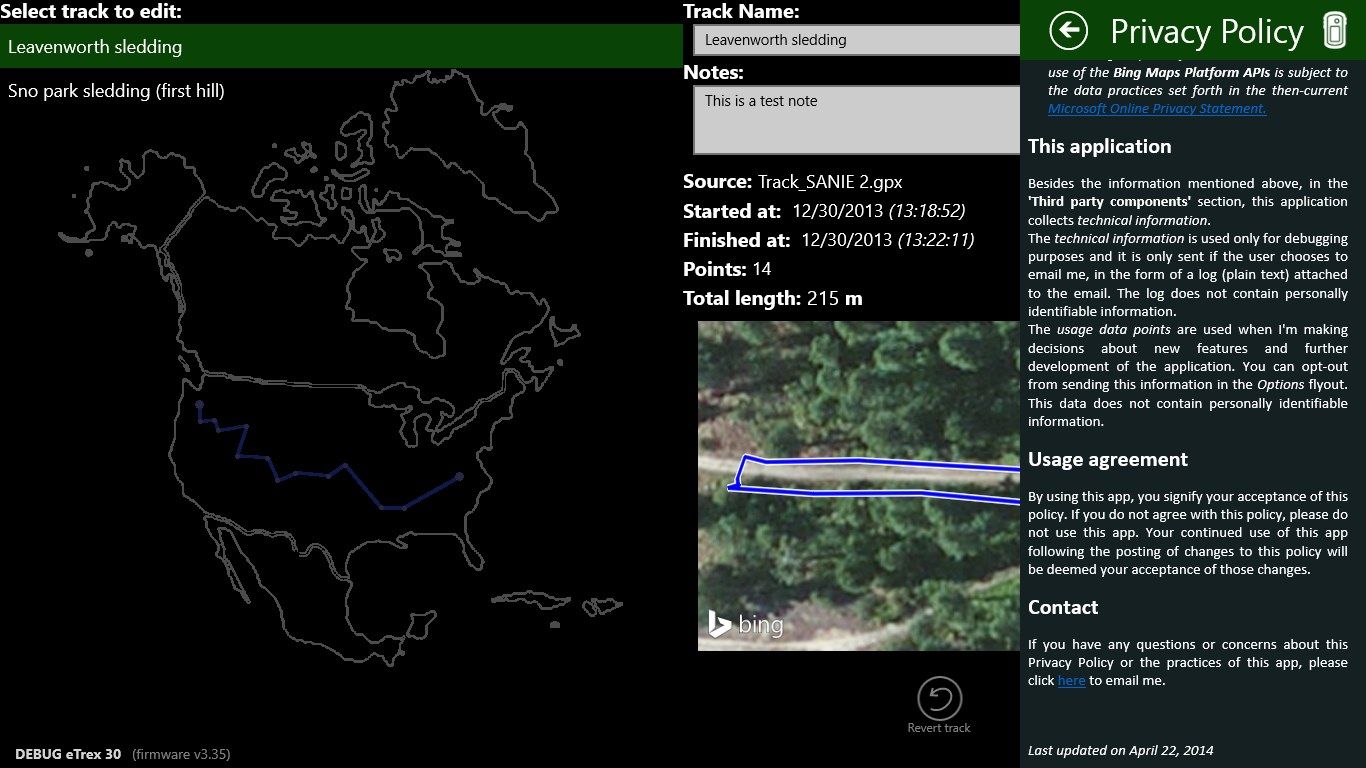
Description
Update your waypoints and GPS tracks conveniently using any Windows tablet.
WARNING: This application is designed to work with Garmin GPS devices.
NOTE: Make sure you connect the GPS to a port that is NOT USB 3.0.
Did you ever find that saving waypoints and naming tracks directly on your GPS is tedious?
This application is the solution: use short names while in the field then, at the end of the hiking day, update the names on your Windows 8 tablet to a more descriptive text, and maybe even add notes for each waypoint or track.
If your tablet has a keyboard you have the following shortcuts available:
ALT-W: Go to waypoints section
ALT-K: Go to tracks section
ALT-D: Delete the selected item (track or waypoint).
ALT-R: Revert the selected item to its saved version.
TAB key will cycle between the list of items and the editable fields.
Note: If the application does not recognize your particular Garmin GPS device, please send the detection log to [email protected] for analysis. This may enable me to make it work properly for your device too.
-
Edit waypoints
-
Edit tracks
-
Light and Dark themes
-
View waypoints and tracks on a map
