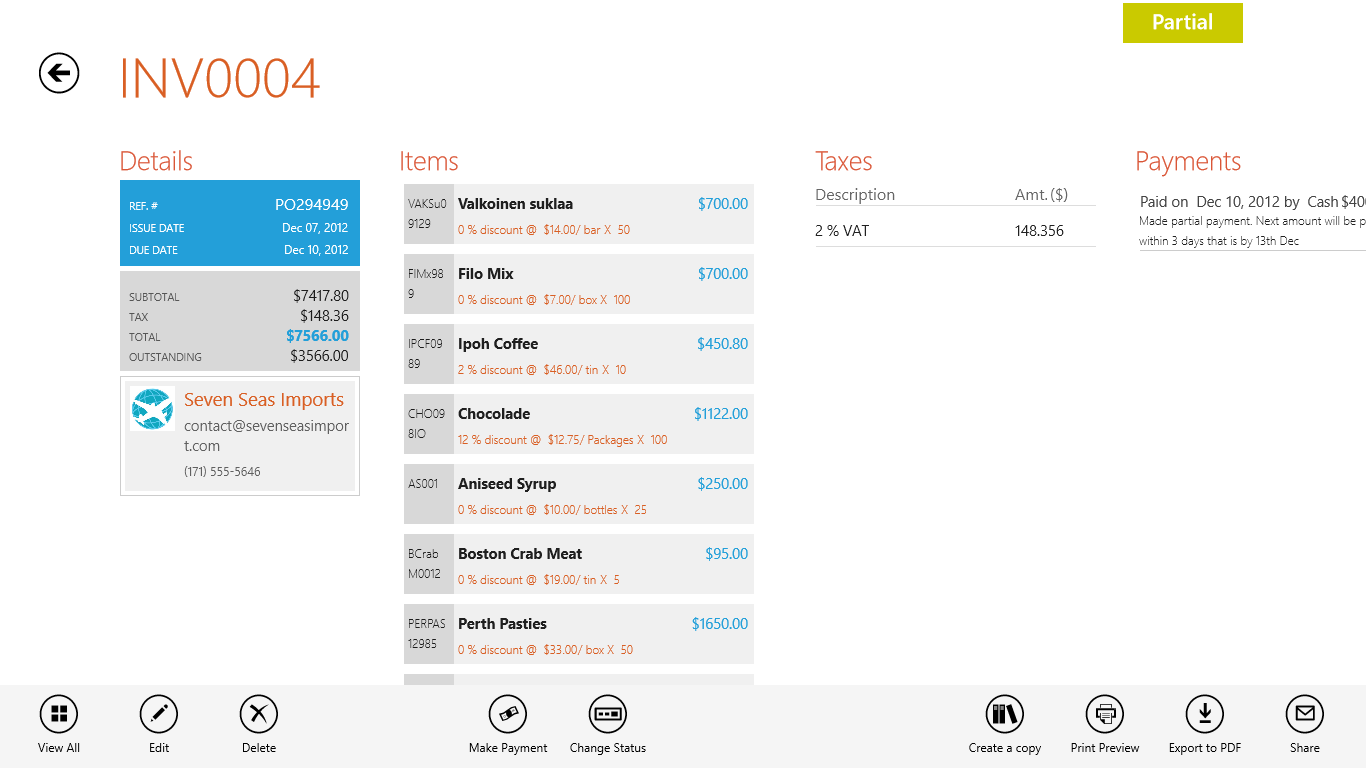
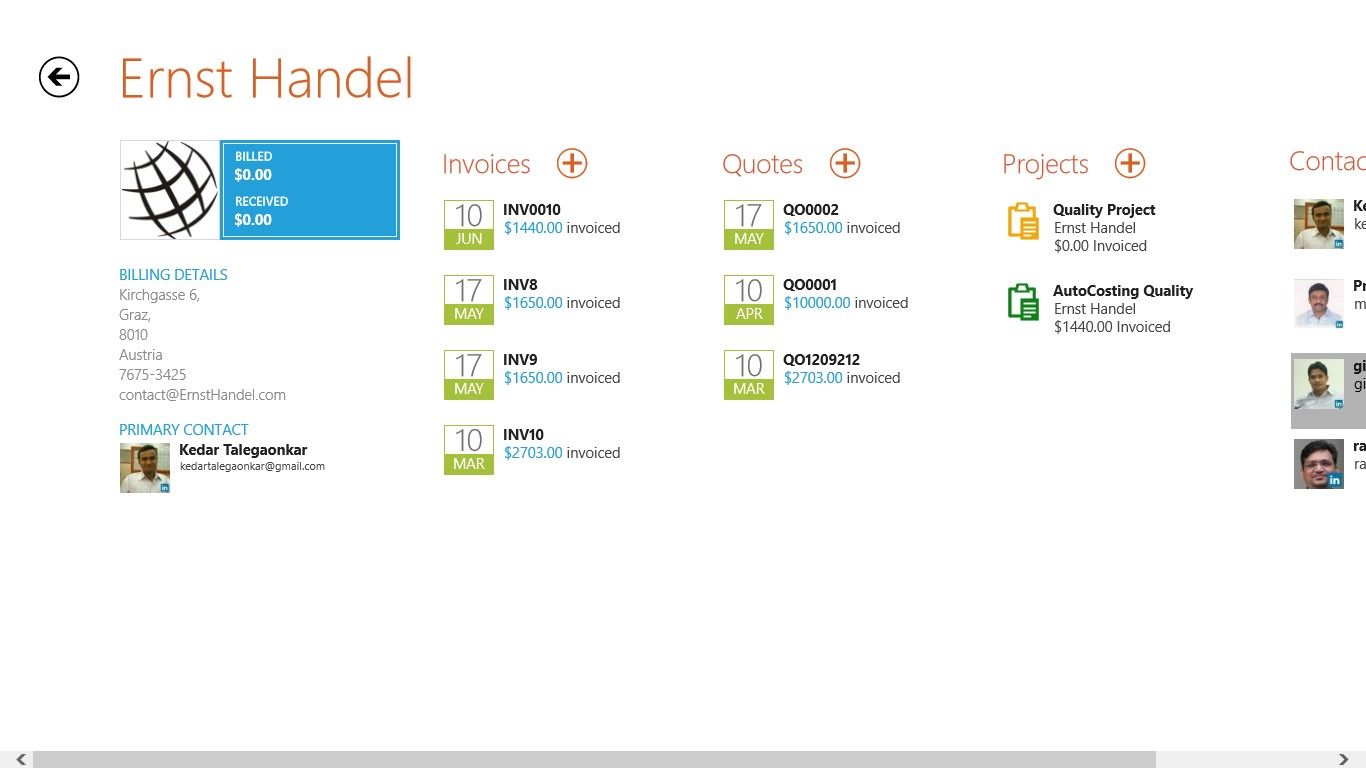
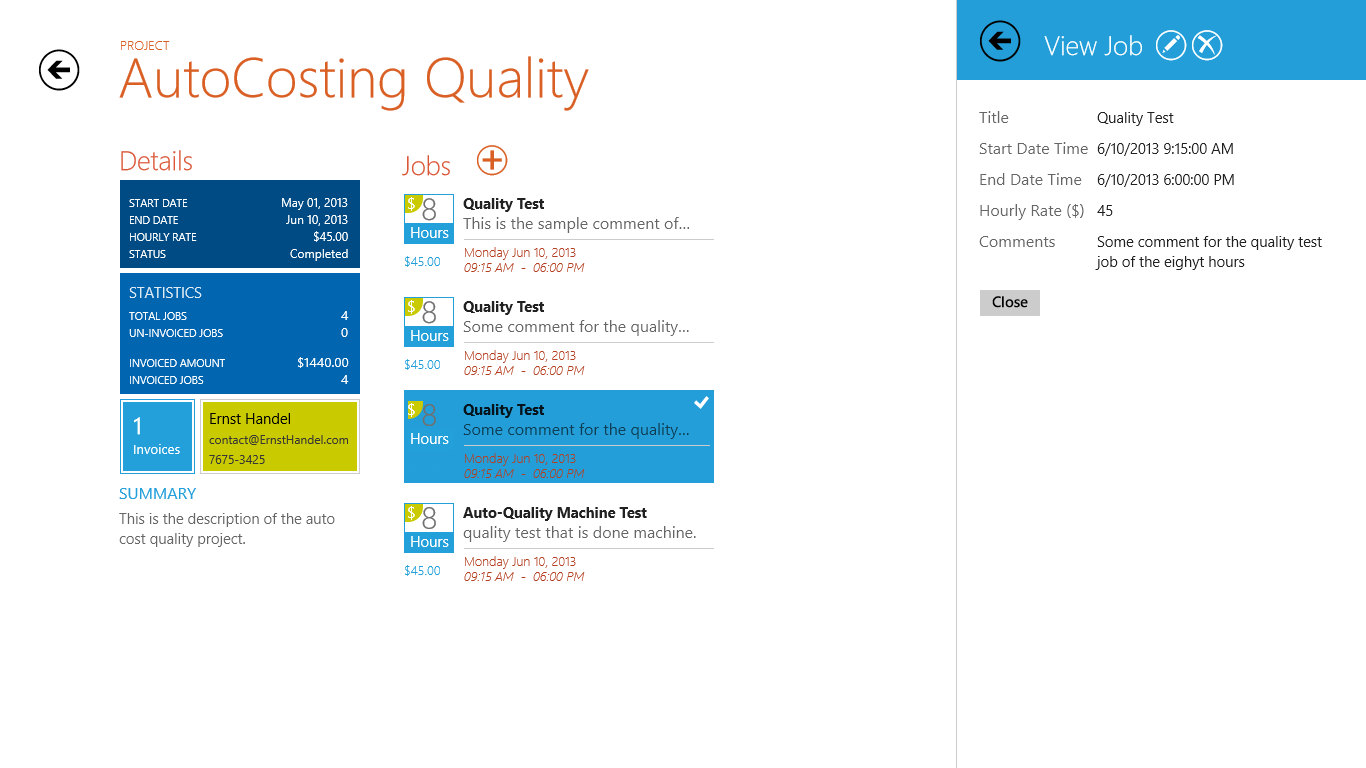

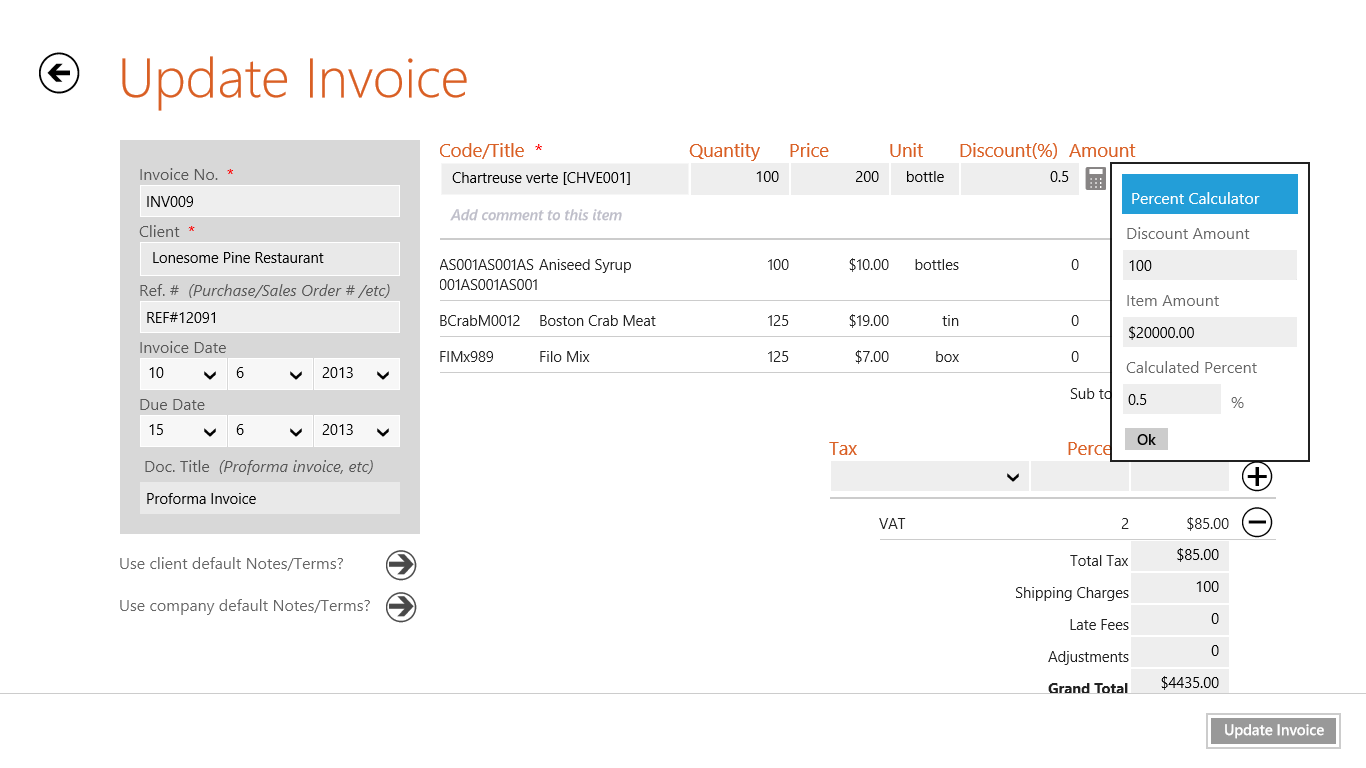
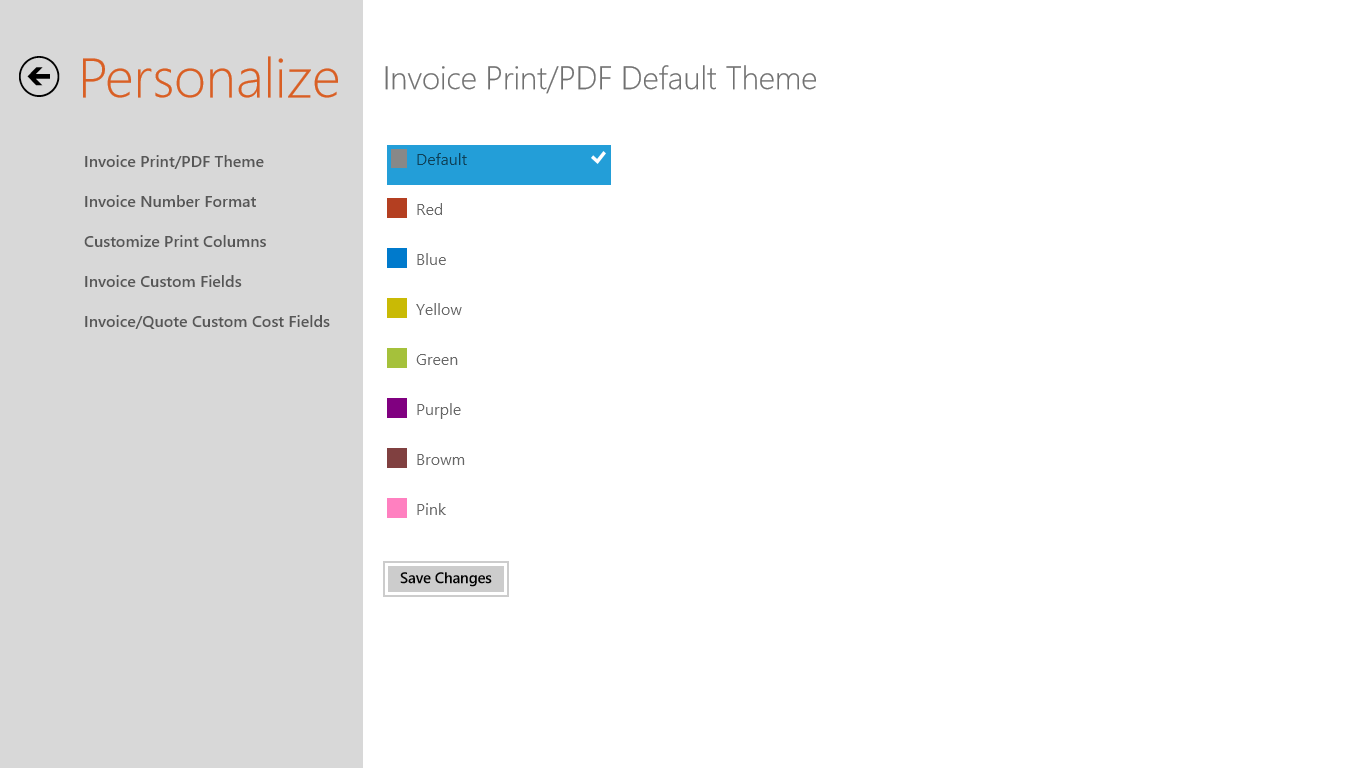
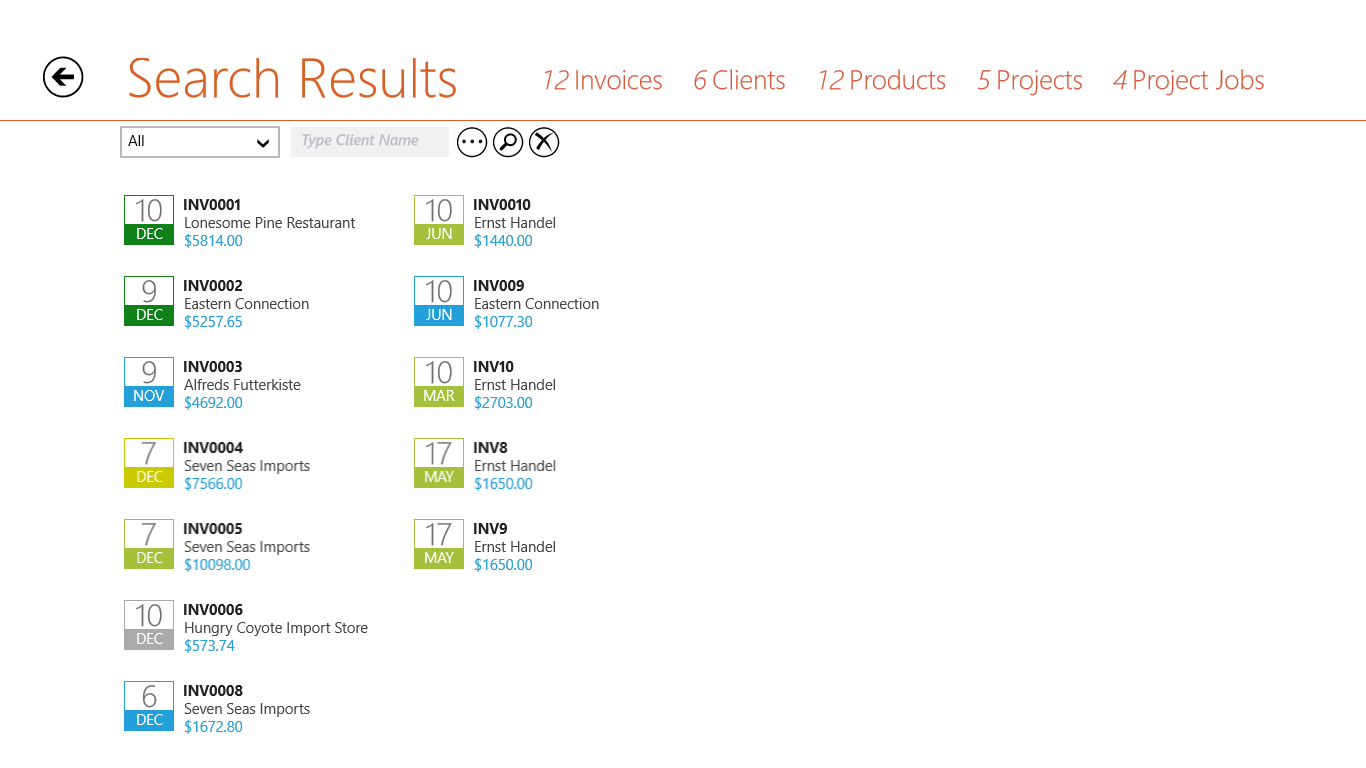

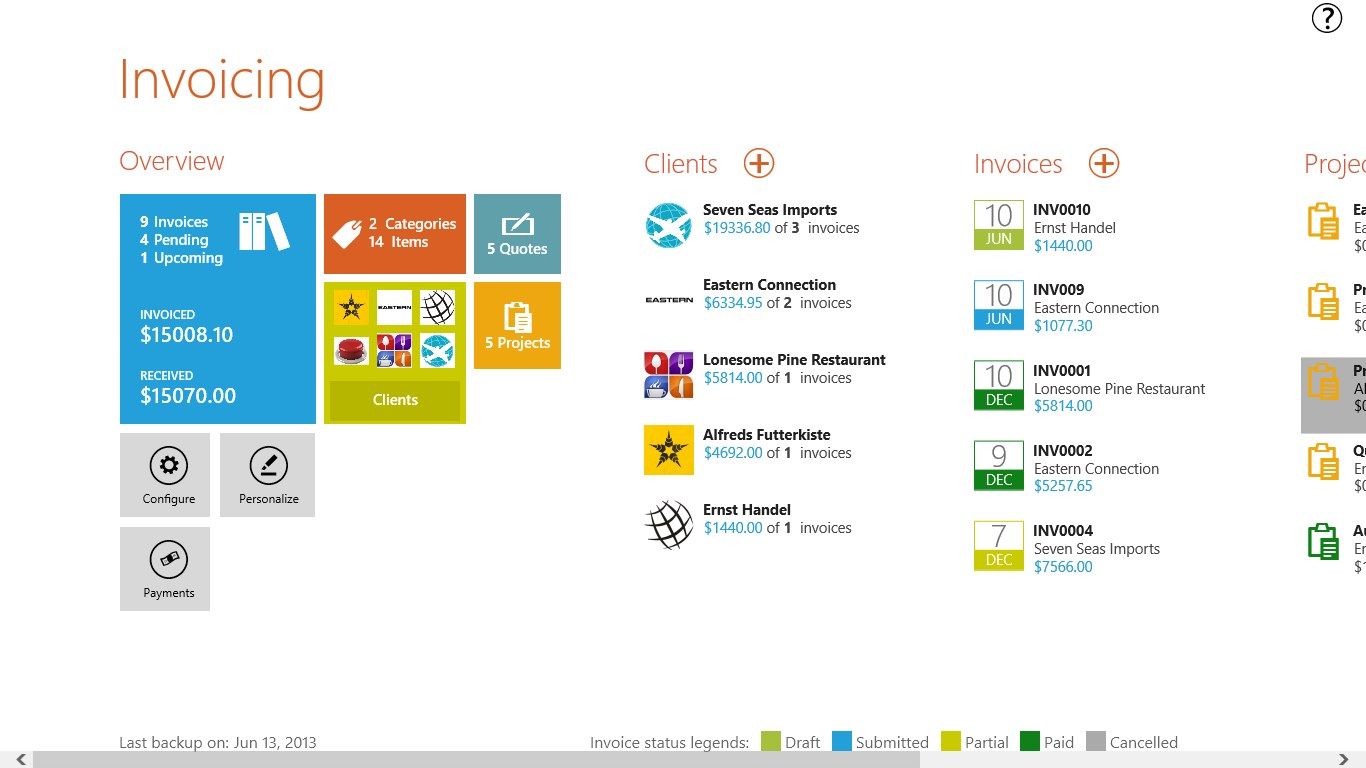
Description
InvoicingApp takes a new smart approach to invoicing. It’s simple-to-use refreshing interface makes producing professional looking invoices a very pleasant experience. Easily customize & brand your invoices. Track pending, sent & overdue invoices. At a glance see which customers are overdue for payment. Record full and partial payments.
You always have an (in-app purchase) option to create and track your time spent against projects and also convert them into an invoice at a click of a button.
Configure invoice options like taxes, discounts, currency, invoice terms, customer notes and create professional invoices with just a few clicks.
Export to PDF and email it to client, print to XPS document or take a physical print.
See which invoices have been sent, paid or are due. Browse and search all of your invoices quickly and seamlessly. You can filter your invoices by dates, client or status. Need to know what you charged a client two years ago, want to find out what a client ordered last time they purchased something months ago? No problem, enter the clients name and pull up a list of all previous invoices.
Get started within minutes by importing your client list from other windows 8 apps like People or add them manually. When it comes time to create a new invoice simply type your clients name and InvoicingApp will show you which clients match your criteria. Select a client from the list and everything will be setup for you.
Use the Items list to enter your items with two categories - Product and Service, configure its unit, price and code once. Later When you want to create a new invoice simply select your items or if you don’t find it click on Add + and add your new item with breaking your invoice creation flow.
Experience a faster and better way to create professional looking invoices with InvoicingApp!
-
Create, manage invoice
-
Create manage estimates/quotes
-
Auto suggest of values to reduce typing!
-
Manage client profiles and contact list
-
Print invoice
-
Export as PDF
-
Track projects, jobs and time (In-App purchase)
-
Convert job time into invoice automatically
-
Support for branding & personalization - auto-increment invoice#, themes, currency
-
Payment history
-
Discount % at line item with Percent Calculator
-
Custom tax fields
-
Configure Currency
-
Upload custom logo to display in the invoice
-
SHARE Charm & Live Tiles
-
Custom categories for better classification of inventory items
-
Export invoices data to CSV
-
Separate billing and shipping address for client
-
PAID , PARTIAL PAID watermark on print invoice and PDF.
-
Add up to 5 custom additional cost fields to invoice /quote
