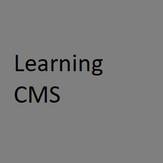
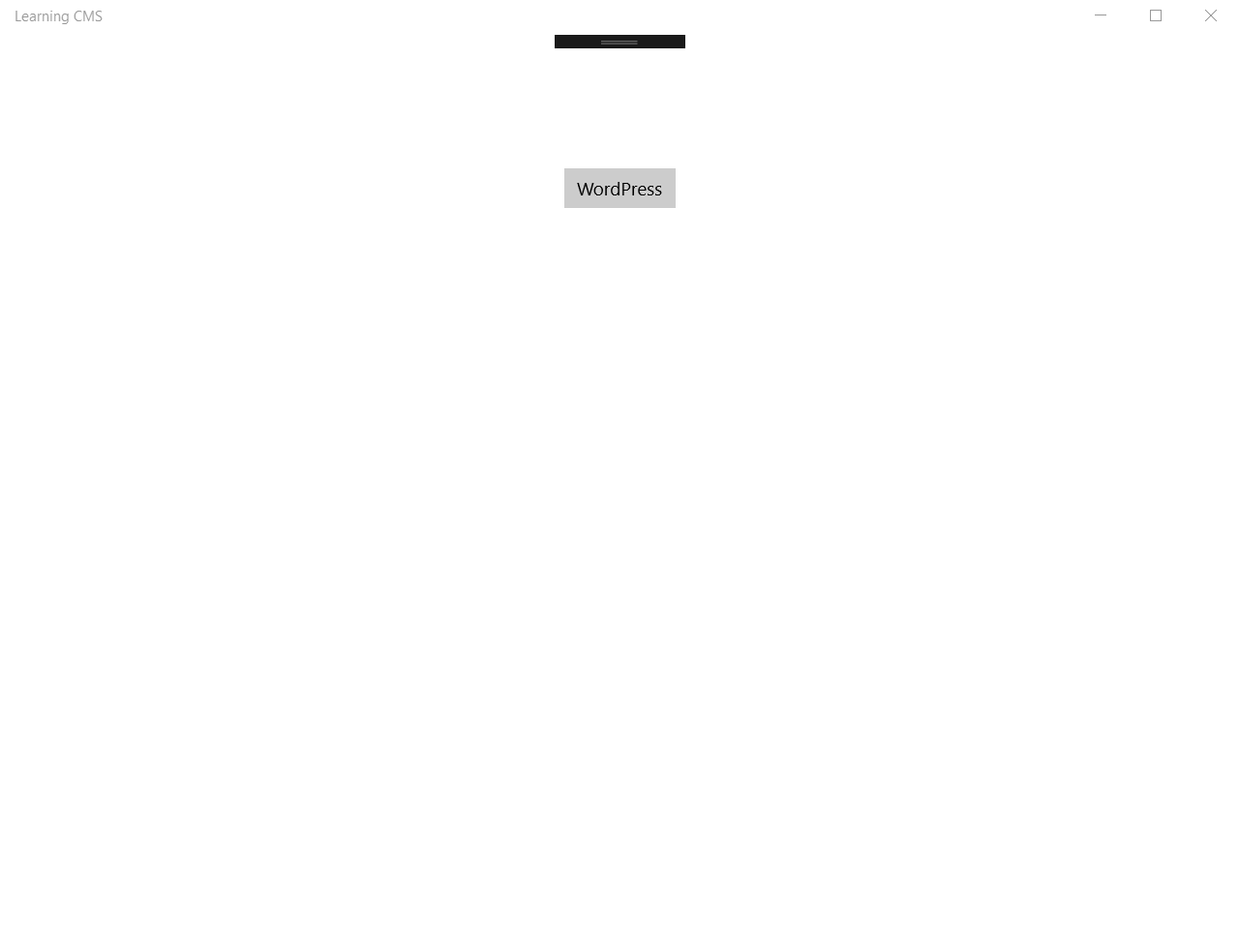
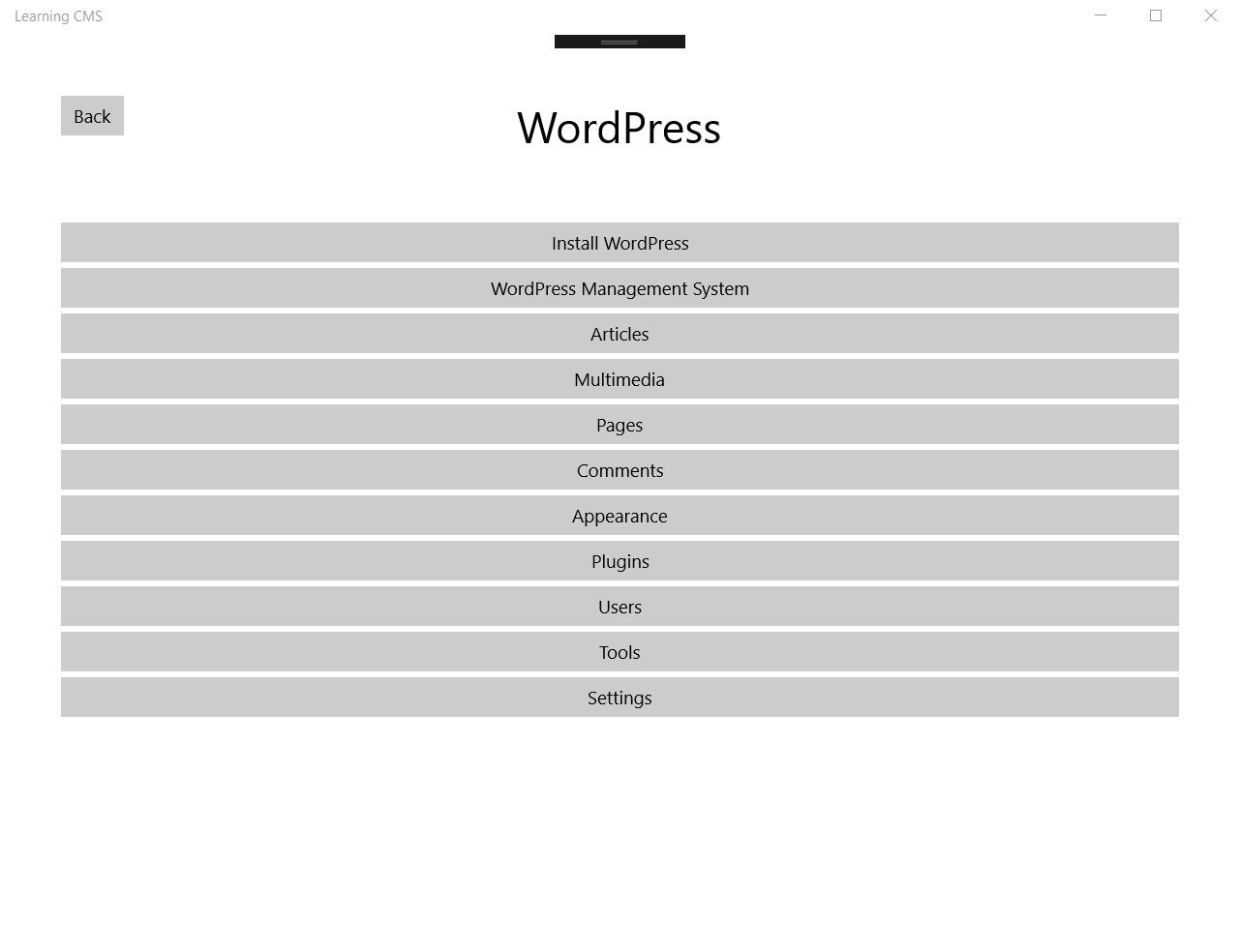
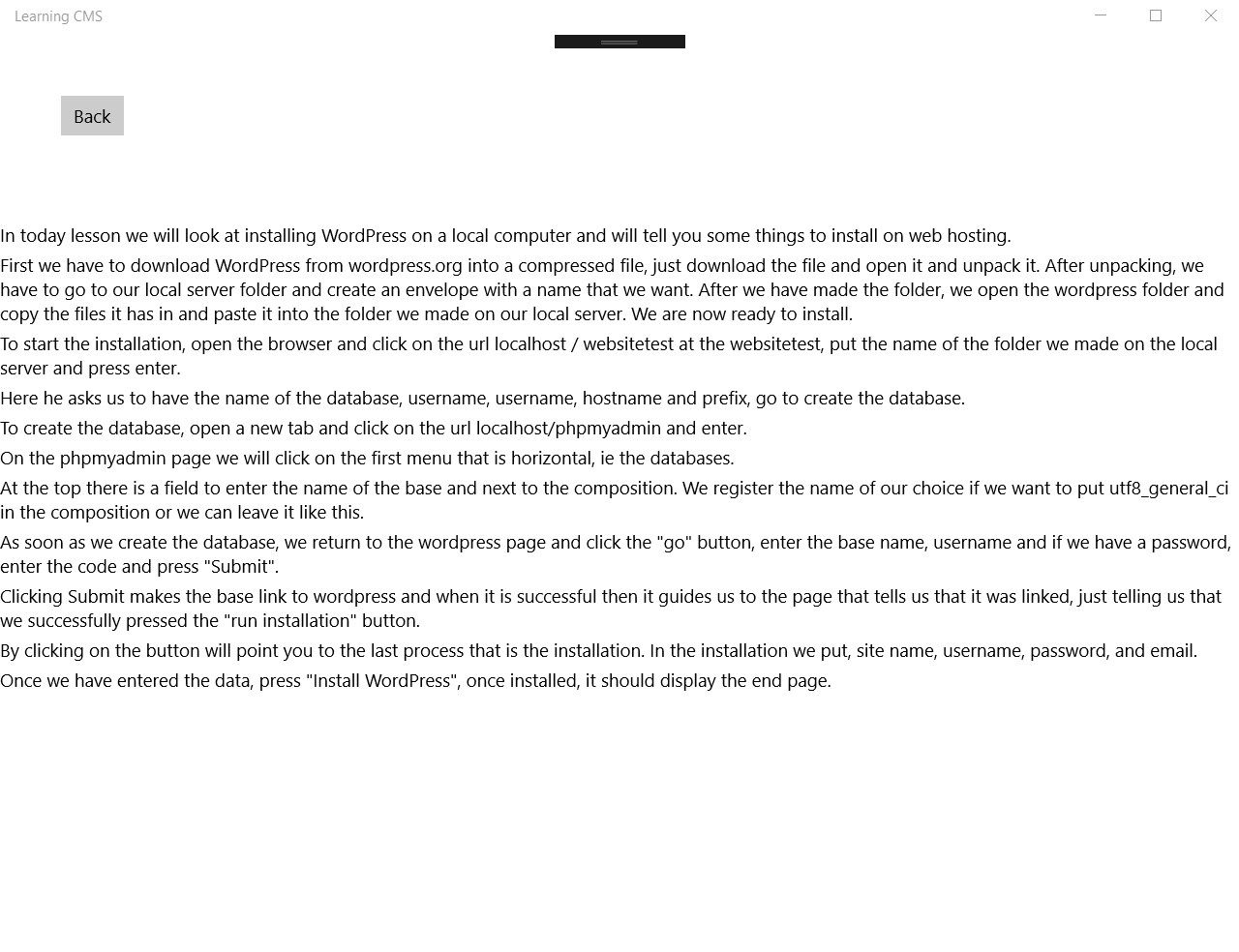
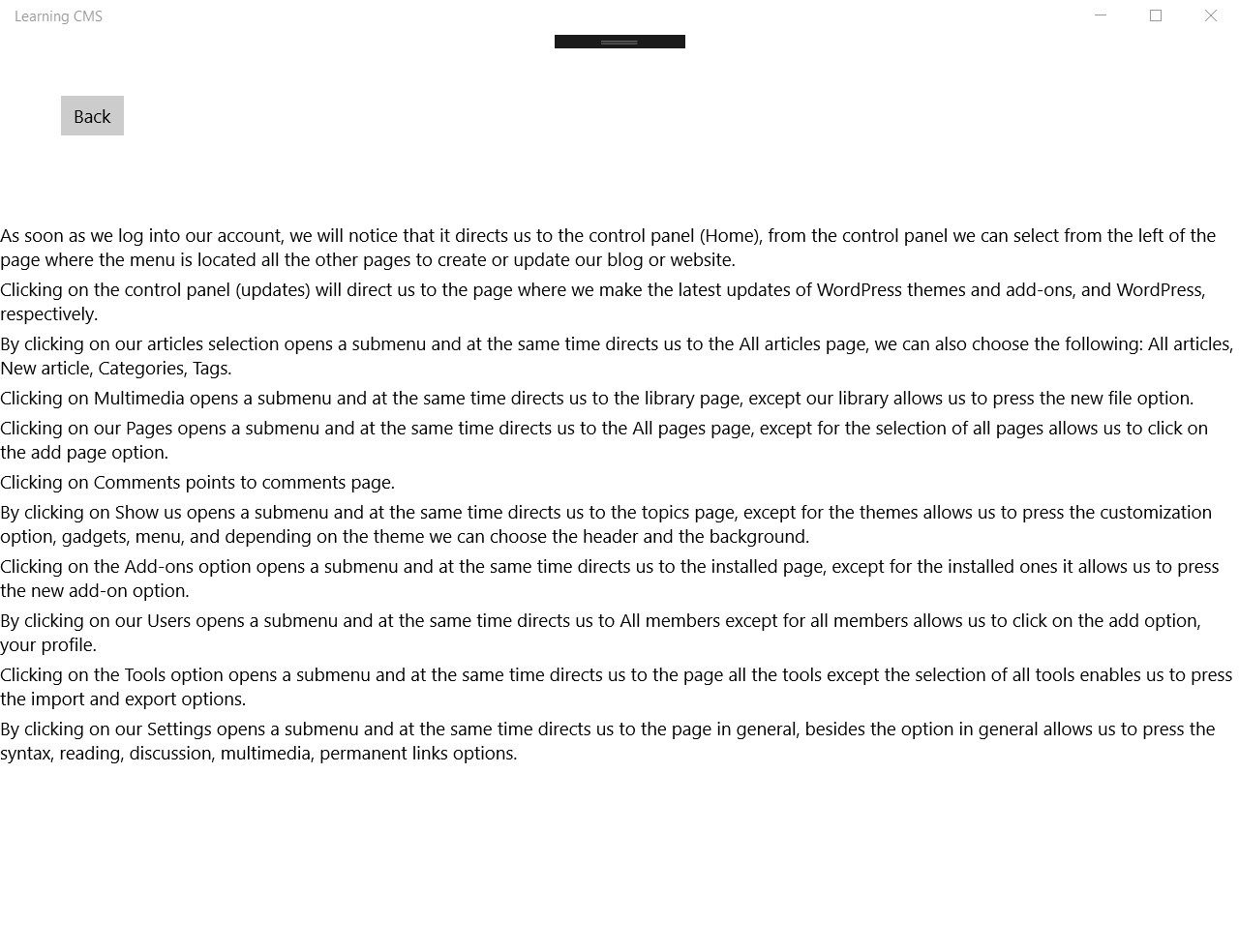
Description
The Learning CMS application was created to train cms.
WordPress sections
The WordPress section contains eleven sub-sections detailing all the pages in the left-hand menu.
Under sections
Install WordPress
In the WordPress installation section, you will learn how to install step by step on a local computer.
Management Department
In the management section, you’ll learn in summary what you can do with each option.
Articles
In the articles section, you’ll learn how to enter categories, labels, and articles. You will also learn how to edit them.
Multimedia
In the multimedia section you will learn to import and edit images, videos, Word, Excel, Power Point, and more.
Pages
In the pages section, you’ll learn the difference between articles and pages, and learn how to enter pages and how to organize them.
Comments
In the comments section, you’ll learn what the comments are and how to manage them.
Appearance
In the appearance section, you’ll learn how to install a theme, customize it, insert gadgets, create menus, create backgrounds and more.
Plugins
In the plugins section, you’ll learn what add-ons are and how to install an add-on, how to edit them, and more.
Users
In the Users section, you’ll learn how to manage your profile, add new users, user roles, and what additional options you can have.
Tools
In the Tools section, you’ll learn to export and import your data and more.
Settings
In the settings section, you’ll learn how to set up the entire site.
