
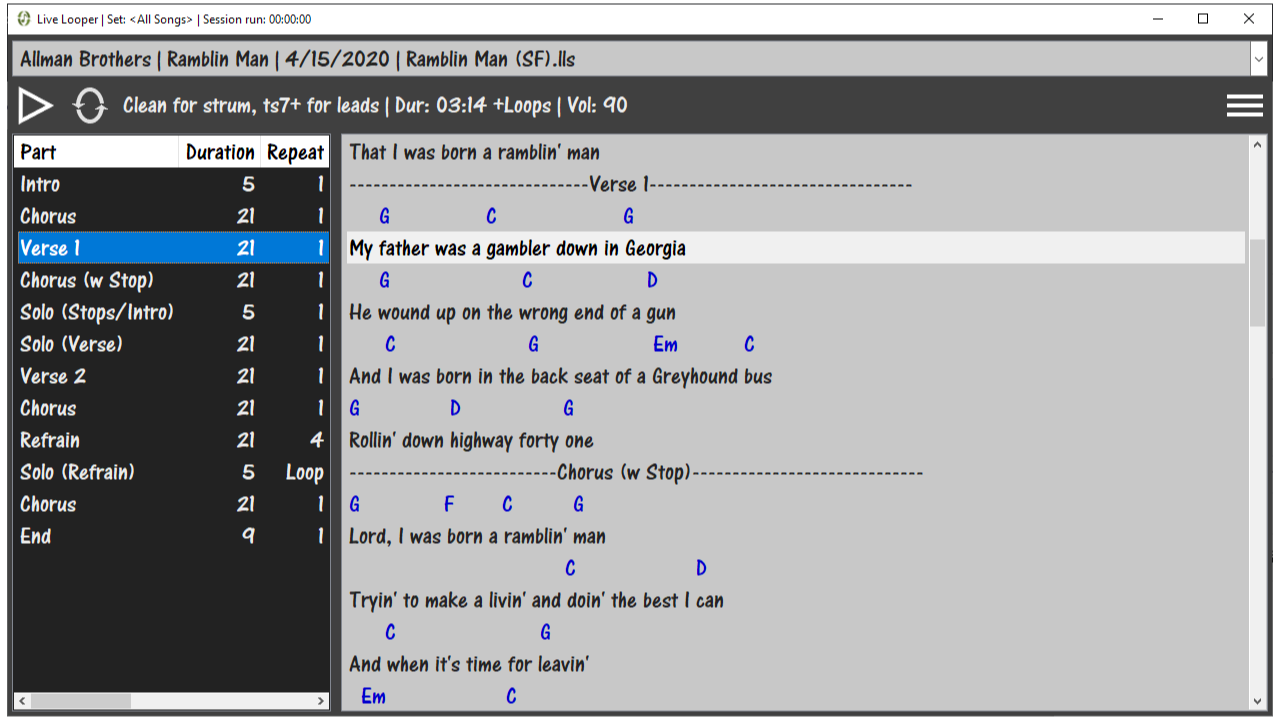
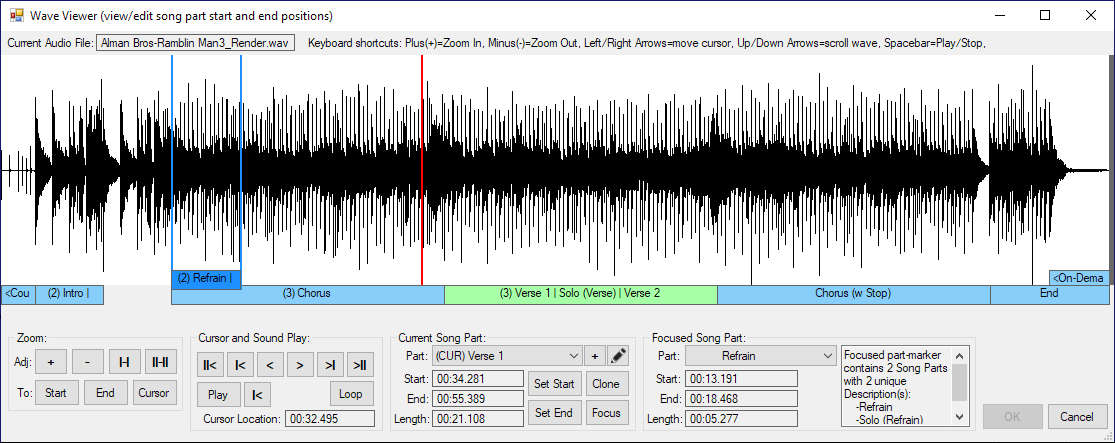
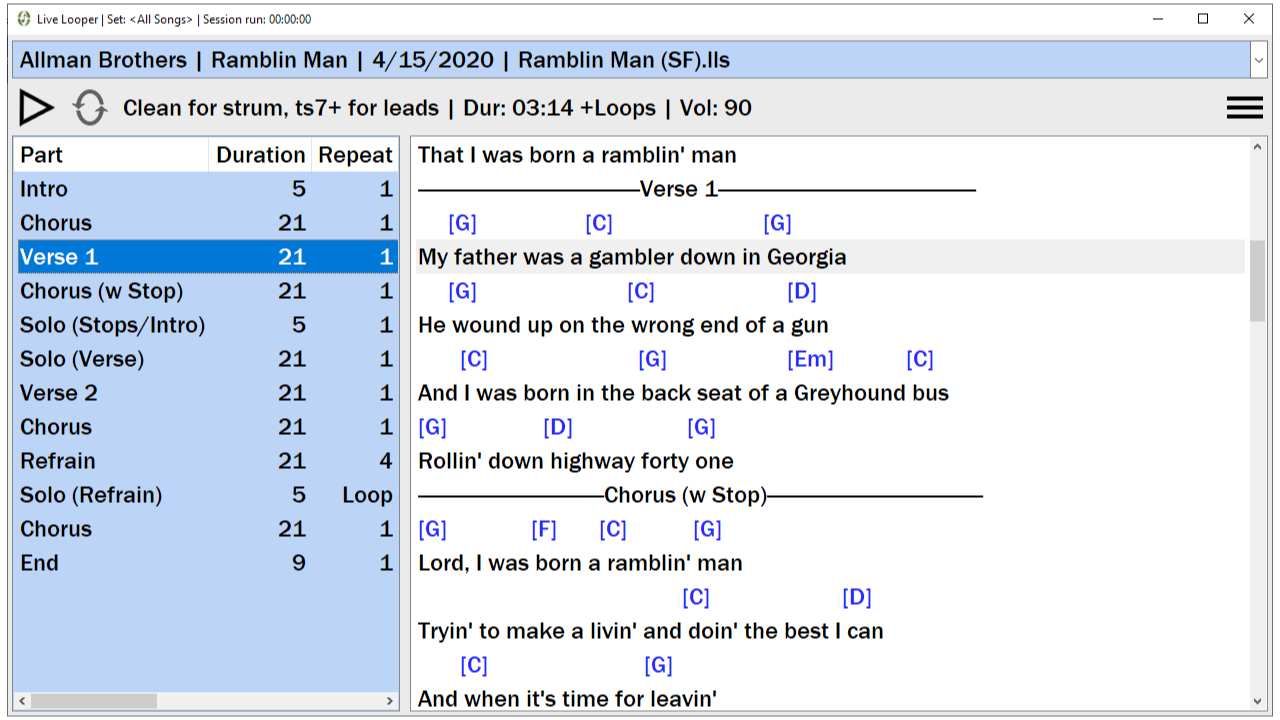
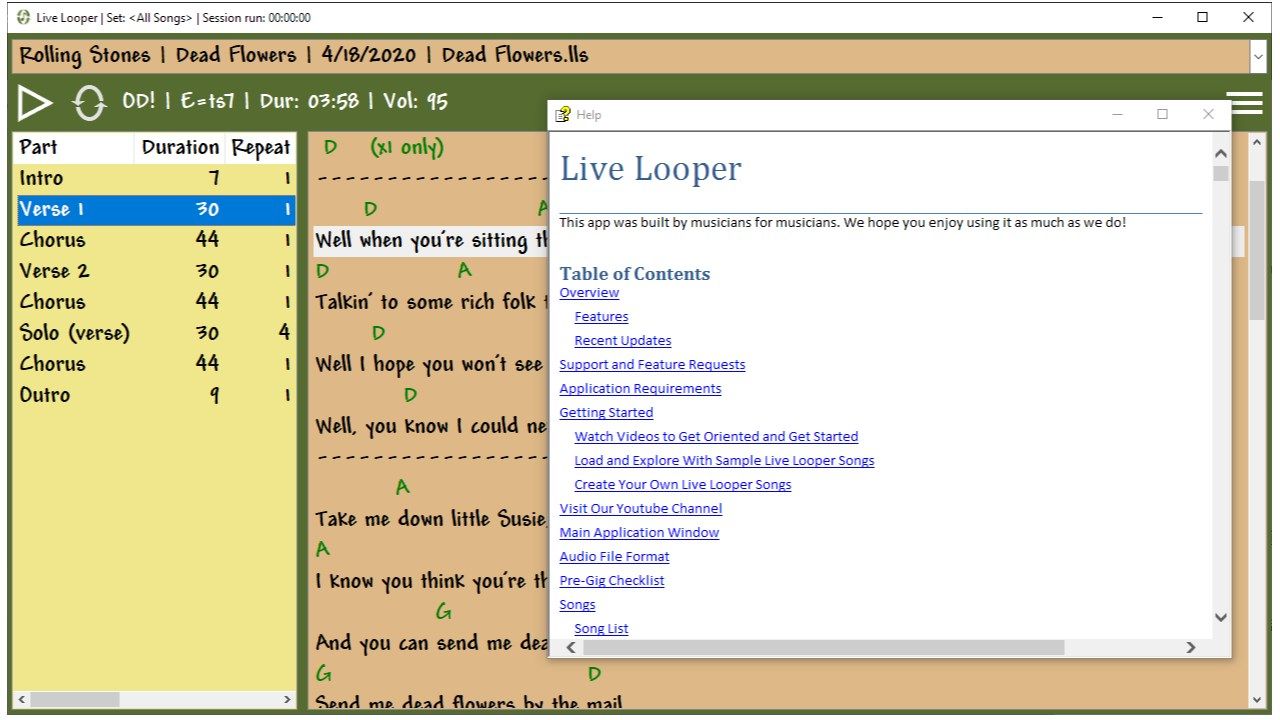
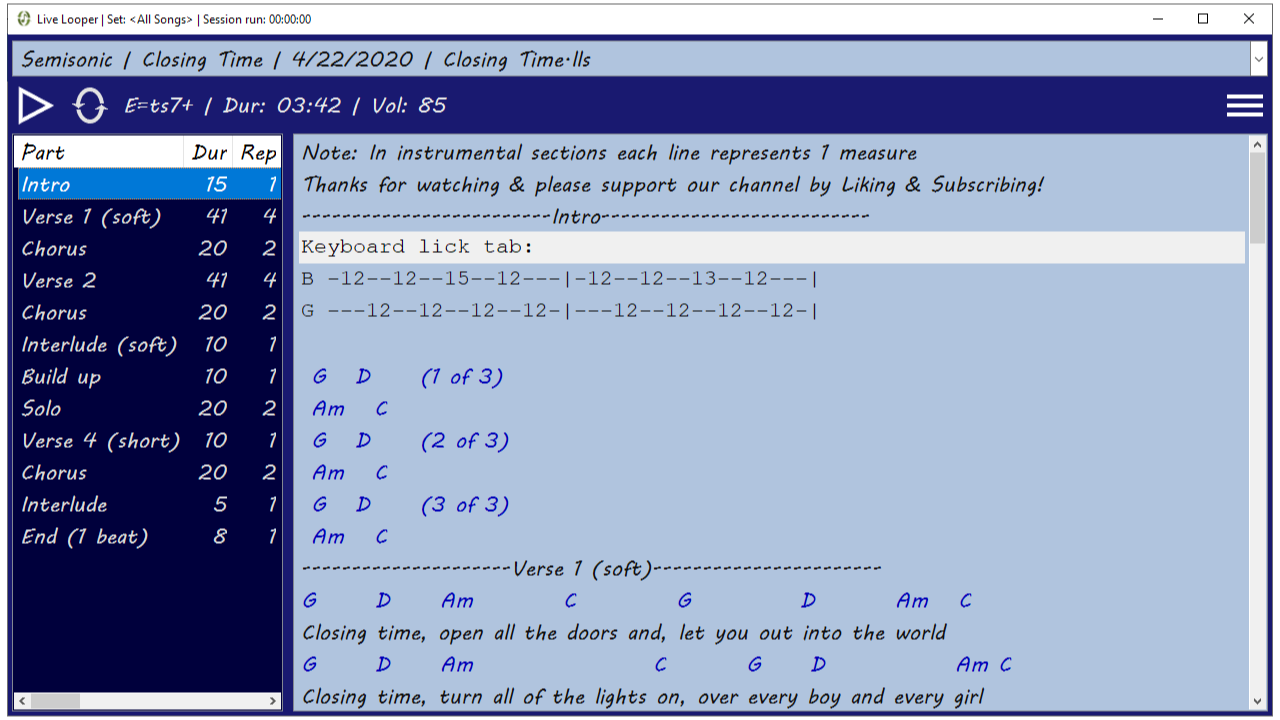

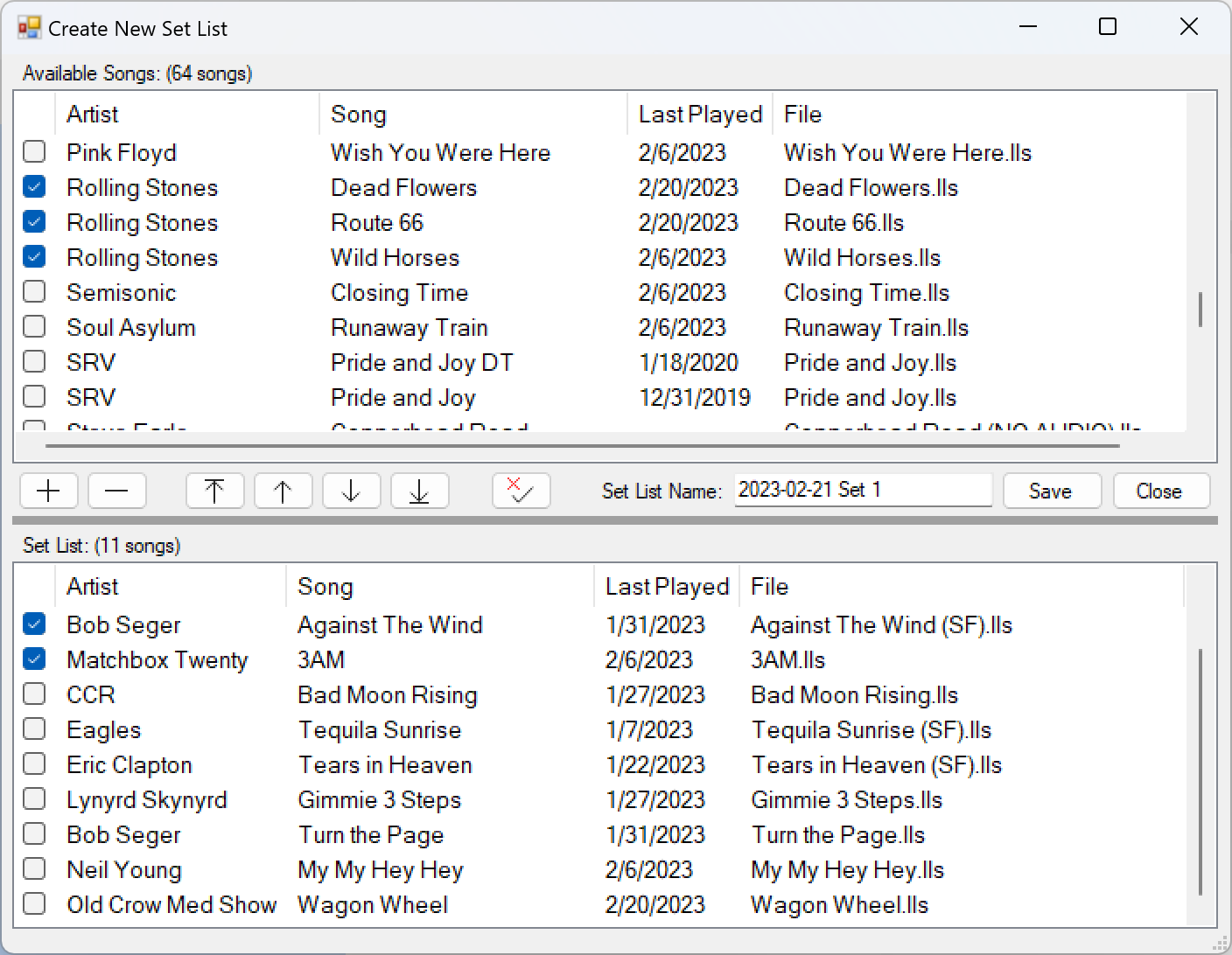
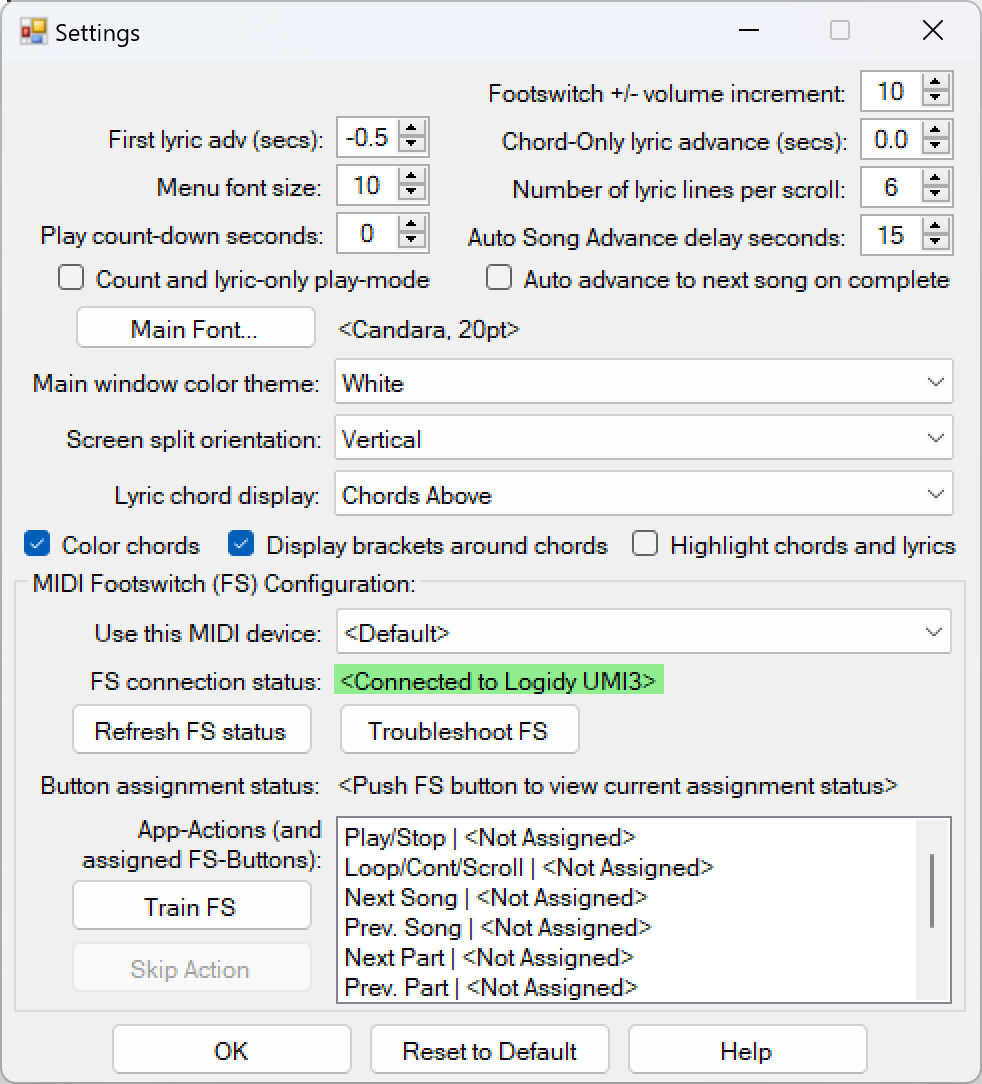
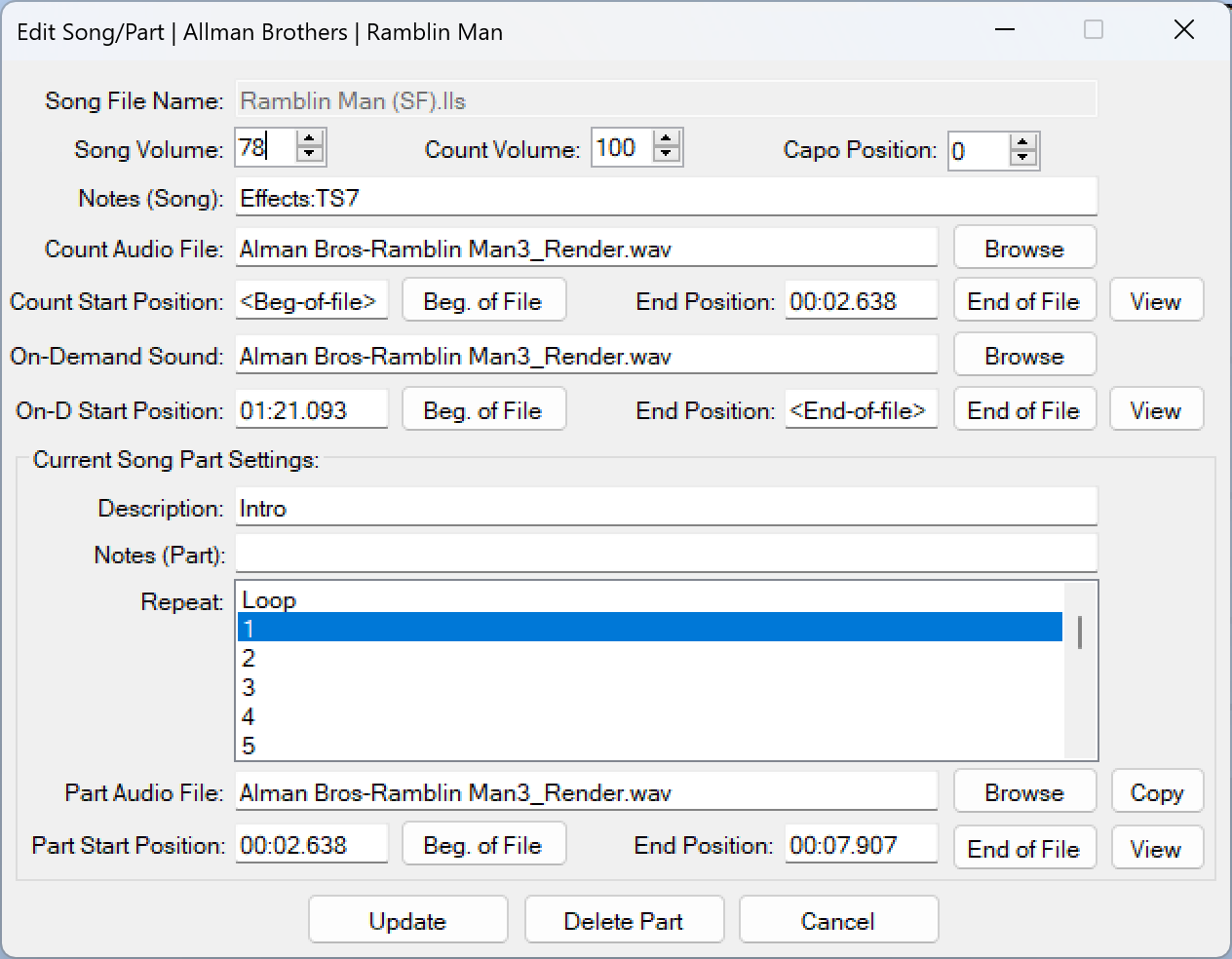
Description
FREE TRIAL:
Install Live Looper today and take advantage of our 30-day free trial!
OVERVIEW:
Live Looper is a music & backing tracks player/manager, a dynamic looper/sequencer, and an automated lyric scroller/manager all in a single application that provides everything you need for live performance & practice with or without backing audio. Live Looper’s dynamic looping/sequencing frees you from the fixed progression of your tracks by allowing you to change the progression of the song while you are playing it. This gives you the same artistic freedom you have when playing with live musicians to extend solos, repeat choruses, or anything else your artistic spirit desires. And while you’re playing, Live Looper shows you lyrics, chords and exactly where you are within your track so you’ll never find yourself lost again. The app can be controlled via footswitch for hands-free operation during live performance.
Live Looper plays pre-recorded music or backing tracks. You can either create backing tracks yourself using tools such as Band-In-A-Box, the Digitech Trio, Garage Band, LMMS, FL Studio (or similar), or by playing & recording live instruments; or you can use backing tracks or any other music created by others and available from many sources (the internet, etc.).
VIDEO DEMOS:
Search for “LiveLooperApp” on YouTube.com to view video demos of the app in action.
FEATURES:
- Manage your chords and lyrics with or without backing sound
- Scroll chords and lyrics automatically (or manually via footswitch)
- Identify an unlimited number of parts/loops in your songs
- Define the default play-sequence and loop/repeat options for the parts/loops in your song
- Change song progression while it’s playing
- Start audio-play at any part/loop or lyric line
- Manage an unlimited number of tracks or songs
- Control the app with your footswitch (play/stop, loop/continue, scroll lyrics, volume up/down, next/prev. part, next/prev. song, etc.)
- Transpose chords and display automatically transposed non-capo chords for bass/keys/etc players
- End songs dynamically with on-demand sound triggered via footswitch
- Use audio is almost any format (WAV, AIFF, MP3, M4a, FLAC, MP2, AMR, etc.)
- Create an unlimited number of set lists containing an unlimited number of songs
- Play a count-in sound before song-play begins
- Equalize the volume of your tracks/songs
- Advance automatically to the next song when the current song ends (optional)
- Exchange songs with friends, backup & restore songs, and automatically sync songs to all of your devices
- Select a color theme for the main window (light, dark, beach, camo, fall, etc.)
- Select any font (including type, size, bold, italic, etc.) for display in the main window
- Automatically track the date you last played each of your songs
- Download free sample songs
LEGAL NOTICE REGARDING VIDEOS:
If you would like to commercially use a video that shows the Live Looper app playing music (including posting to Youtube or similar video-sharing site), please contact us about joining the Live Looper App Partner Program. Our contact information is available in the app’s About screen. Without a Partner Program agreement in place, Elkland Technologies reserves the rights to all revenue (other than revenue rightfully due to the owner of copyrighted music) that is derived from any video that shows the app playing music. In using this app you expressly agree to this restriction. Please visit our YouTube channel for backing tracks and song learning videos featuring the Live Looper app. Search for “LiveLooperApp” on YouTube.com to find us!
-
Manage your chords and lyrics with or without backing sound
-
Scroll chords and lyrics automatically (or manually via footswitch)
-
Identify an unlimited number of parts/loops in your songs
-
Define the default play-sequence and loop/repeat options for the parts/loops in your song
-
Change song progression while it's playing
-
Start audio-play at any part/loop or lyric line
-
Manage an unlimited number of tracks or songs
-
Control the app with your footswitch (play/stop, loop/continue, scroll lyrics, volume up/down, next/prev. part, next/prev. song, etc.)
-
Transpose chords and display automatically transposed non-capo chords for bass/keys/etc players
-
End songs dynamically with on-demand sound triggered via footswitch
-
Use audio is almost any format (WAV, AIFF, MP3, M4a, FLAC, MP2, AMR, etc.)
-
Create an unlimited number of set lists containing an unlimited number of songs
-
Play a count-in sound before song-play begins
-
Equalize the volume of your tracks/songs
-
Advance automatically to the next song when the current song ends (optional)
-
Exchange songs with friends, backup & restore songs, and automatically sync songs to all of your devices
-
Select a color theme for the main window (light, dark, beach, camo, fall, etc.)
-
Select any font (including type, size, bold, italic, etc.) for display in the main window
-
Automatically track the date you last played each of your songs
-
Download free sample songs
