
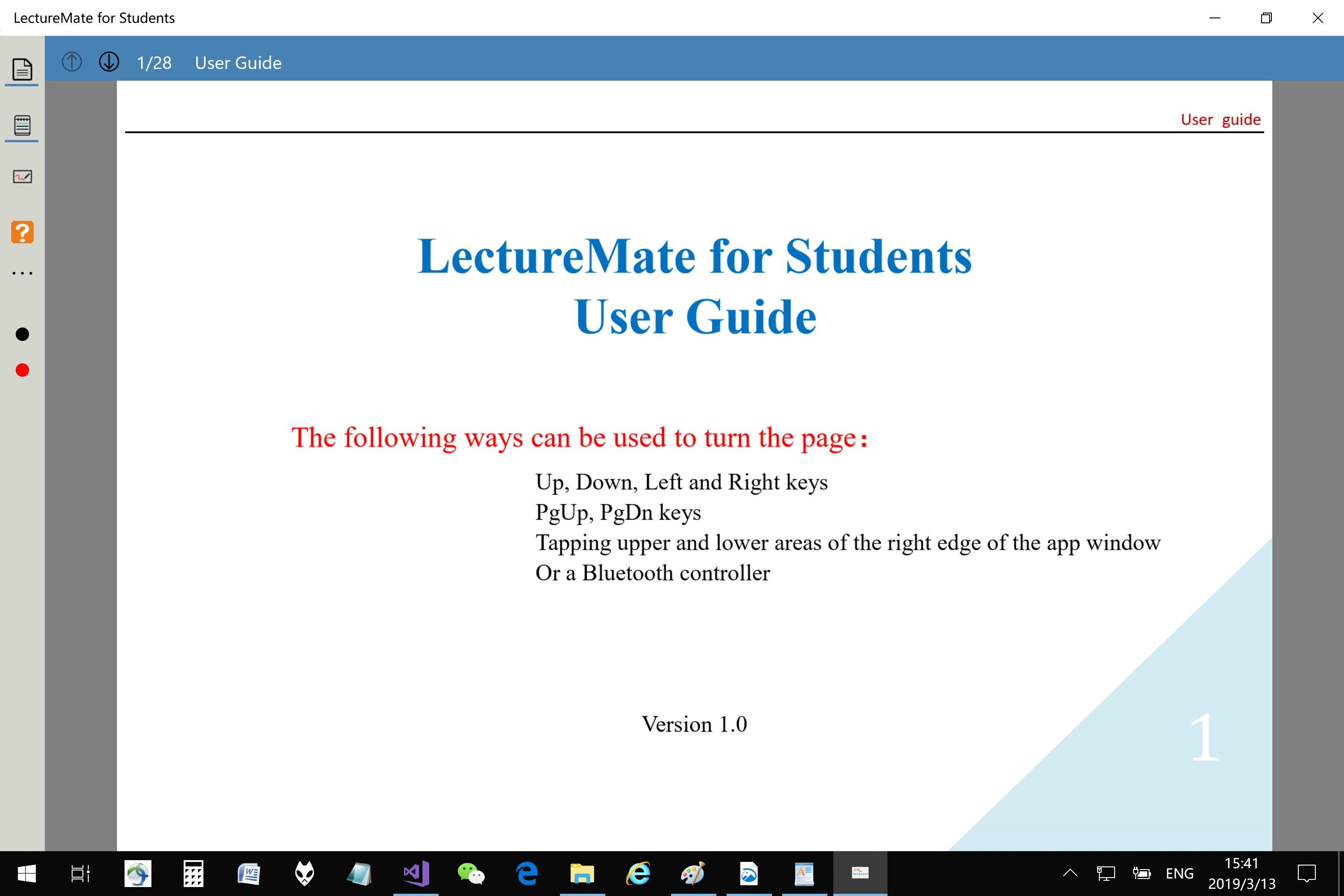
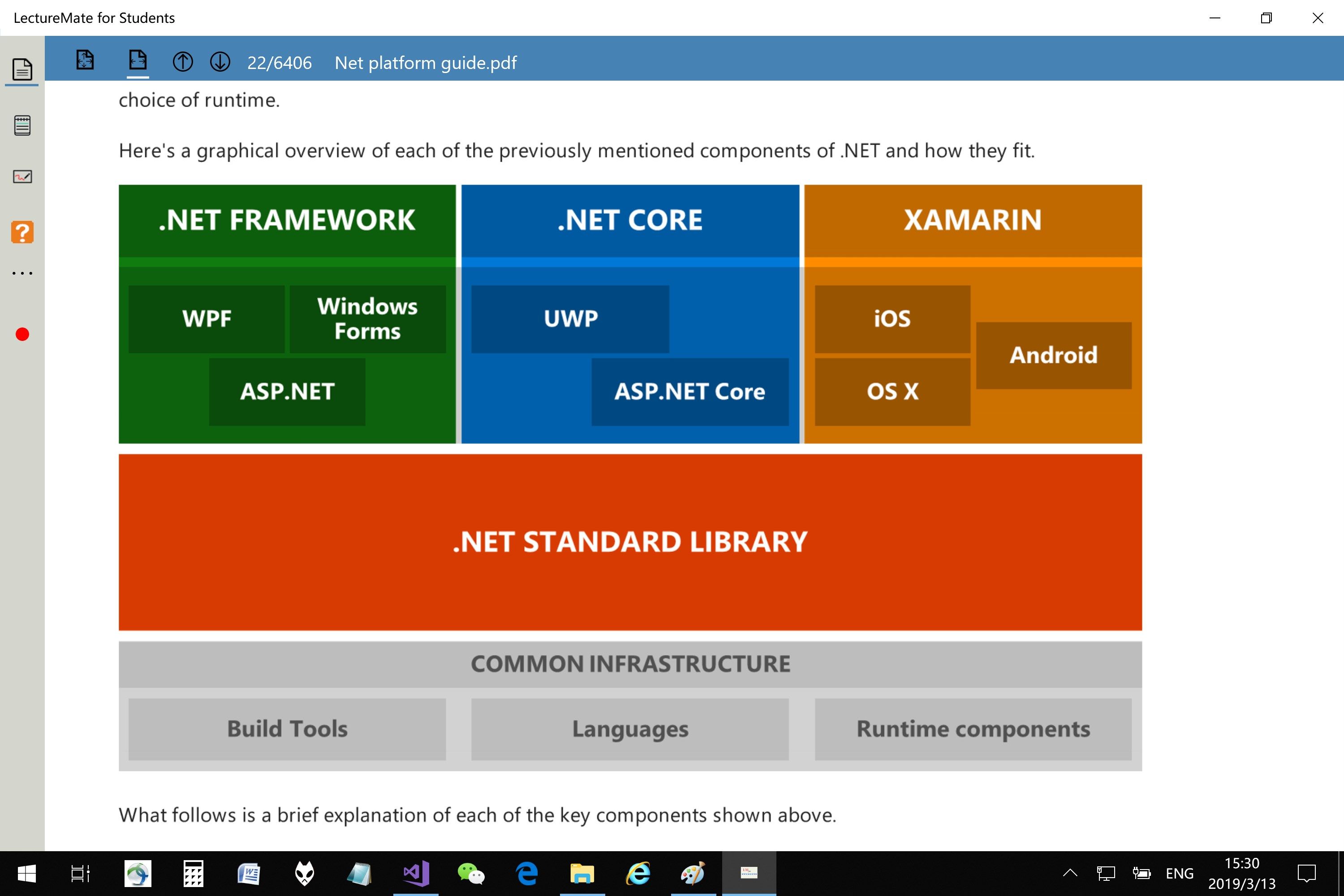
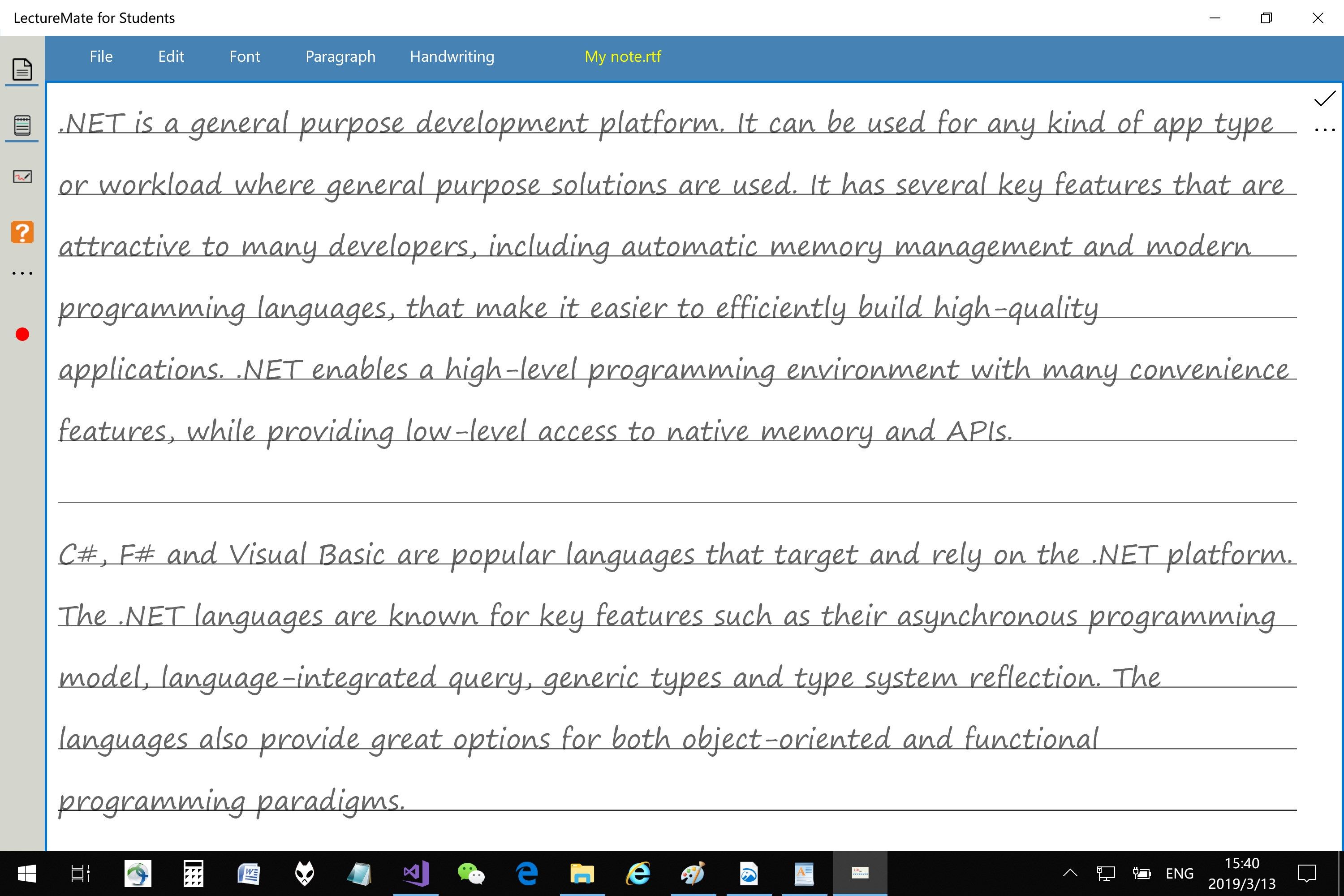

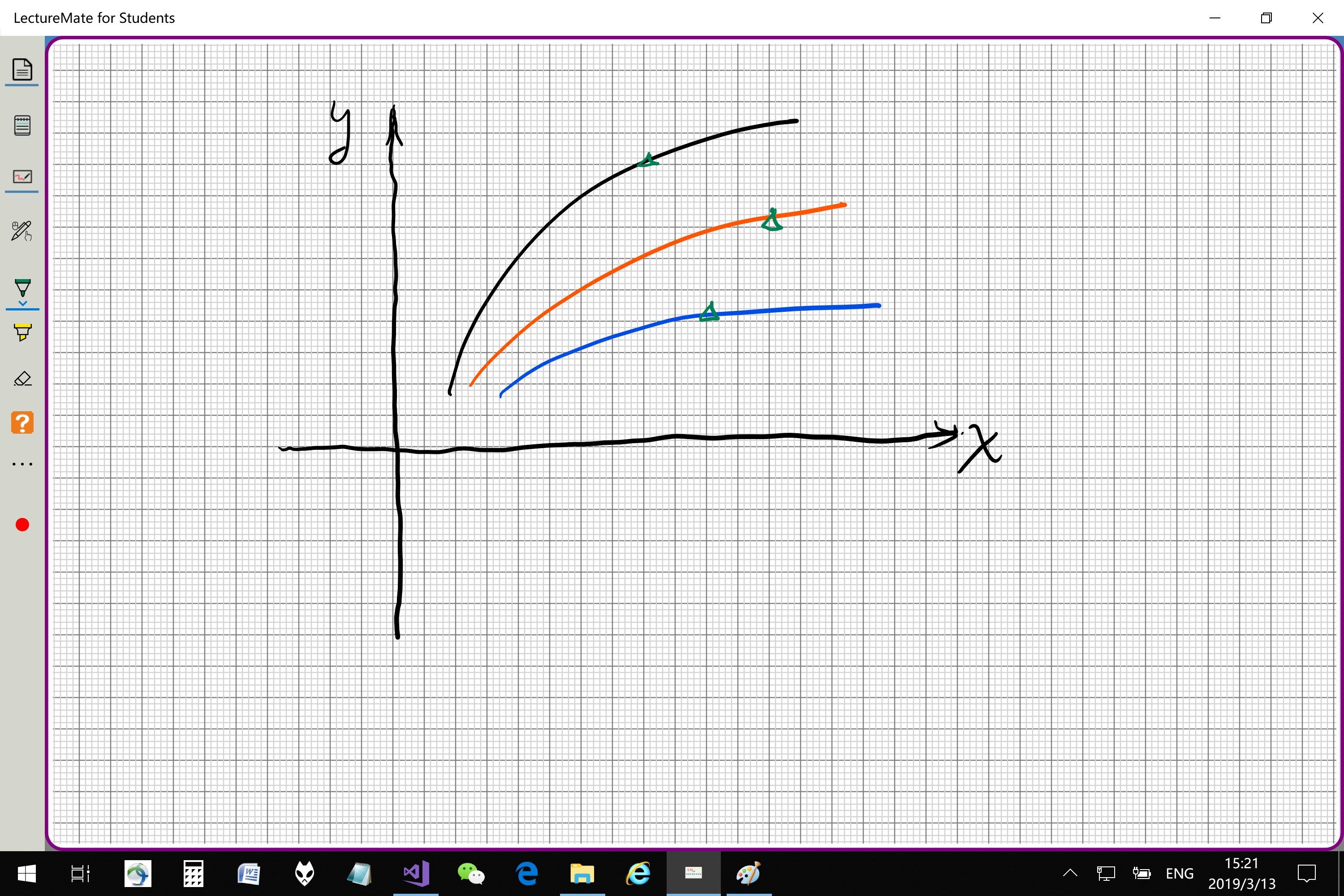
Description
Due to different scenarios of teaching and learning we developed LectureMate for Teachers and LectureMate for Students, respectively. This version is for students. The app makes full use of hardware and software technology of modern computers to provide students with a multi-media tool for studying off line courseware provided by teachers. For example, you can download courseware from some MOOC websites or acquire from your teachers courseware (including document files and audio/video files, etc.). It allows you to learn in the environment without network and provides more convenience and flexibility.
PPT (Microsoft proprietary format) files are usually used as multimedia courseware in the traditional audiovisual classes. However, MOOC courseware is mostly created in PDF format. If you have PPT files at hand, they may be used as long as they are converted to PDF format – it’s quite easy!
Besides PDF files, the app supports Rich text (RTF) and plain text (TXT) files. You can also make notes using a built-in note editor. The editor uses Microsoft’s most up-to-date APIs to support handwriting with a pen/stylus.
Another useful feature the app provides is a scribbling pad. You can use a pen/stylus to write or draw on it. All writings or drawings may be erased in a second or two. An efficient writing media makes your desk neat and tidy. You can collapse the scribbling pad at any time and continue to read other files.
Built-in audio/video player and image viewer will be a convenience for you when your courseware contains media files. Due to the characteristic of integration, you will definitely feel comfort in such a learning environment.
This app may run on any computer of Windows 10 version 1809 or higher. Of course, if you want to take advantage of the handwriting and scribbling pad features in the app, it is desirable and ideal to have a computer configured with a touch screen and a pen/stylus.
Customers may have a 15-day period to experience a usage-limited trial version with all features. Welcome you to try it!
-
Supporting display of PDF, RTF and TXT document files
-
Built-in audio/video player and image viewer
-
ability of showing subtitles, lyrics or transcripts of two languages at the same time
-
Supporting handwriting in Note editor
-
Providing a scribbling pad
