
Microsoft Photos
Free
Reviews:
292460
Category:
Photo & video
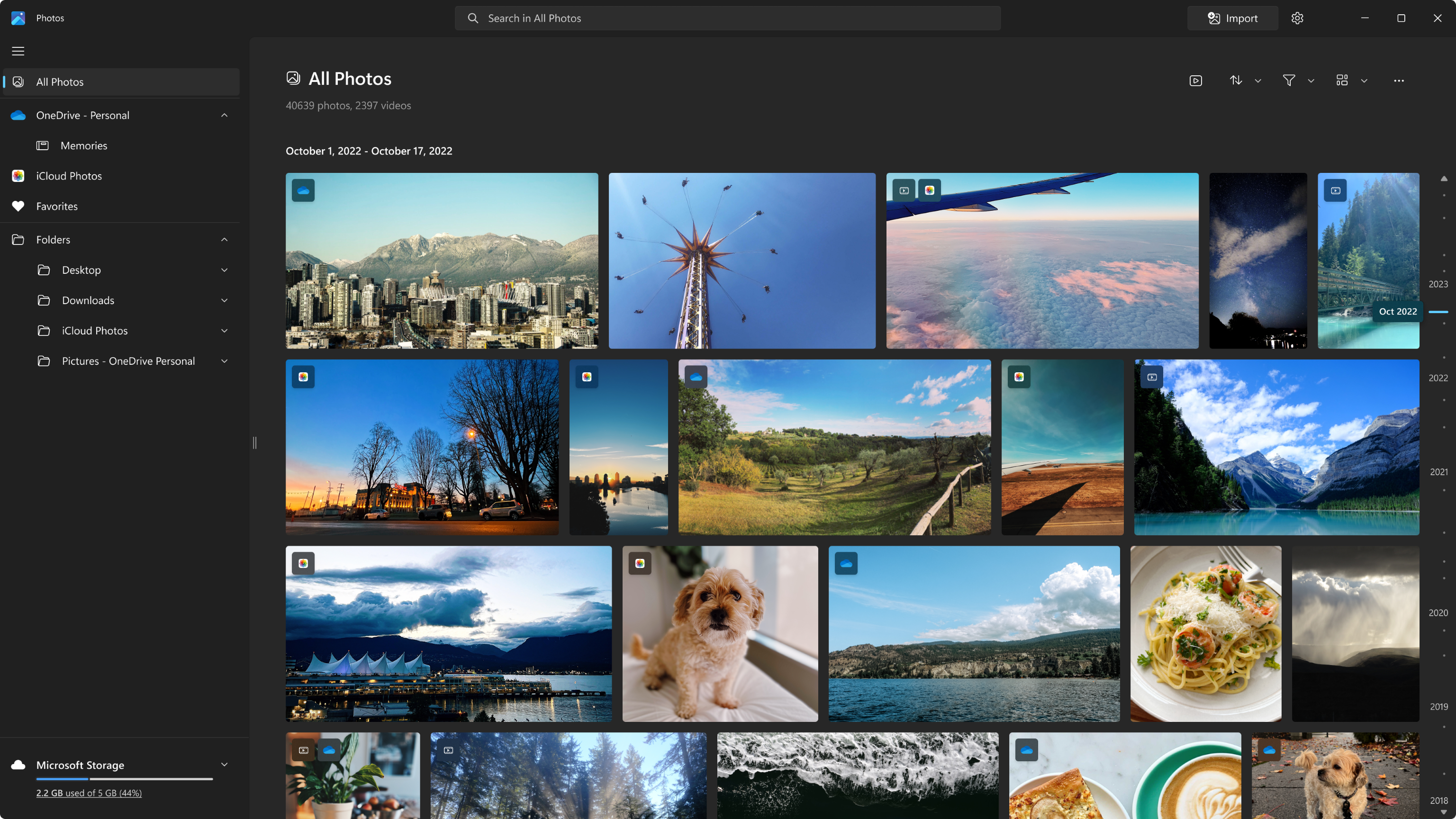
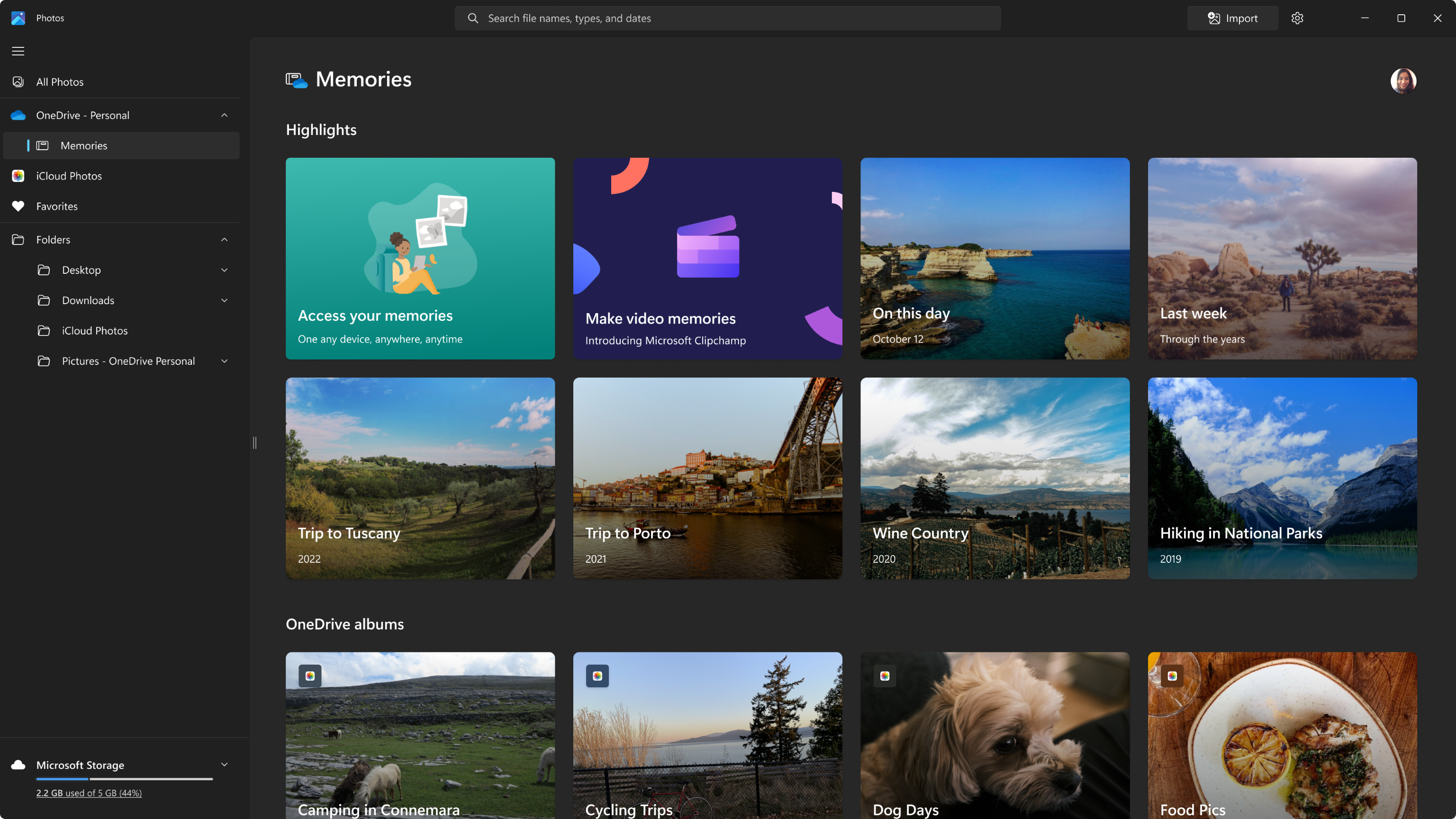
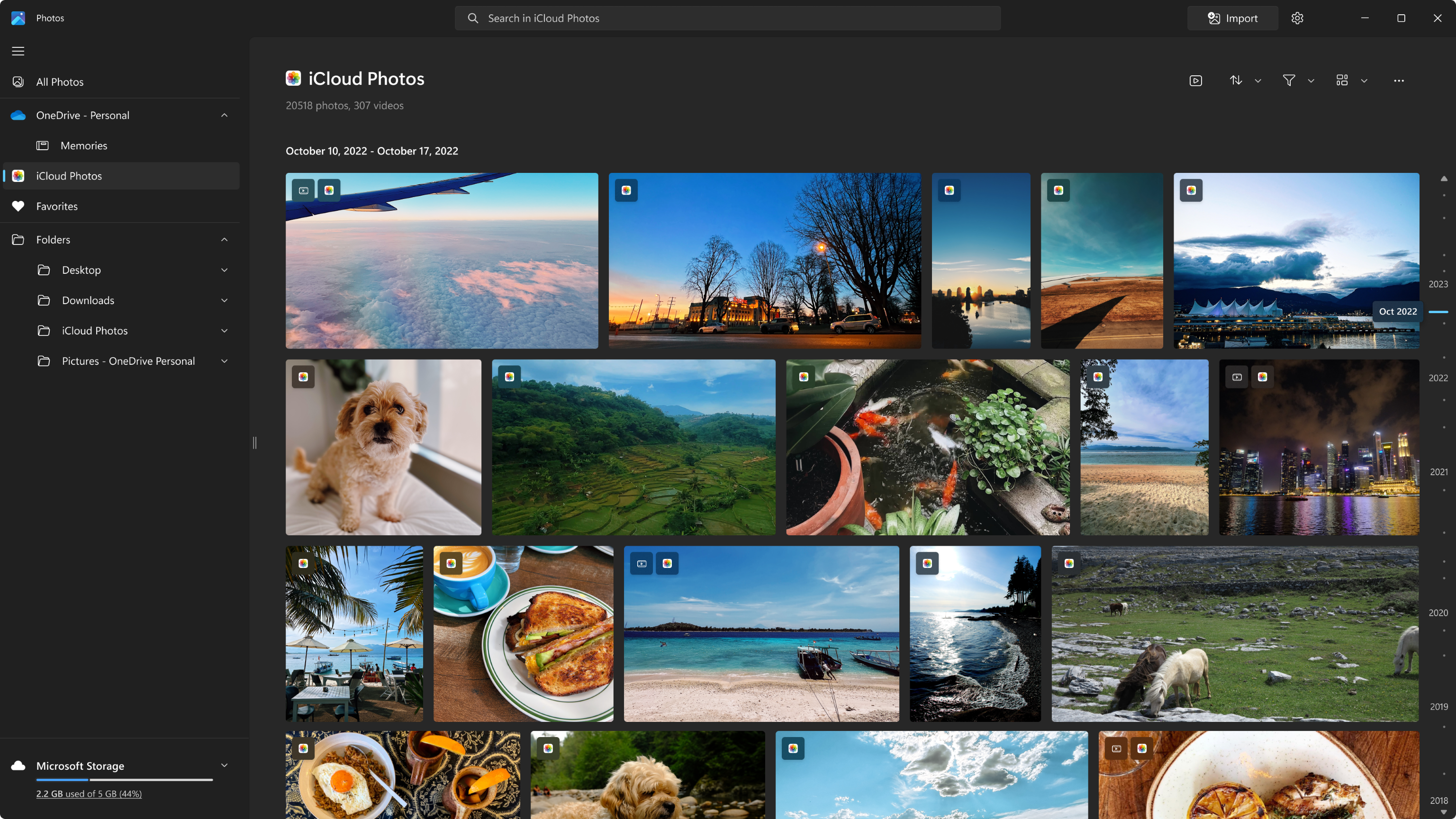
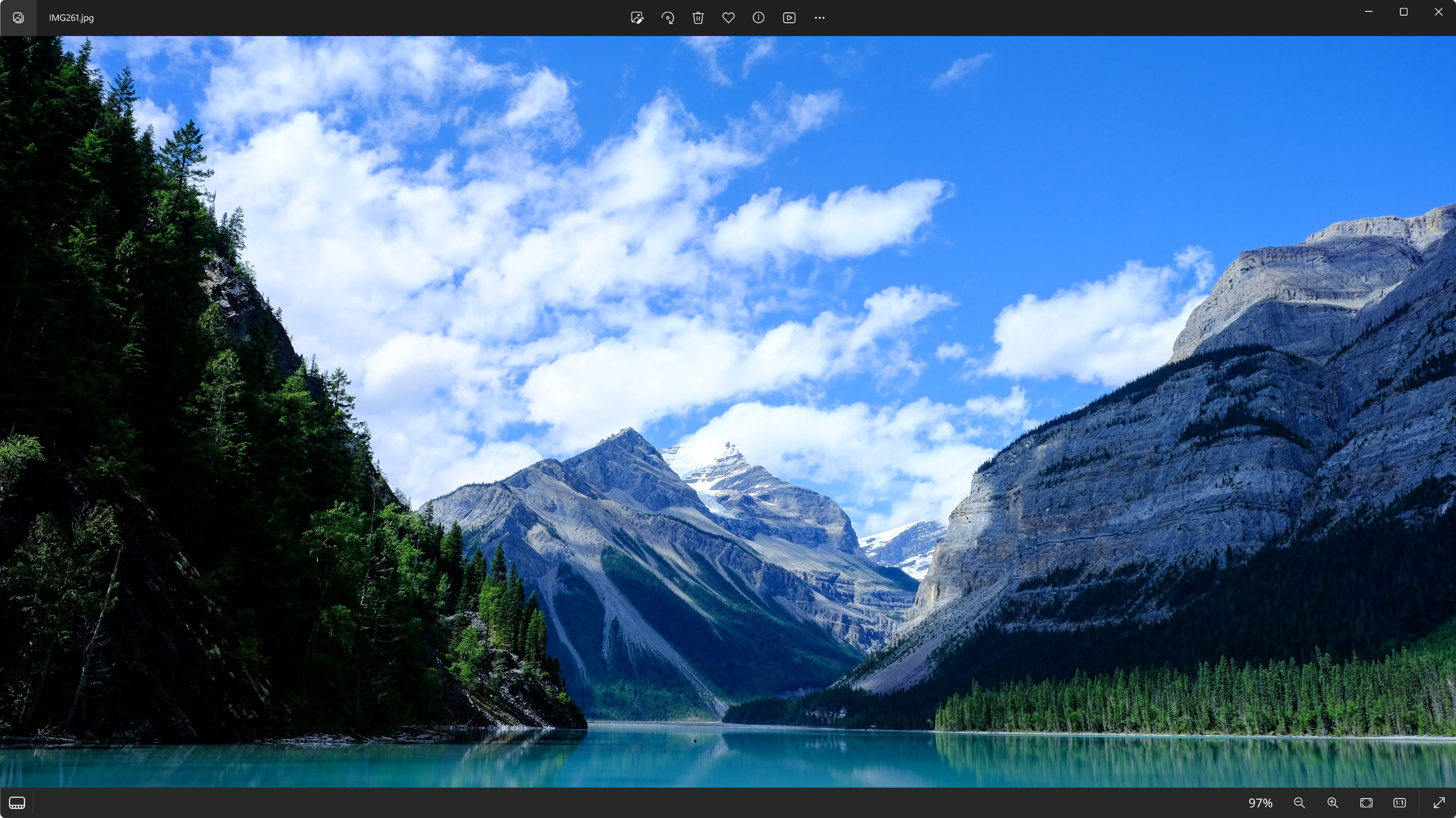
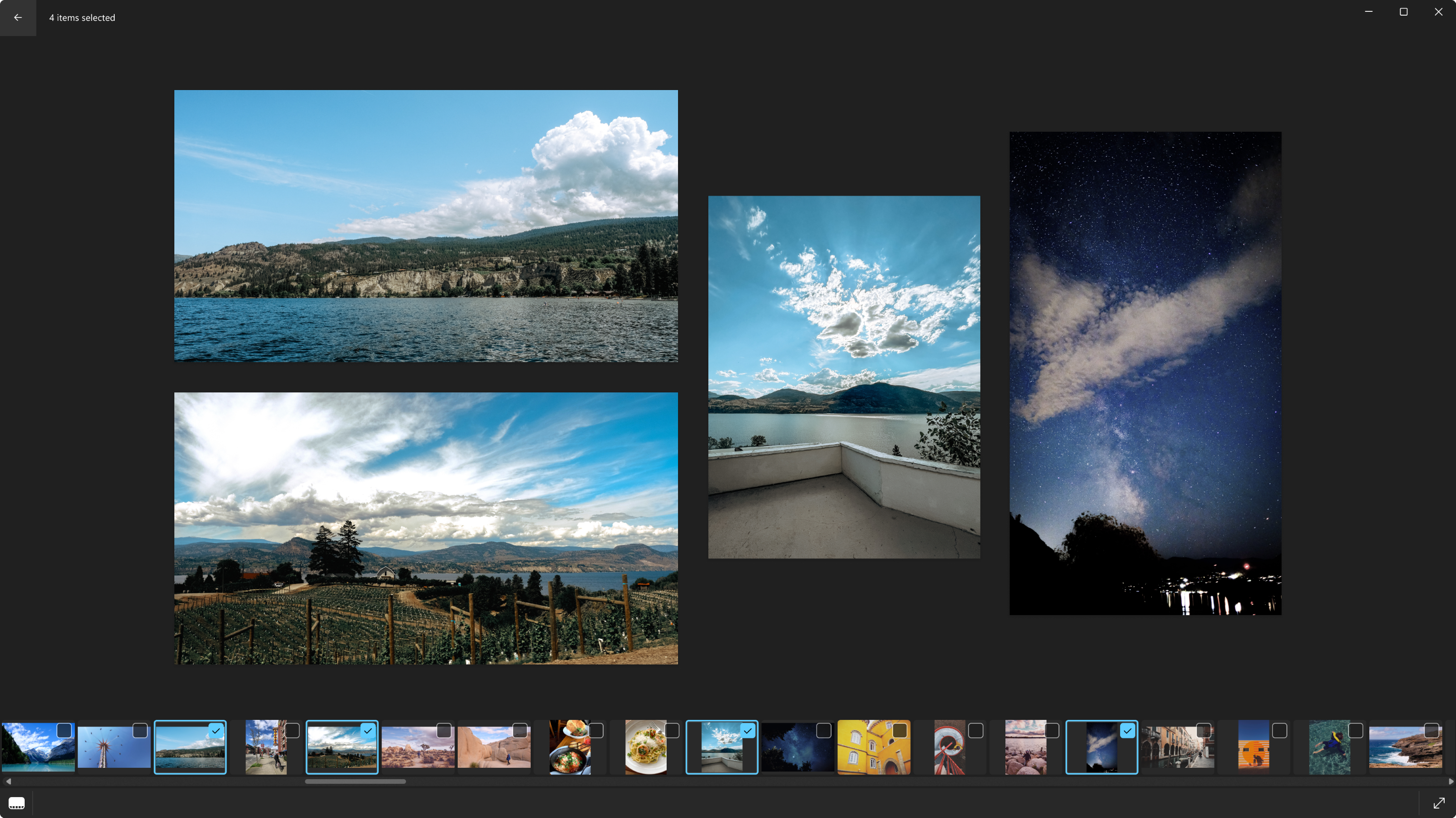
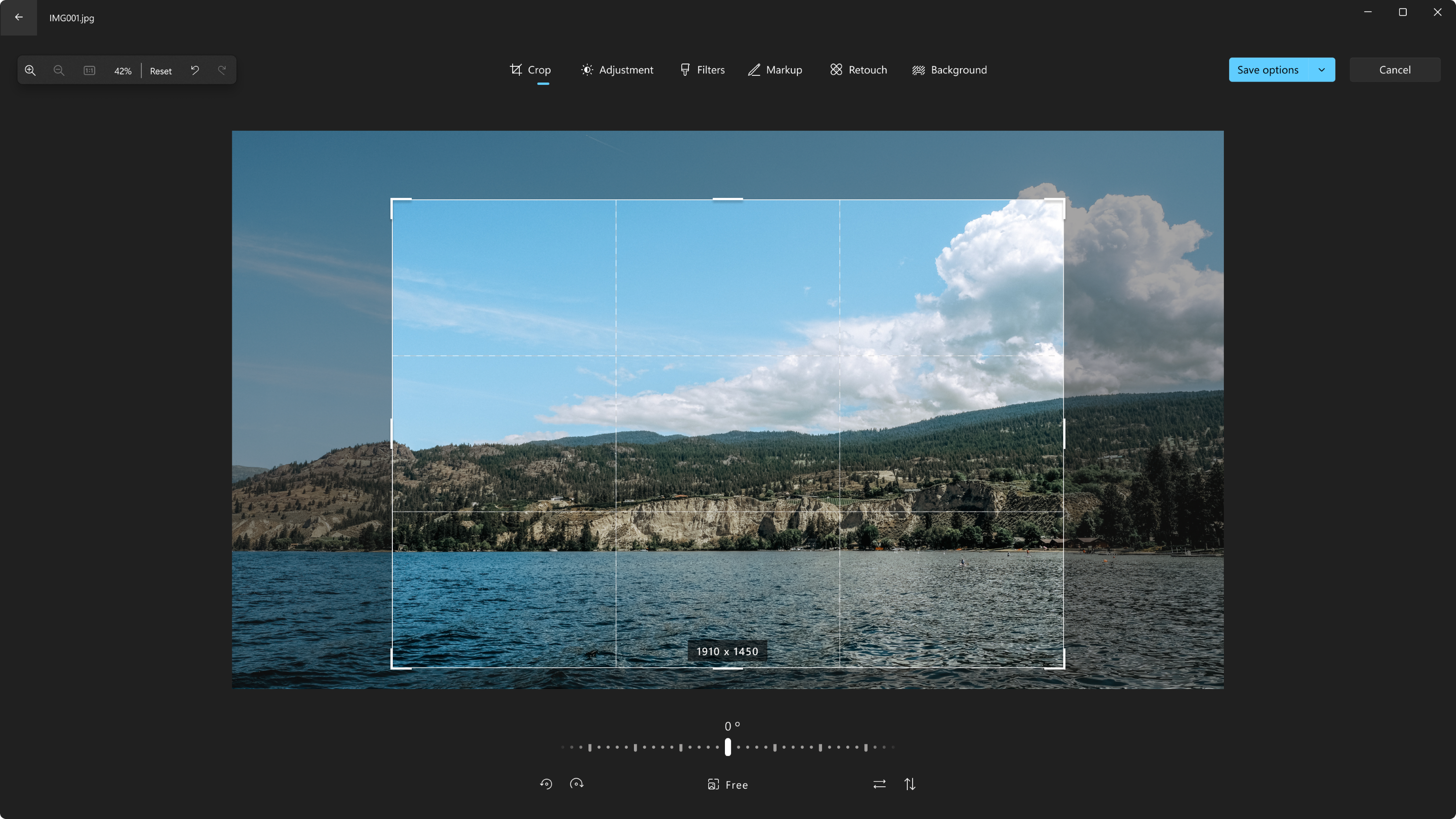
Description
Microsoft Photos is a rich media experience that empowers you to do more with your photos and videos. The newly redesigned and reengineered Photos app is intuitive, elegant, and seamlessly woven into the fabric of Windows. View, organize, and share photos from your PC, OneDrive, iCloud Photos (only on Windows 11) and other devices all from one fast, beautiful gallery. Viewing your photos and videos has never been better in Microsoft Photos for Windows. Using our viewer, you will be drawn into an immersive viewing and editing experience.
-
• View and organize all your photos and videos in a multi-source, lightning fast "All Photos" gallery.
-
• Back up your photos to OneDrive to keep them protected and accessible across all your devices, and manage your storage, directly from the Photos app.
-
• View, edit, and compare images in multi-view.
-
• Connect your iCloud Photos account and view in a dedicated iCloud Photos gallery, or in the All Photos gallery. (only on Windows 11)
-
• Import from your camera, mobile device, or external drive seamlessly.
-
• Relive memories and view photos and videos in a slideshow, complete with animations, transitions, and music (select from 24 original tracks). (only on Windows 11)
-
• Use our built-in editing tools, such as Crop, Retouch, and Mark-up, to create more vivid and powerful images.
Product ID:
9WZDNCRFJBH4
Release date:
2014-10-10
Last update:
2023-12-14
