



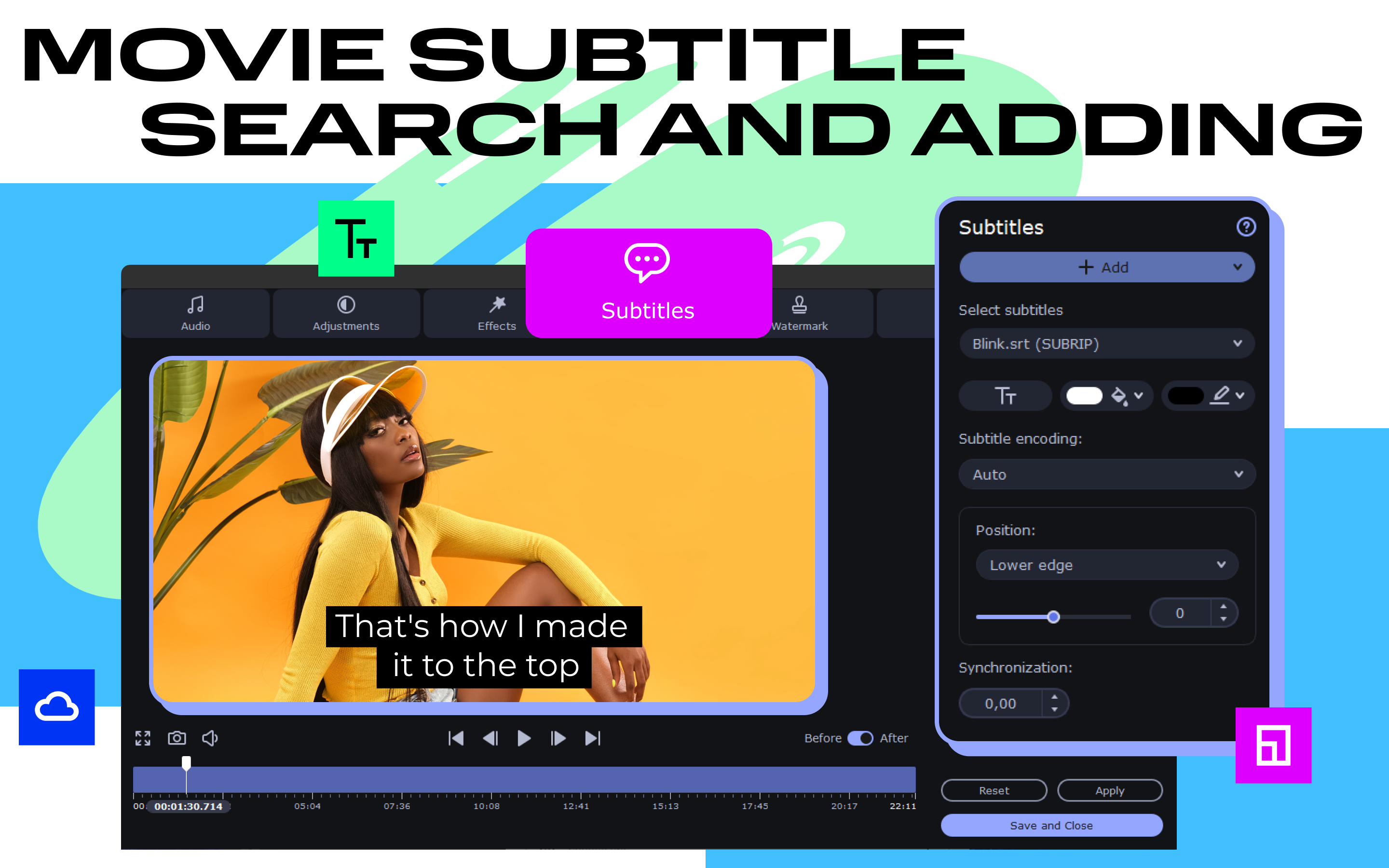


Description
Movavi Video Converter lets you perform high-speed multimedia conversion. The program supports 180+ formats and includes ready-made presets for 200+ mobile devices. Plus, you can trim and enhance footage, and convert files using the innovative SuperSpeed mode.
REVOLUTIONARY FAST CONVERSION
Thanks to support for AMD, NVIDIA CUDA, NVENC, and Intel® Media technologies, you can convert your videos, even 4K, twice as fast. Plus, Movavi’s proprietary SuperSpeed mode lets you save files in the blink of an eye without affecting the original quality.
180+ SUPPORTED MEDIA FORMATS
The converter can process files in any format, including Flash and HTML5 videos and movies in Full HD and 4K Ultra HD. Convert videos between MP4, AVI, MKV, FLV, MOV, MPEG, WMV, M4V, MXF, ASF, TTS; save audio in MP3, WAV, FLAC, WMA, AAC, M4A, AIFF, AU, MKA, F4A, and more; convert still image formats to JPEG, PNG, BMP, GIF, and TIFF.
200+ PRESETS FOR MOBILE DEVICES
Optimize files for downloading to a specific device, including the latest iPhone and iPad models, various Android devices, TVs, and game consoles. You can choose your device from the list or connect it to the computer before the conversion, and the program will recommend a preset. Optimize videos for Instagram, create iPhone ringtones, and more!
CONVENIENT EDITING TOOLS
Crop and rotate clips before conversion and improve picture quality: apply enhancing filters, fill out black borders, remove jitter and visual noise, and more. Adjust the volume and eliminate background noise. Add subtitles and synchronize them with the audio, delete unnecessary language tracks, and search subtitles online from within the program. Select audio stream, subtitle track and bitrate for all your videos at once! Before export, you can also use the AI Upscaling tool and change resolution with no quality loss.
NB! All Movavi products have trial versions which allow you to take the program for a ‘test-drive’ and see whether it meets all your needs.
Trial versions of the programs include all the functionality of the full versions, but some can only be used for a specified number of days after installation, and may include some other restrictions.
You will find below the specific limitations for the trial version of Movavi Video Converter:
- 7-day trial period
- A “Trial” watermark is added to output videos
- When converting audio files, only half the file length is converted
- When working in the SuperSpeed mode, only half the video file length is converted
-
Fast conversion speed without quality loss thanks to the SuperSpeed mode
-
Double-speed conversion even for 2K and 4K videos with NVIDIA CUDA, NVENC, Intel® Media and AMD technologies
-
Support for all popular video formats: MP4, AVI, MKV, FLV, MOV, MPEG, WMV, 3GP, 3G2, WebM, OGV, M4V, MXF, ASF, TTS, UT Video Codec
-
Conversion between any audio formats: MP3, WAV, FLAC, WMA, AAC, M4A, OGG, M4A, AIFF, AU, MKA, F4A, M4B, AC3
-
Support for multiple graphics formats: JPEG, PNG, BMP, GIF, and TIFF
-
Device detection and ready-made presets for mobile devices and online sharing
-
Video editing before conversion: adjust colors manually or with the help of enhancing filters, fill out black borders in vertical videos, and more
-
AI quality upscaling: improve video resolution by up to 8 times without losing quality
-
Easy sound adjustment: set the volume level, manage tracks, and delete background noise
-
Top-notch trimming tools enable you to cut videos with frame-level precision
-
Subtitle management: add and delete tracks, adjust position, color, and font, search subtitles online from within the program
