
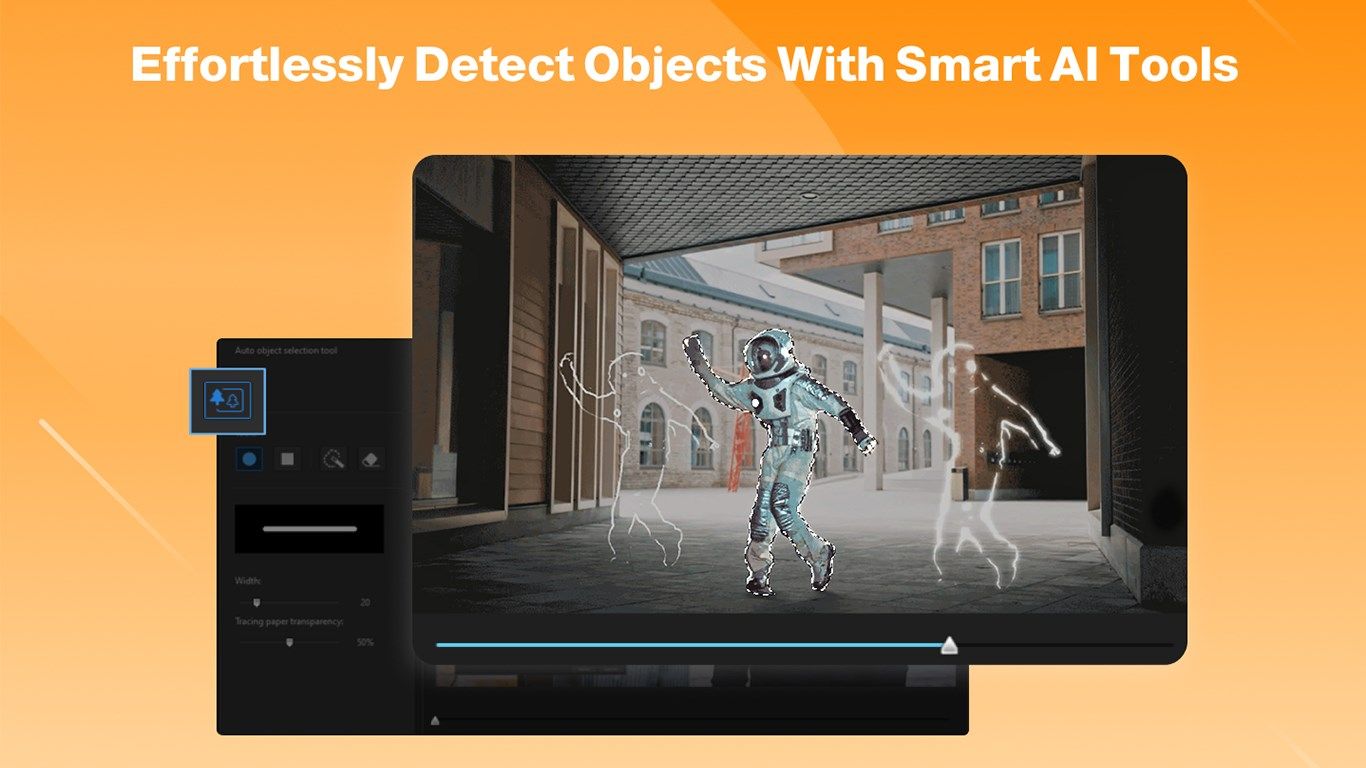
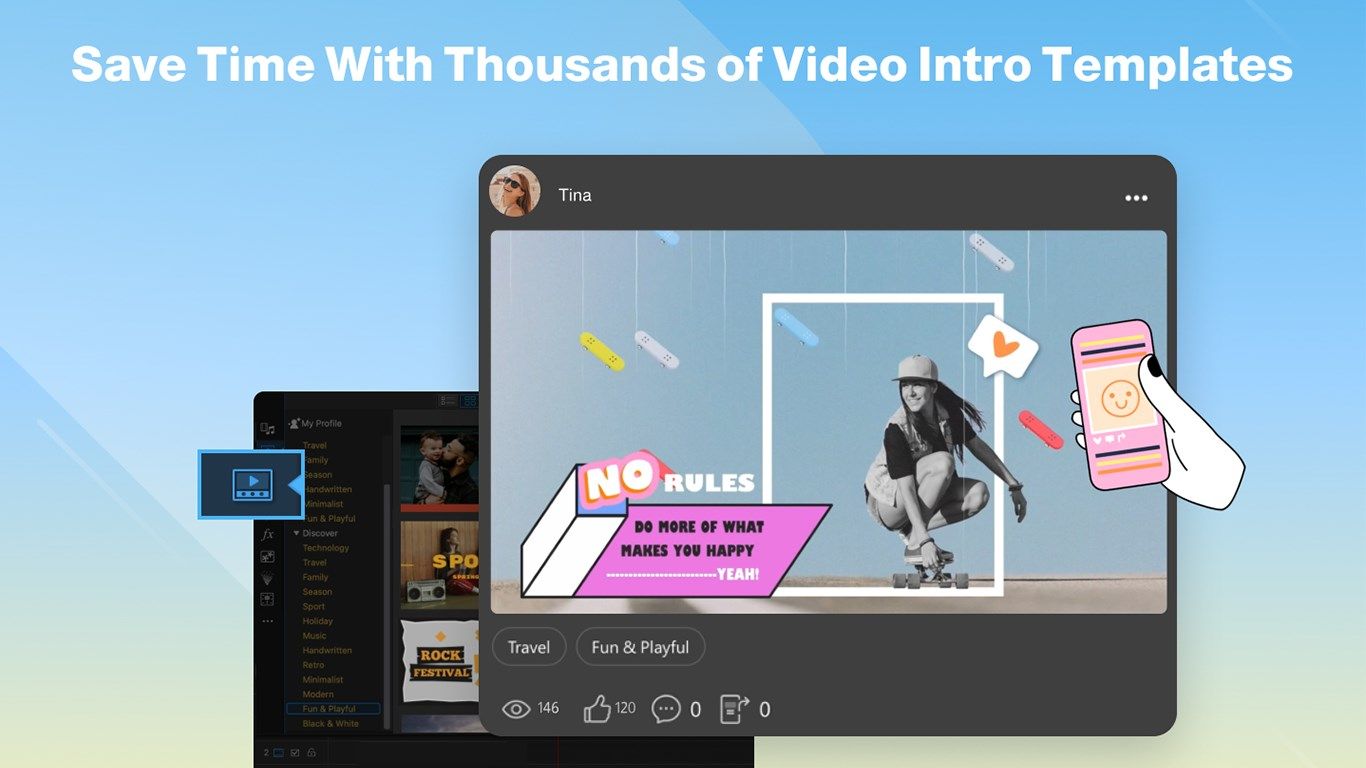



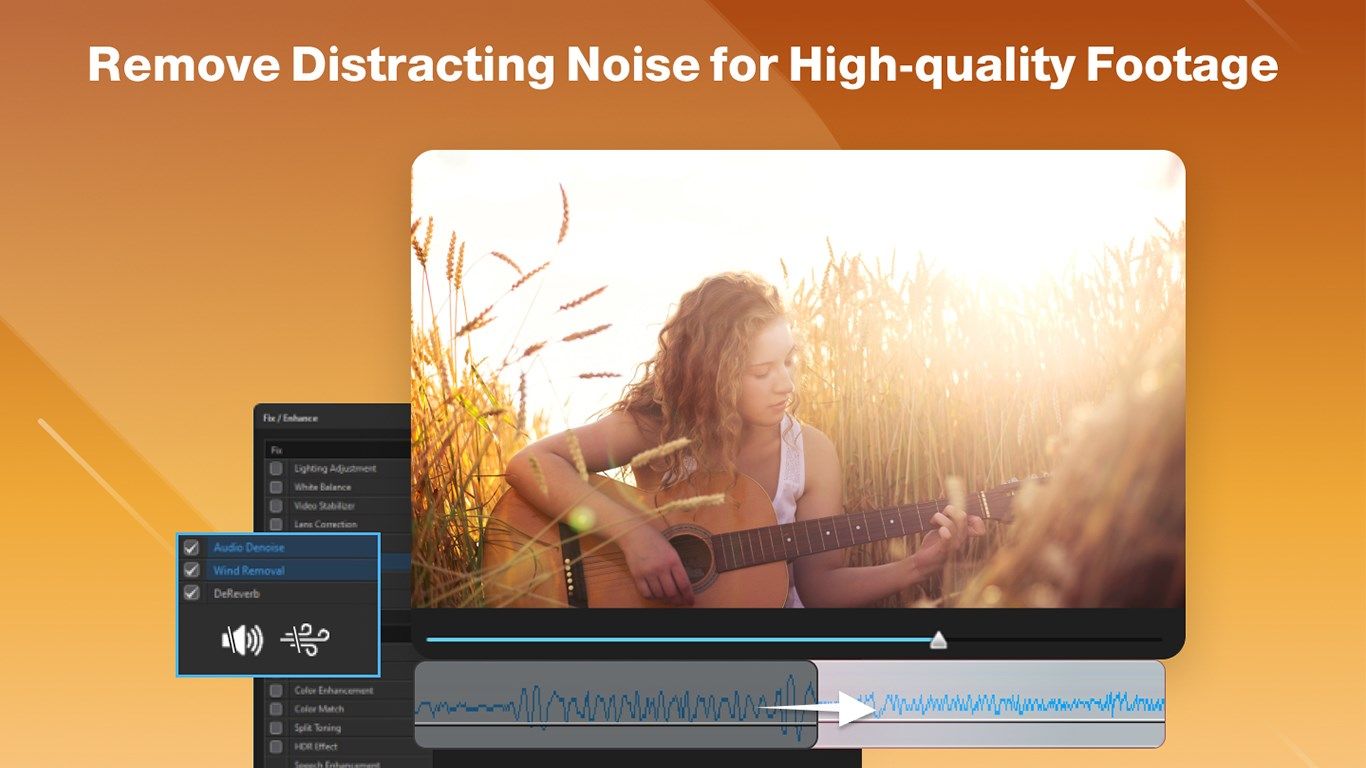
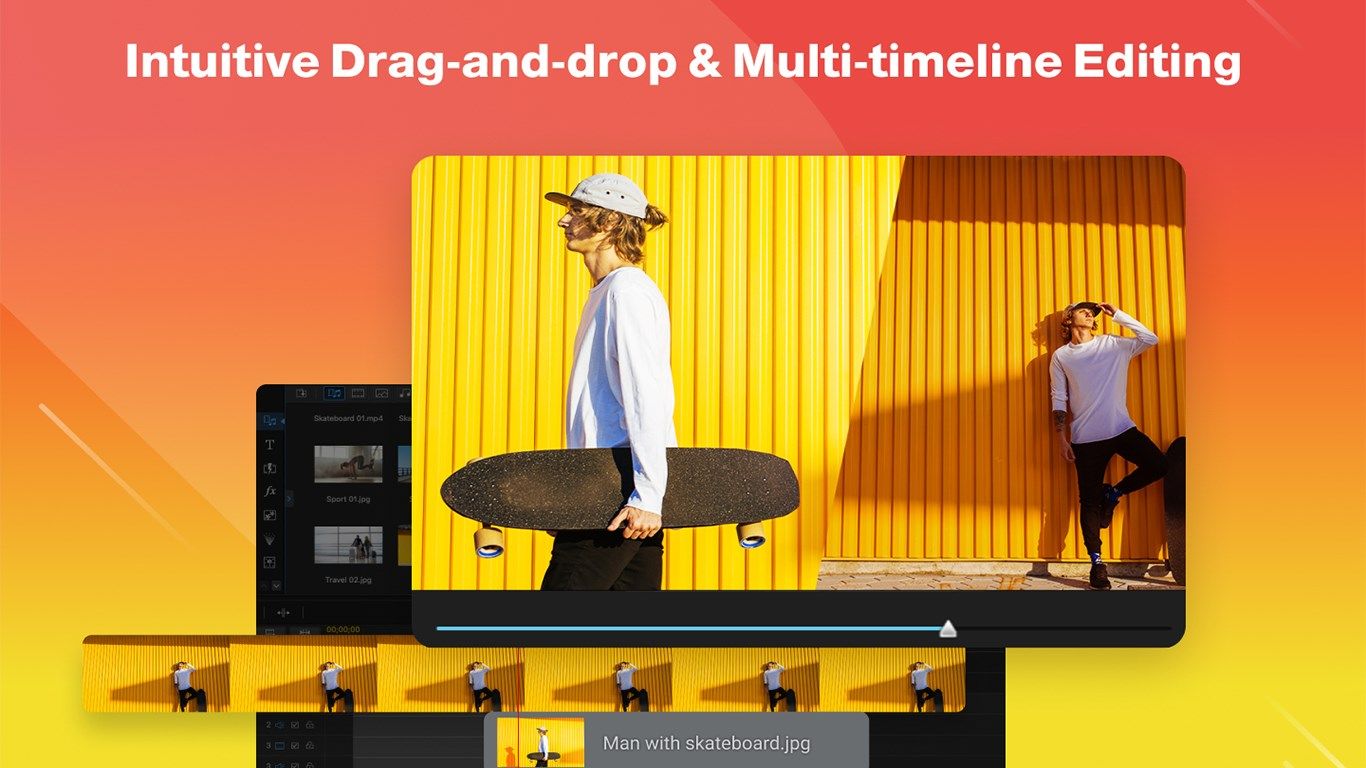
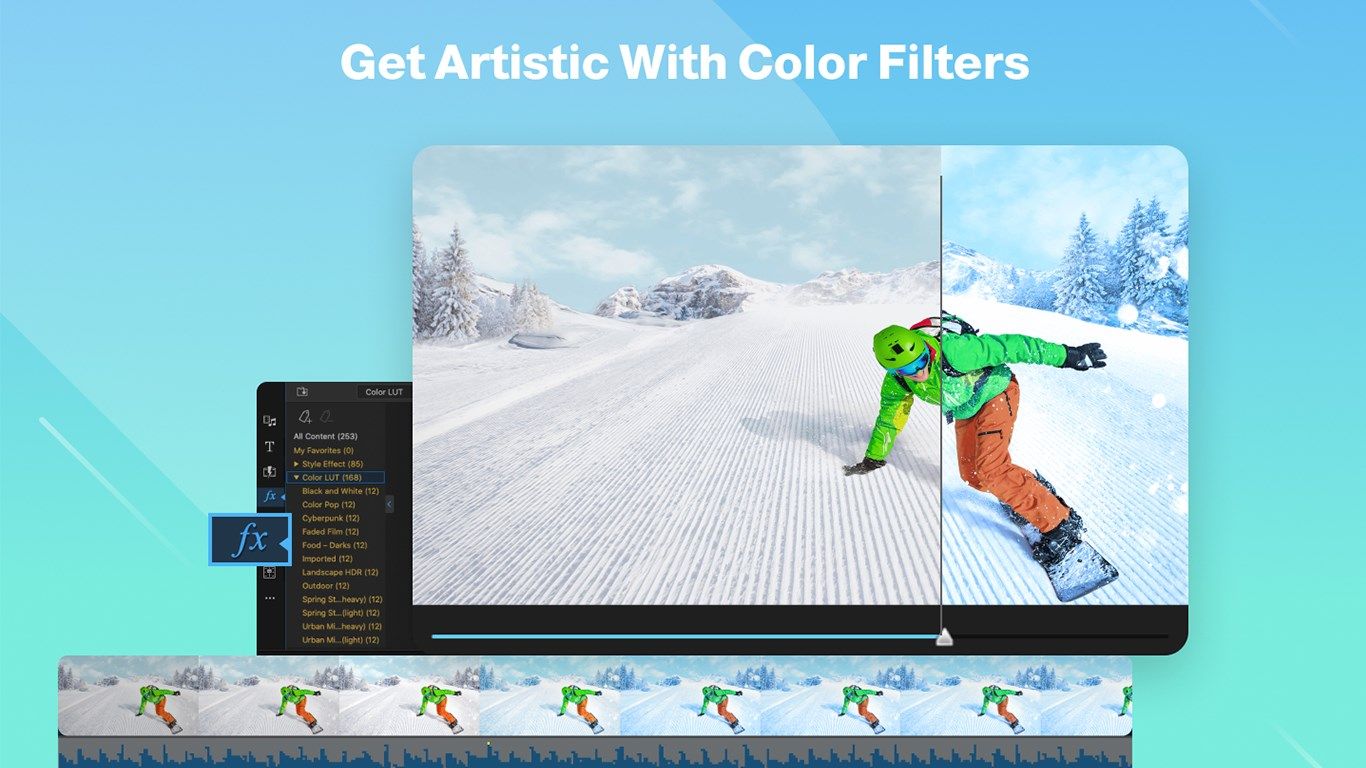
Description
Create studio-quality effects effortlessly!
Create awesome high-quality videos using design templates, video effects, background music, sound effects, filters, and transitions with the latest tools and performance capabilities to produce videos without watermarks quickly and easily.
Winner of PC Magazine’s Editors’ Choice 10+ years in a row, CyberLink’s PowerDirector bridges the gap between professional and consumer video editing.
【Tutorial】
https://www.youtube.com/channel/UCdPbZaNMtK7BypeHa_21-xw
【Blog】
https://www.cyberlink.com/blog/video-editing
Use multi-track timeline editing to produce your next YouTube video. Create mesmerizing double-exposure videos with a wide selection of blending modes. Add drama and control the speed of your videos with the Action Camera Center. Build keyframe animations to take control of your projects or make attention-grabbing intros.
PowerDirector gives you everything you need to realize your creative vision.
*Note: The Screen Recorder is not included in this version.
【ALL THE FEATURES AND TOOLS YOU NEED】
▶ Edit and export videos in up to 4K resolution
▶ Trim, splice, rotate, crop, and zoom
▶ Control brightness, color, and saturation with precision
▶ Library of drag & drop video effects and transitions
▶ Hundreds of templates, color filters, and titles
▶ Instantly remove backgrounds, unwanted objects, or add effects around people or objects
▶ Create text and visual effects that smoothly follow the motion of objects or even the camera itself
▶ Create and share viral animated GIFs
▶ Produce attention-grabbing video intros with animated text, titles, and objects.
▶ Sound editing with features like pitch shift, vocal transformer, denoise, and more
▶ Record audio directly in projects for perfect voiceovers
▶ Produce fast-forward or slow-motion videos with speed adjustment tools
▶ Upload straight to YouTube and Facebook or share with friends
▶ Slow-motion and time-lapse effects
▶ Replace background with green screen editing by using chroma key
▶ Experience state-of-the-art capabilities through NVIDIA Broadcast Support designed to enhance audio and video quality with AI DeReverb, AI Audio Denoise, and AI Video Denoise
What are you waiting for? Try PowerDirector now and experience the best video editing tools available on Windows.
Have a problem? Contact us: support.cyberlink.com
-
Effortlessly apply masks to add or remove objects from images.
-
Enhance or totally replace the sky for perfect scenic shots.
-
Remove gusts of wind for crisp, clear, distraction-free audio.
-
Reduce unwanted background noise for refined, high-quality vocal tracks.
-
Layer and blend to create artistic scenes. Draw your own mask or select from a range of mask templates.
-
Easily add and edit motion graphic title templates or design truly unique titles with color gradient, shadow and border customization.
