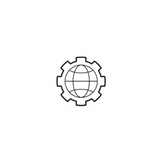
Projection Explorer
Reviews:
0
Category:
Utilities & tools
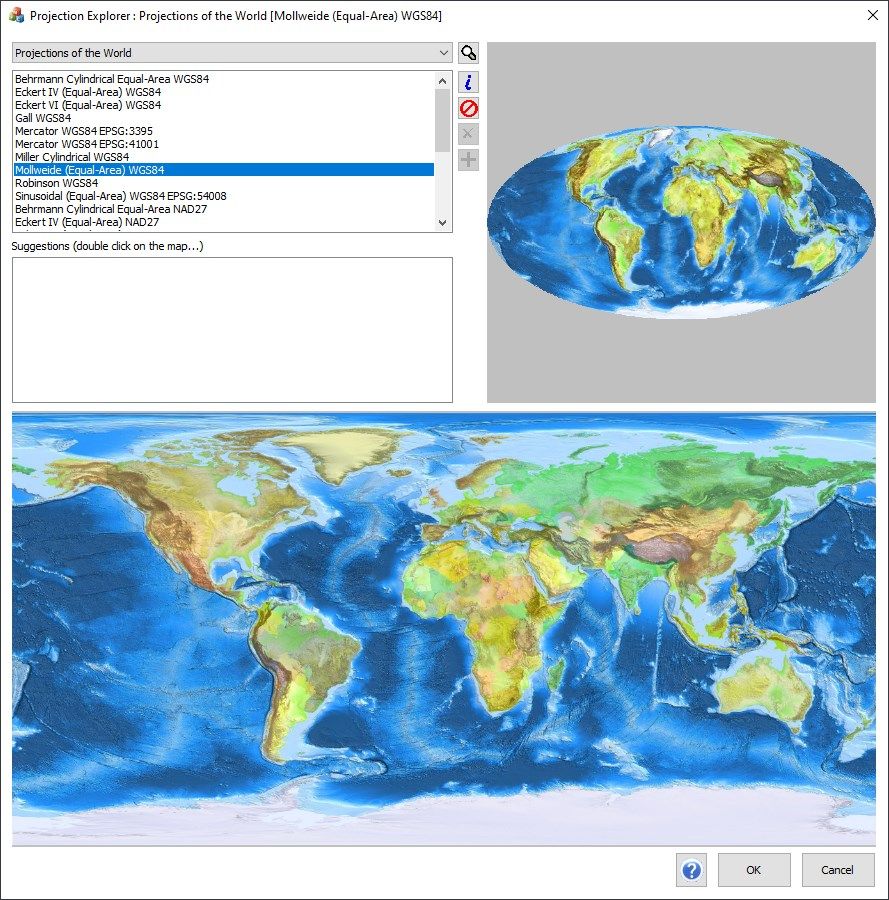
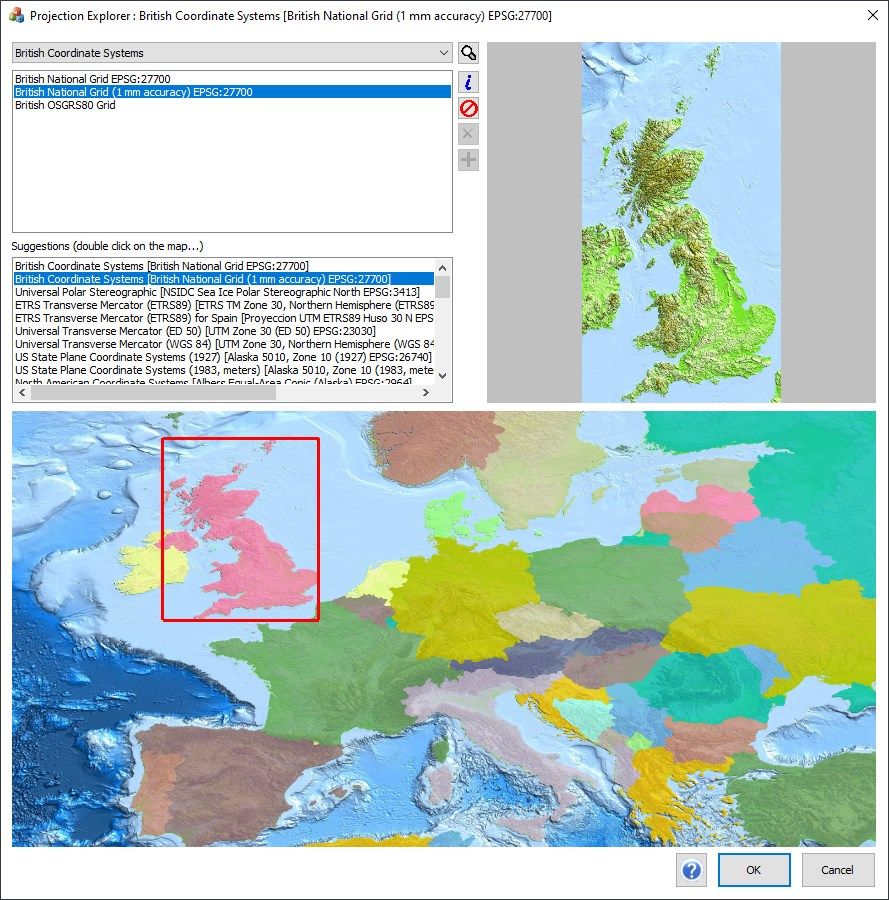
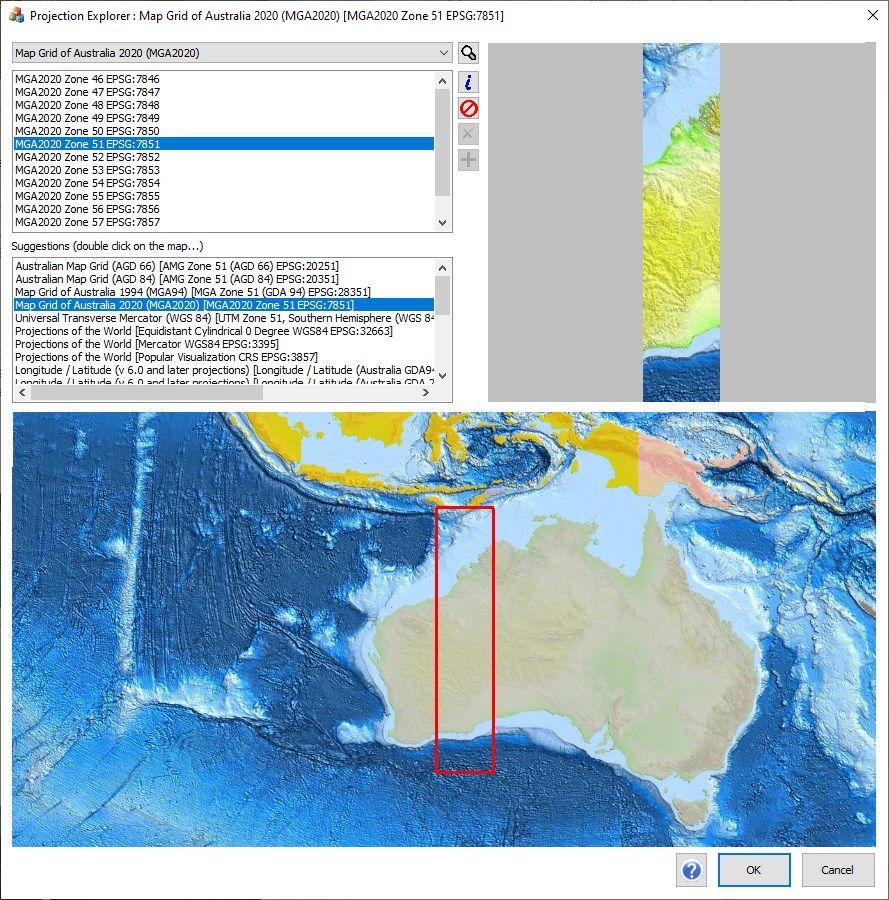
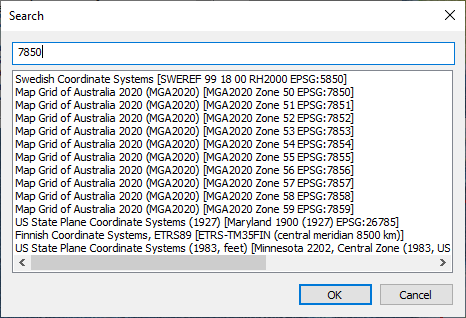
Description
Explore the world of Coordinate Systems and Projections using Projection Explorer. Search for suitable projections by clicking on a world map or by searching the projection database.
Projection Explorer is a demo application that can help you choose suitable coordinate systems for maps displayed in MapInfo Professional.
-
Thousands of coordinate systems to choose from.
-
Get coordinate system suggestions by clicking on the interactive world map.
-
Get coordinate system suggestions by text or EPSG code searching.
-
See preview of the world map displayed in the selected coordinate system.
-
Choose from recently selected coordinate systems.
-
Add user defined coordinate systems.
Product ID:
9PMT7ZG44FW1
Release date:
2021-05-17
Last update:
2022-03-13
