
Revel Digital Player
Reviews:
2
Category:
Utilities & tools
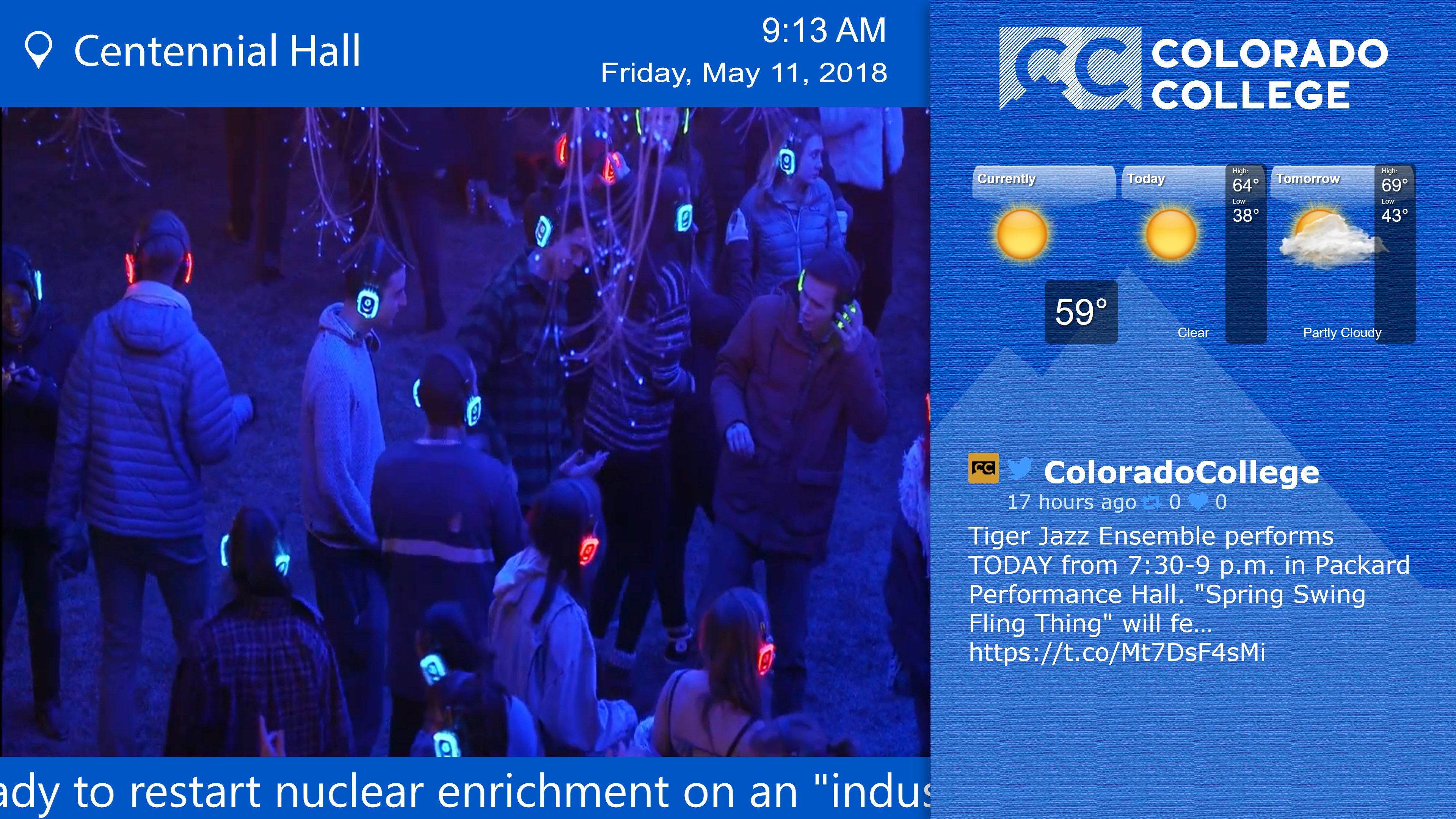
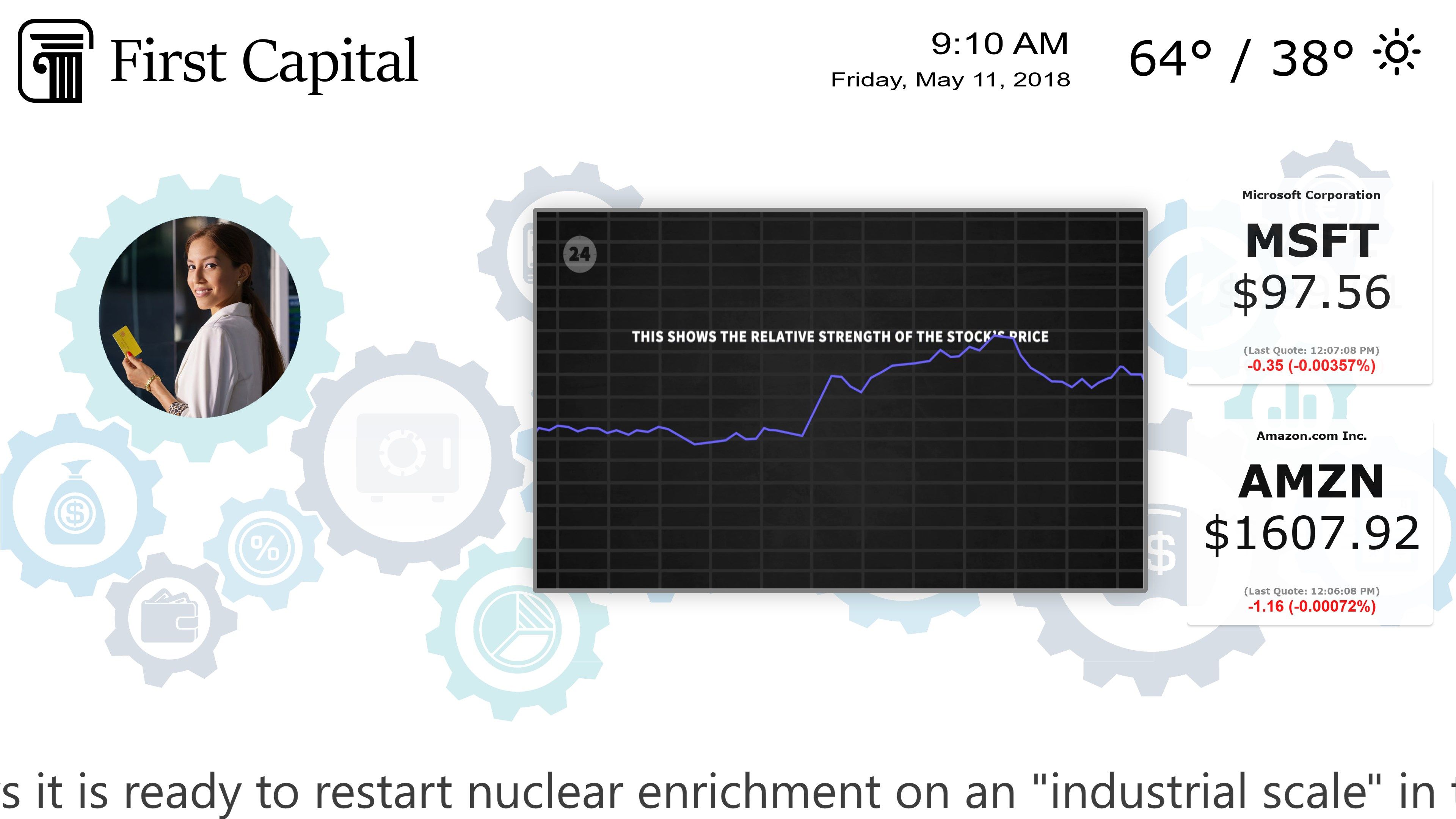


Description
Turn your Windows based tablet, smart phone, or PC into digital signage. The Revel Digital Player app works in conjunction with the Revel Digital management portal (https://www.reveldigital.com) and provides the public facing content for your own digital signage network. Revel Digital is committed to providing a clean, efficient, and cost effective digital signage platform without sacrificing functionality.
Features include:
- Media support for Video, Images, Audio, PowerPoint, and more
- Allows for multiple ‘zones’ of content with independent sizing, layering and transparency
- Content zone types include Galleries, Marquees, QR Codes, Weather, Web Sites, Rich Text, Google Gadgets, and more
- Smart Scheduling simplifies large complex deployments
- Works offline (no data connection necessary for playback)
- Real-time player status
- Manage hundreds of players easily
- View reports on media playback and player status
- No contracts and no up front service fees
- All management is web based - no software installs
To get started just create an account on https://reveldigital.com/trial and register your device. There is no setup fee or obligation to purchase anything. After a 30 day trial period there will be a monthly charge for continued maintenance/service.
For more information please see our website:
-
Enterprise class digital signage on your Windows 10 devices
-
Media support for 4K Video, Images, Audio, PowerPoint, and more
-
Allows for multiple 'zones' of content with independent sizing, layering and transparency
-
Content zone types include Galleries, Marquees, QR Codes, Social Feeds, Weather, Web Sites, Rich Text, Gadgets, mor
-
Smart Scheduling simplifies large complex deployments
-
Real-time player status and alerts
Product ID:
9N723S4PVR08
Release date:
2017-05-25
Last update:
2022-03-11
