
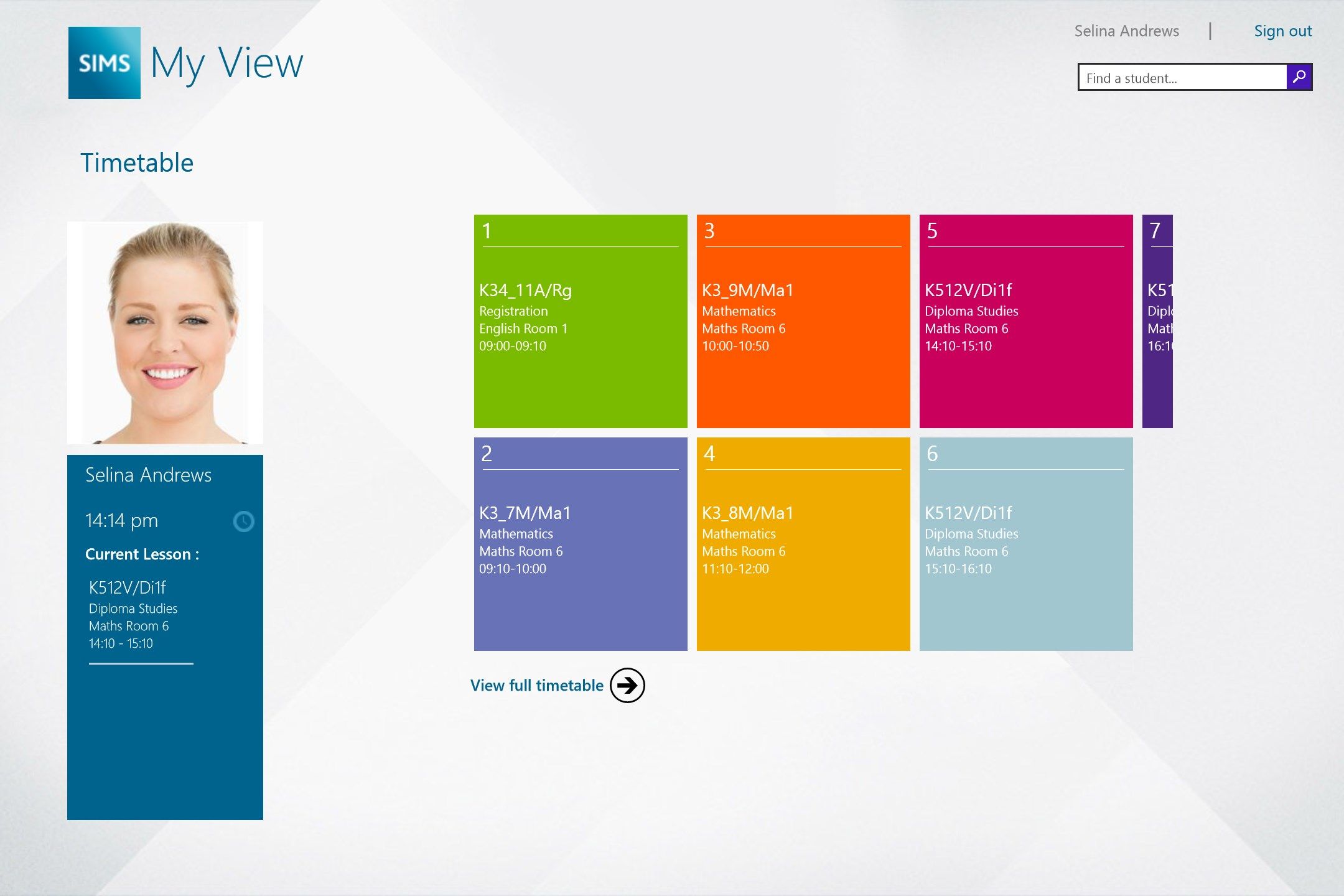


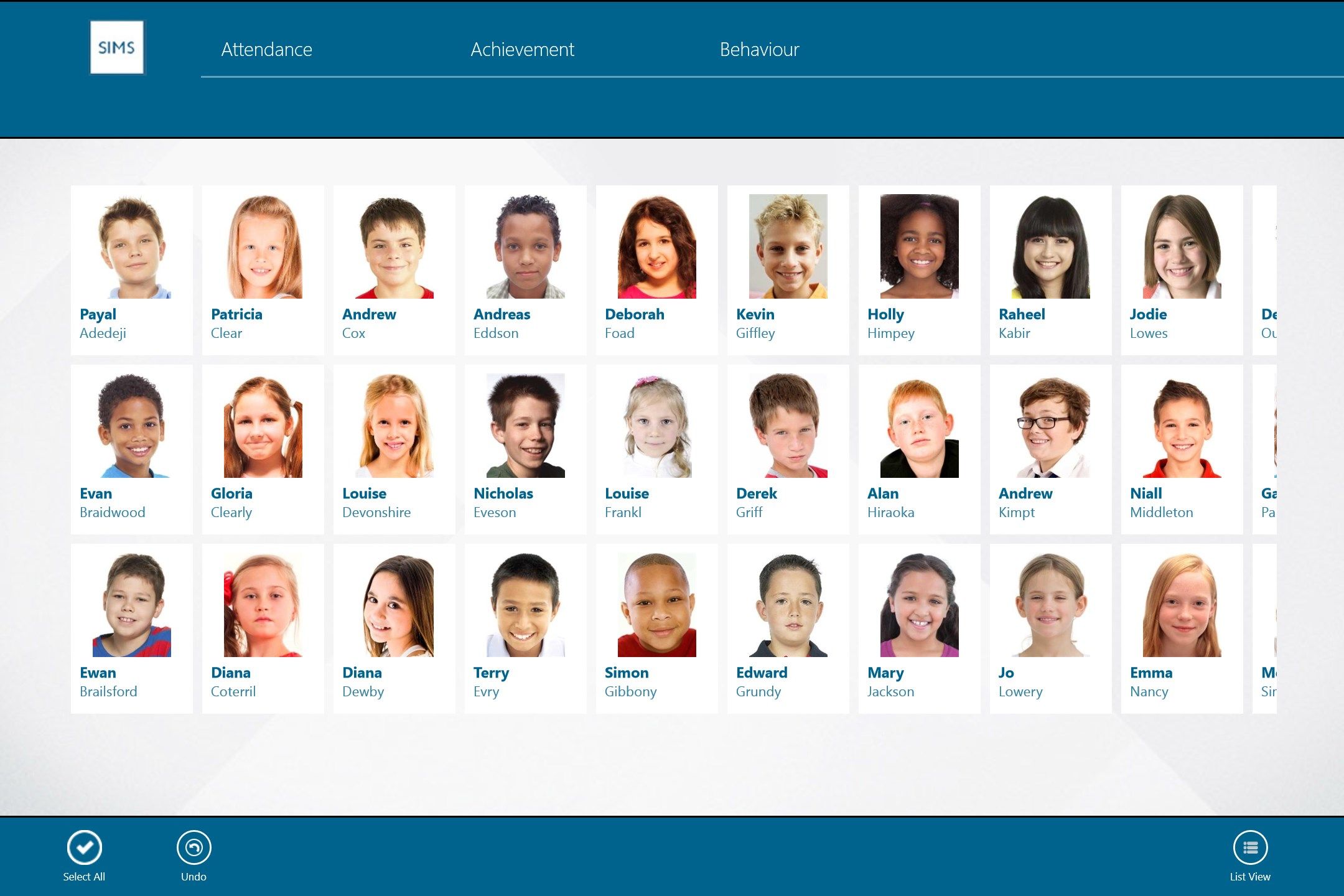
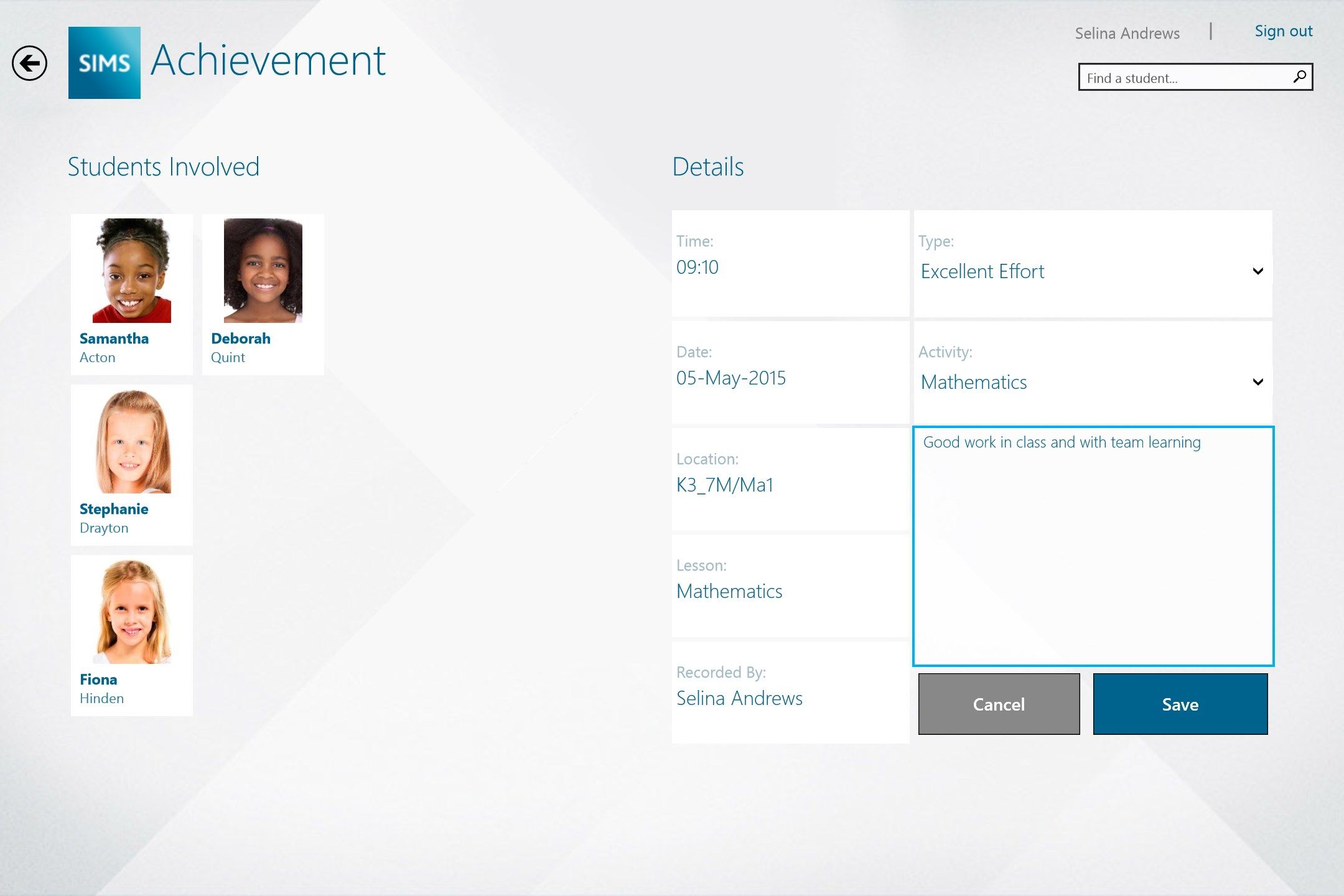
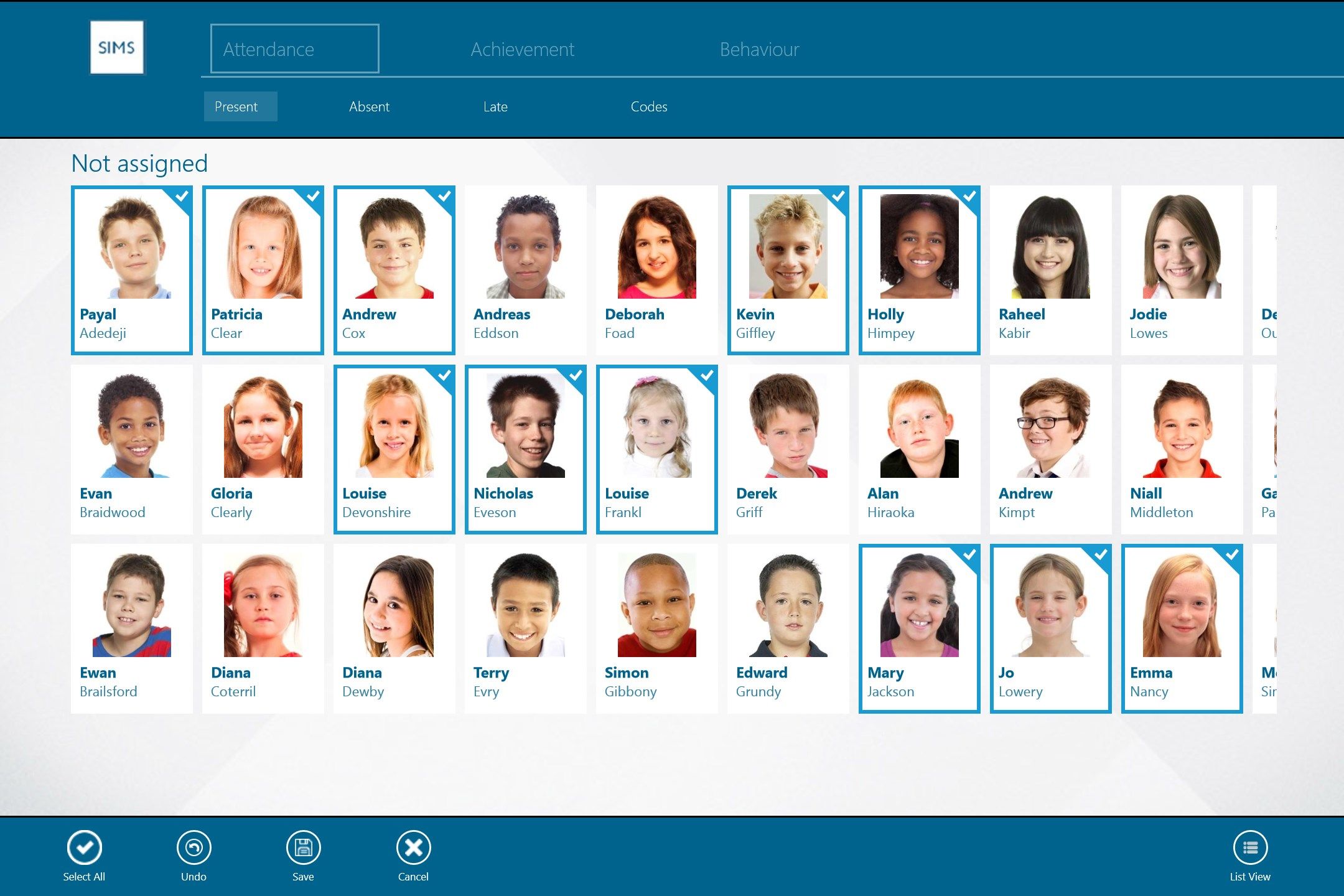
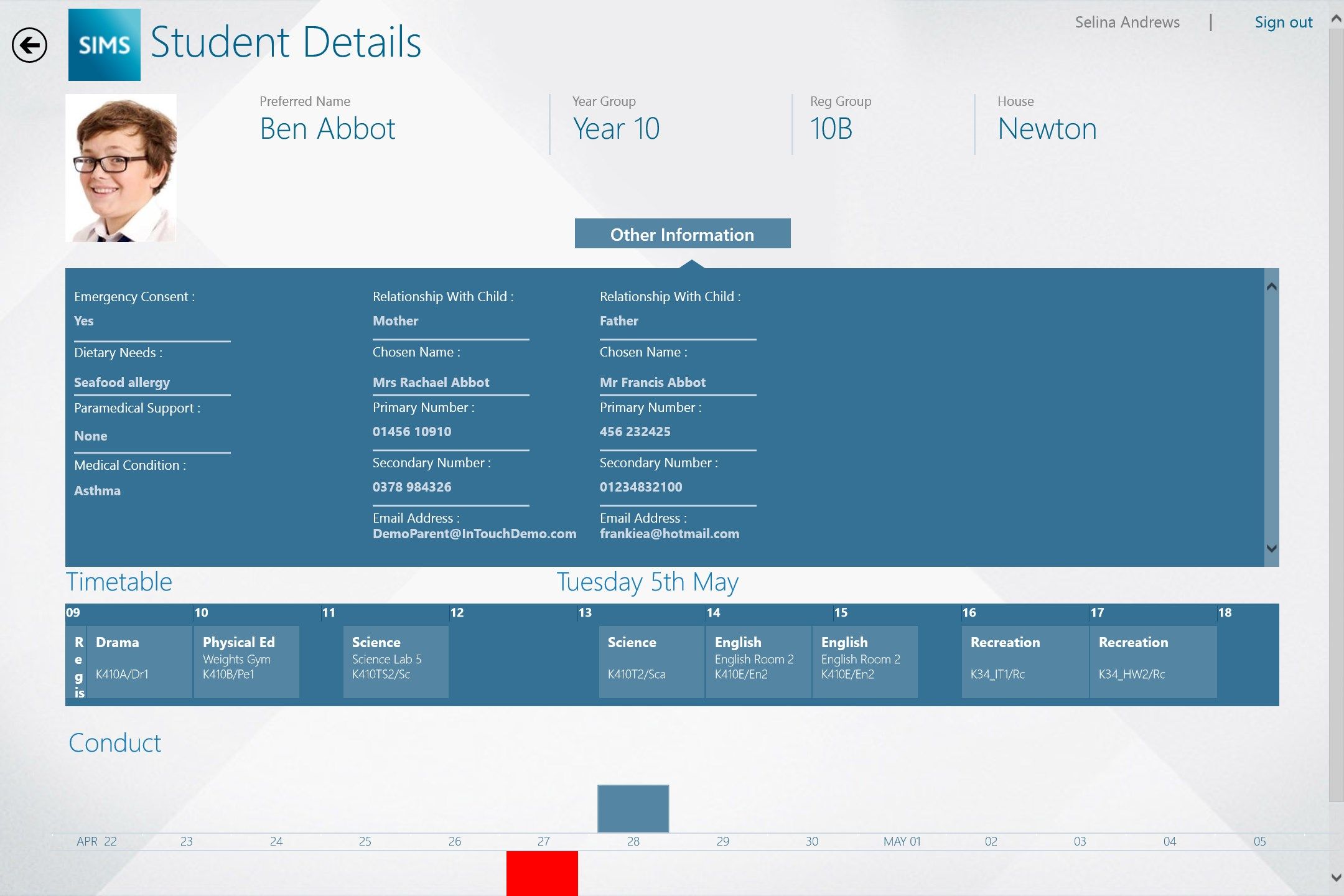
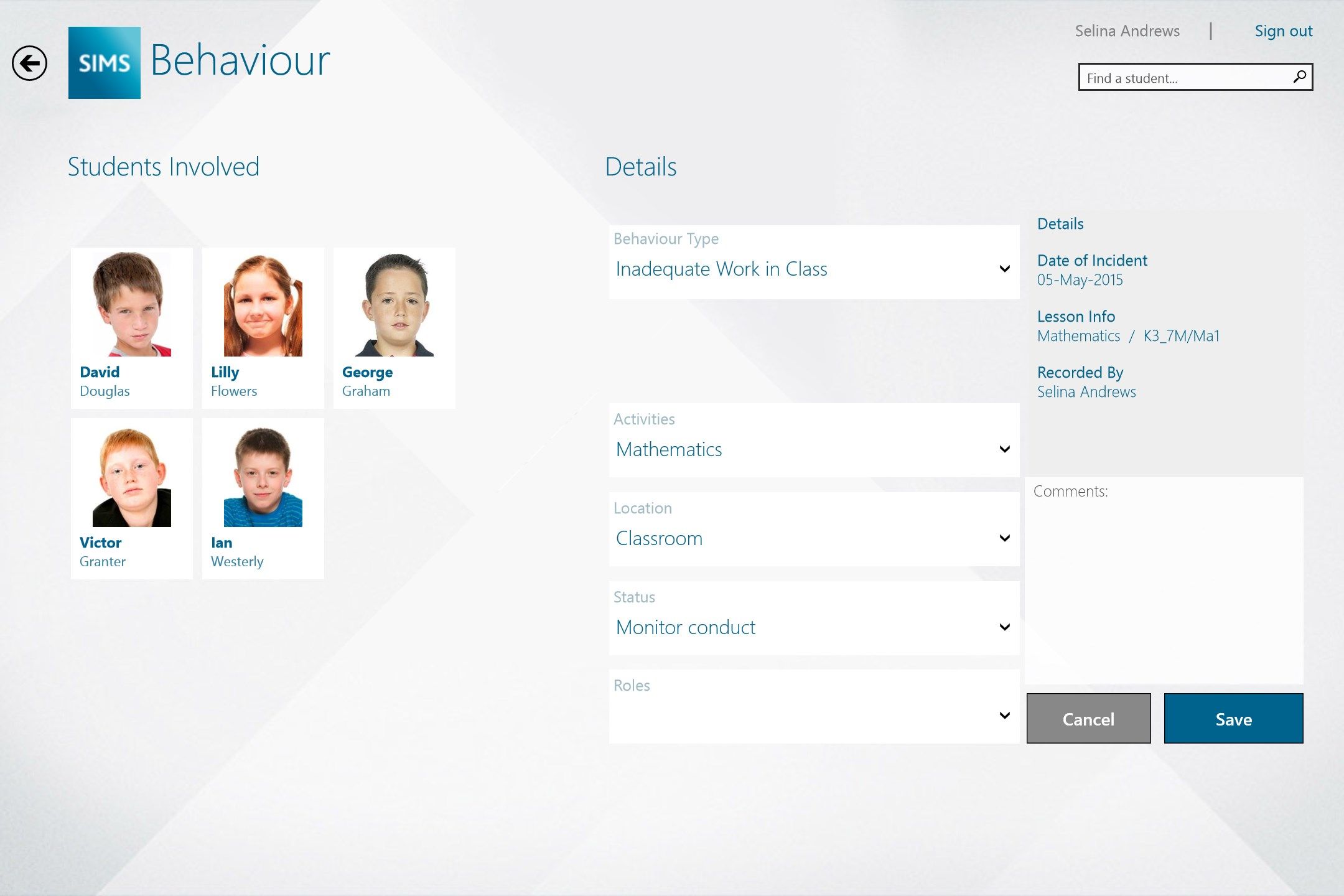
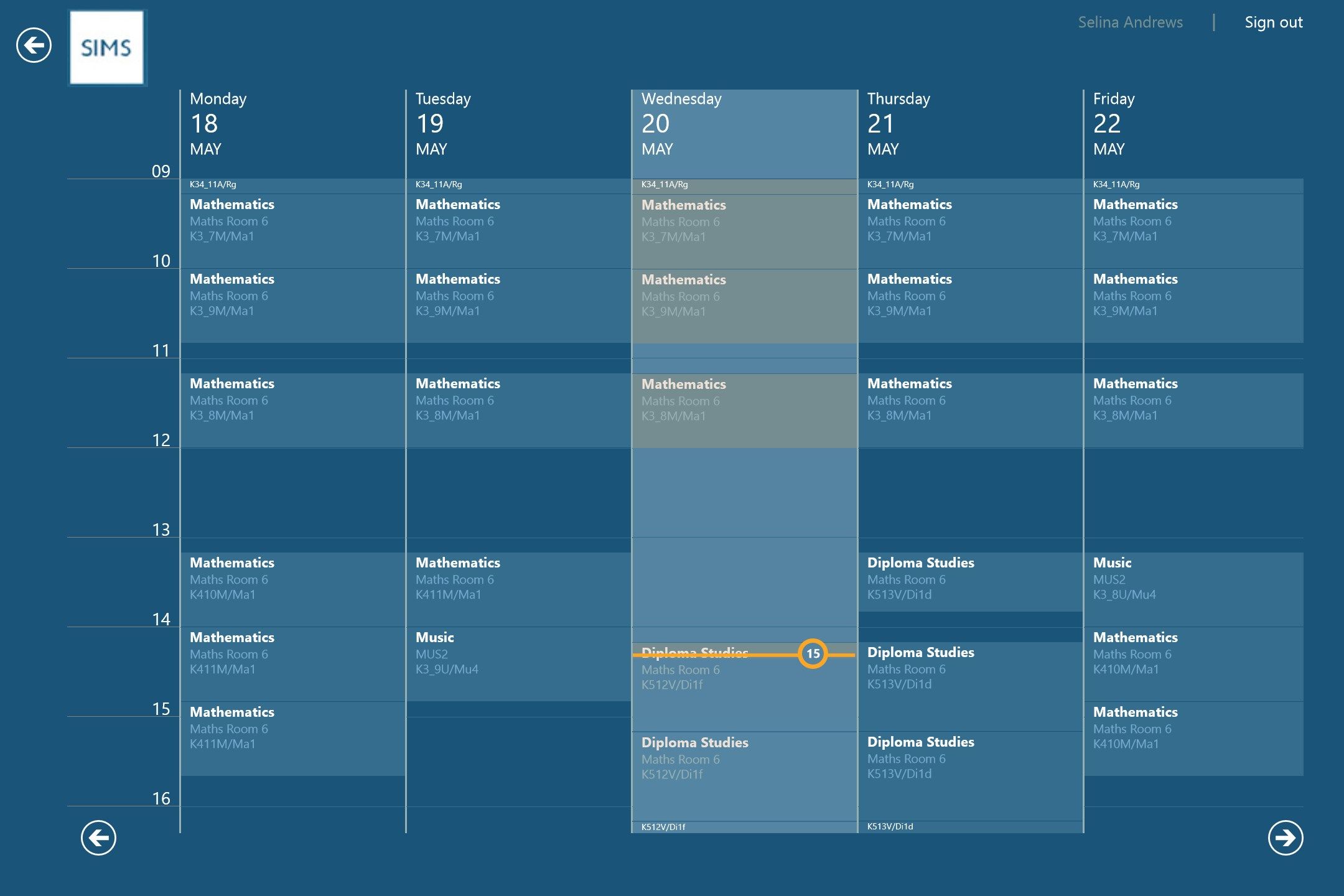
Description
This is the official SIMS Teacher app for schools using the SIMS school management information system. It simplifies everyday classroom tasks such as taking attendance, checking timetables, viewing pupil details plus recording conduct and assessment.
If your school would like to use the Teacher app please call us on 0800 170 7005 or you can find out more about the app by visiting https://www.ess-sims.co.uk/products-and-services/sims-teacher-app
NOTE: please note that the SIMS Teacher app is a subscription-based service and software must be installed at your school before it can be used. It only works in conjunction with the SIMS school management information system and the SIMS Teacher app services. If you do not have access to these then please do not install the app as it is inoperable without them.
The SIMS Teacher app has been designed to support teachers by reducing time spent on classroom administration. Open the app to take the register and it shows the name and picture of all the pupils in your class. If you need to mark a pupil late, the app automatically indicates the current number of minutes past the class start time.
All of the data used by the SIMS Teacher app is encrypted so that confidential information cannot be accessed by unauthorised personnel. With real-time access to timetables and student information, the SIMS Teacher app helps to accelerate the flow of information throughout the school to improve teaching and learning.
