
StopNow - Stopwatch
$3.49
Reviews:
44
Category:
Utilities & tools
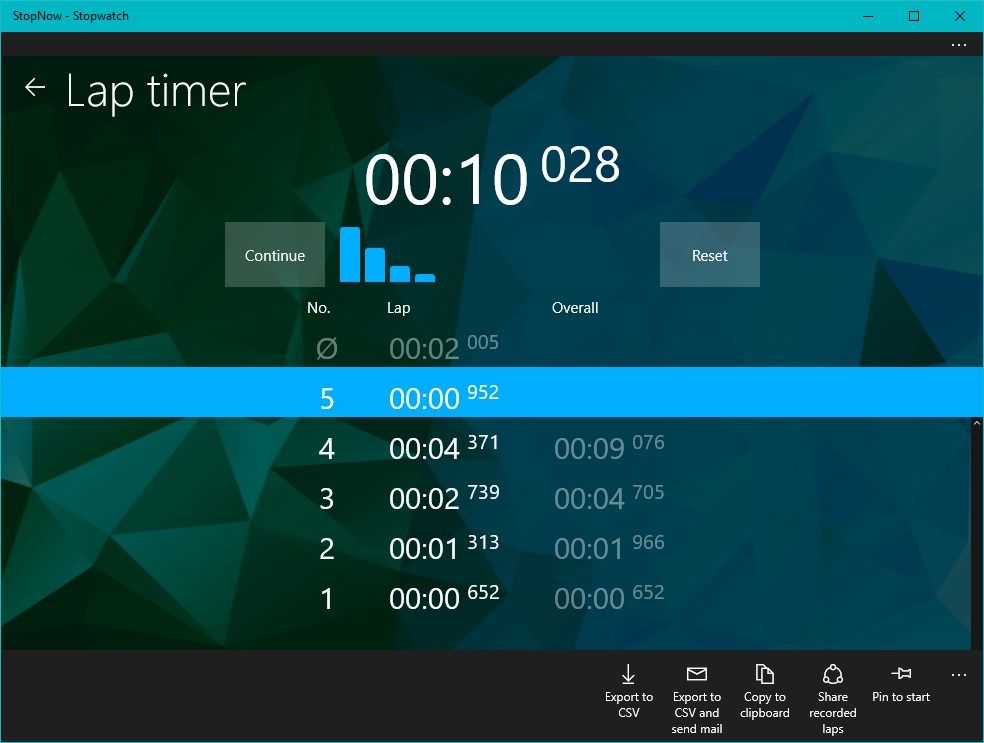
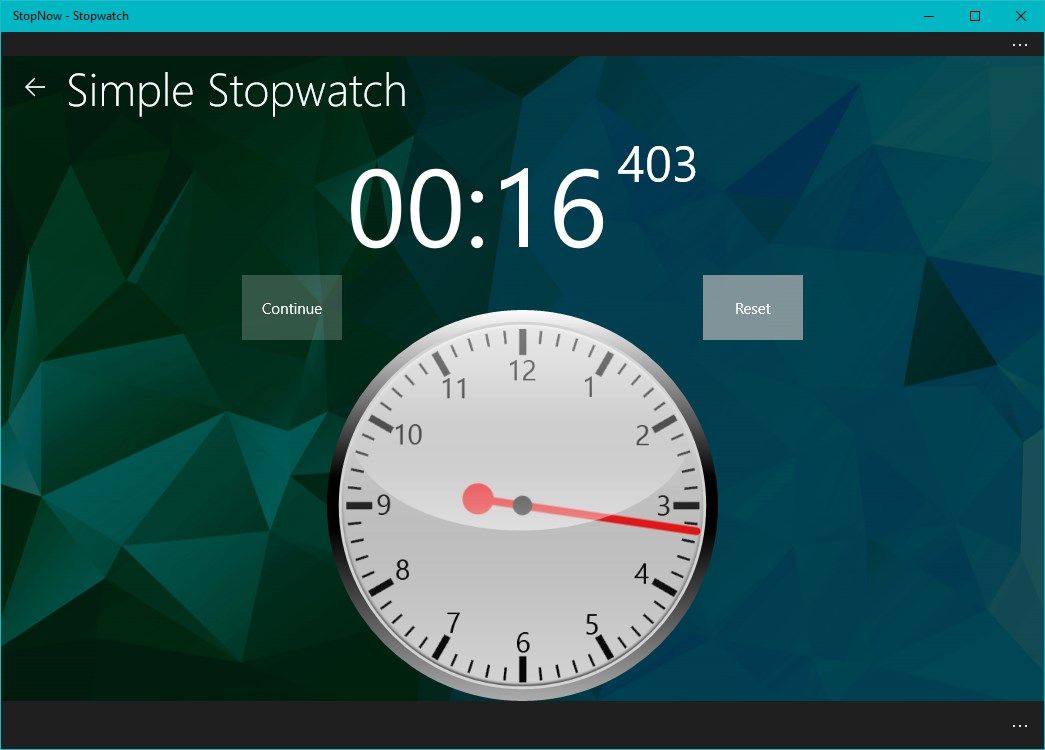
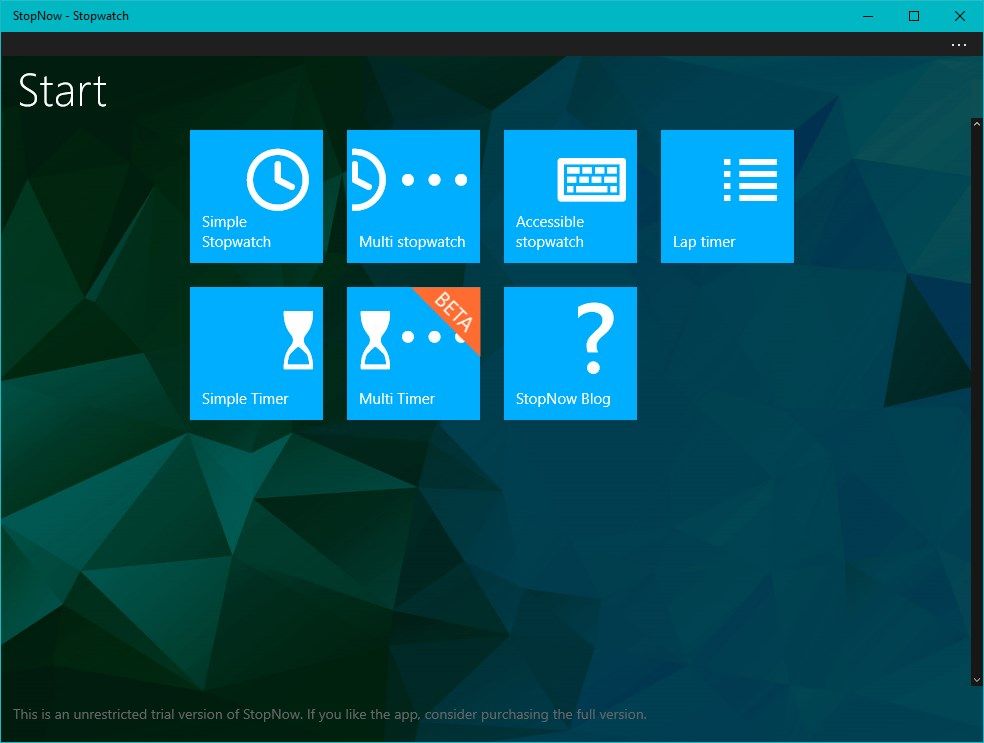
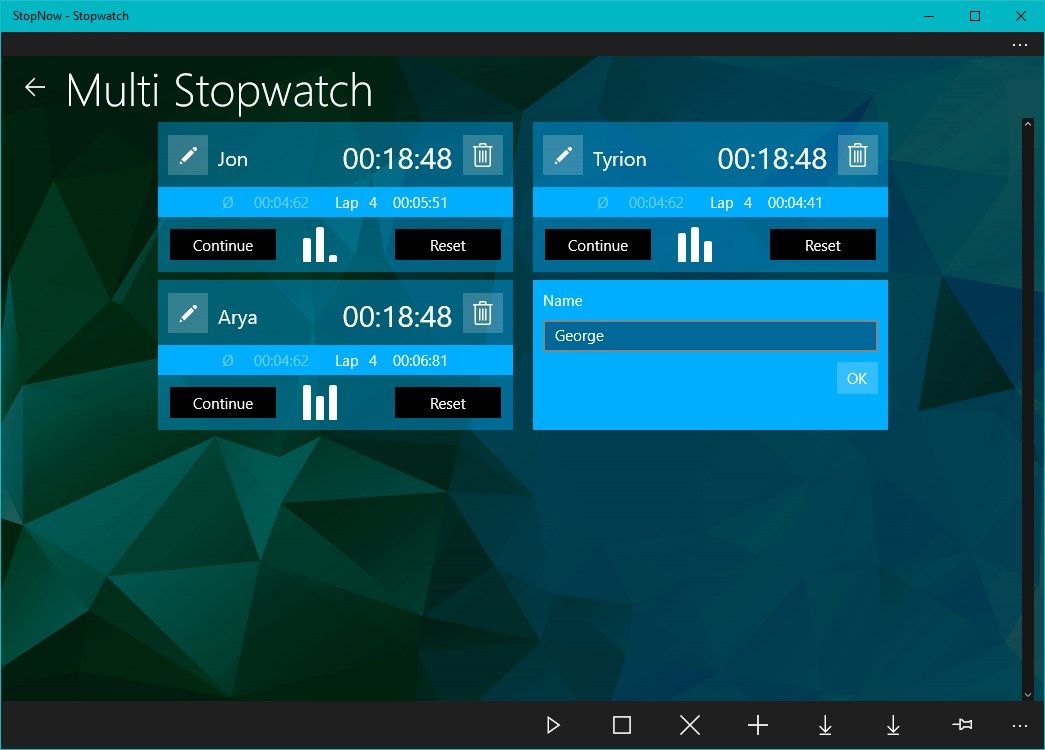
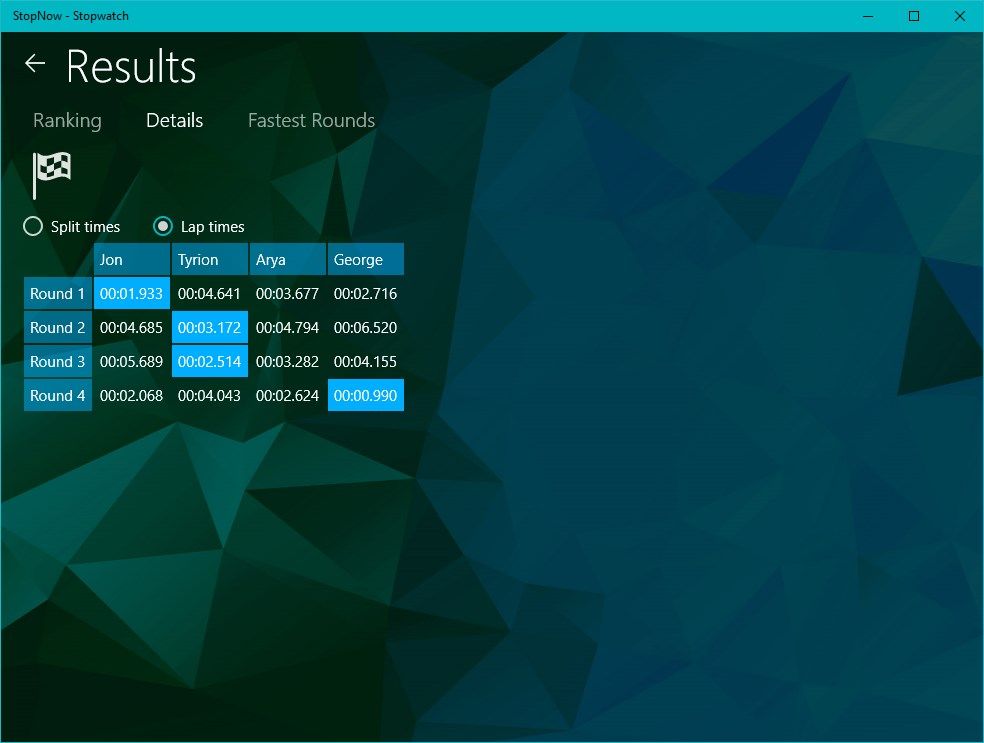
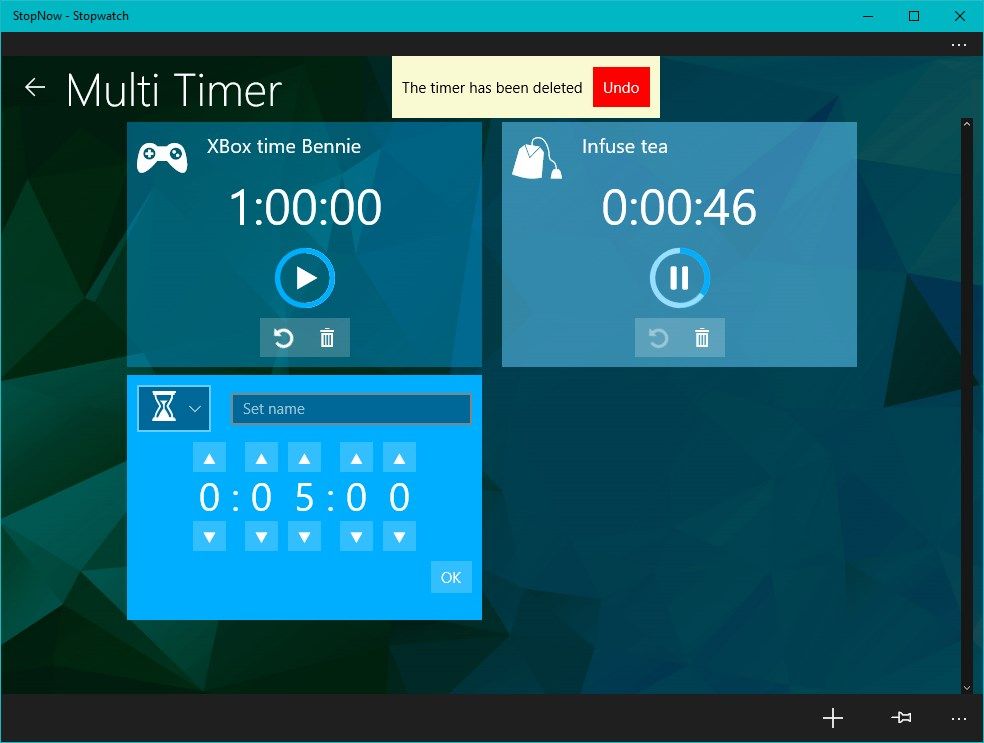
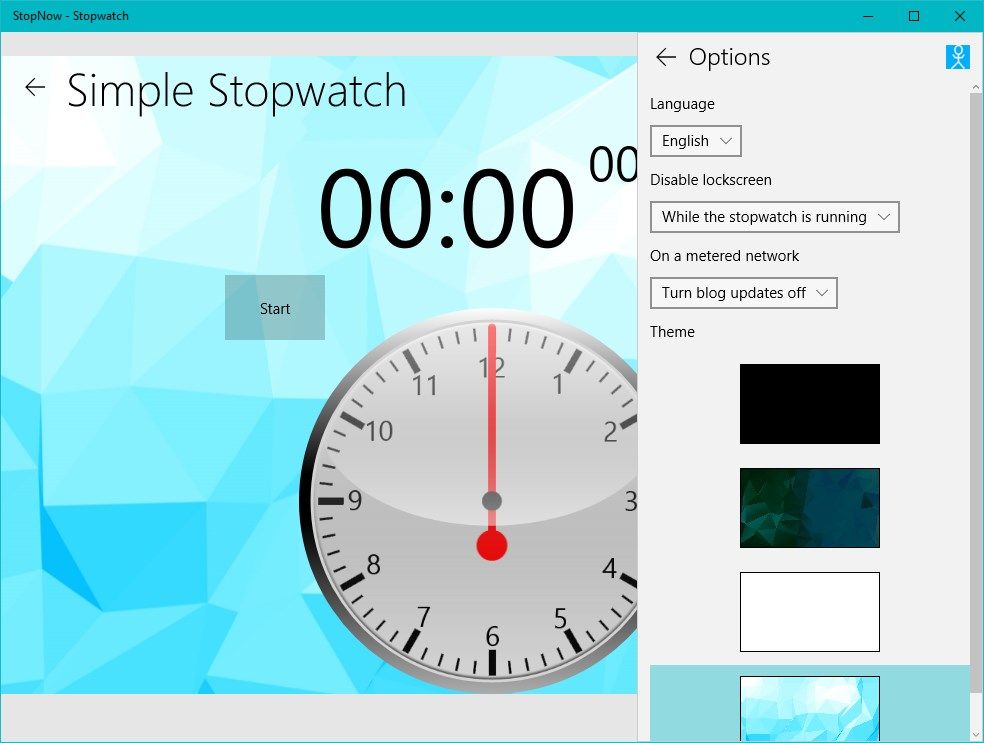
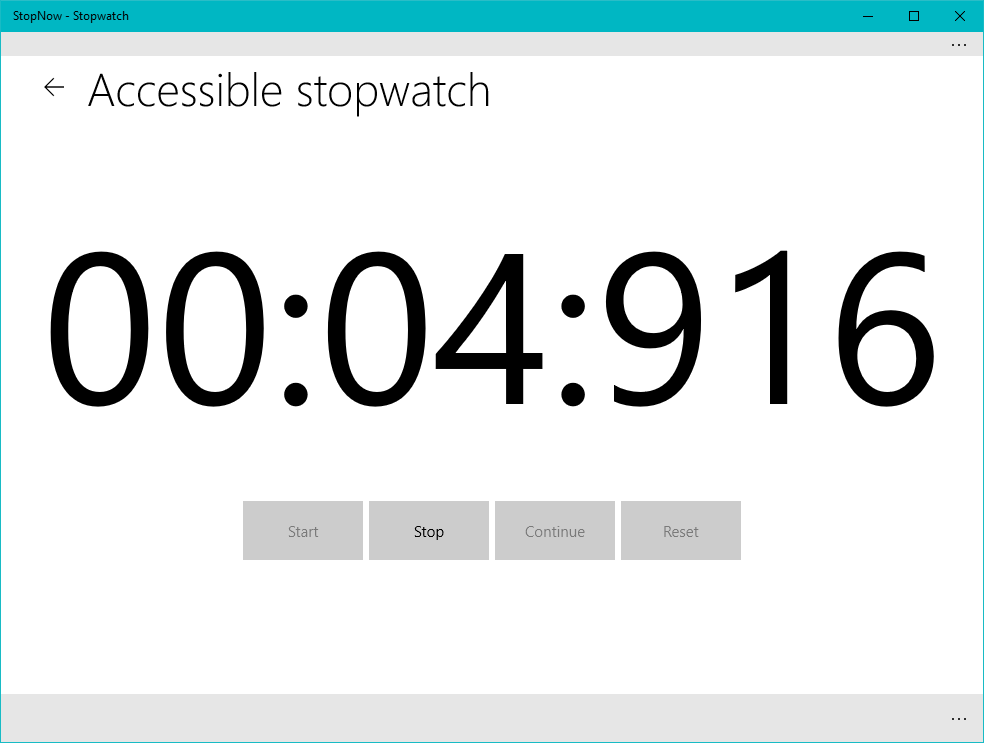
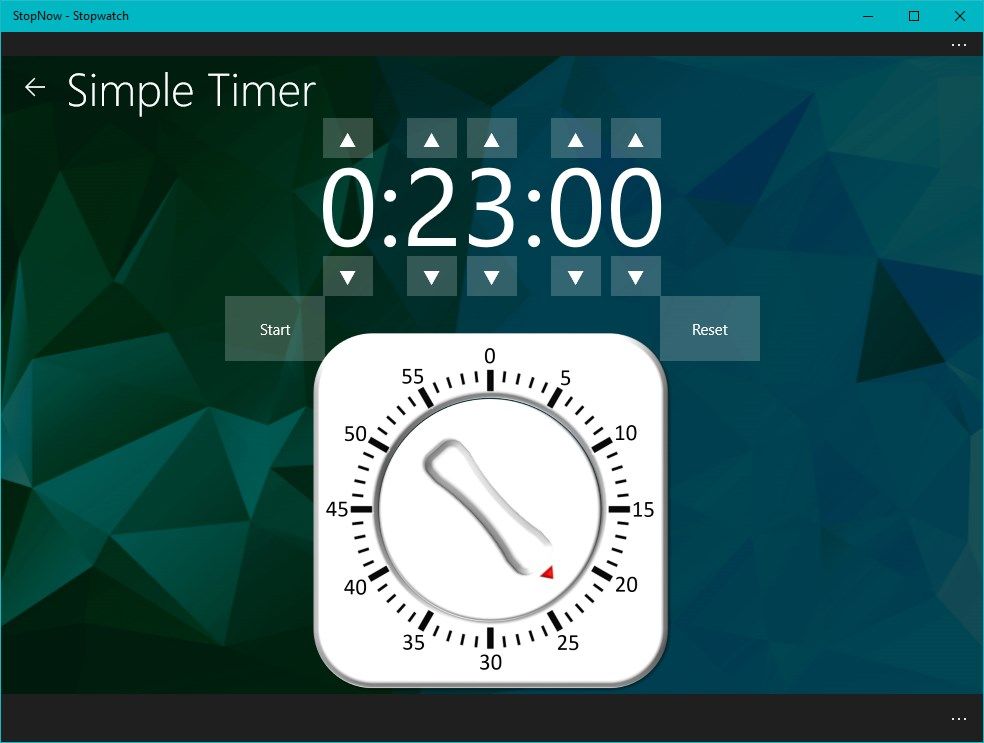
Description
This app is more than just another stopwatch for your Windows device. Completely ad free and full of features this top rated app goes one step beyond the typical contender.
- Different modes:
- a simple stopwatch mode featuring a large clock face
- a lap timer mode
- a multi stopwatch mode, allowing to capture multiple time simultaneously
- multi stopwatch results: giving you all the details like lap times, split times, ranking, fastest rounds
- a timer mode, allowing you to be notified after a specified time
- a multi timer mode, to start multiple timers in parallel
- Special accessibility mode: optimized for keyboard input and to work with screen readers
- Pin your favorite stopwatch mode to the Windows Start page
- Display of the total time
- Capturing of lap times
- Export lap times to Microsoft Excel via CSV files
- Copy results to the clipboard
- Display of the average lap time
- Display of all lap times and the cumulated times
- Seamlessly switch between apps without stopping the watch or loosing accuracy
- Designed for Windows 10, Windows 8.1, Windows Phone and Hololens
- Prevent lockscreen while running (optional setting)
-
Stopwatch
-
Capturing of lap times
-
Prevent lockscreen
-
Instant startup
-
Runs with minimum permissions
-
Export to Excel (CSV) file
-
Accessibility mode
-
Screen reader support
-
Keyboard navigation
-
Multi stopwatch
-
Pin stopwatches to the Windows Start page
-
Live tile with recent app updates
-
Countdown timer
-
Multi timer
-
Notifications even when the app is not running
Product ID:
9WZDNCRDKQMX
Release date:
2014-10-07
Last update:
2022-03-12
