
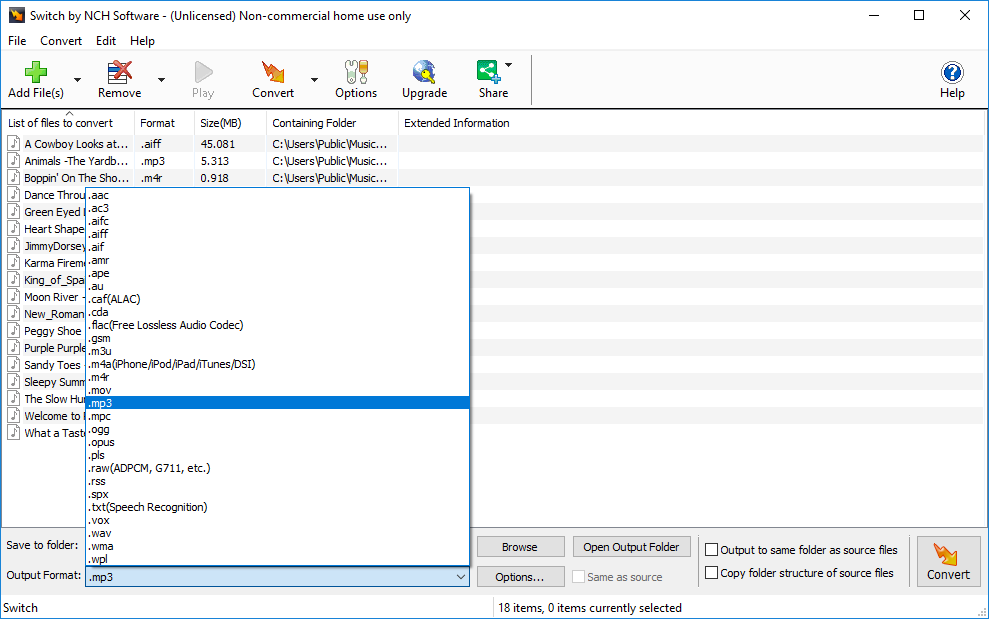
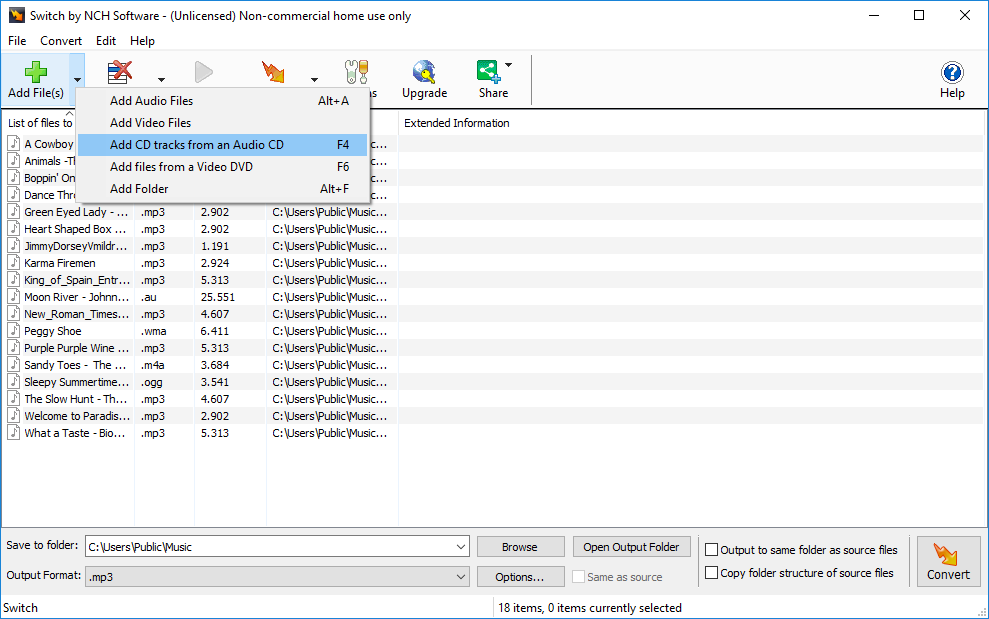
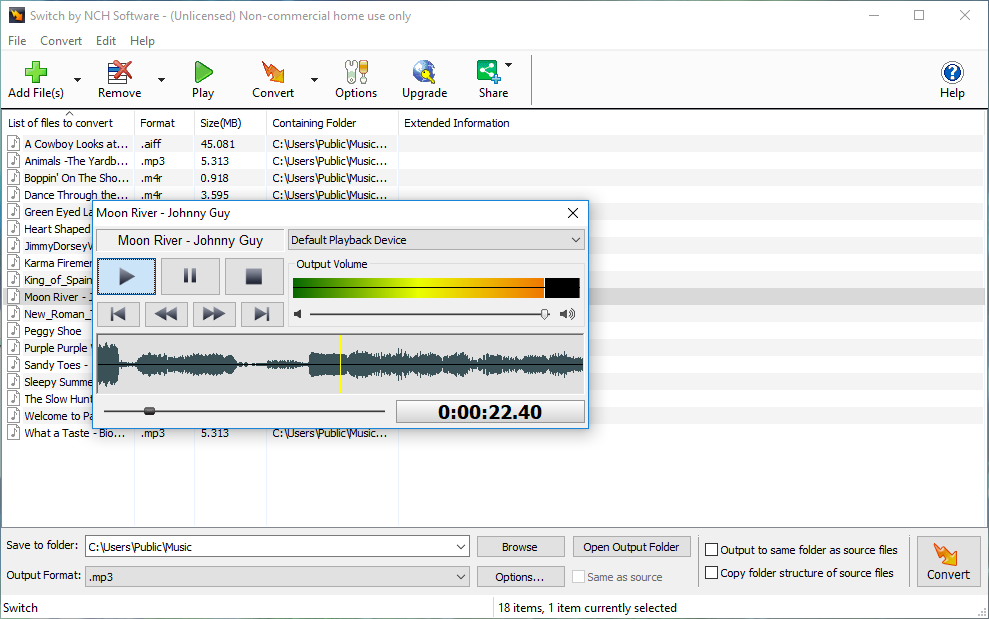
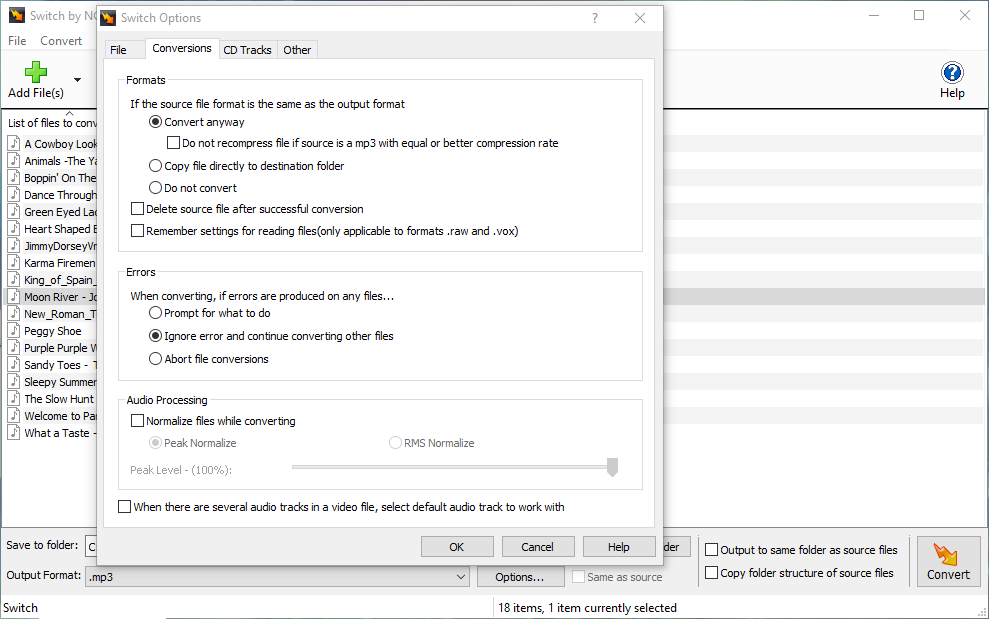
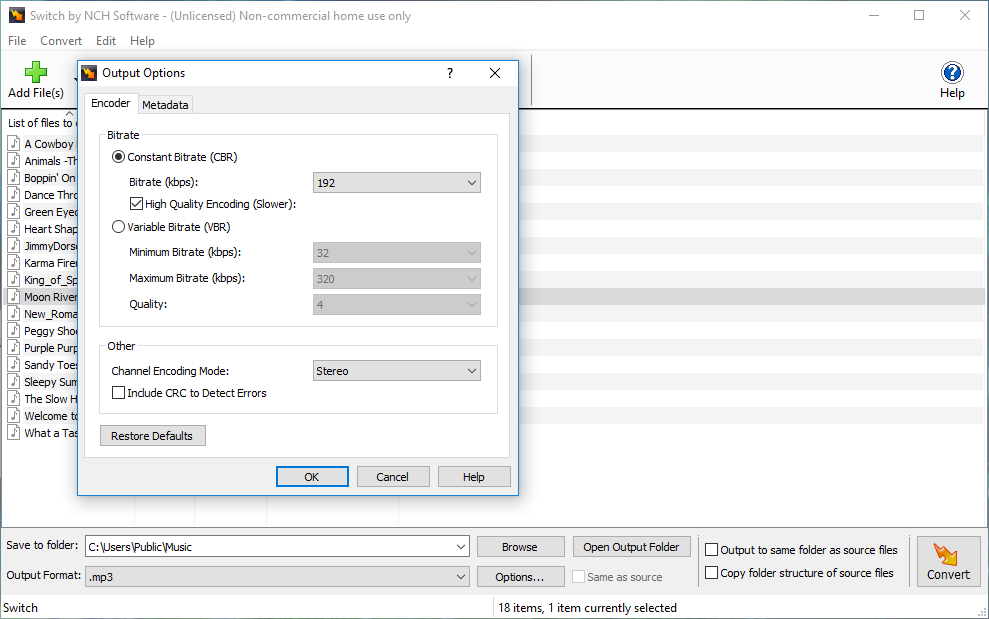
Description
Switch Audio Converter is a fast and user-friendly way to convert almost any audio file. Just import the files you want, select the new format, and then click the convert button. Switch will then convert your audio file from over 40 file types into the format you need, including popular audio formats such as mp3, wav, or wma files.
This app includes some trial features that are available to try for a limited time at the end of which those trial features must be purchased in order to continue to use those features within the app.
Music File Converter Features Include:
• Conversion enabled for over 40 audio file types including mp3, wav, wma, m4a, and avi
• Able to convert whole playlists
• Compress files for hard drive space
• Use audio from any file, including video
• Use online databases to complete your audio files information
• Listen to tracks prior to conversion
• Normalize audio when converting
-
40 audio file types able to be converted
-
Convert CDs and Playlists
-
Easy to user normalizer
-
Batch Conversion
-
Convert audio from video files
-
Listen to audio before submission
-
Preserve your music tags
-
Convert to formats required by different applications
-
MP3 encoding supports constant and variable bit rates
-
Convert DSS files to a more popular format
