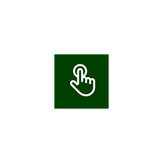
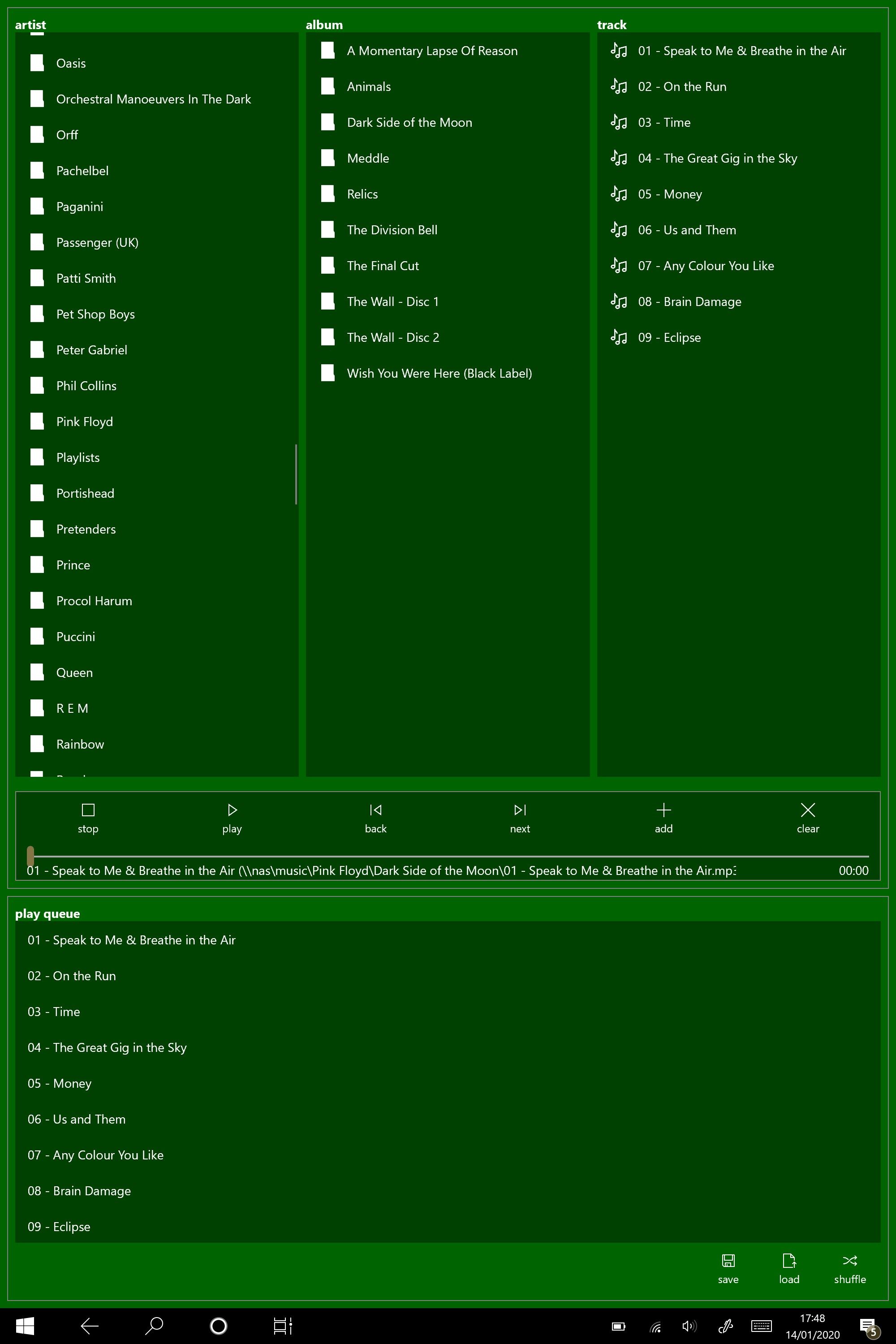
Description
A Simple UWP Music Player for Touch-Screen Tablets
This is a Windows UWP app for playing audio files. It is pretty simplistic, with design considerations as follows:
Targeting touch screen devices -> it’s OK that some controls don’t work smoothly with mouse / keyboard
Targeting low-performance devices -> it does the minimum of file-access, doesn’t build a library, or look up cover images, or do anything else that might make the app slow
Targeting tablets -> it handles landscape and portrait orientations
You have to organise your files under your ‘Music’ folder (because it’s a UWP app, so it can’t access files in the general file system)
It expects paths to be like ARTIST\ALBUM\TRACK within your music folder (because it doesn’t build a library, or look up tags or anything - it just relies on your file/folder organisation)
It expects tracks files to have names beginning with digits, giving you their play order within the album (if it doesn’t find such numbers, it will try to sort by track number from the music metadata instead)
Because I personally like a music player to make it really obvious what tracks it is planning to play, it displays the list of queued-up tracks right there in the UI. Buttons and menus are provided to manage the queue (clear, load, save, shuffle) and the tracks in it (add, remove, move to top, move to next).
Source code is available, subject to the MIT Licence, at http://github.com/jrc14/toccata.
