
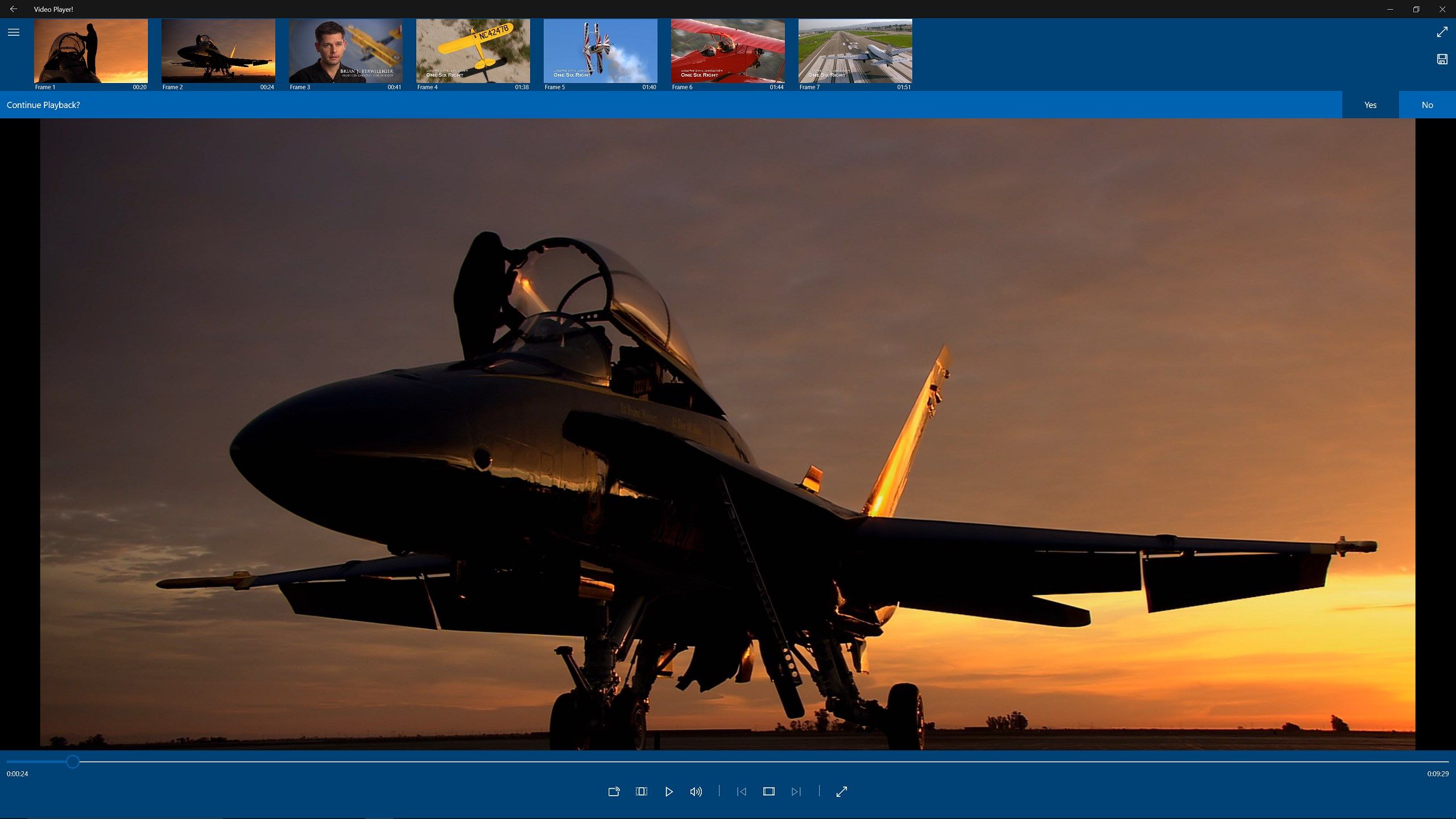


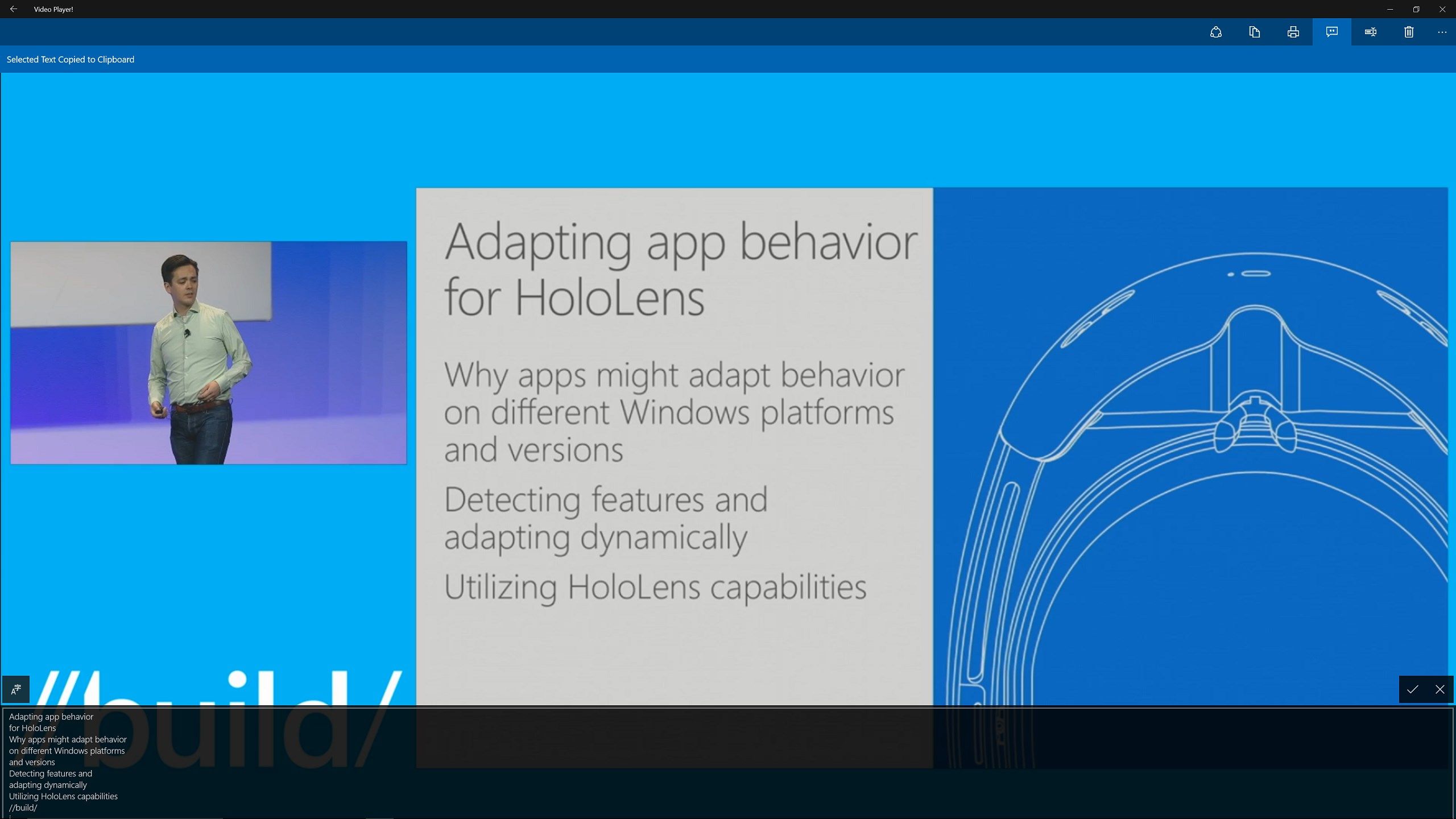
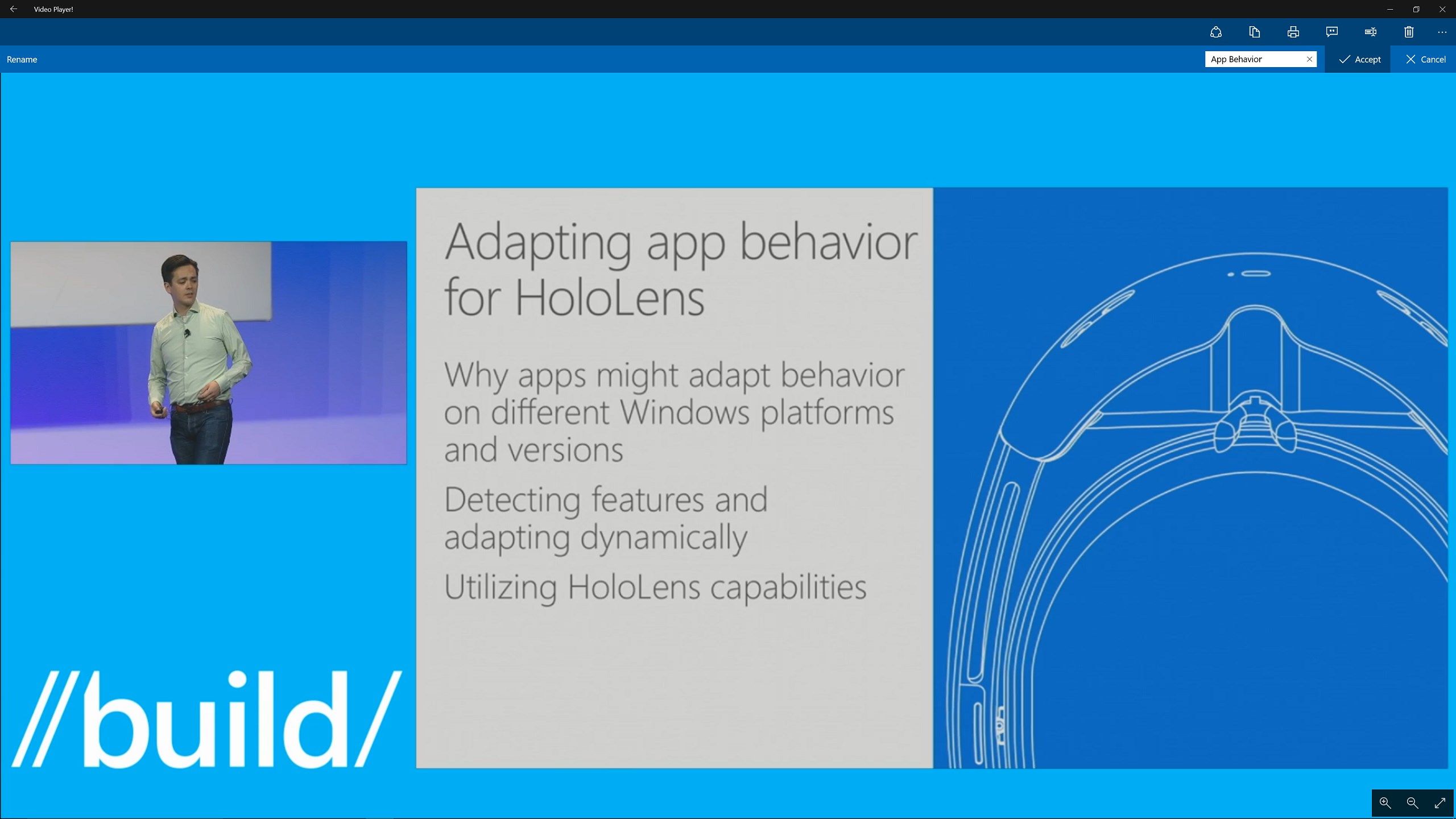
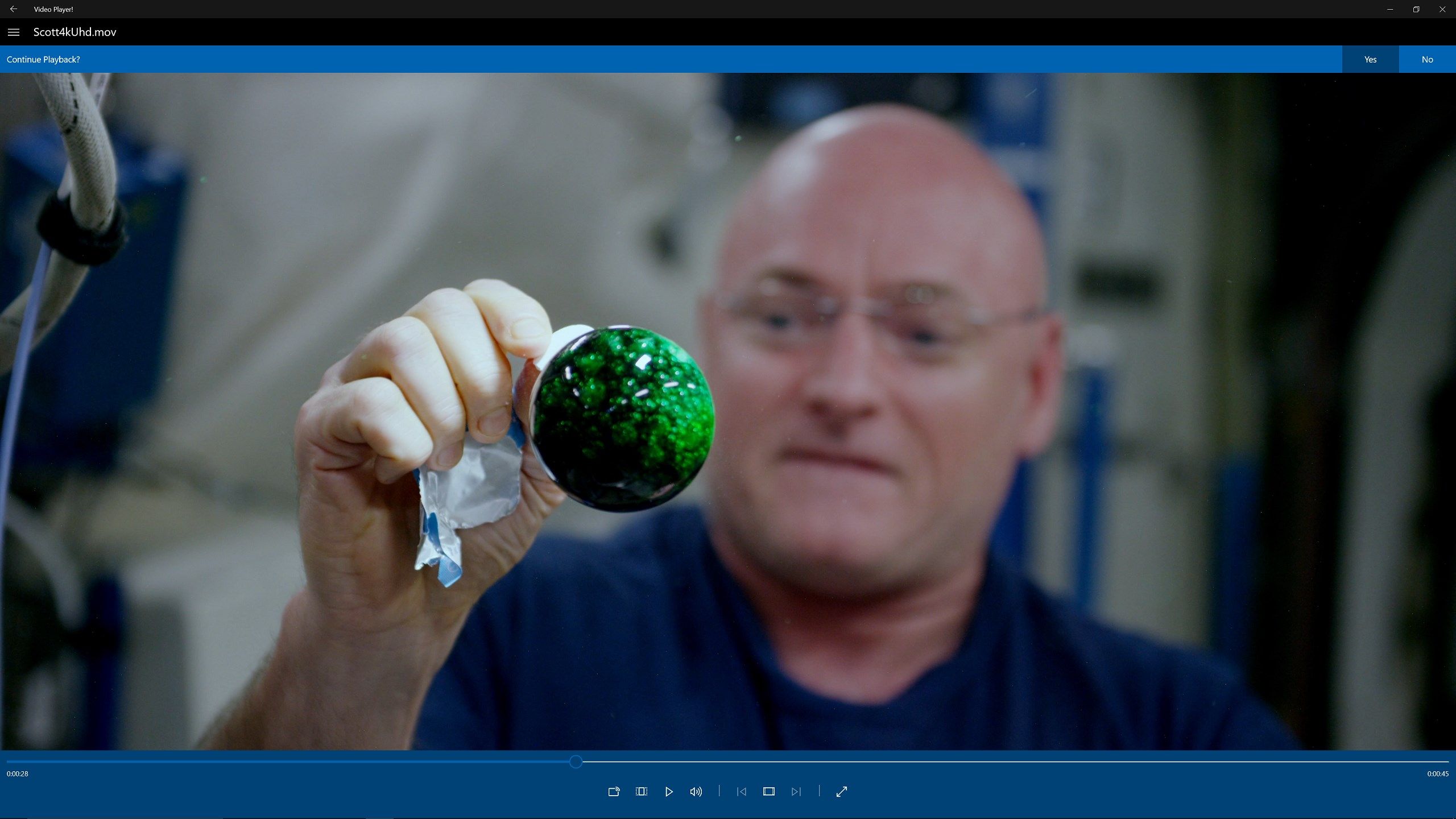
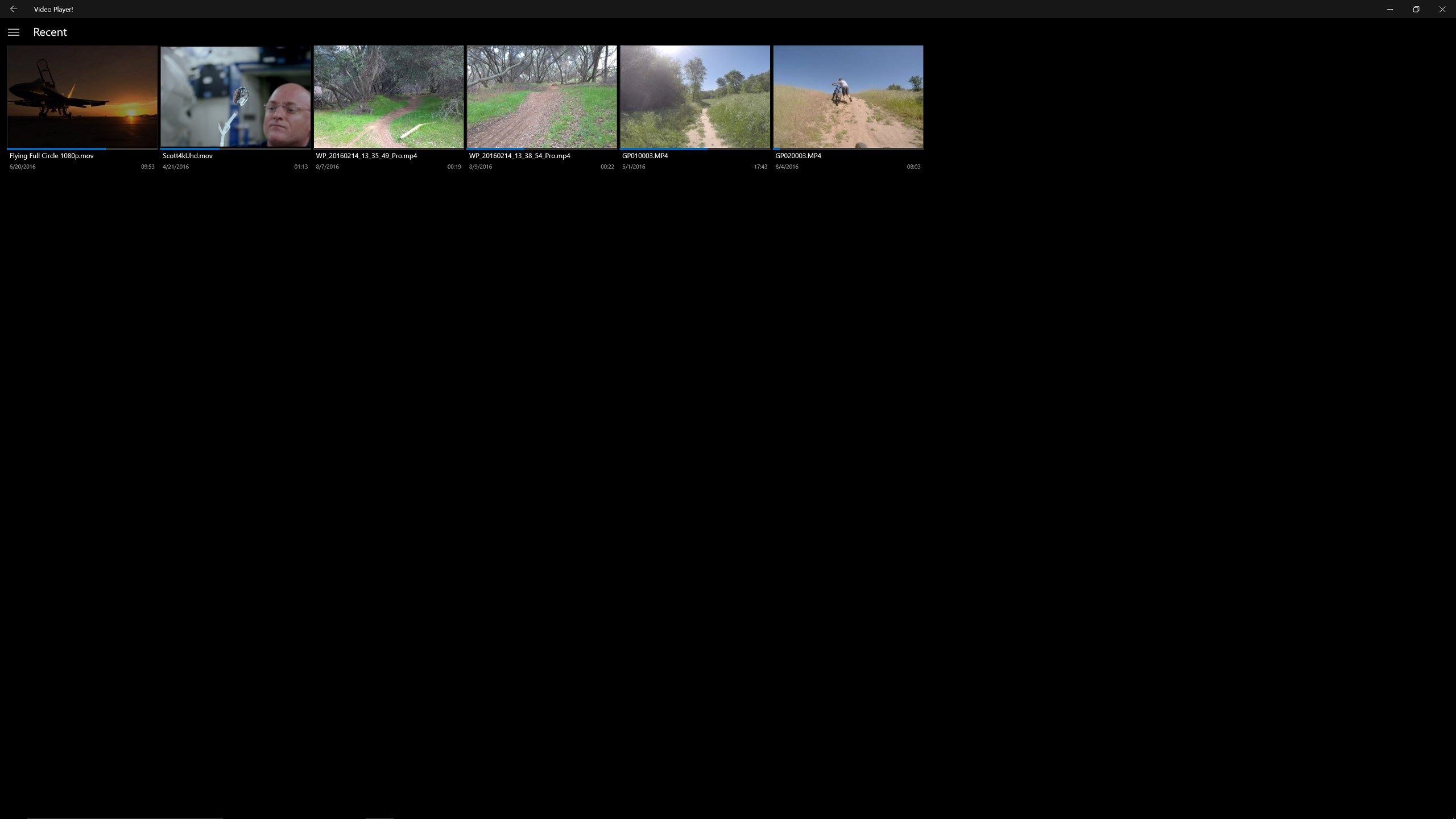
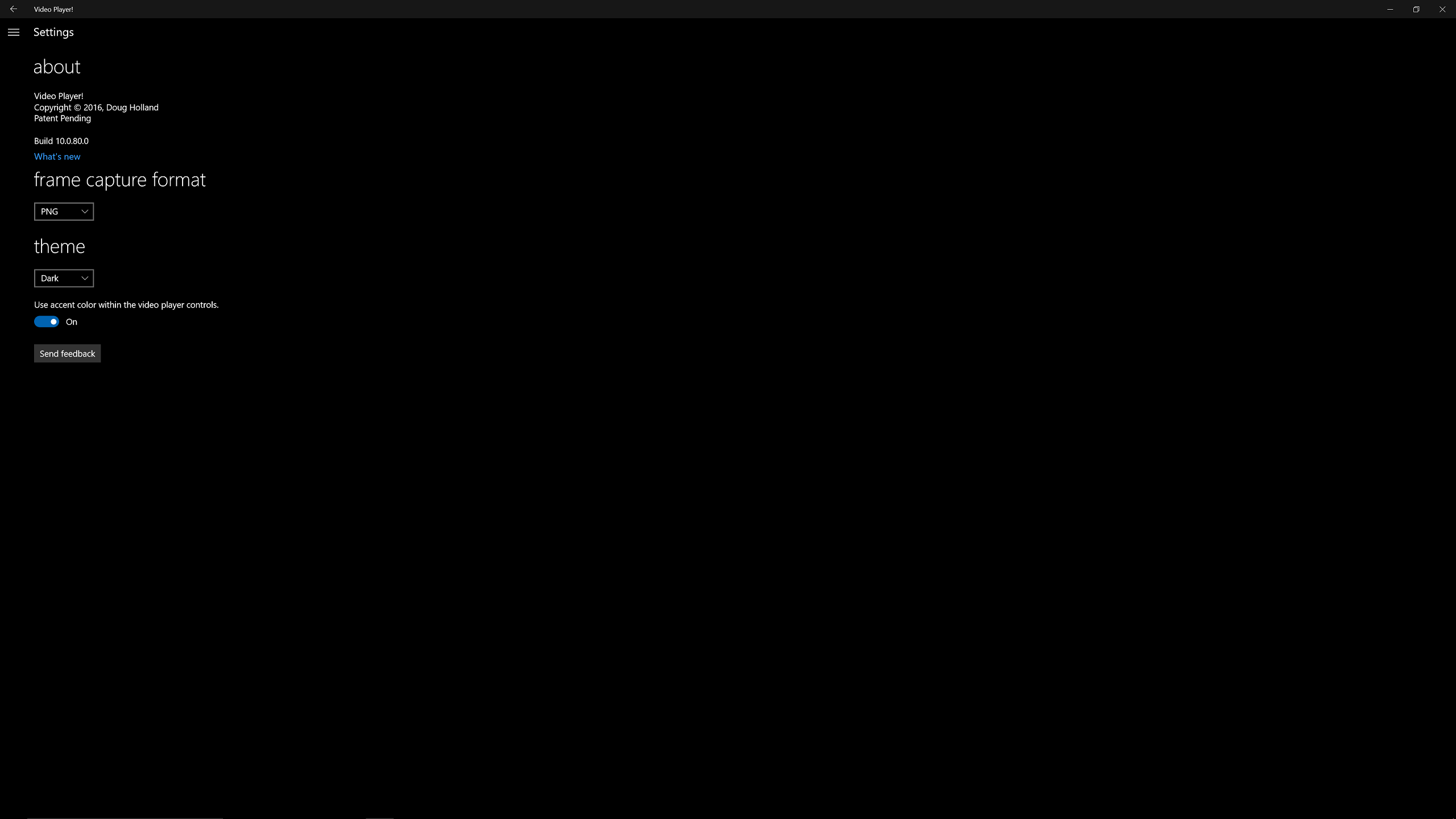
Description
Video Player! allows you to experience and share videos unlike any other app. With Video Player! you are able to capture frames within videos, add comments to frames and then save the video, captured frames and comments. With frames captured within your favorite videos you can copy them into any other app or share them with friends and family.
Video Player! is designed to provide a new way to experience videos for anyone with a GoPro, Garmin VIRB or any other action camera. Video Player! is also designed to allow businesses to more effectively share videos of conference keynotes or presentations, allowing users to navigate directly to the segments of the video that interest them.
Video Player! also provides an excellent way for law enforcement and security professionals to review video from body cameras or security video.
Video Player! provides support for the Surface Dial, allowing users to rotate the dial to advance or rewind the video and to capture frames using the Surface Dial button.
An in-app purchase is required to save the captured frames although an in-app purchase is not required to view a frames file created by another user.
The video ‘Flying Full Circle’ is shown in the screenshots with the permission of Terwilliger Productions.
-
Video Playback
-
Frame Capture
-
Frame Copy
-
Frame Print
-
Save Captured Frames
-
Add Comments to Captured Frames
-
Select Text from Frames using Optical Character Recognition (OCR)
-
Surface Dial
