
1-Click Audio Swap
Rating
1
Reviews
1
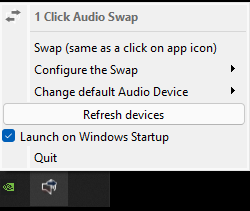
App details
About 1-Click Audio Swap
Easily swap between 2 audio devices on Windows by a simple click on the application icon on the system tray
Depends on additionnal software installation : Visual C++ Redistributable
Uses AudioEndPointController software coded by Justin Ryder (GNU licence)
Does not support Windows 10 S
Key features
-
Configure the 2 audio devices for the swap functionality
-
Click on the system tray icon to swap default audio device
-
Launch on Windows startup option
-
Refresh devices manually if some have been connected/disconnected