
イメージタッチ
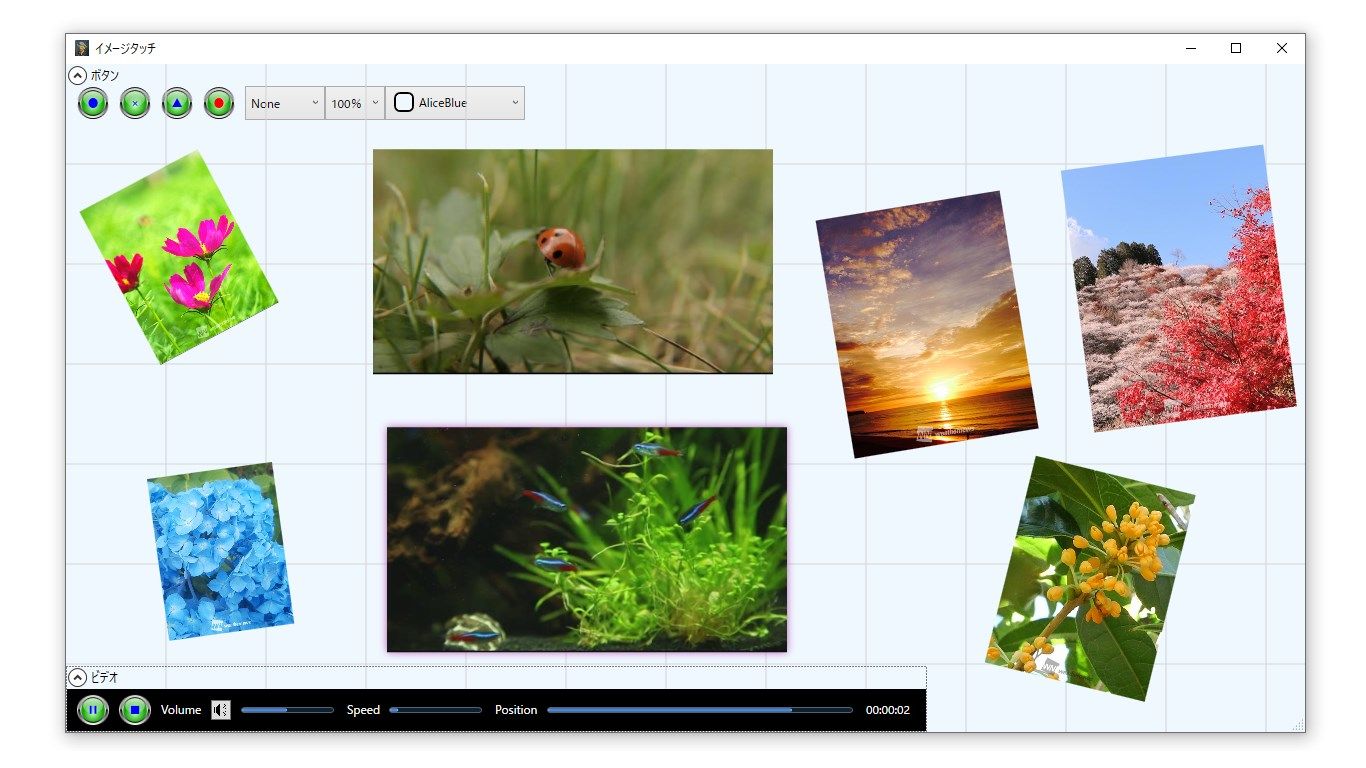
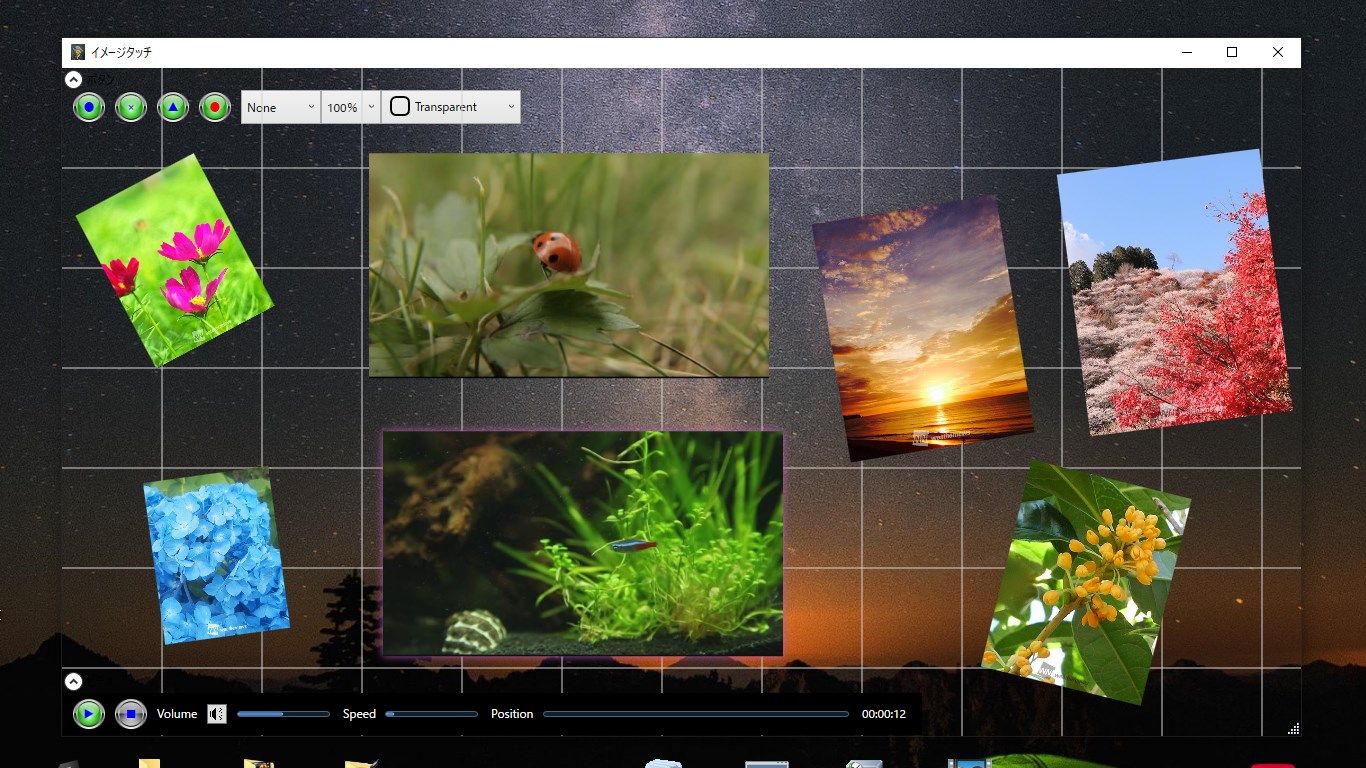
App details
About イメージタッチ
This software is a video(WMV,AVI,MP4) / image(BMP,PNG,JPG,GIF) display tool using the touch function.
You can also operate with mouse and keyboard.
The following functions are assigned to the keyboard.
A : Open the file.
W : Save the layout.
C : Close panel.
Q : Normal.
R : 10°rotation. (SHIFT pressed simultaneously to reverse rotation)
- : 10% increase.
- : 10% reduction.
← : Move 10pt to the left.
→ : Move 10pt to the right.
↑ : Move up 10pt.
↓ : Move down 10pt.
Z : Stop video.
M : Silence switching of video.
Space: Play / pause video.
U : Playback speed up.
D : Playback speed down.
N : Return playback speed to normal.
F : Favorite scene registration for videos. (*1)
G : Displaying video scenes. (*2)
V : Display version information.
S : Create a shortcut for secret mode.
T : Create SendTo shortcut. (Delete by pressing CTRL at the same time)
(*1) It cannot be registered until the scene can be displayed. Up to 10 scenes can be registered. (Right click to delete)
(*2) It takes several tens of seconds because the scene is divided into 20 images.
See our privacy policy for details.