
Acer ProShield Plus
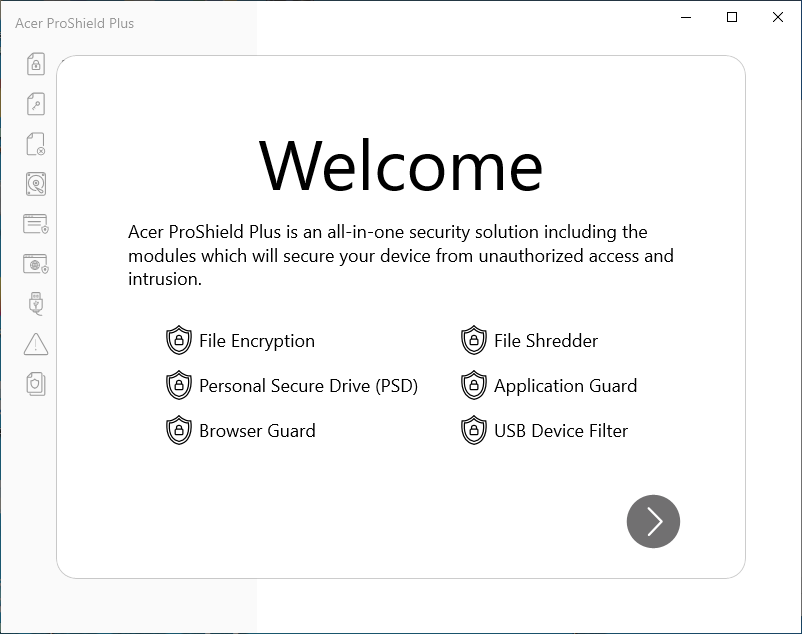
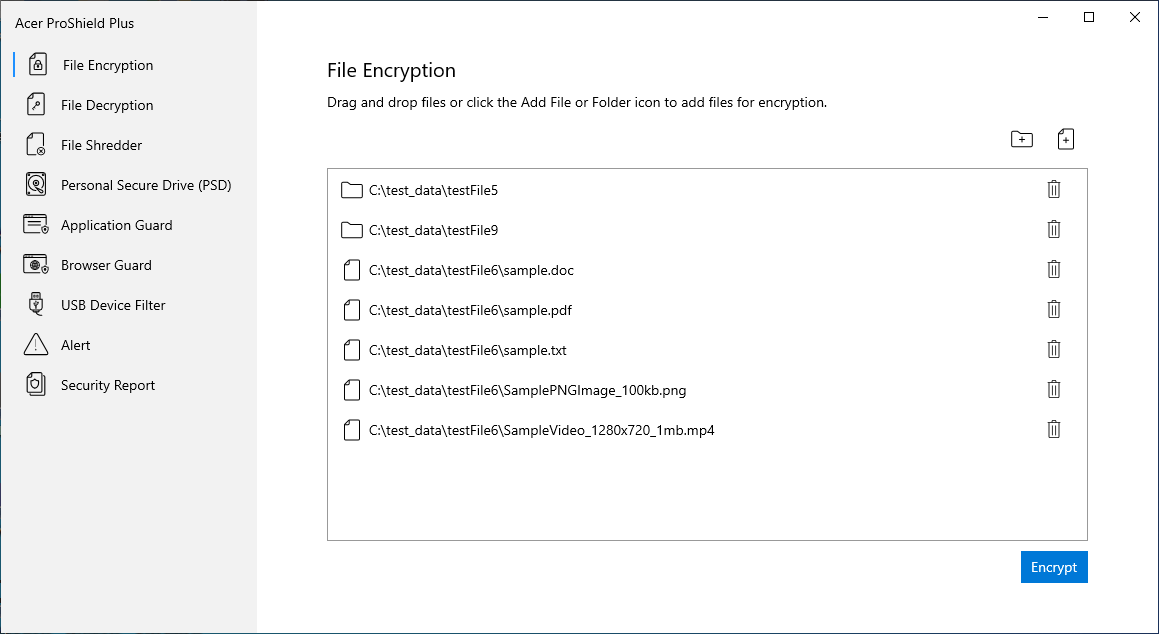
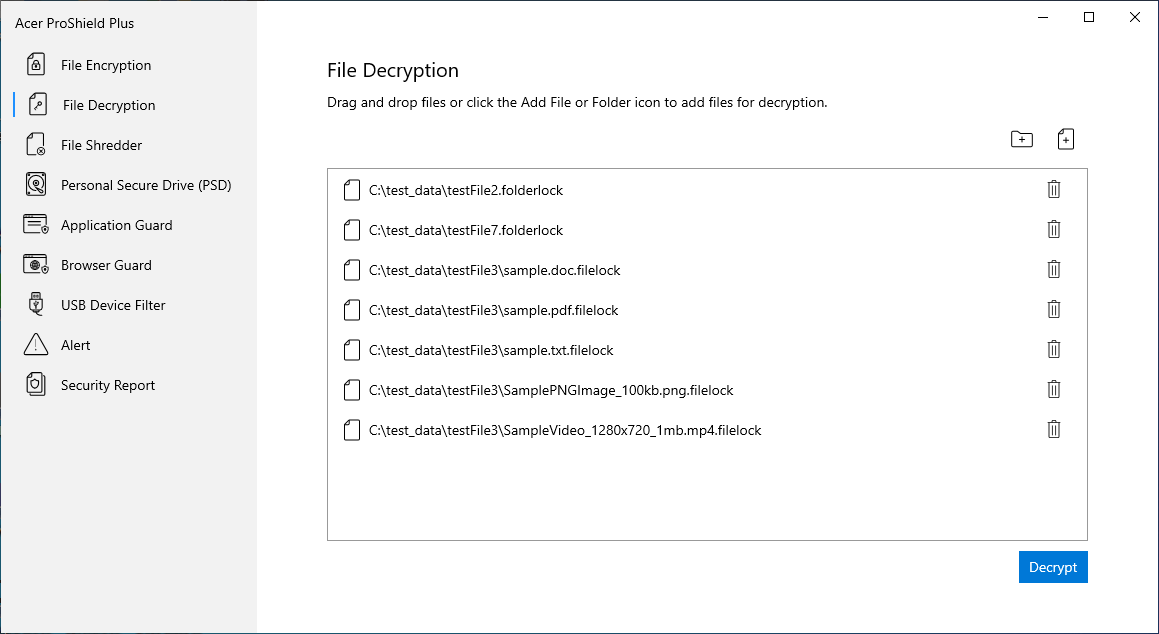
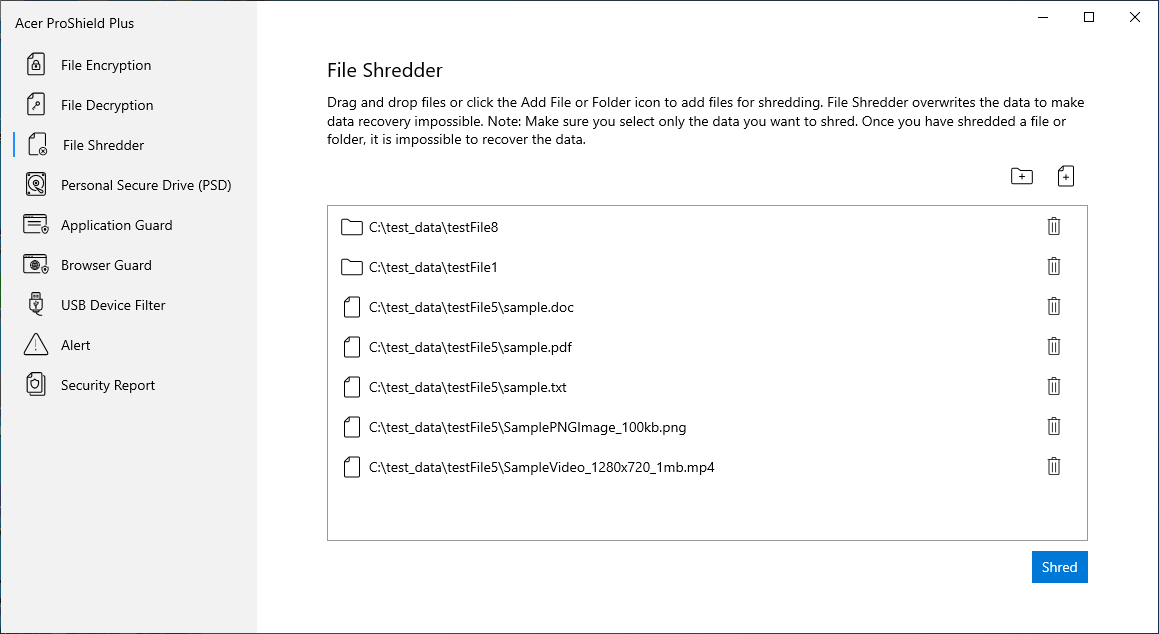
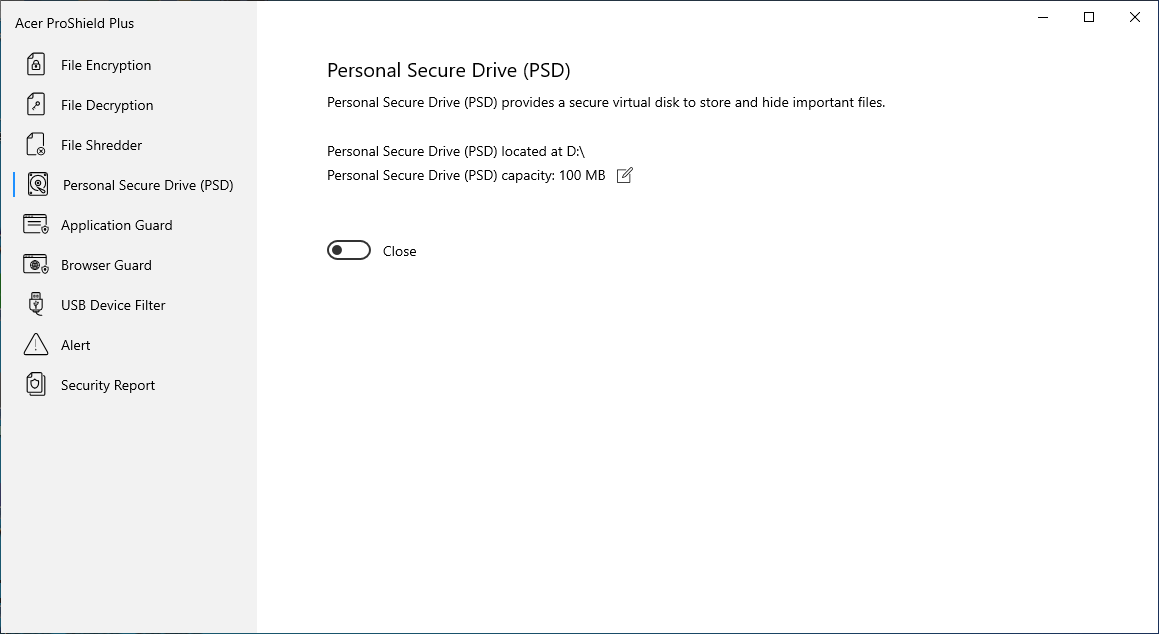
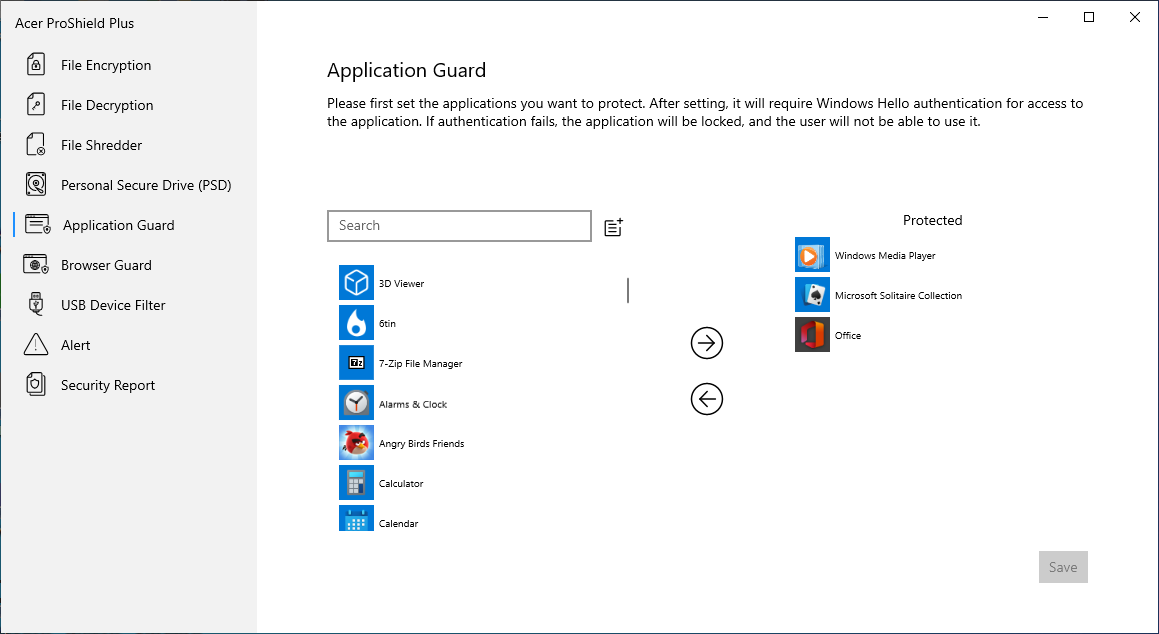
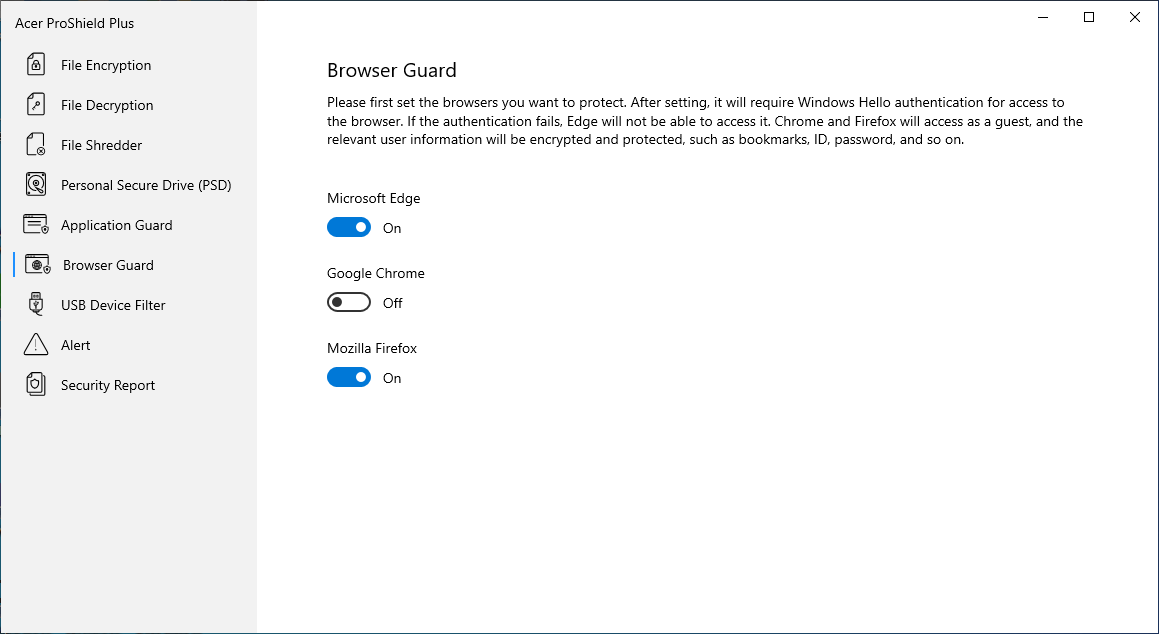
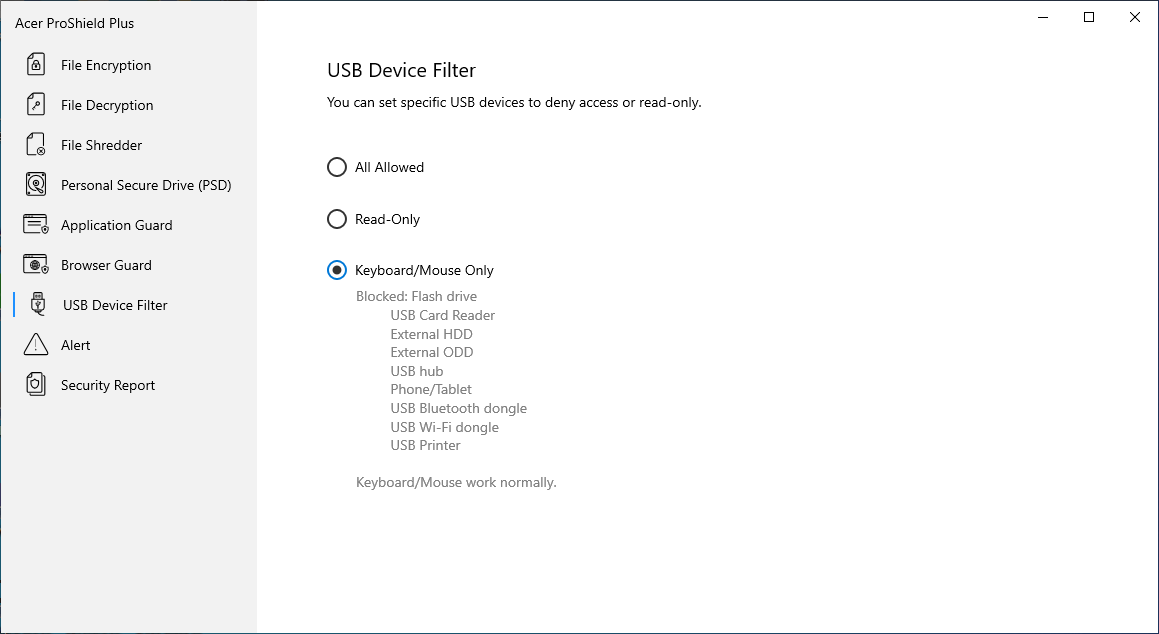
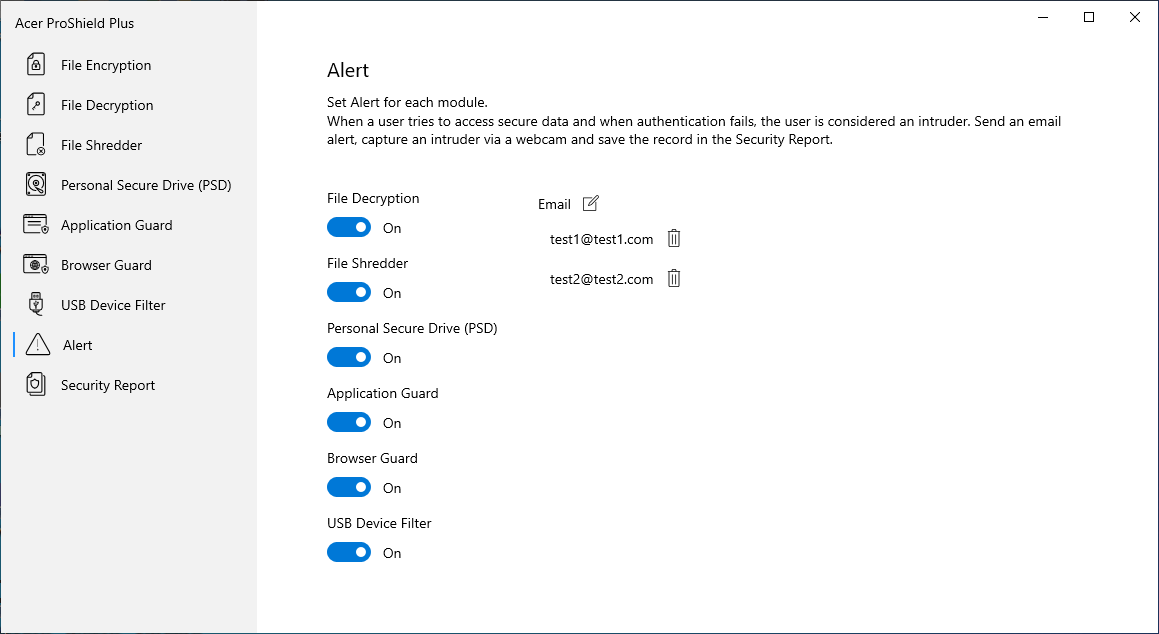
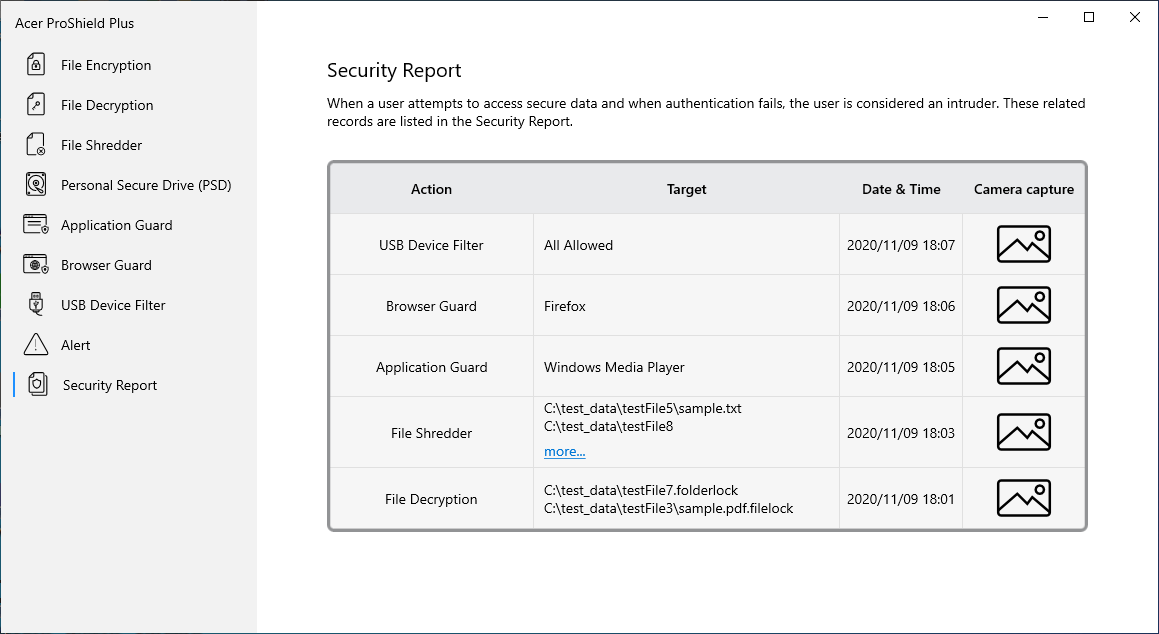
App details
About Acer ProShield Plus
Acer ProShield Plus and Acer ProShield Plus Service are built-in applications, and they’re only supported on Acer devices.
Acer ProShield Plus Service is a separate software suite that provides related services required by Acer ProShield Plus. You can also find it in the Microsoft Store.
Acer ProShield Plus is an all-in-one security solution that helps address the following points of vulnerability:
● Secure the device against unauthorized access
● Protect local storage
Acer ProShield Plus includes modules that will secure your device from unauthorized access and intrusion.
● File Encryption
● File Shredder
● Personal Secure Drive (PSD)
● Application Guard
● Browser Guard
● USB Device Filter
File Encryption
File Encryption is the easy to use file and folder encryption and decryption methods that protect your private files and prevent them from being modified, read, or even accessed without the correct password.
File Shredder
Here you can select files to be completely removed from the hard disk. The File Shredder overwrites the data to make the data recovery impossible. Make sure you select only the information you want to shred. Once you have shredded a file or folder, it is impossible to recover.
Personal Secure Drive
The Personal Secure Drive (PSD) is a secure section of your hard disk where you can save and hide important files.
Application Guard
You can set applications to be protected. After setting, it will require Windows Hello authentication for access to the application. If authentication fails, the application will be locked, and the user will not be able to use it.
Browser Guard
You can set the browsers to be protected. After setting, it will require Windows Hello authentication for access to the browser. If the authentication fails, Edge will not be able to access it. Chrome and Firefox will access as a guest, which means that the relevant user information will be encrypted and protected, such as bookmarks, ID, password and so on.
USB Device Filter
You can set specific USB devices to deny access or read-only.