
ADIOScan
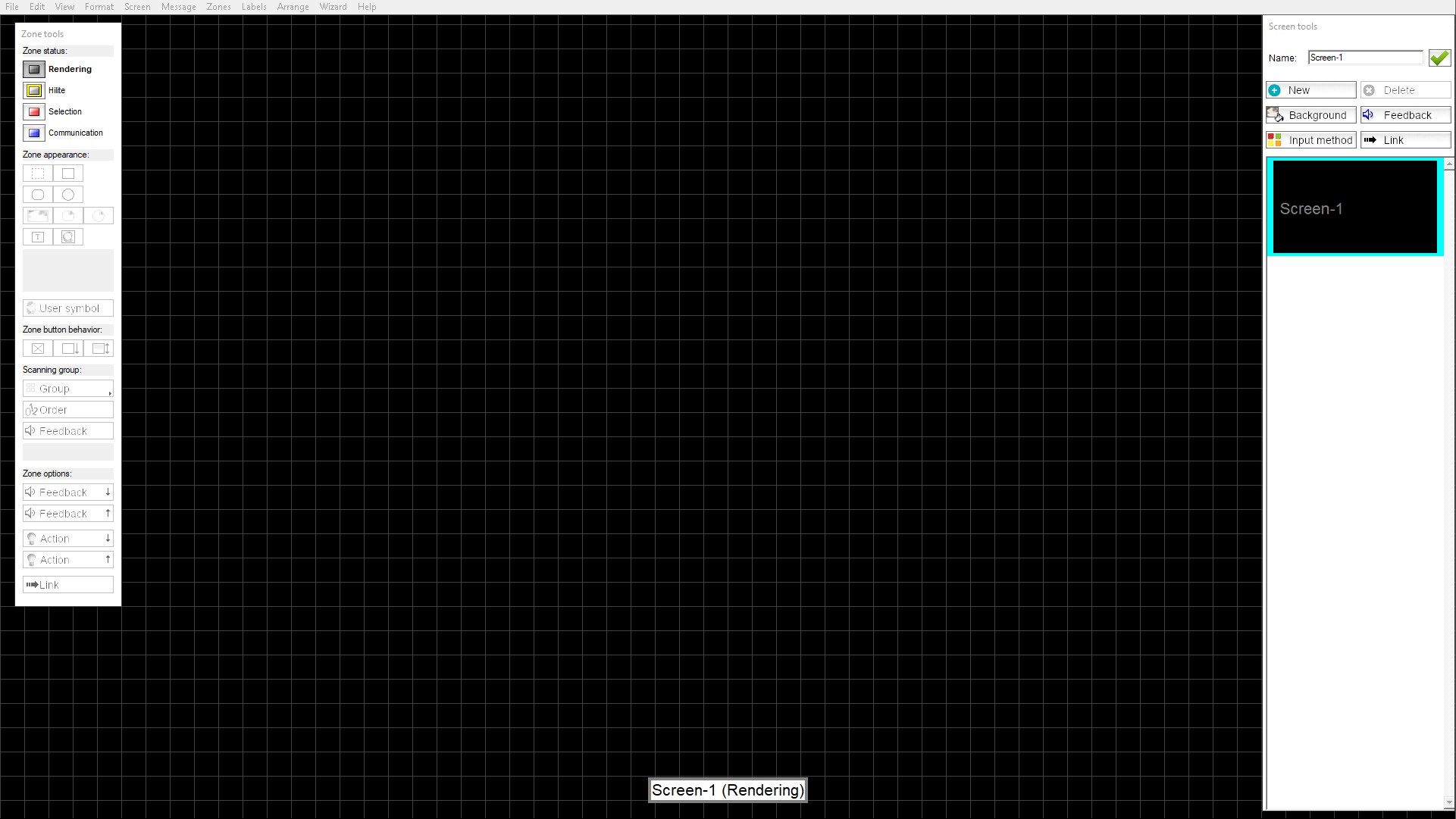
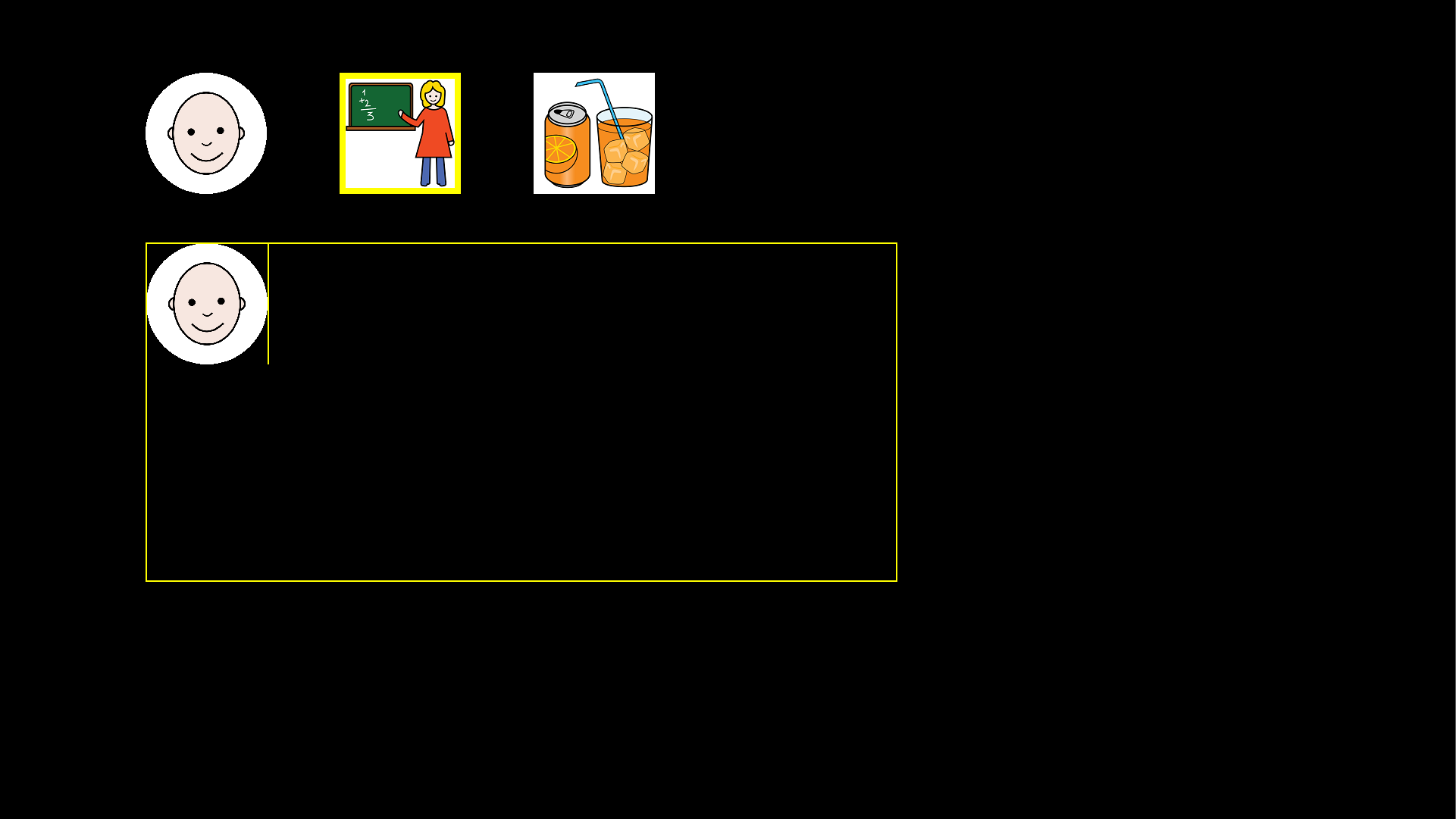
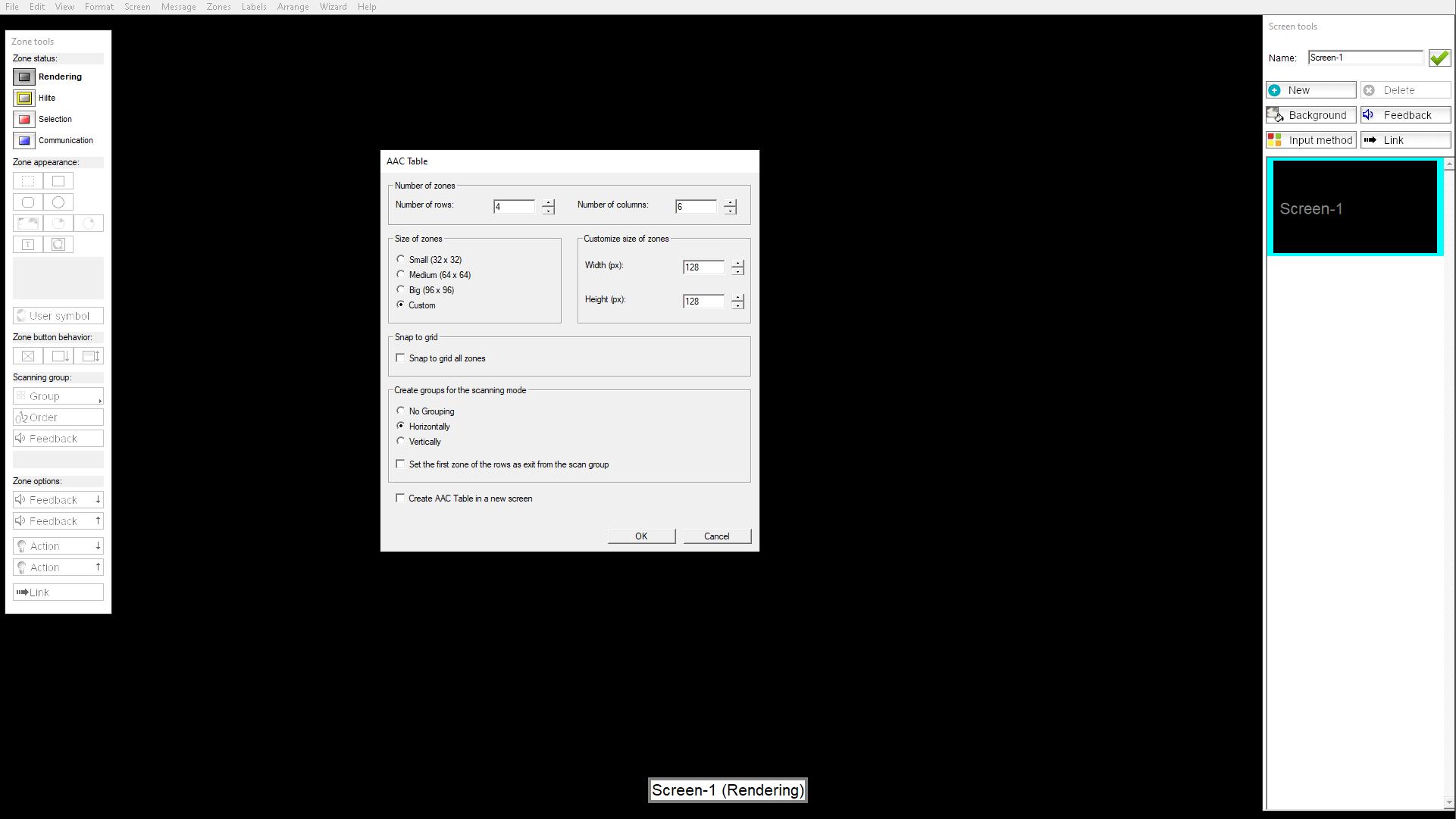
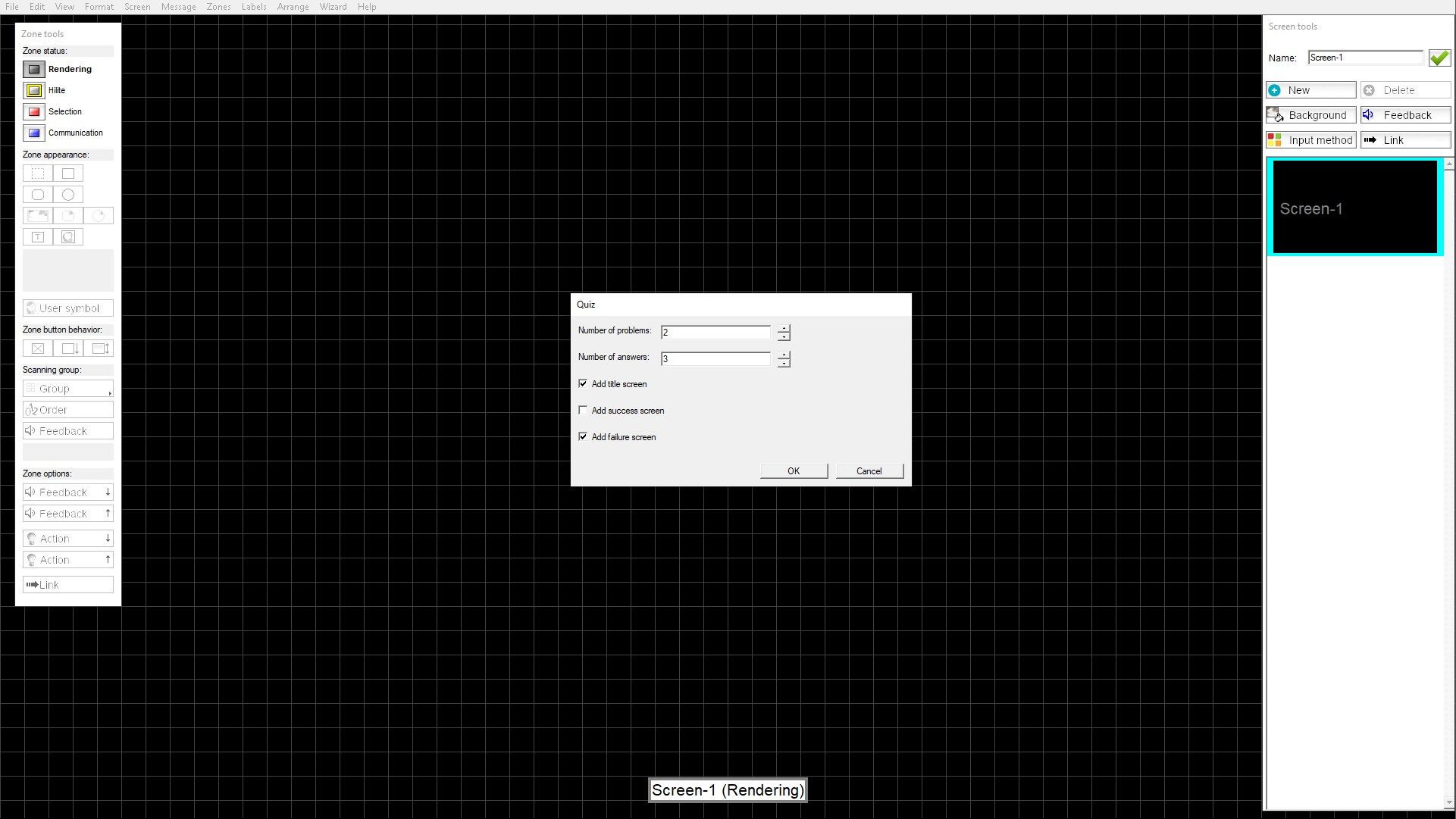
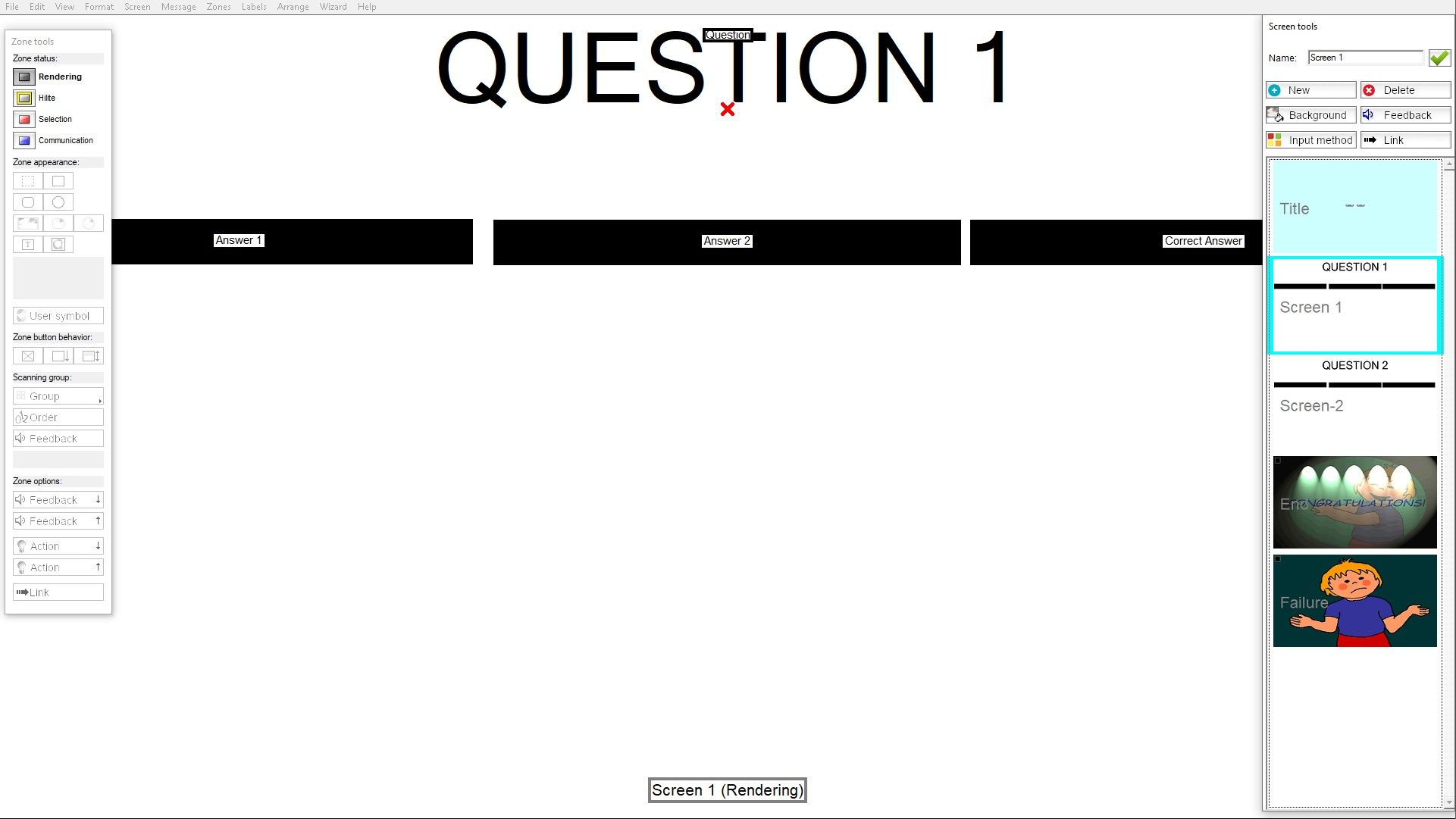
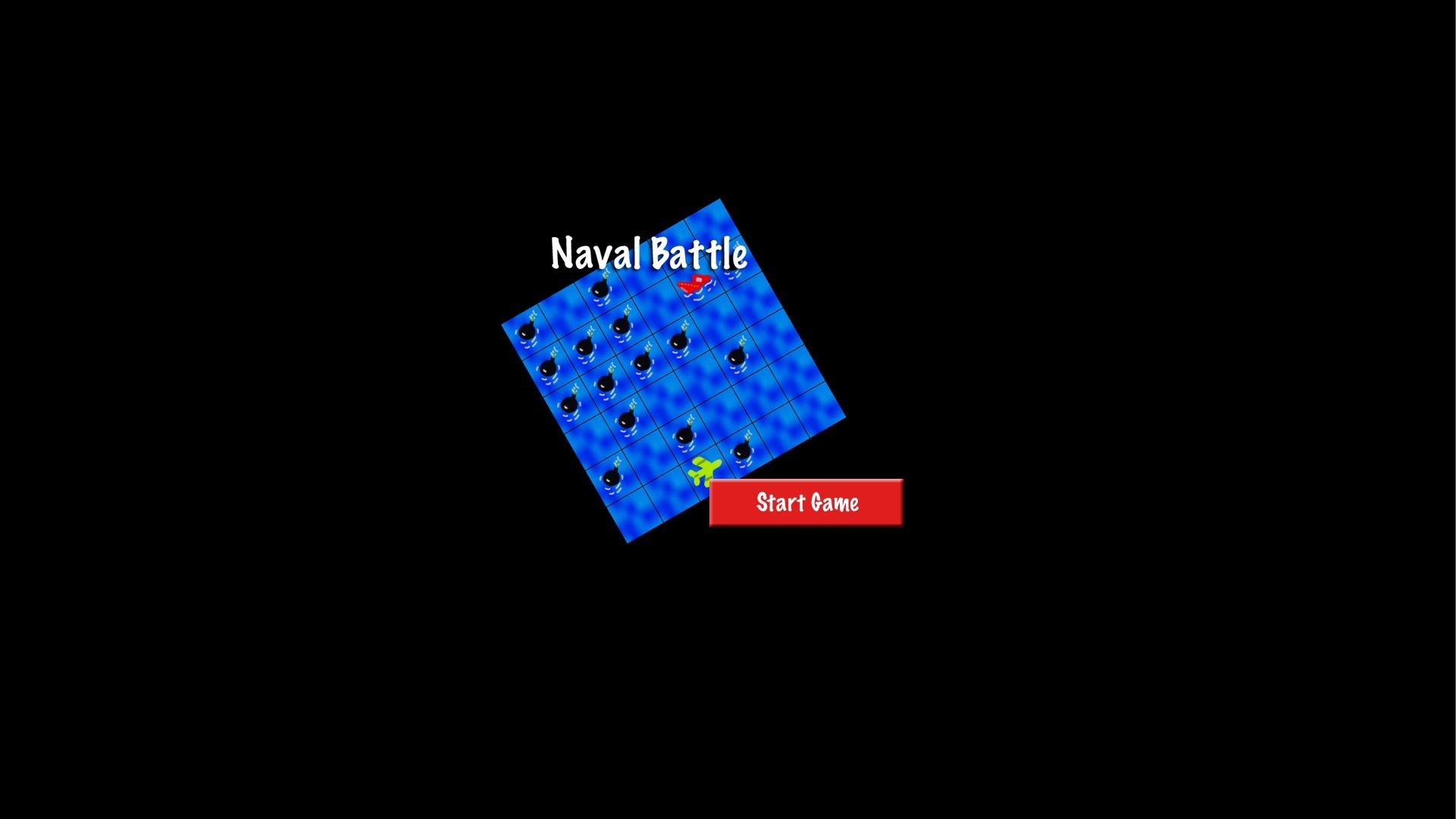
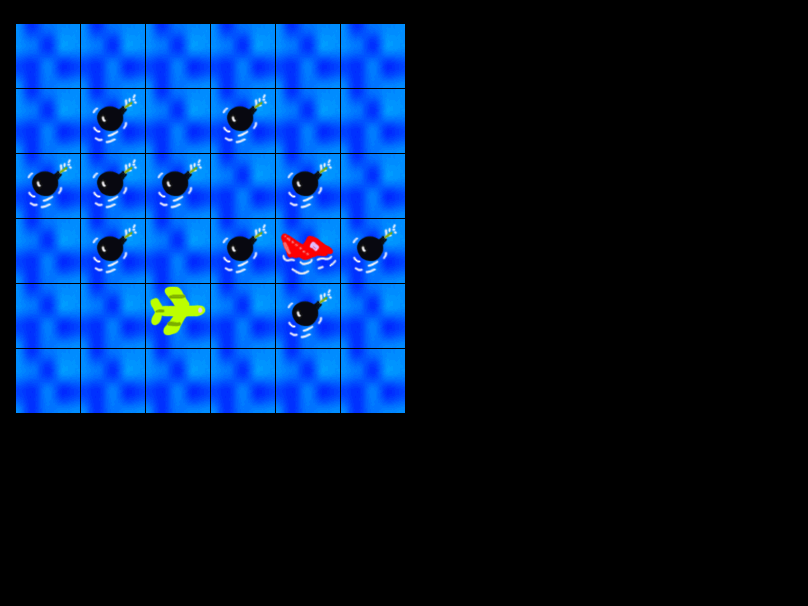
App details
About ADIOScan
ADIOScan™ is an application that allows to design interactive documents, accessible with different interaction possibilities (scanning with the USB Key device or direct with mouse) and with different result possibilities (visive and acoustic feedback).
You can prepare tables and “trees” of communication for the augmentative and alternative communication (AAC). These tools make then possible to write, read, print and record pictographic and/or alphabetical messages, reorder words or phrases, exercises, quiz, etc. where the disabled person can use all computer writing functions as well as navigation between pages and documents, vocal synthesis and sounds playback.
ADIOScan™ is an application belonging to the range of authoring systems, applications that provide users with a tool to create their own multimedia activities. ADIOScan™ is designed to allow teachers, parents and therapists to plan their lessons and adapt by themselves the access modes required for the computers of their disabled pupils.
When the teacher intends to build a communication table, a lesson, an exercise or an application, he/she is presented with a blank work sheet whose multiple properties can be used to transform the contents of his/her teaching activities, with no content constraints or any other limitation, into the most appropriate material for the specific needs of the students and according to the teaching principles of his/her choice.
It is a very interesting program for people with any motor and speech impairment, as well as for persons suffering from different types of disabilities, but also for those who are interested in a creative and free use of computer tools.
ADIOScan™ can also be used for different purposes, not directly linked to disability, since it is a versatile system in the management of input modes, which make it an attractive tool for a wider population of users.
The team gives also the opportunity to manage a special and electronic component of this system: ADIO™ and DIGIO™, peripherals, versatile tools specifically created for this software, which can be used to control electric toys, household-electric equipment or other electrical equipment.
Key features
-
Interaction by scanning with the USB Key device
-
Interaction direct with mouse
-
Visive and acoustic feedback
-
Create communication tables (AAC)
-
Create multimedia activities
-
Design interactive documents
-
Allow teachers, parents and therapists to plan their activities
-
Adapt yourself the access modes required for the computers for people with or without special needs
-
Control electric devices with ADIO & DIGIO device