
AirDroid - Android control on PC
Rating
3
Reviews
1

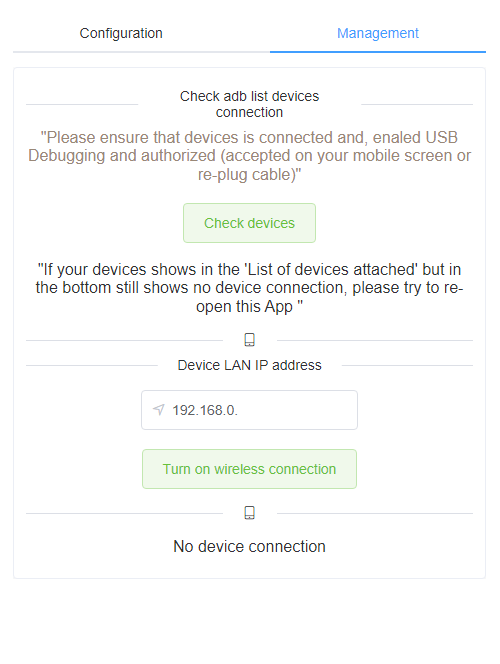
App details
About AirDroid - Android control on PC
This is not an Android emulator itself, it displays and controls Android devices connected via USB or TCP/IP, it does not require any root access.
- Make sure you enabled adb debugging on your device(s). Please reference this link for how to do it: https://developer.android.com/studio/command-line/adb#Enabling
- Make sure the phone is turned on for USB debugging and certified for computer debugging
- For wired connection:
- Make sure the phone is connected to the computer via the data cable
- Wait for the software to automatically detect the device
- Select the device and click Open Selected Mirror.
- Wait for the device to open