
AirPlayMirrorReceiver
Rating
3.5
Reviews
6
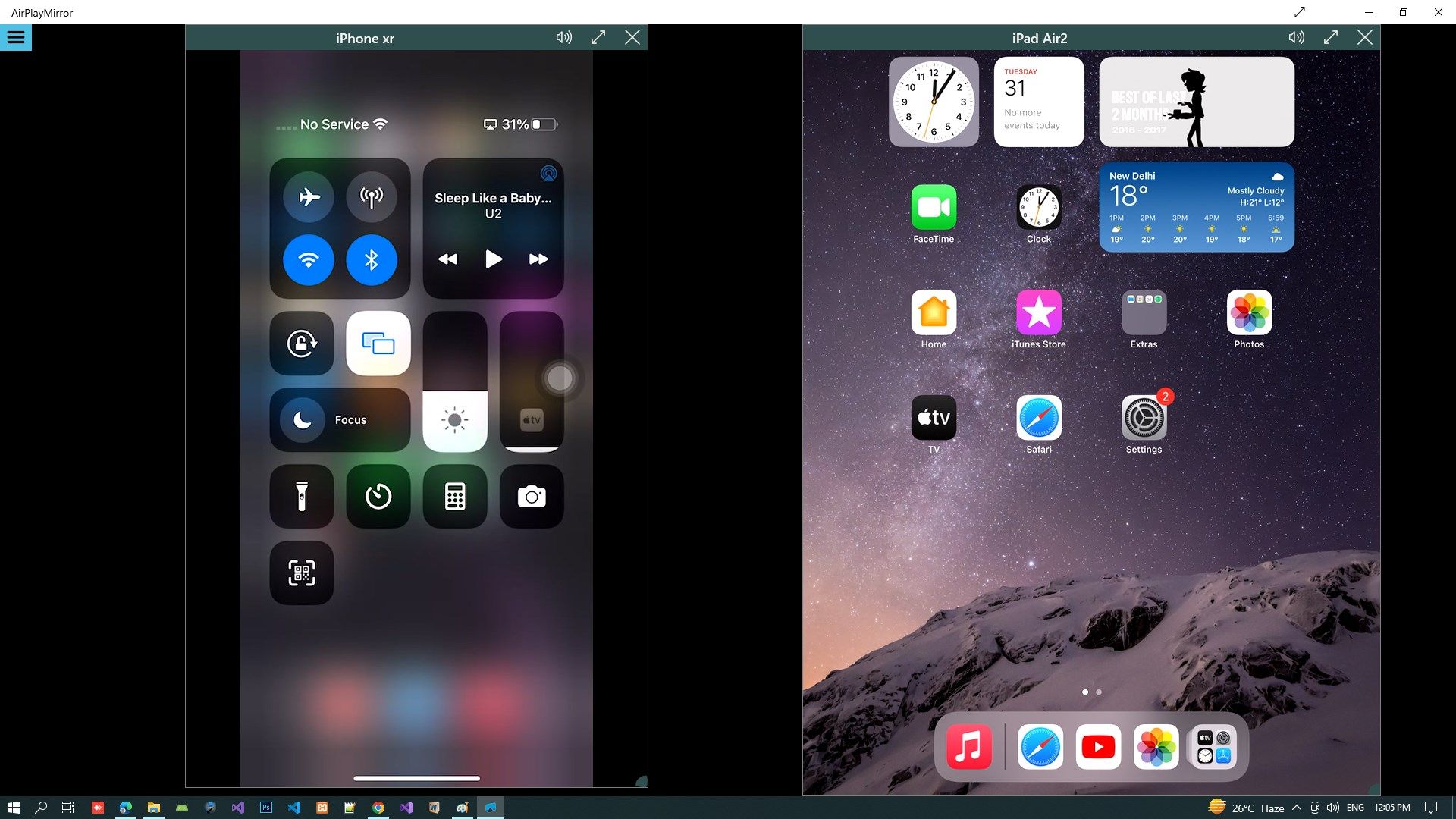
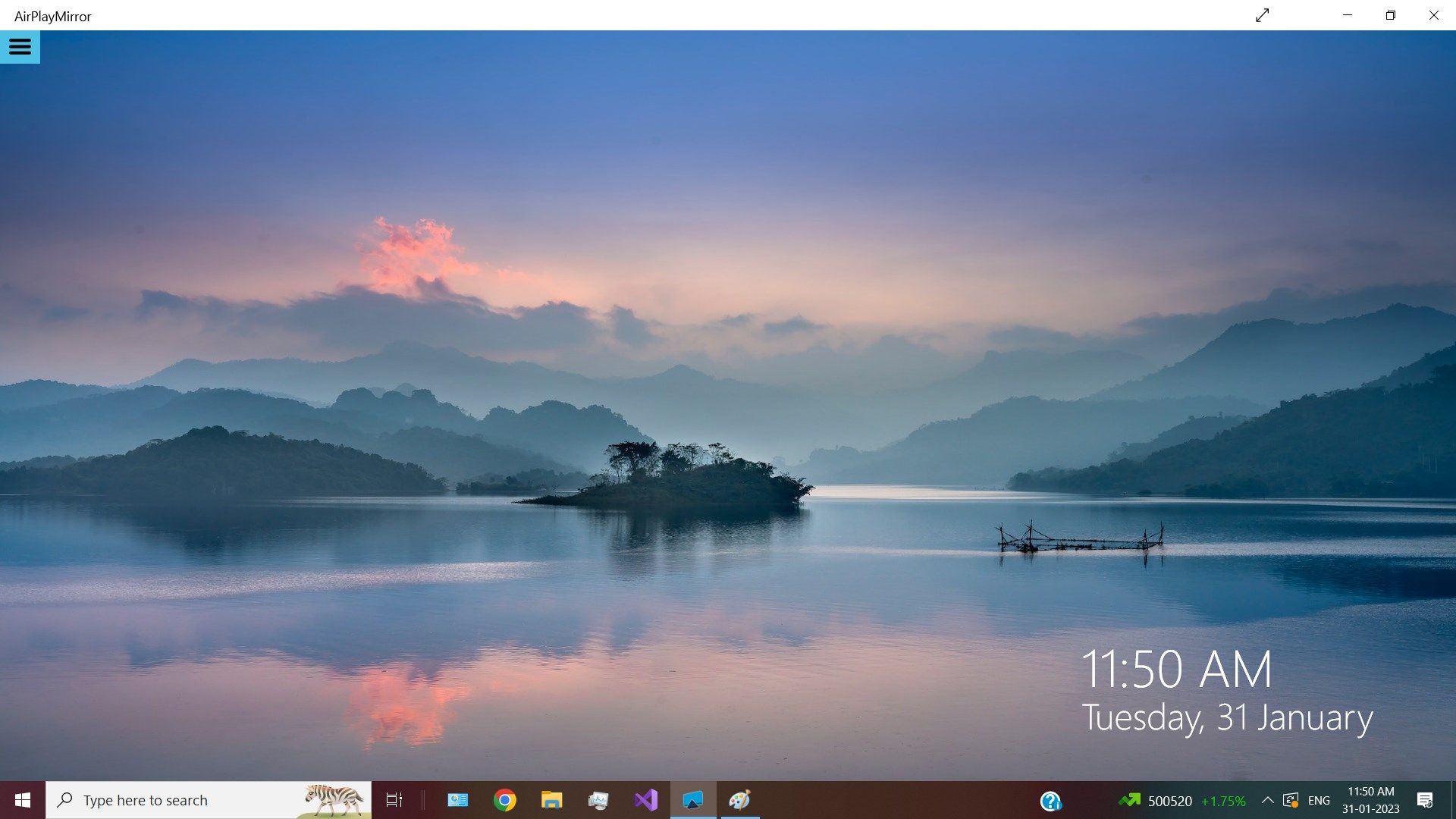
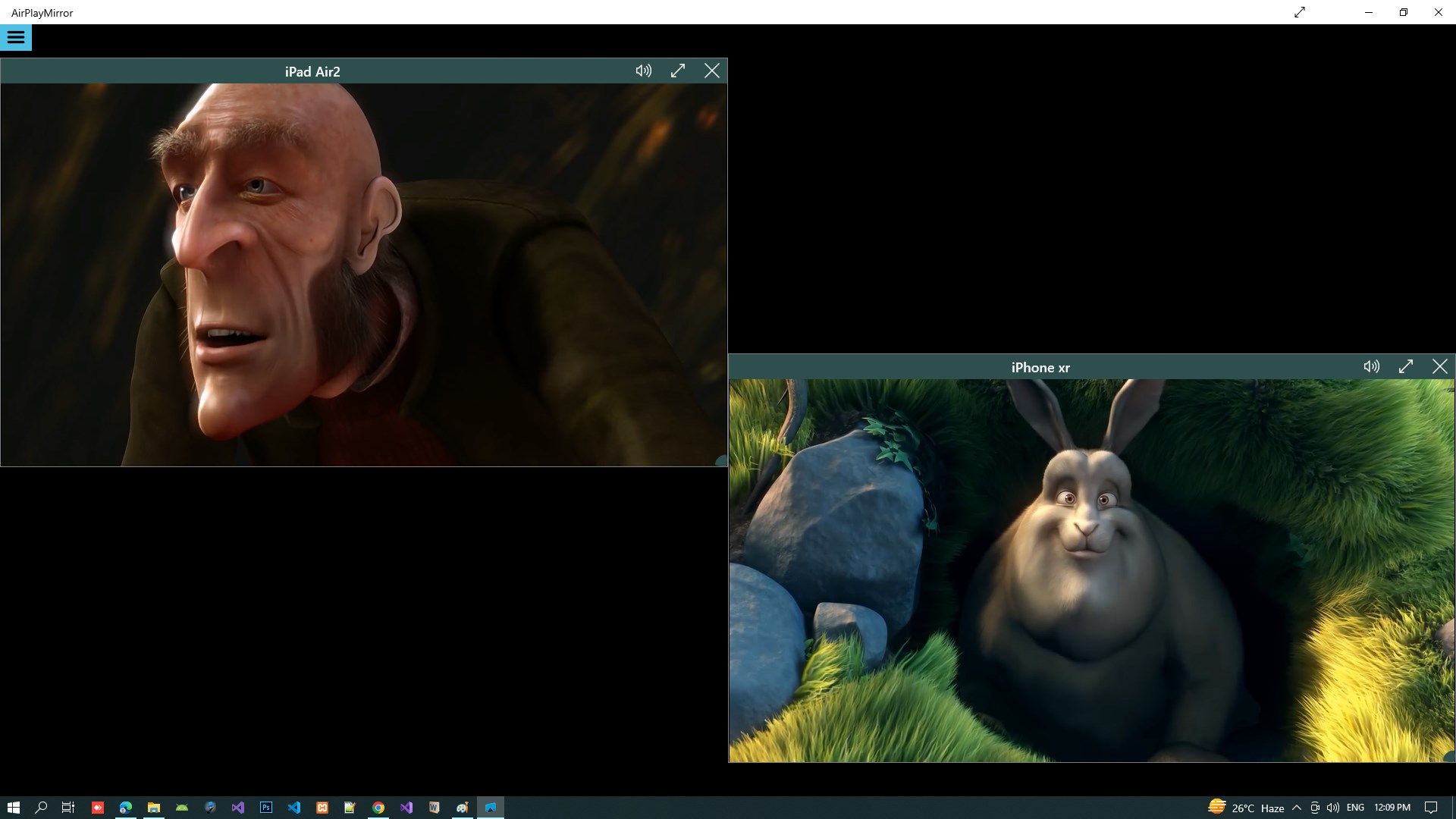
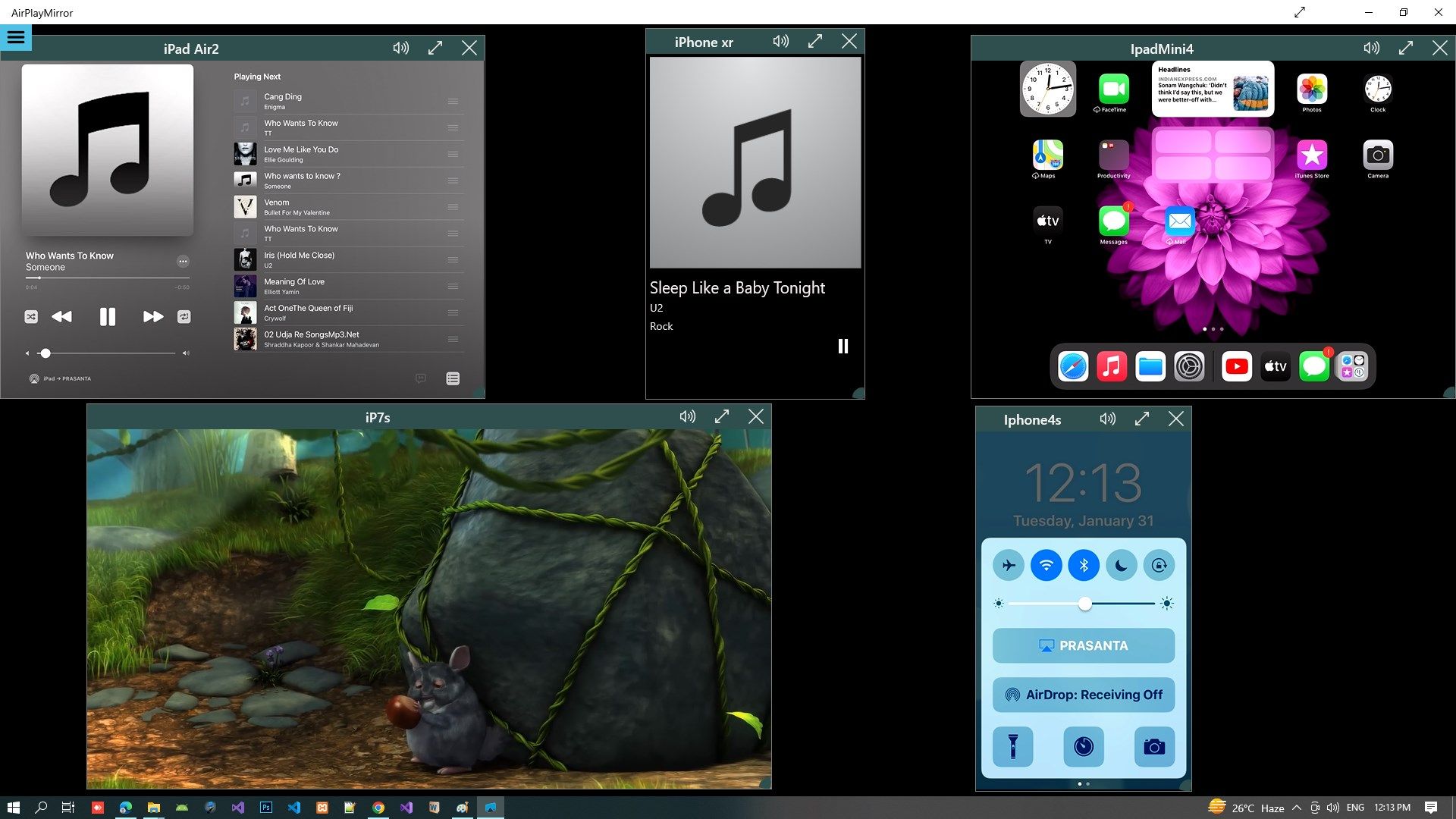
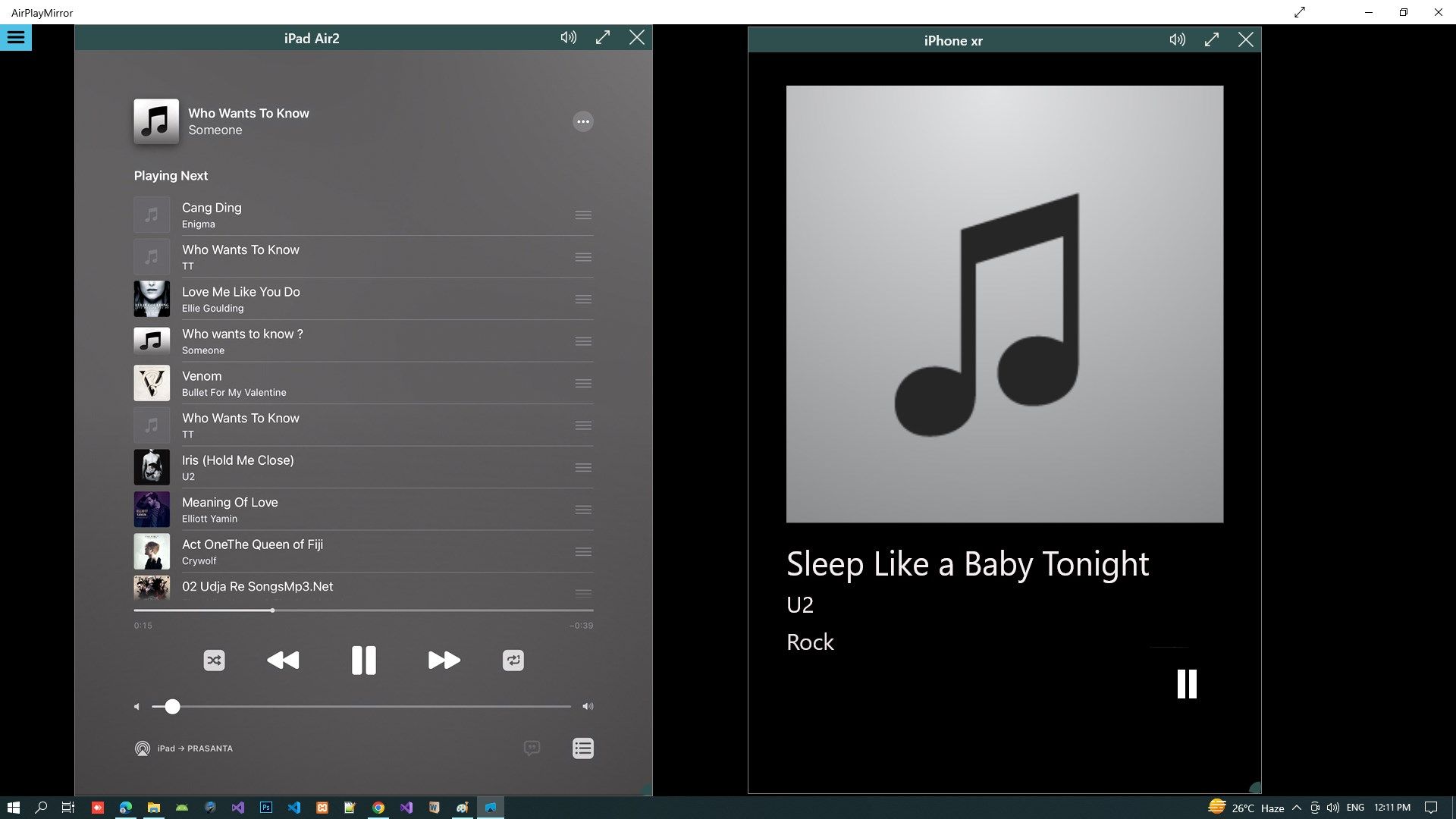
App details
About AirPlayMirrorReceiver
AirPlayMirror is a Windows App which uses AirPlay protocol for Mirroring and Casting from Apple devices to a Windows machine. An Apple device can be an iPhone, an iPad, an iPodTouch, a MacBook, an iMac, or a MacMini. Using AirPlayMirror App, the Windows device can mirror screen of an Apple device or can playback audio/video/photos stored on Apple device or can play YouTube video link from Apple device over the local network. This is highly useful for sharing the screen and content of Apple device with family, friends, colleagues, customers or business partners.
Key features
-
Mirroring of Screen of Apple Devices.
-
Mirror/cast from multiple Apple devices simultaneously.
-
Playback of YouTube free content on Apple device to AirPlayMirror App on Windows.
-
Playback of Apple device’s media content.
-
Slideshow of photos, images and videos of Apple device.
-
Restrict unauthorized user from sharing his Apple device using passcode feature.
-
Resize and move the mirroring/casting window in the App view.
-
Share game screen to Windows device while playing game on Apple device.
-
Bluetooth Low Energy based Airplay advertising to mirror devices across different subnets to the Windows device.
-
Please Note that DRM (Digital Rights Management) protected content from AppleTV and other video subscription services (like Netflix) cannot be played on any AirPlay receiver app.