
APK on PC Download Manager

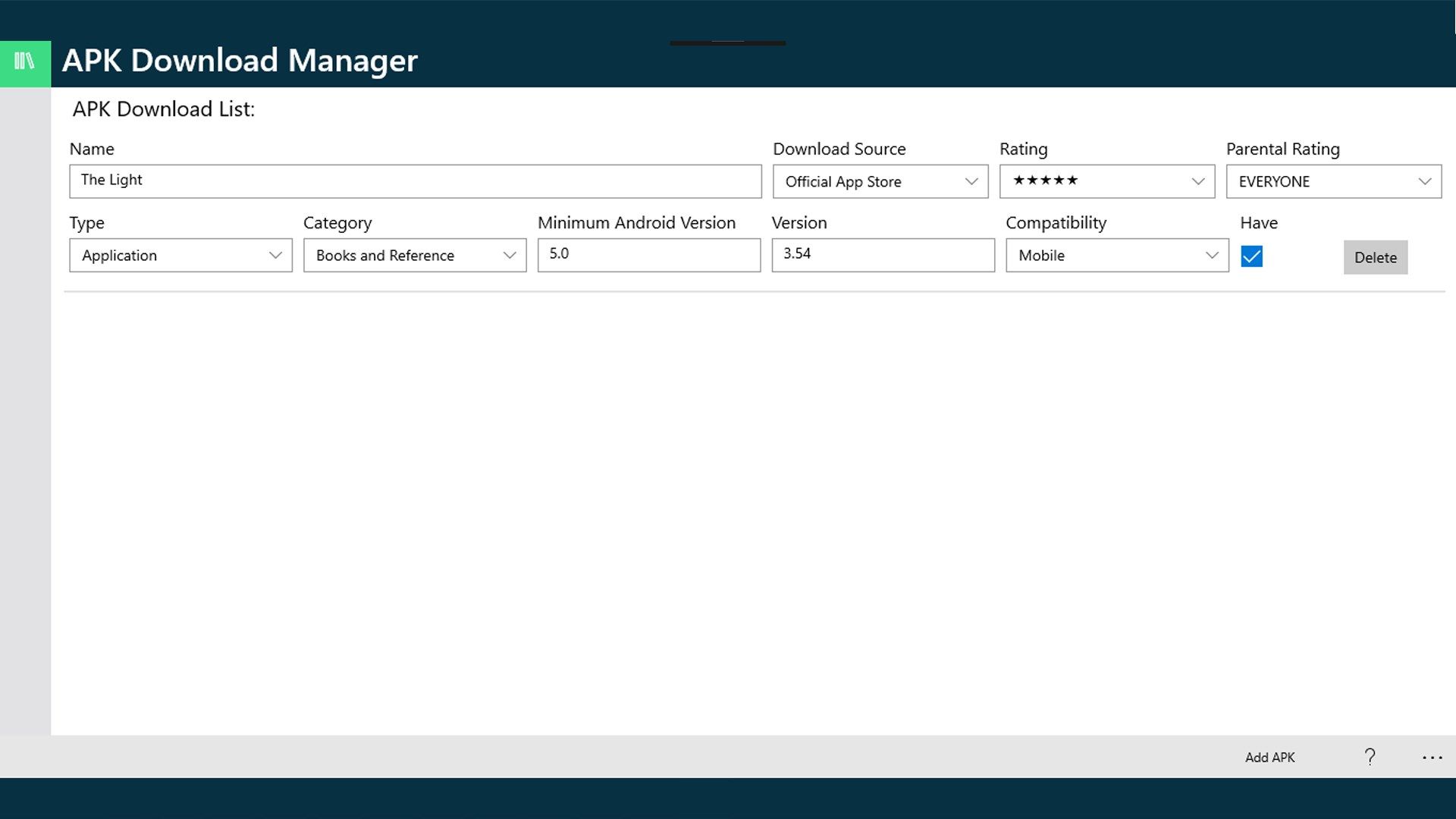
App details
About APK on PC Download Manager
Keep track of all your APK Downloads for all your favorite applications and games APK files. Keep your downloaded APK files organized with all their data saved from Name, Download Source, to Type, Rating, Category and Compatibility. With APK Download Manager, you’ll not miss another Downloaded APK file.
• You can add new APK Downloaded Item by using the (Add APK) button at the bottom right of the Main window.
• You can edit any APK Item details, and the changes are saved in real time.
• You can delete any APK Item if you no longer need it by pressing the (Delete) button next to the APK Item in the Main window.
"APK details are:
• Name: The name of the downloaded APK File.
• Download Source: The Source from which the APK file was downloaded.
• Rating: The rating of the APK App or Game out of 5 stars.
• Parental Rating: The parental rating of the APK App or Game of who can use it.
• Type: The type of the APK such as (Application, Game, Other).
• Category: The category of the APK App or Game such as (Education, Productivity, …etc.)
• You can keep the Minimum Android Version that runs the APK, the APK Version, and the Device Compatibility.
• You can mark any APK Item as Have if you have it.
This application doesn’t download the Actual APK files, it’s a tool that helps you keep track of your already downloaded and owned APK files.