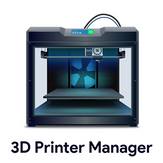
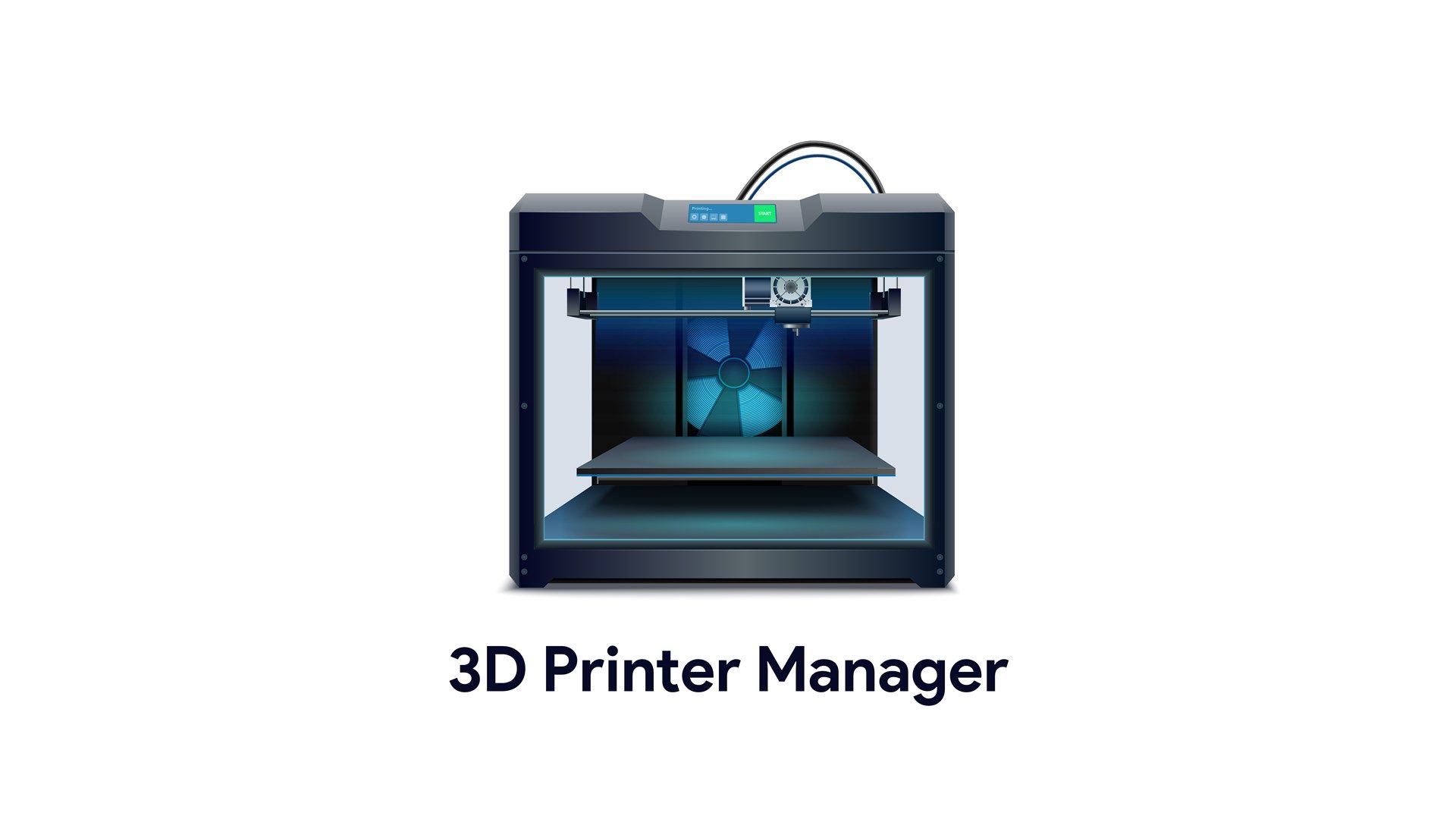
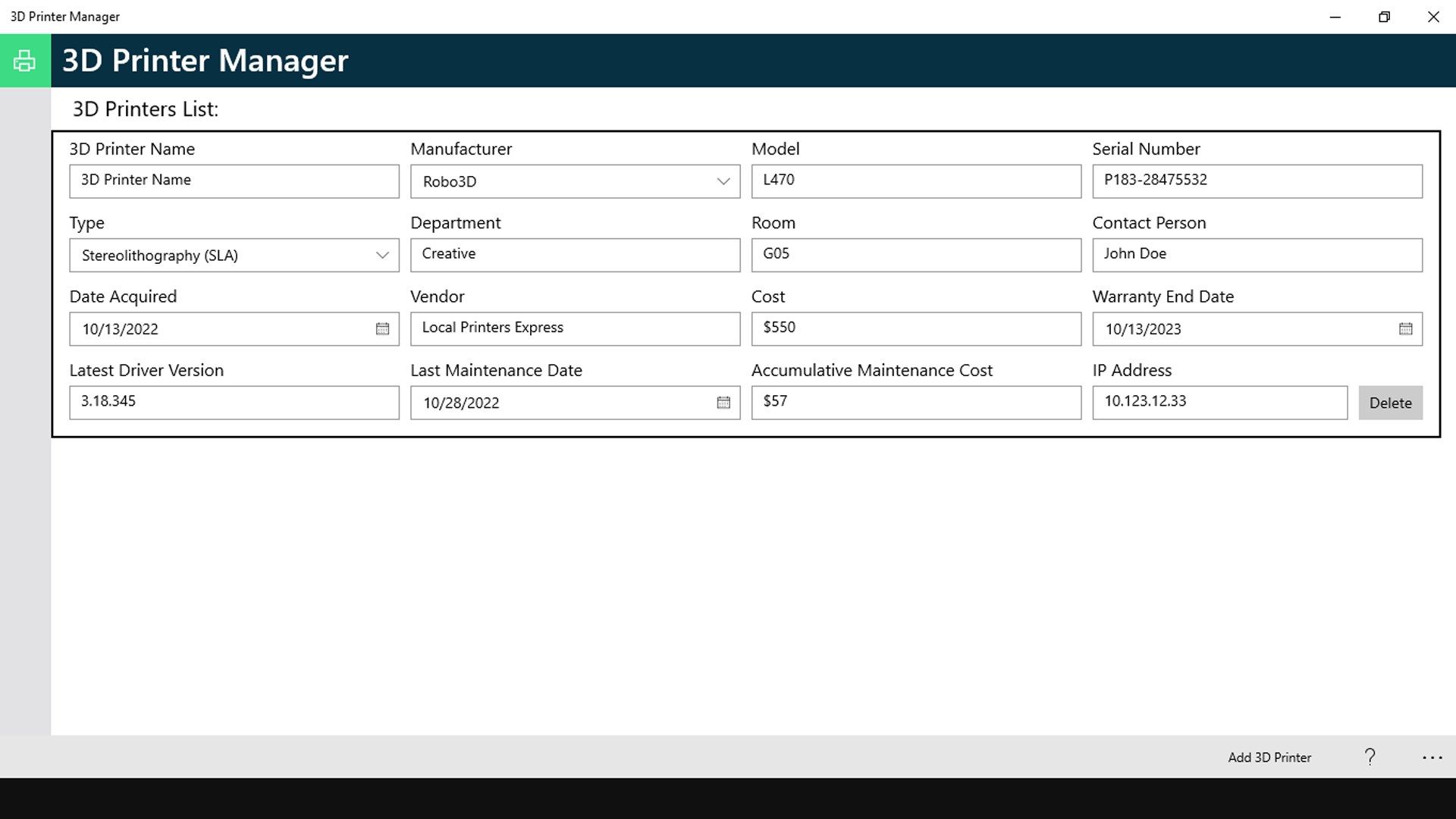
Description
3D Printer Manager allows you to keep track of all your 3D Printers inventory. Whether you have few 3D Printers or you’re managing many 3D Printers for your business or maintaining hundreds of 3D Printers for your enterprise, 3D Printer Manager will keep track of all the information of your 3D Printers and will make managing them easy.
• You can add new 3D Printer by using the (Add 3D Printer) button at the bottom right of the Main window.
• You can edit any 3D Printer details, and the changes are saved in real time.
• You can delete any 3D Printer if you no longer need it by pressing the (Delete) button next to the 3D Printer in the Main window.
3D Printer details are:
• 3D Printer Name: The name of the 3D Printer to easily identify it.
• Manufacturer: The company manufactured the 3D Printer.
• Model: The model of the 3D Printer.
• Serial Number: The Serial Number of the 3D Printer.
• Type: The Type of technology that the 3D Printer uses.
• Department: The company or firm department where the 3D Printer is installed.
• Room: The room where the 3D Printer is installed.
• Contact Person: The contact responsible for the printer.
• Date Acquired: The date when the 3D Printer was purchased.
• Vendor: The vendor, from whom the 3D Printer was purchased.
• Cost: The price of the 3D Printer at purchase.
• Warranty End Date: The expected date of Warranty end.
• Latest Driver Version: The latest installed version of the 3D Printer driver on the system.
• Last Maintenance Date: Last time when maintenance was done to the 3D Printer.
• Accumulative Maintenance Cost: Total running and maintenance cost of the 3D Printer since it was acquired.
• IP Address: IP Address where the 3D Printer can be contacted and used to send 3D Print files like STL, OBJ, FBX files and more.
