
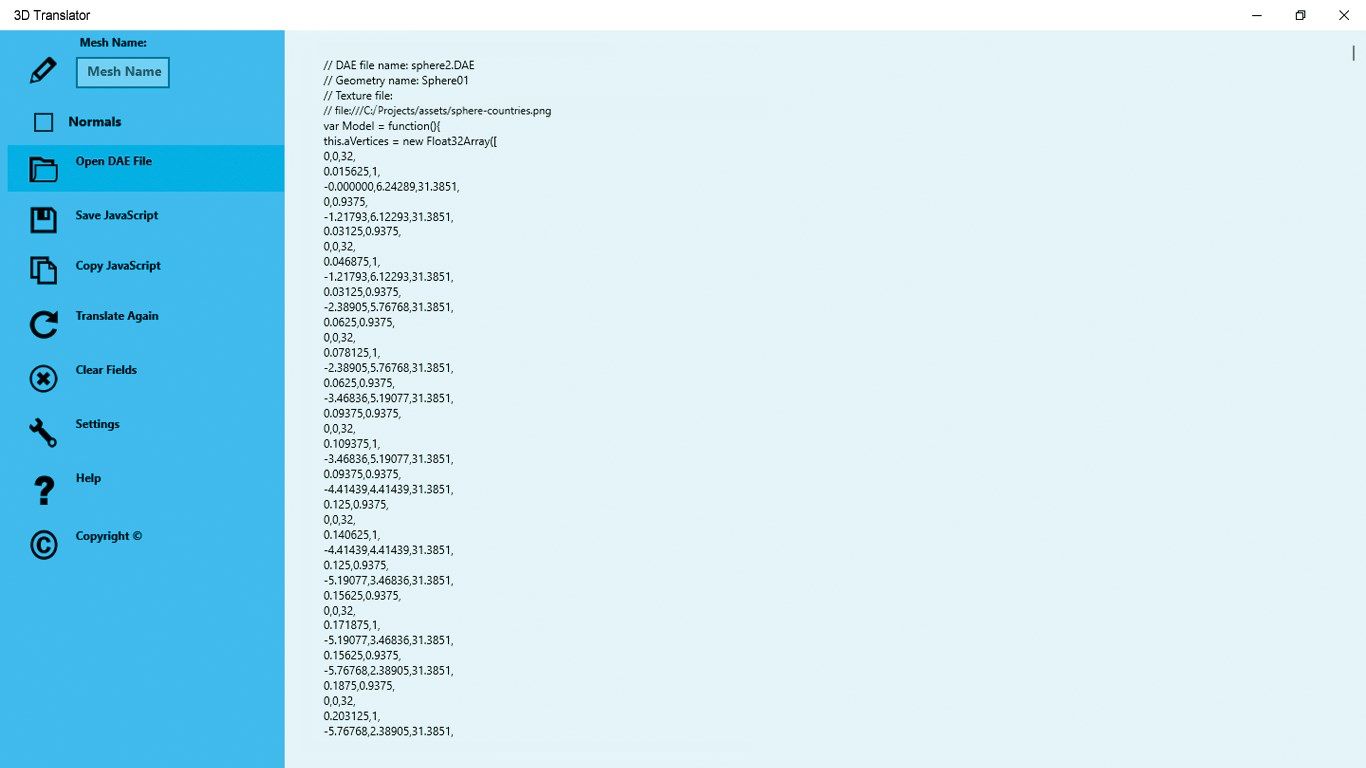
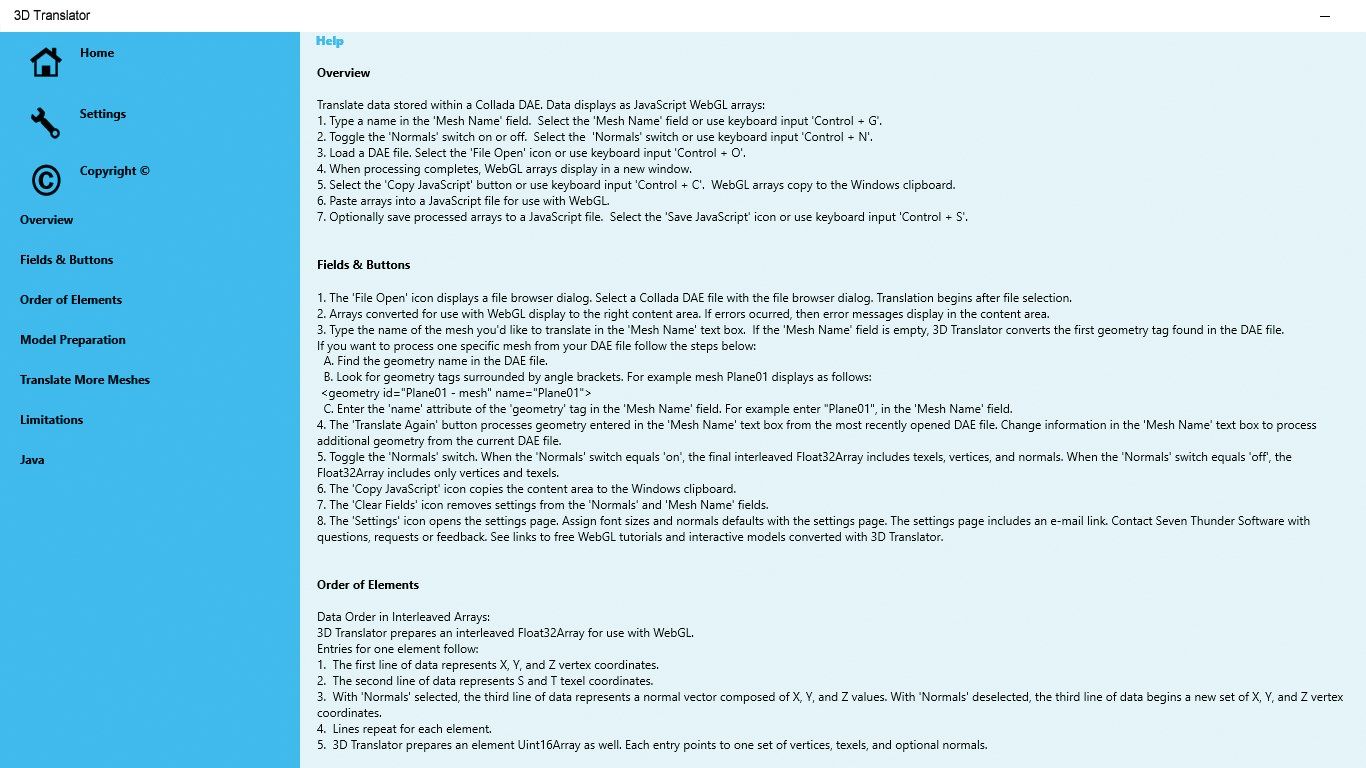
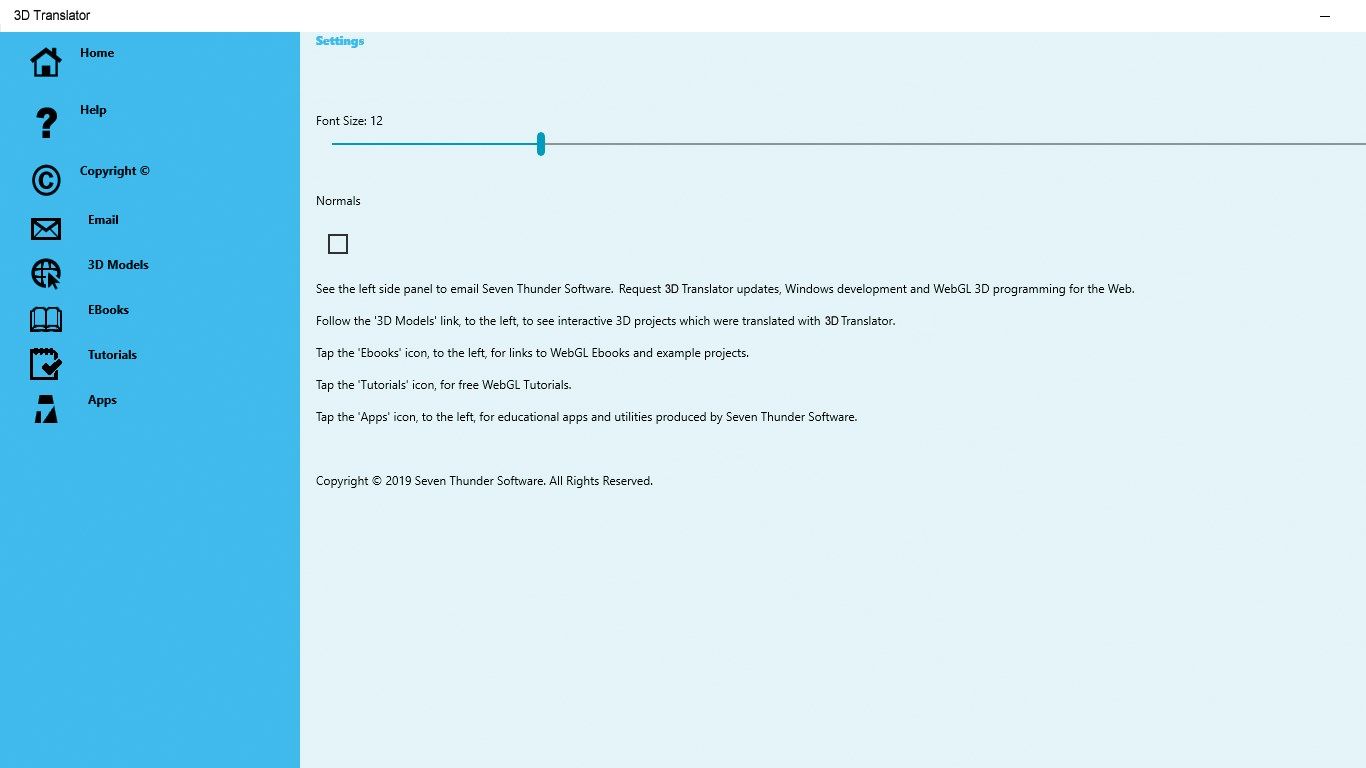
Description
3D Translator helps bridge the gap between 3D development and 3D modeling software. 3D Translator converts data from Collada DAE files into JavaScript arrays for use with WebGL. Output files are useful for Java development with OpenGL ES, as well, with two modifications to the output text files.
Create models with 3ds Max, Maya or other 3D packages. Export to Collada DAE format. Optionally download 3D models, in Collada DAE format, from online sources. Convert with 3D Translator. Then display 3D models online with WebGL.
This free version of 3D Translator just converts one mesh at a time. Only one texture’s processed per mesh. For complex textures consider applying render to texture, before conversion. This version doesn’t normalize texture coordinates.
3D Translator’s features and restrictions offer potential savings in download times. It’s usually faster to convert models in advance than load and convert online, during Web page initialization. Additionally meshes with render to texture, may compact maps, providing faster downloads.
With 3D Translator, convert meshes, from DAE files, into sets of Float32Array and Uint16Array WebGL JavaScript arrays. Load the arrays with WebGL libraries or your own source code.
-
Convert 3D Models to WebGL Arrays
-
Limited Collada DAE Features Translated to JavaScript
-
WebGL Development Utility
