
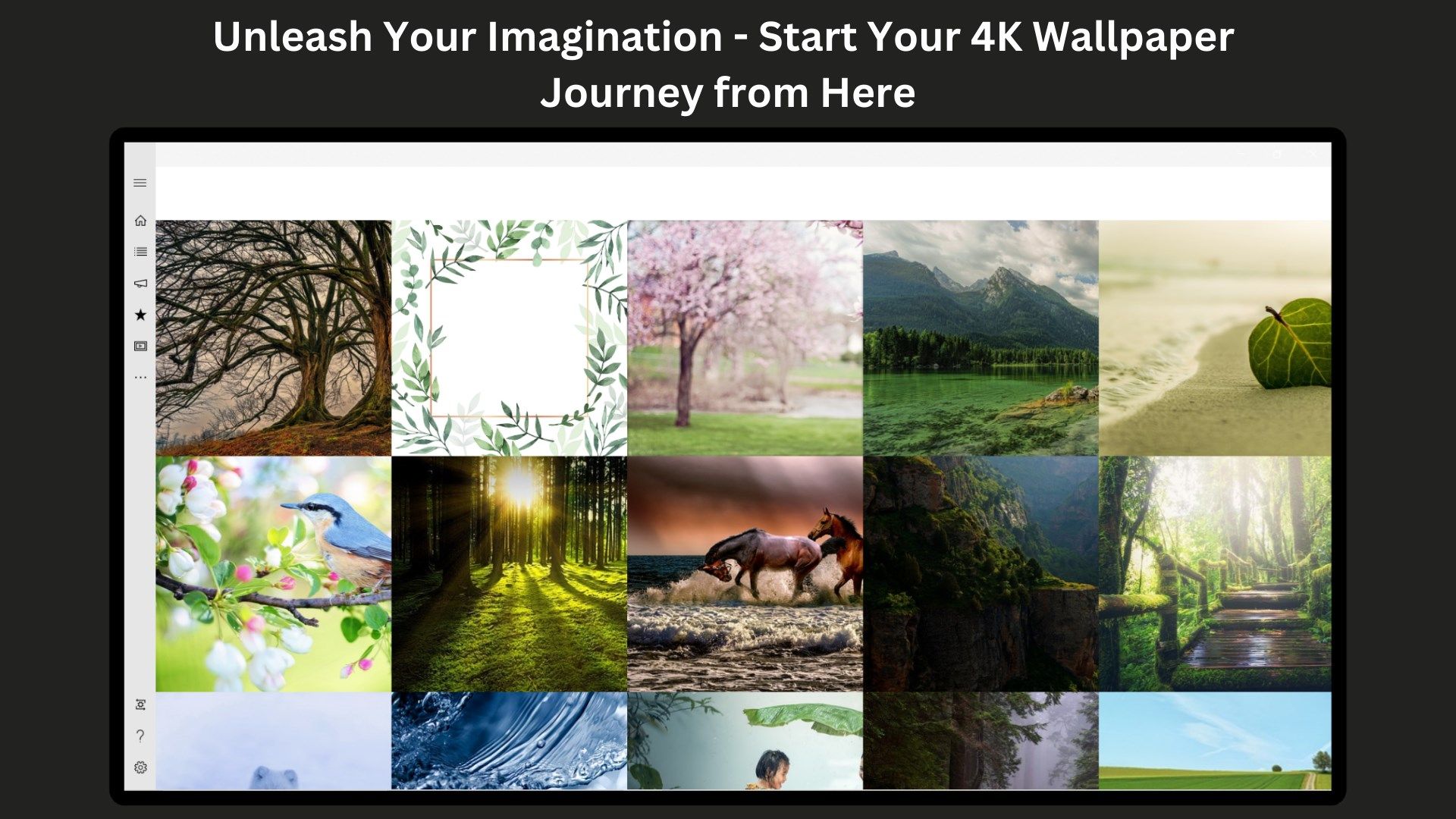
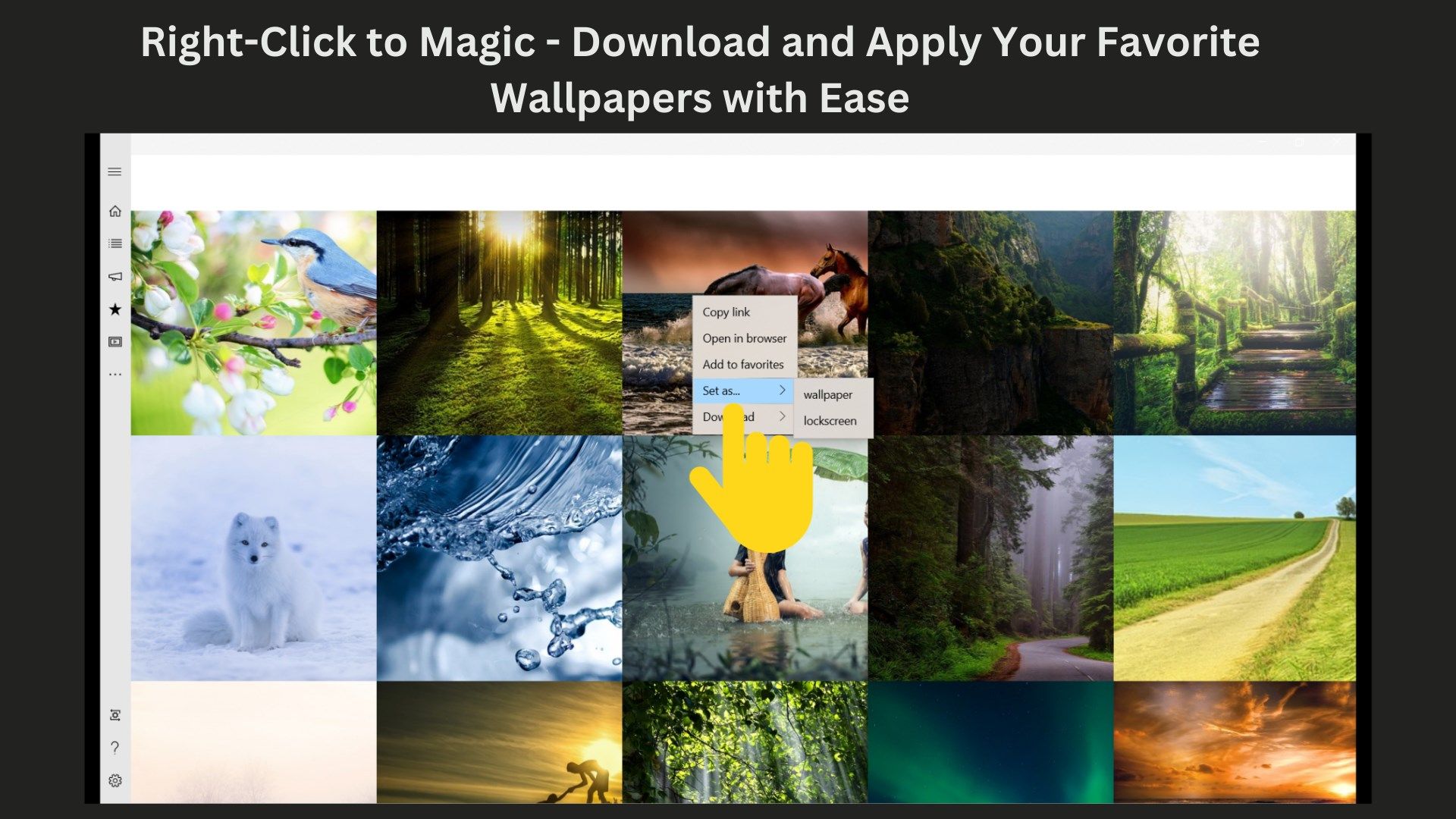
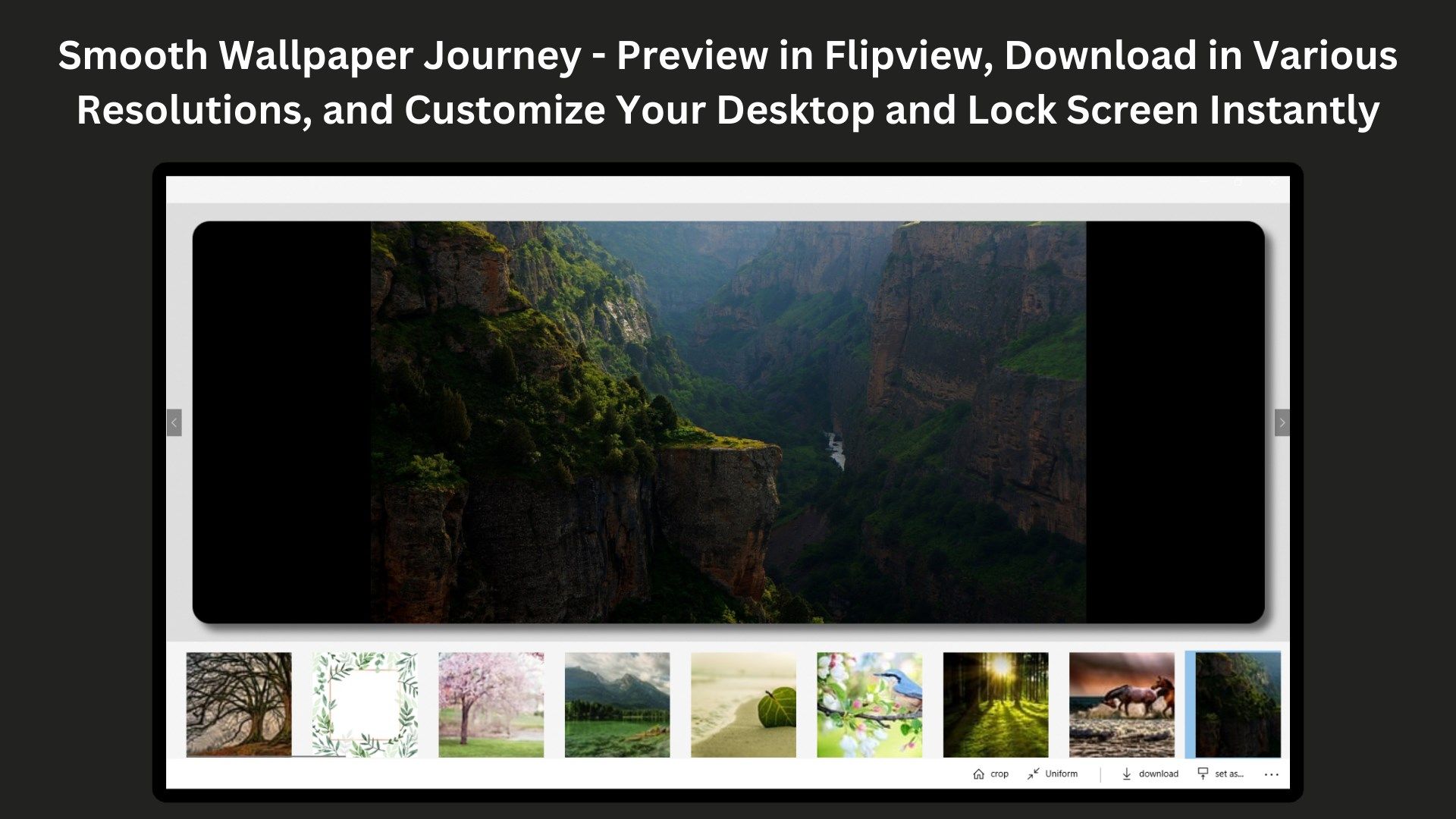
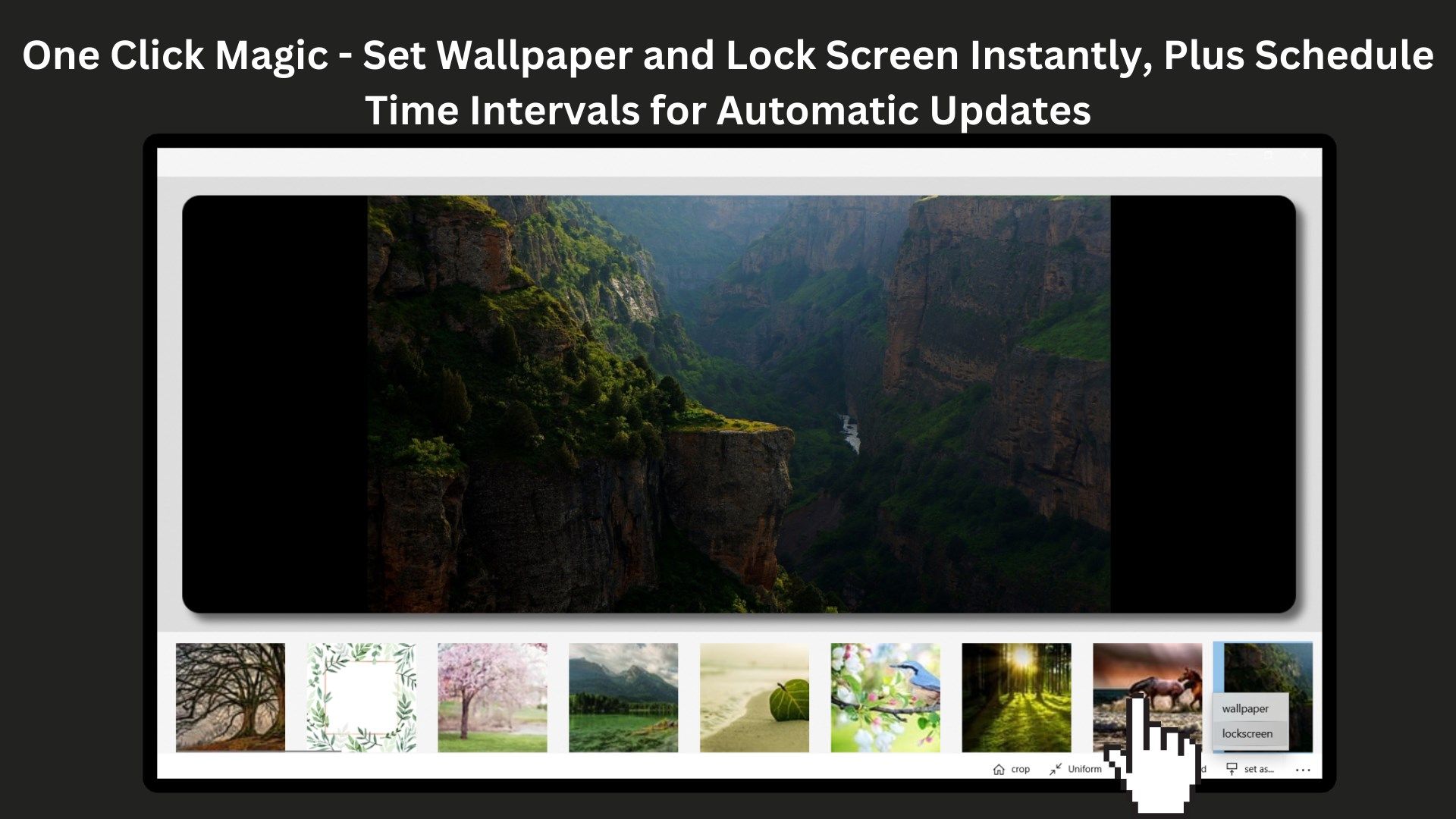
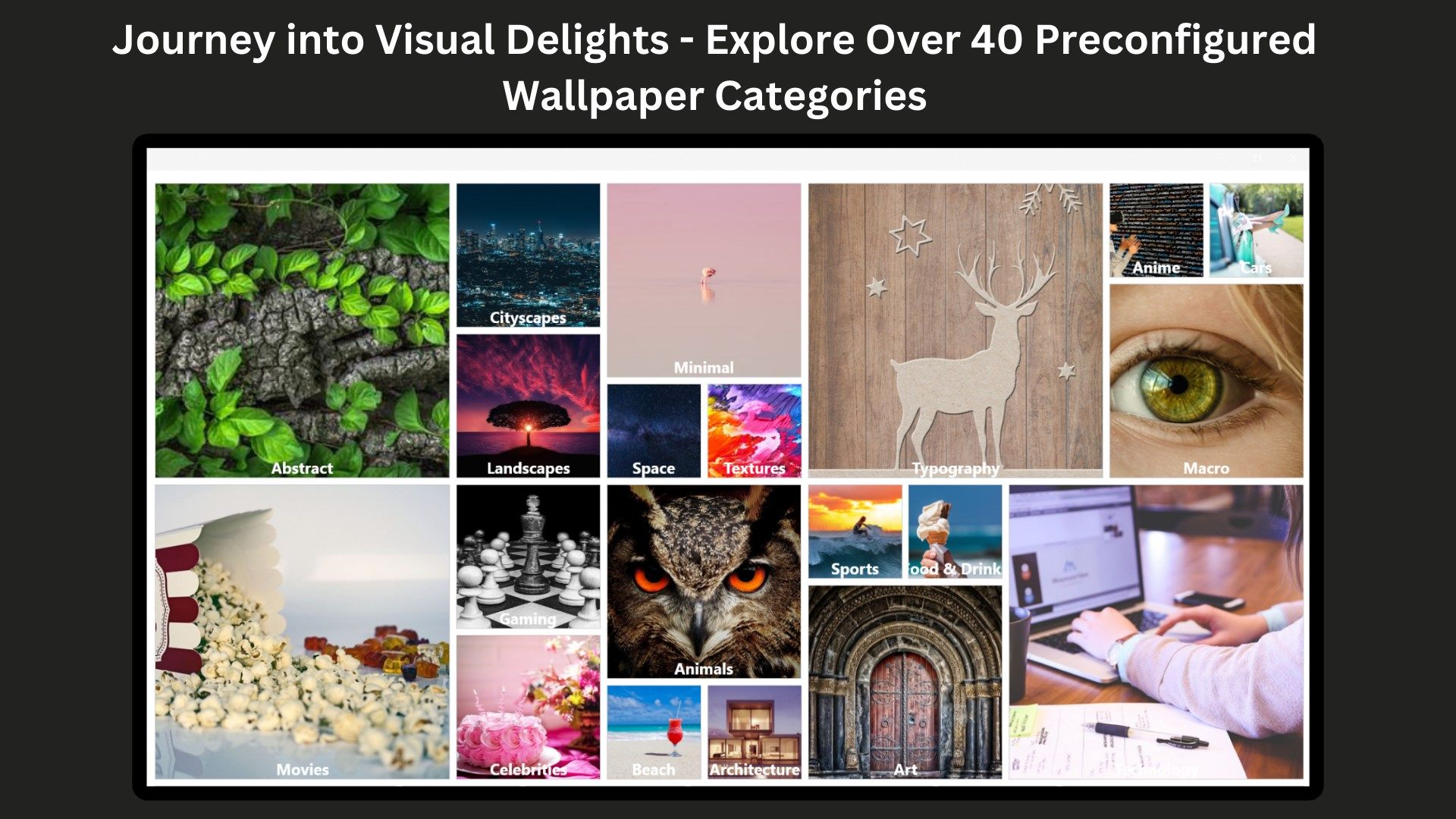
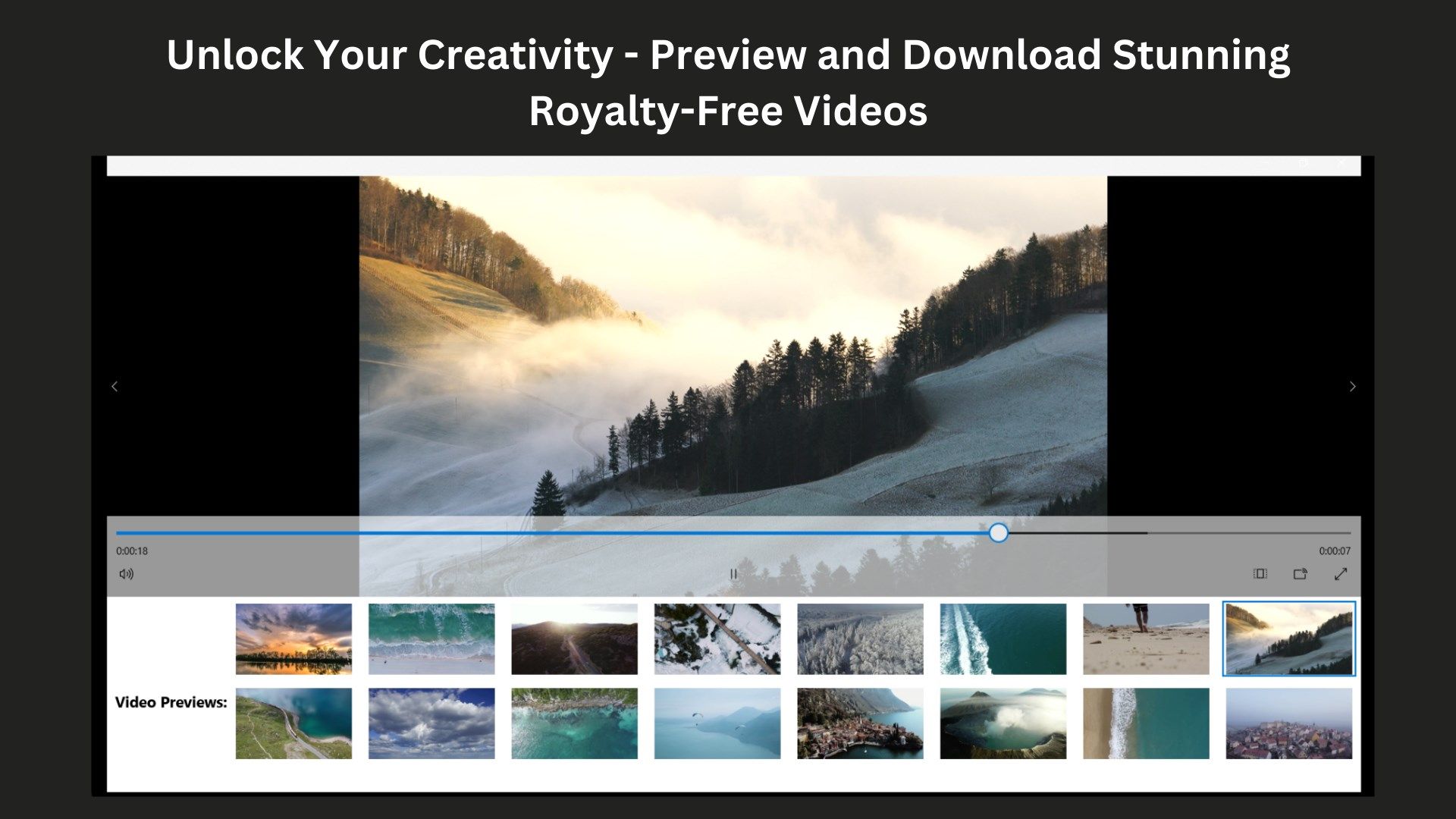
Description
Here’s how you can get started with our 4K Wallpapers app in a few simple steps:
Step 1: Browse
Open the 4K Wallpapers app and start exploring our extensive gallery of high-resolution wallpapers. You can easily navigate through our more than 40 preconfigured categories to find your perfect fit. From soothing nature to fascinating abstract designs, there’s something for every taste.
Step 2: Preview
When you find an image or a video you like, click on it to preview. Experience the detail, vibrancy, and richness of 4K quality right on your screen. Flip through the wallpapers in a flip view to compare and choose your favorite one.
Step 3: Download
Once you have made your selection, right-click on the wallpaper and select the quality in which you want to download it. Whether you want to download it for your mobile or desktop, we offer multiple quality options to cater to your needs.
Step 4: Apply
To set the downloaded image as your wallpaper or lockscreen, simply right-click and select ‘Set as Wallpaper’ or ‘Set as Lockscreen’. Enjoy a fresh new look for your desktop and lockscreen instantly.
Step 5: Automatic Change
Want to keep your desktop looking fresh all the time? Set a timer in the app settings and the 4K Wallpapers app will automatically change your wallpaper after the set time interval. Experience a new look every few hours without lifting a finger!
Step 6: Download Videos
Venture into our collection of royalty-free videos. Preview, select, and download from our captivating video content for your presentations, websites, or to add motion to your desktop.
Step 7: Share and Rate
If you love our app, don’t forget to share it with your friends and leave us a review in the Windows Store. Your feedback helps us continue to provide more great features and improvements.
That’s it! You’re all set to make the most out of our 4K Wallpapers app. Happy browsing!
