
미드 받아쓰기
Reviews:
0
Category:
Education
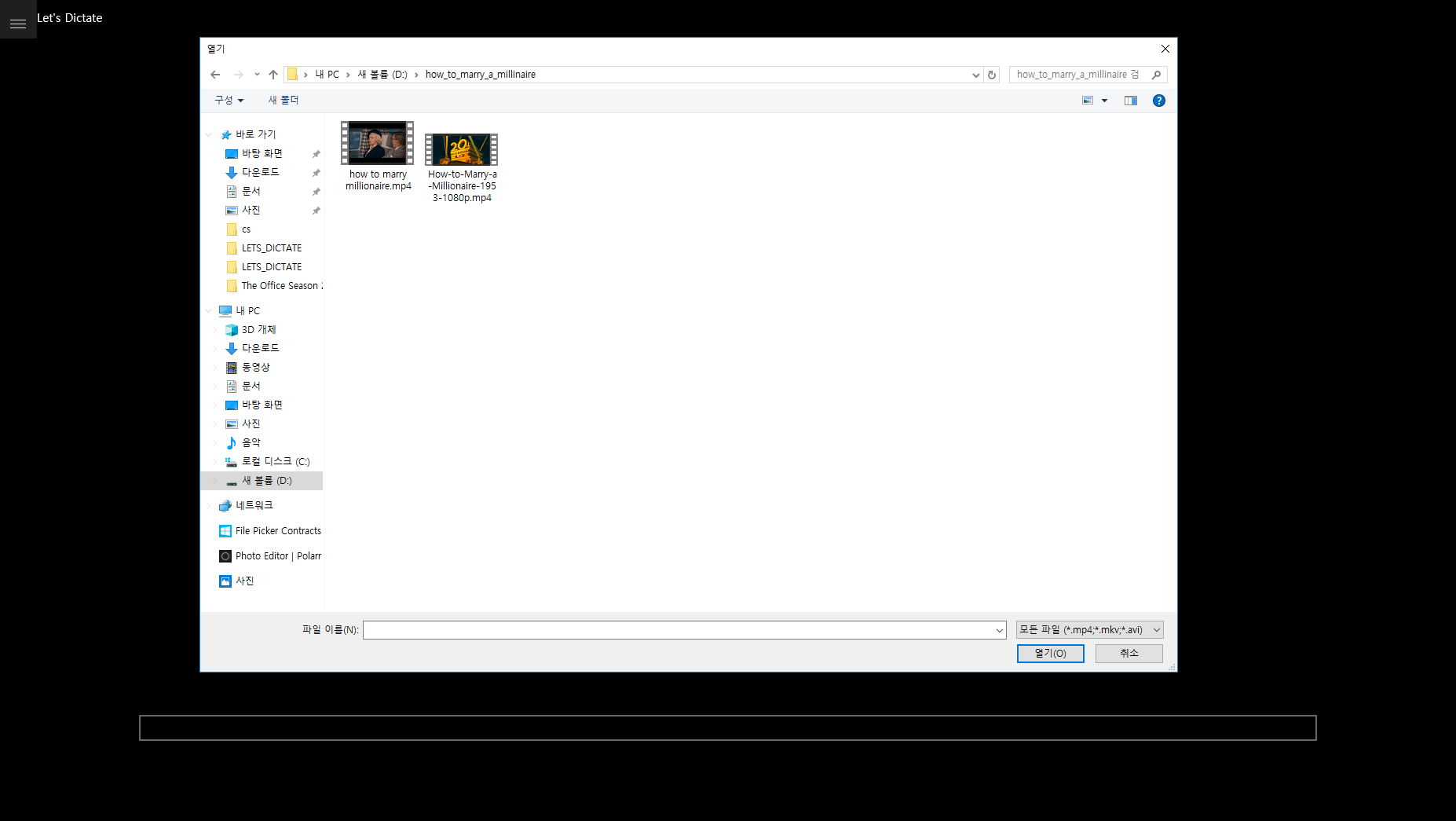
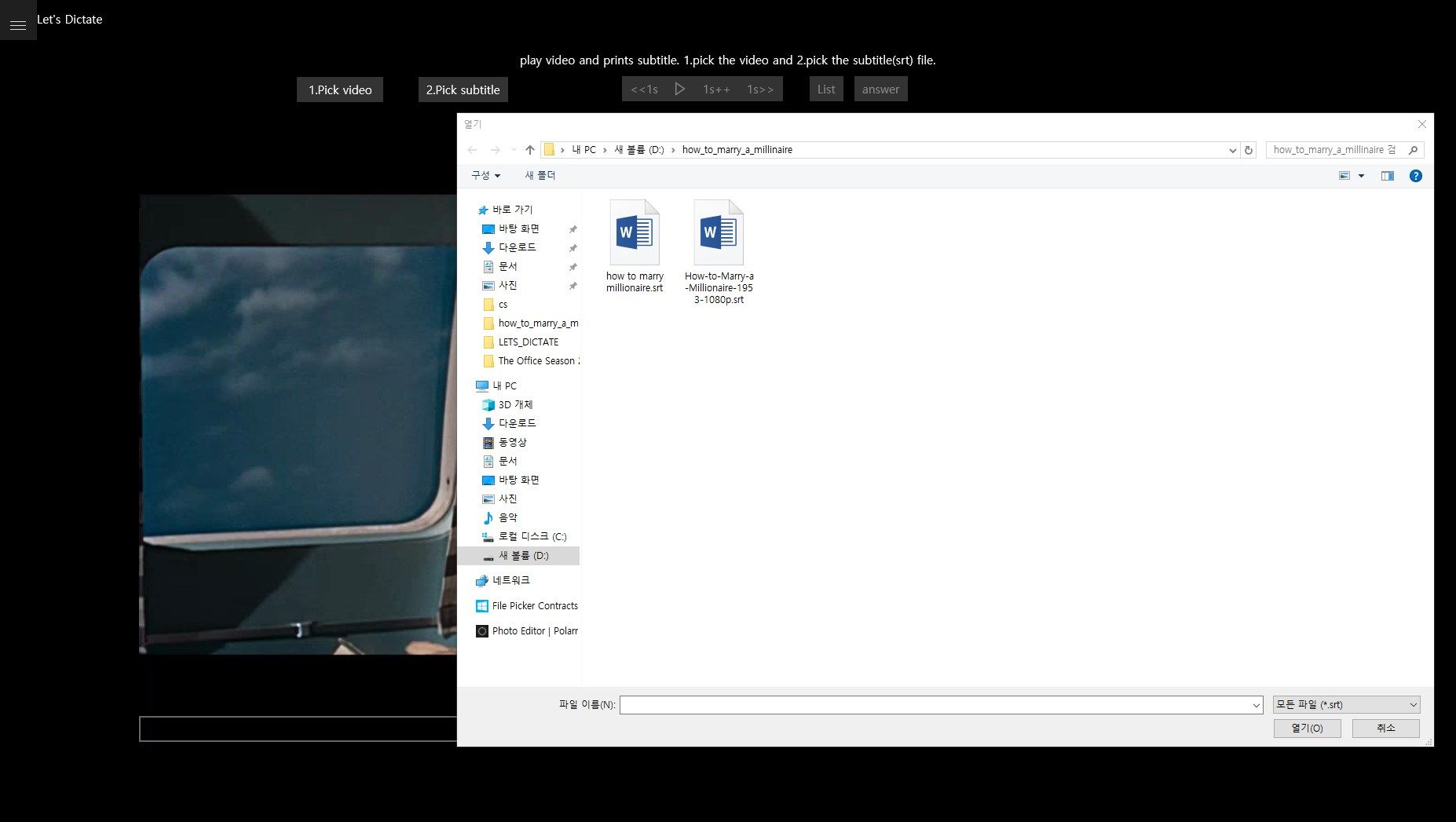
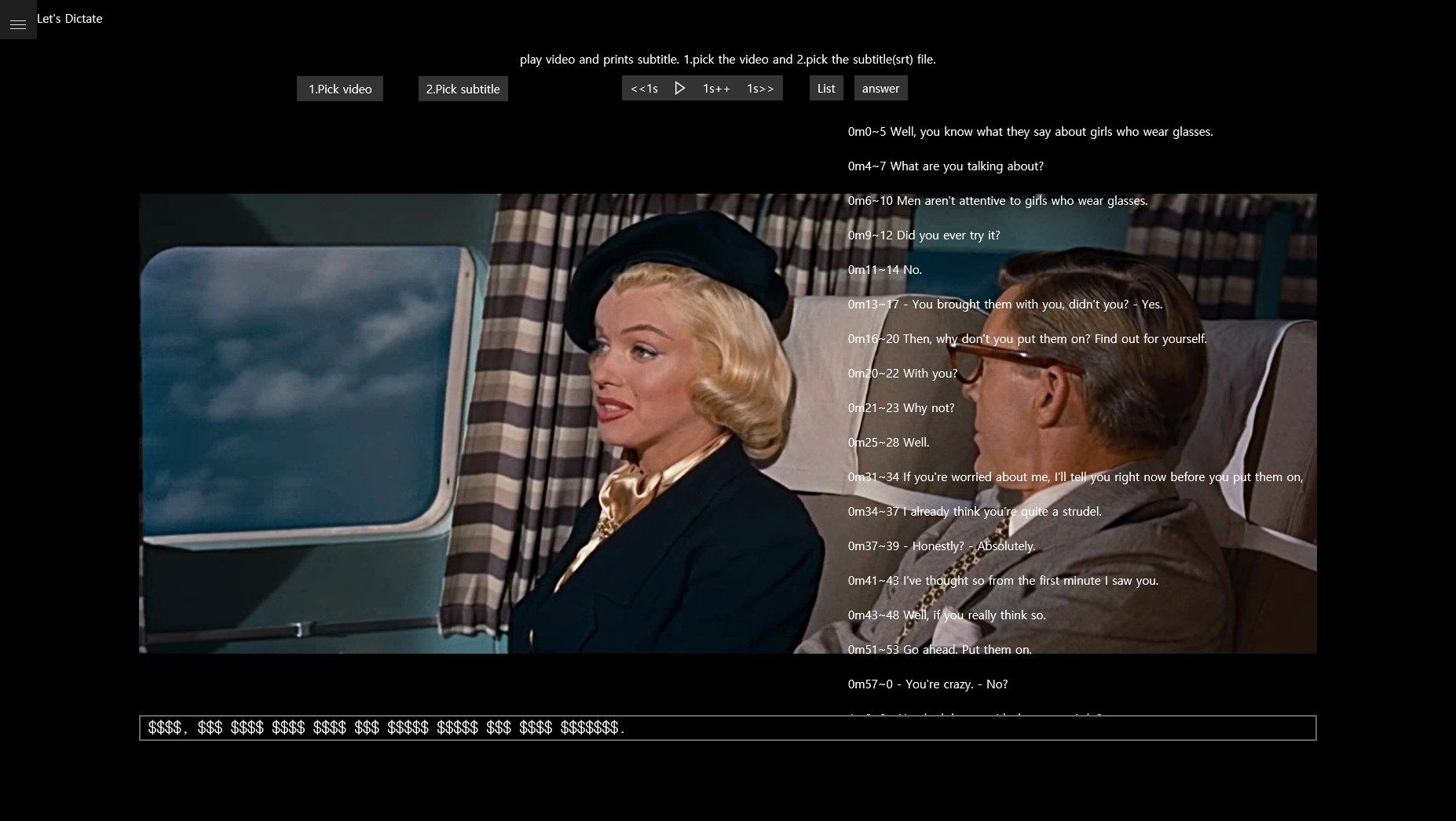

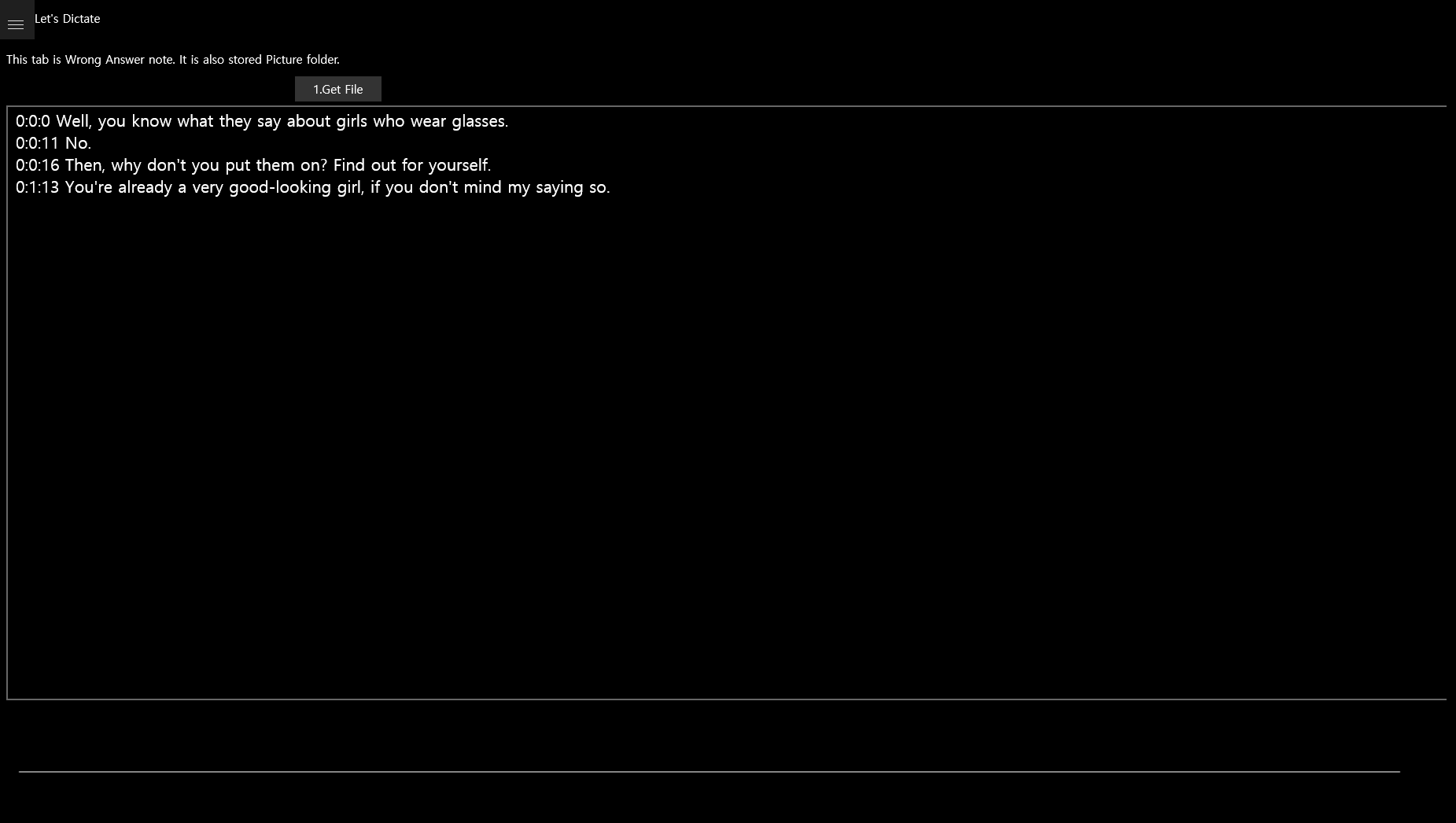
Description
Dictation while watching a drama or a movie.
DICTATION
■
- Select the video (if there is a .srt file with the same name, it will be executed automatically)
- If you select Subtitles (.srt or .smi), the region will be repeated.
■
- You can write the subtitle directly by typing alphabet on the keyboard.
- Use the answer button to create a misspelled note.
SPEAKING
■
- After selecting the video (if there is a .srt(.smi) file with the same name, it will be executed automatically)
- If you select Subtitles (.srt or .smi), the region will be repeated.
■
- Press the Record button to record
- Press the Play button to check the recorded file.
-
Repetition, dictation, and speaking for subtitles
Product ID:
9N3HJC2QCMVJ
Release date:
2018-07-04
Last update:
2022-03-13
