
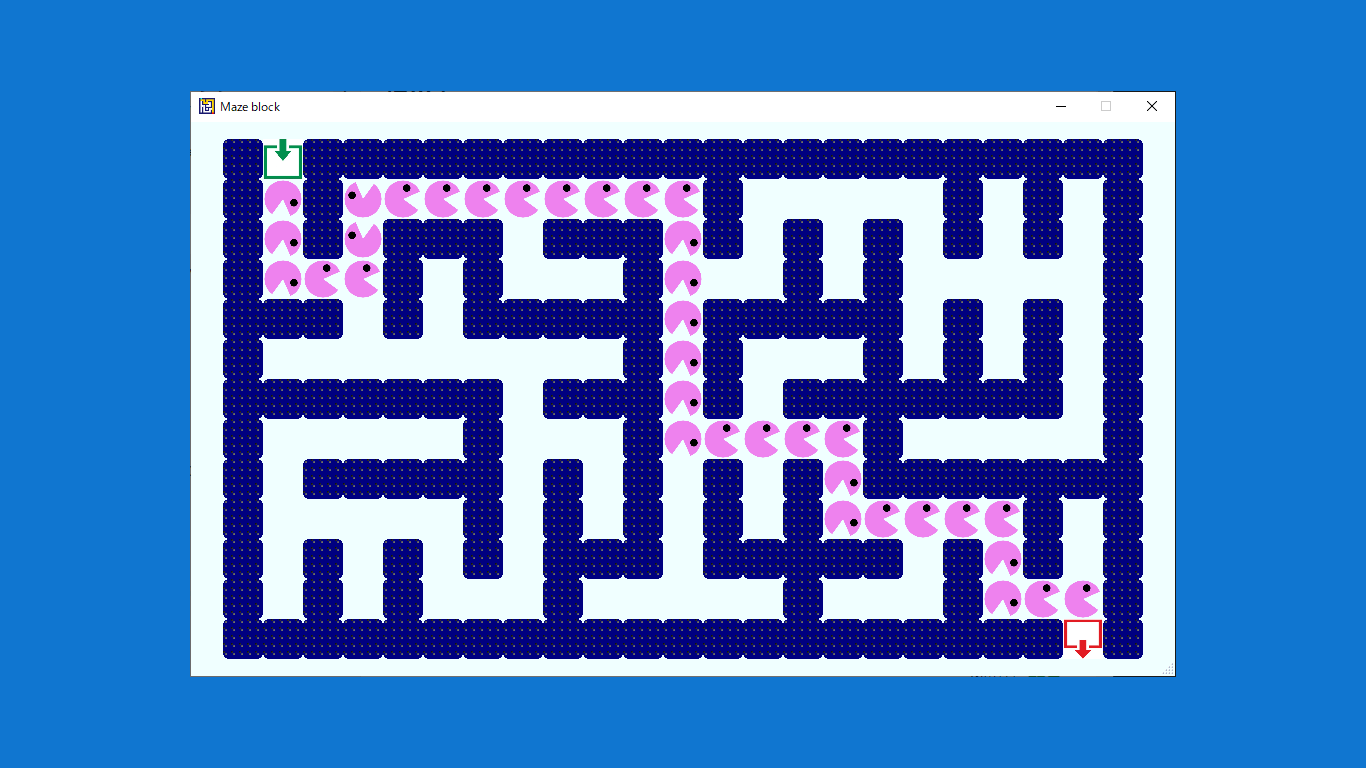
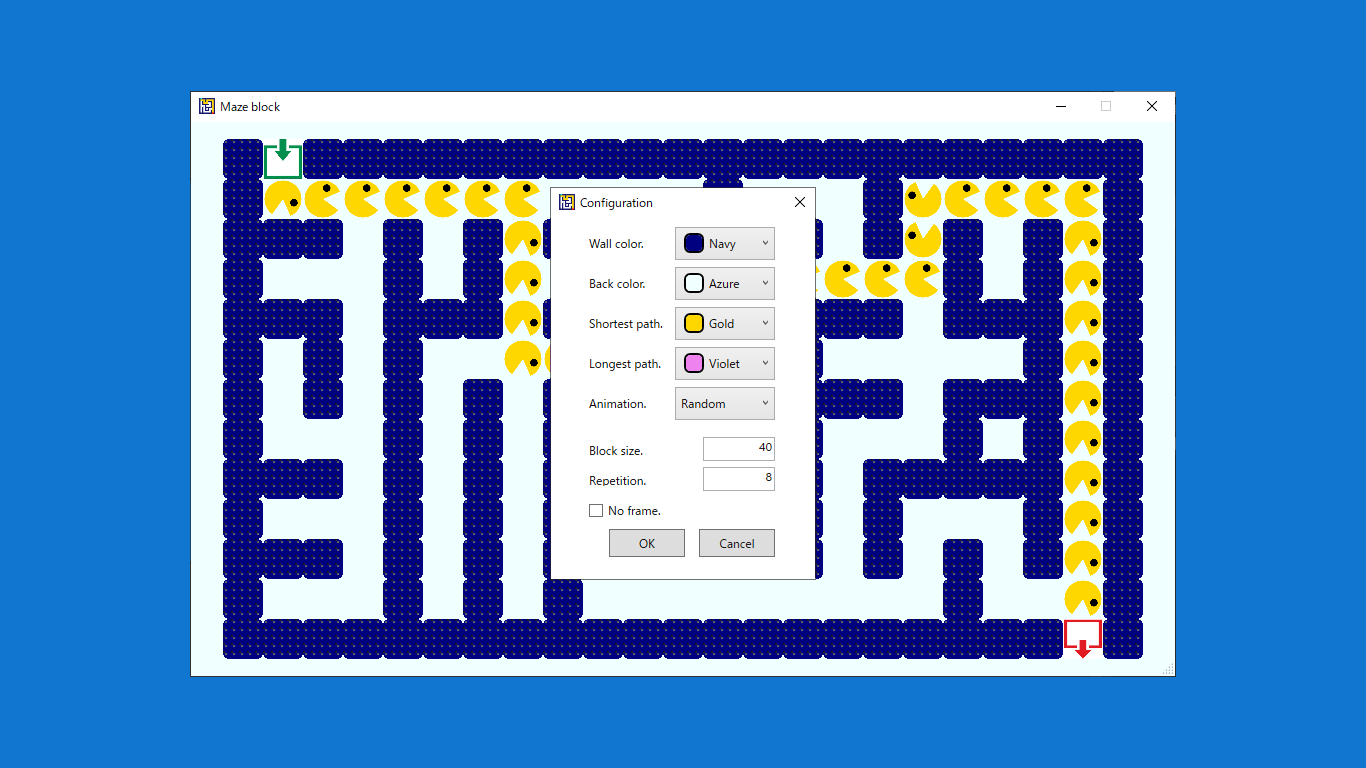
Description
The maze block pattern and the shortest and longest paths are displayed repeatedly.
The following operations are available in “Frameless mode” and “Framed mode”.
-You can move by mouse click (touch if touch is valid) even if it is not the caption.
-The size can be changed by grabbing the border of the window with the mouse. (*1)
The following functions are assigned to the keyboard.
A : Animation can be stopped / restarted.
B : Register the current background image. (*2)
D : Delete the current background image.
M : Update the current background image. (*3)
C : Setting dialog is displayed.
N : Maze pattern is changed.
Z : Display the shortest route.
X : Display the longest route.
S : Delete the route.
P : Print the maze data.
F : Maze data is displayed in text.
I : The route image file can be released / specified (*4)
W : Wall frame image file can be released / specified.
T : Temporary cancellation of transparent background. (*5)
Y : Background color transparency level adjustment. (*5,*6)
Up : Mark on on the top. (*7)
Down : Mark on on the bottom. (*7)
Left : Mark on on the left. (*7)
Right: Mark on on the right. (*7)
Space: Cancel mark. (*7)
E, Esc: End.
(*1) If the background is transparent in the frameless mode, you can temporarily cancel it with the’T’key.
(*2) The app will disappear temporarily while the background is saved.
(*3) The app will be temporarily minimized while the background is updated.
(*4) If the image has a direction, we recommend a square image facing right.
(*5) Limited to frameless mode.
(*6) Press the Shift key at the same time to return, and press the Ctrl key at the same time to reset.
(*7) Marking mode only.
See our privacy policy for details.
