
記憶の散歩
Reviews:
0
Category:
Utilities & tools
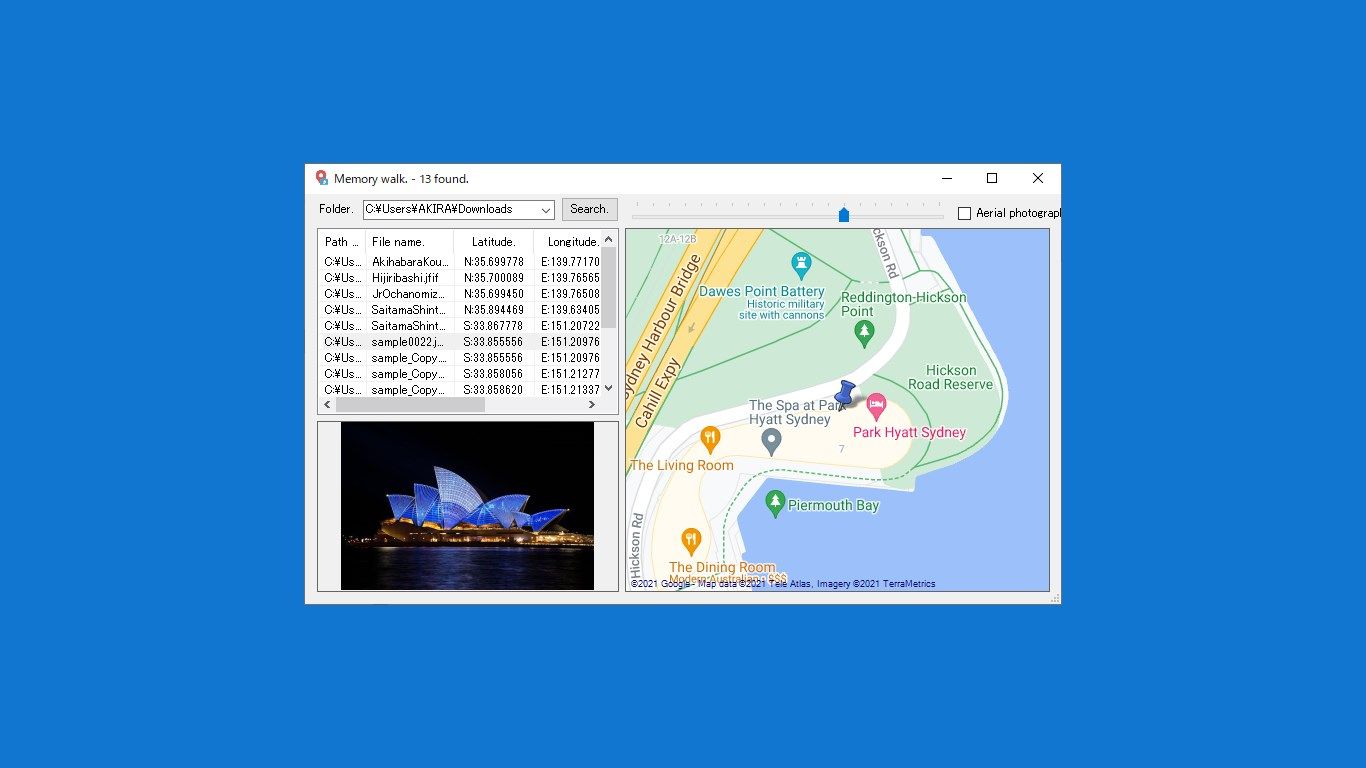
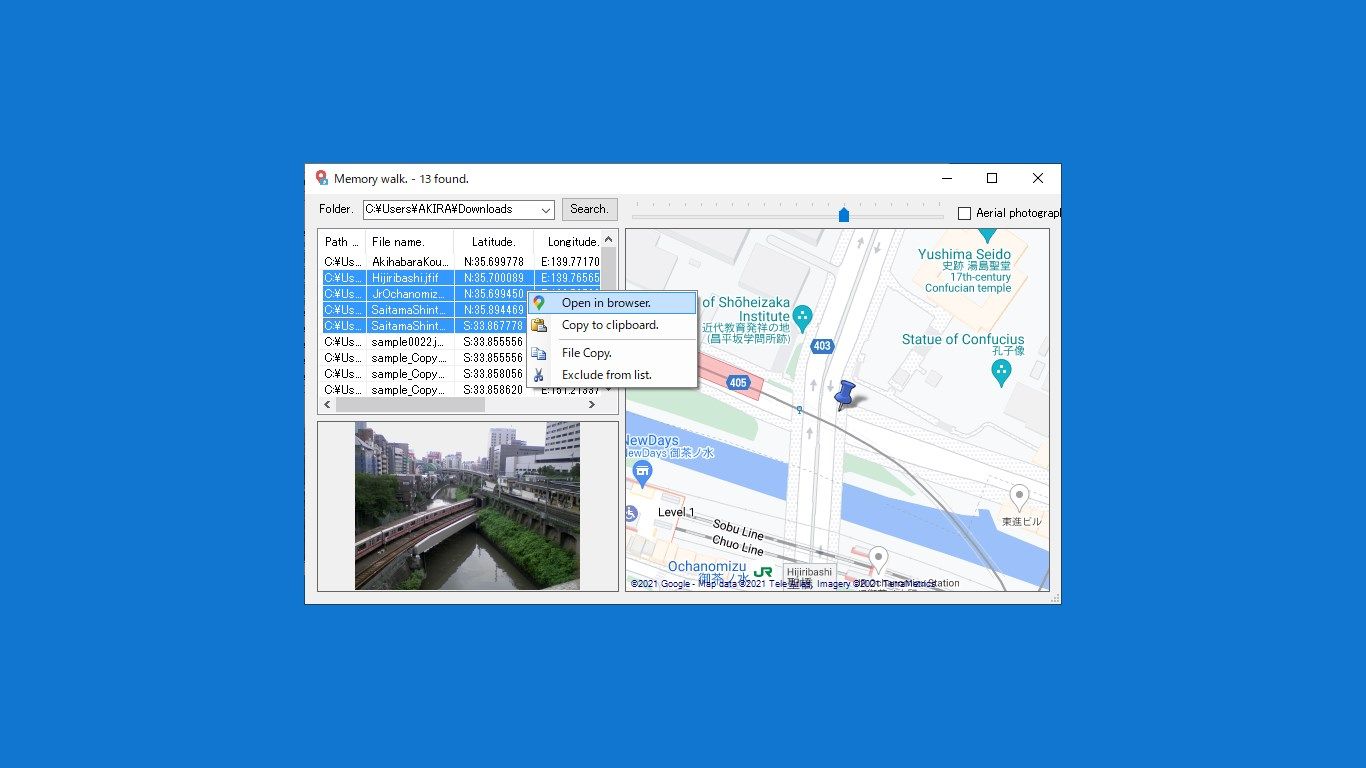
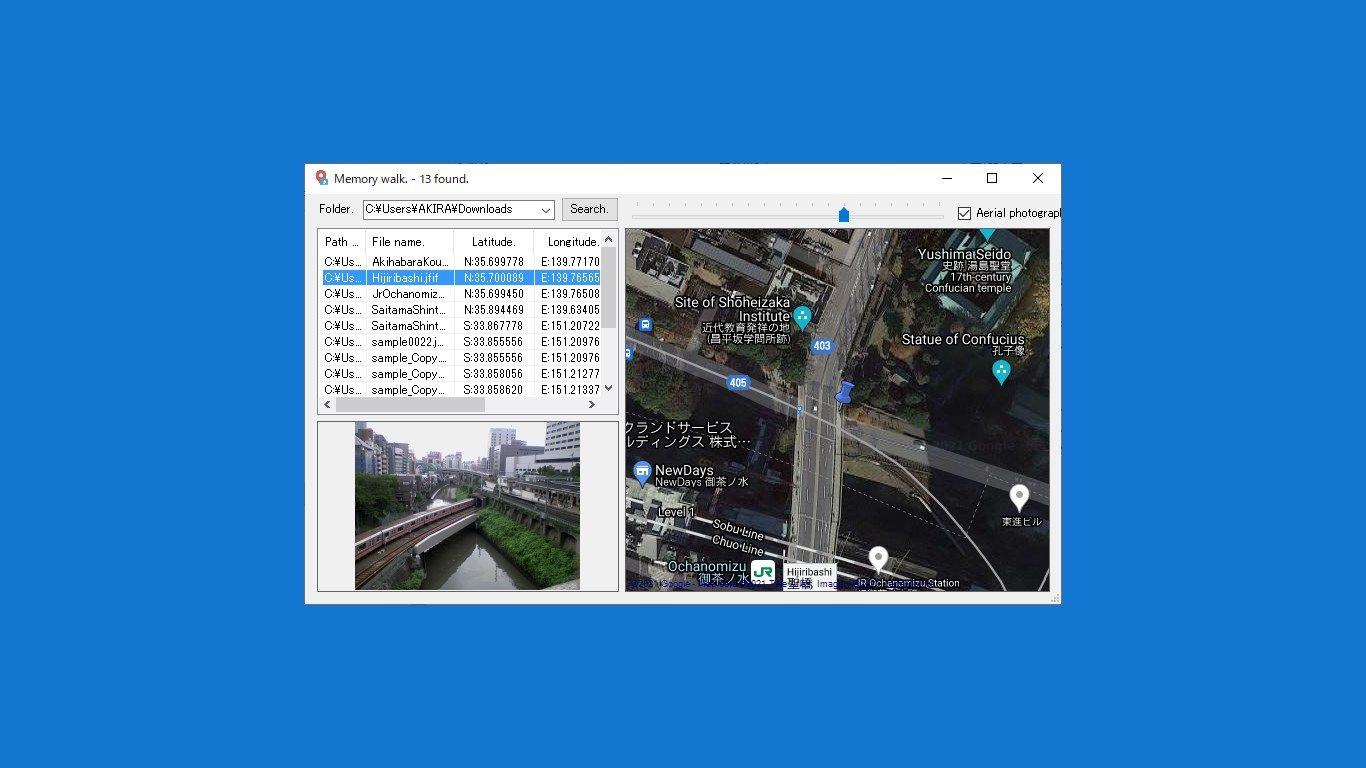
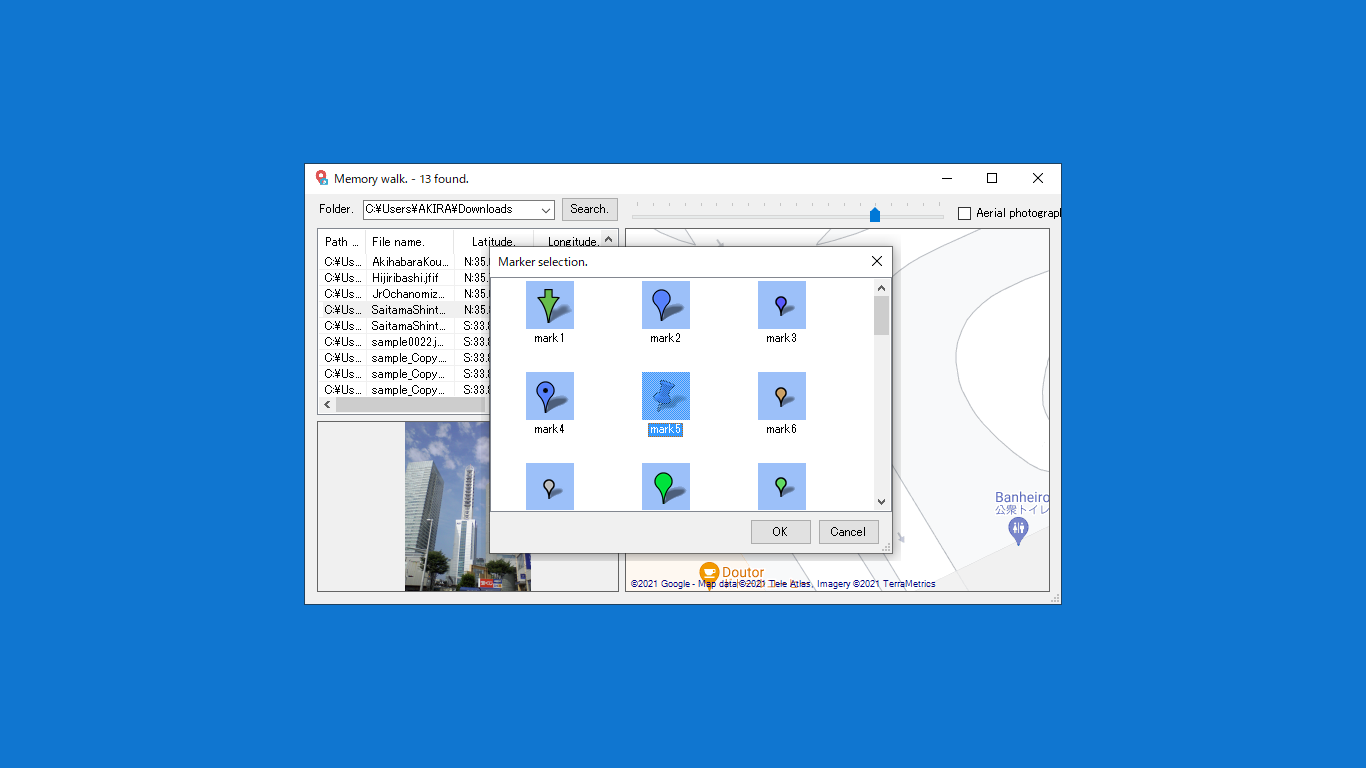
Description
- Simple usage instructions.
If you specify the folder containing the photo file and press the “Search” button, the file containing the location information will be displayed.
Alternatively, you can drag and drop the file from Explorer.
Leave the folder name blank and press the “Search” button, or select “Select a folder…” in the combo box to display the “Folder Selection Dialog”.
When you select the extracted file list, a mark will be displayed on the map.
You can move the map by clicking the mouse, and use the mouse wheel or slider to zoom in / out.
If you right-click the file list, you can select “Copy to clipboard”, “Copy file”, or “Exclude from list”.
If you change the position by dragging the marker, the menu changes to “Update location information”.
For continuous selection, press the Shift key or Ctrl key at the same time, and for all selection, press “Ctrl + A”.
The following functions are assigned to the keyboard.
When the list view has focus…
Ctrl + A : Select all.
G : Open in a browser.
M : Change marker.
Shift+ C : File copy.
Ctrl + C : Copy text to clipboard.
Delete : Excluded from the list.
When the map has focus…
A : Switching aerial photographs.
M : Change marker.
Page Up : Zoom up.
Page Down: Zoom down.
Ctrl + C : Copy image to clipboard.
When the combo box list has focus…
Delete : Excluded from the list.
- Precautions.
The target file extensions are “.jpg", ".jpeg”, and “*.jfif”.
Photos that do not have location information will not be searched.
Google Maps is copyrighted, so please use it only for private use.
See our privacy policy for more information.
Product ID:
9P86J3MLVGRR
Release date:
2021-07-20
Last update:
2023-02-01
