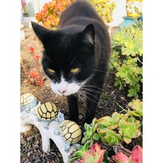
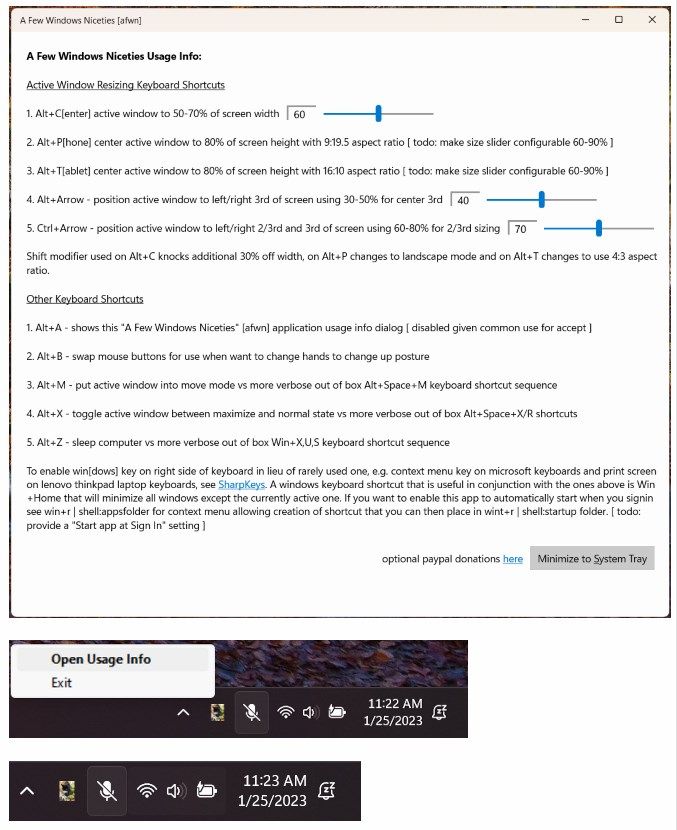
Description
A system tray, aka notifications area, app to help with window positioning and sizing on wide 16:9, ultrawide 21:9 and super ultrawide 32:9 aspect ratio displays. The alt+c[enter] keyboard shortcut is useful for when you need to see content in centered narrower window for faster onscreen reading. The alt+p[hone] and alt+t[ablet] keyboard shortcuts help with viewing of content in those formats. Shift modifier used on alt+c knocks additional 30% off width, on alt+p changes to landscape mode and on alt+t changes to use 4:3 aspect ratio. The alt+arrow keyboard shortcuts are particularly useful on modern ultrawide 21:9 and super ultrawide 32:9 displays for setting up three side by side windows scenarios such as an instructions page, developer ide and debug/test view. See screen shots for complete set of keyboard shortcuts provided.
-
See screen shot for complete set of keyboard shortcuts provided.
