
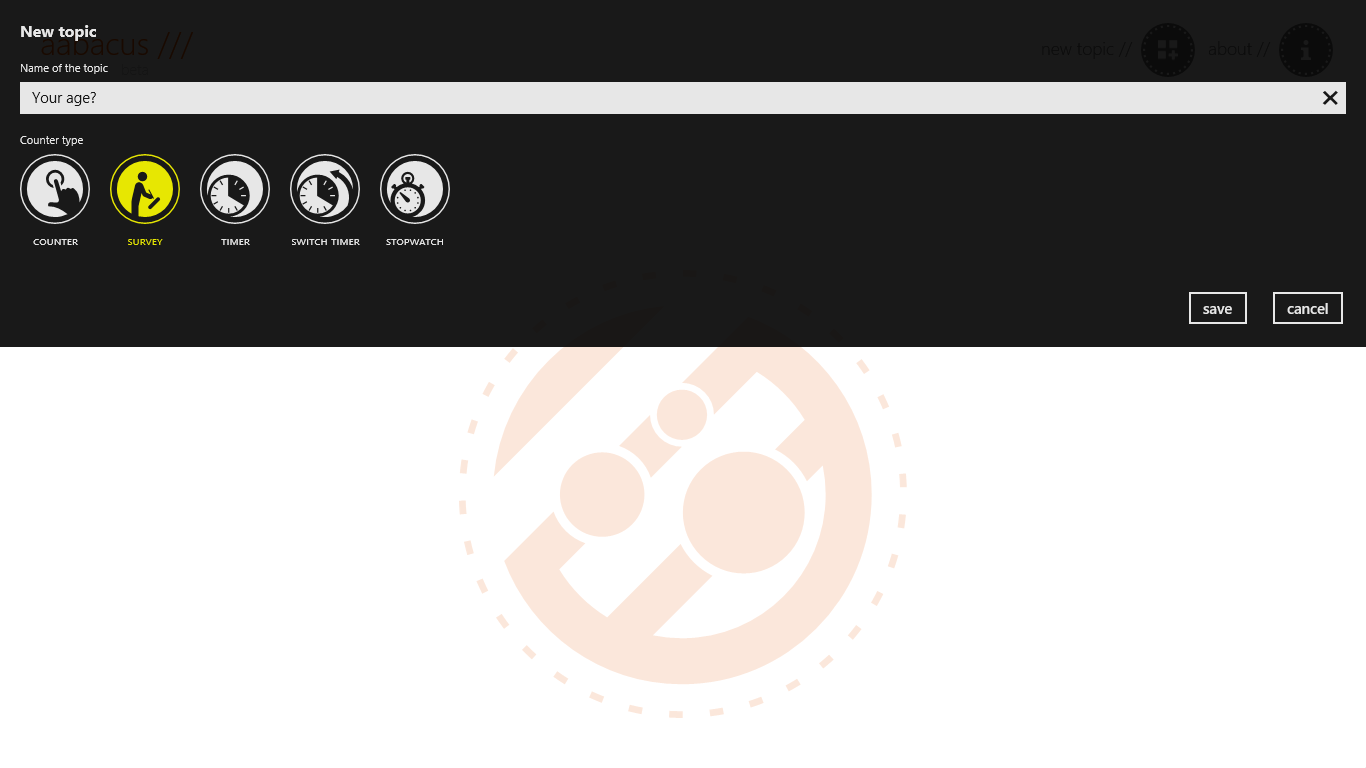
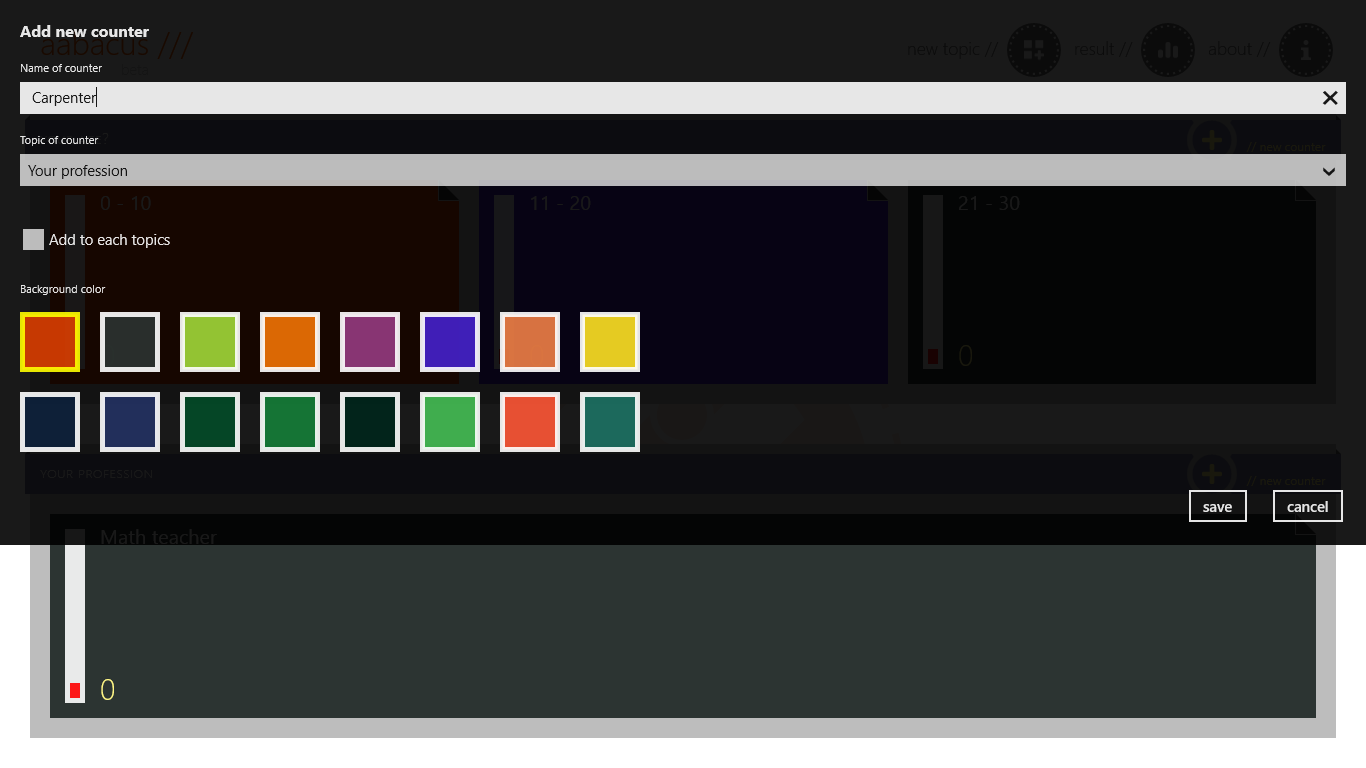

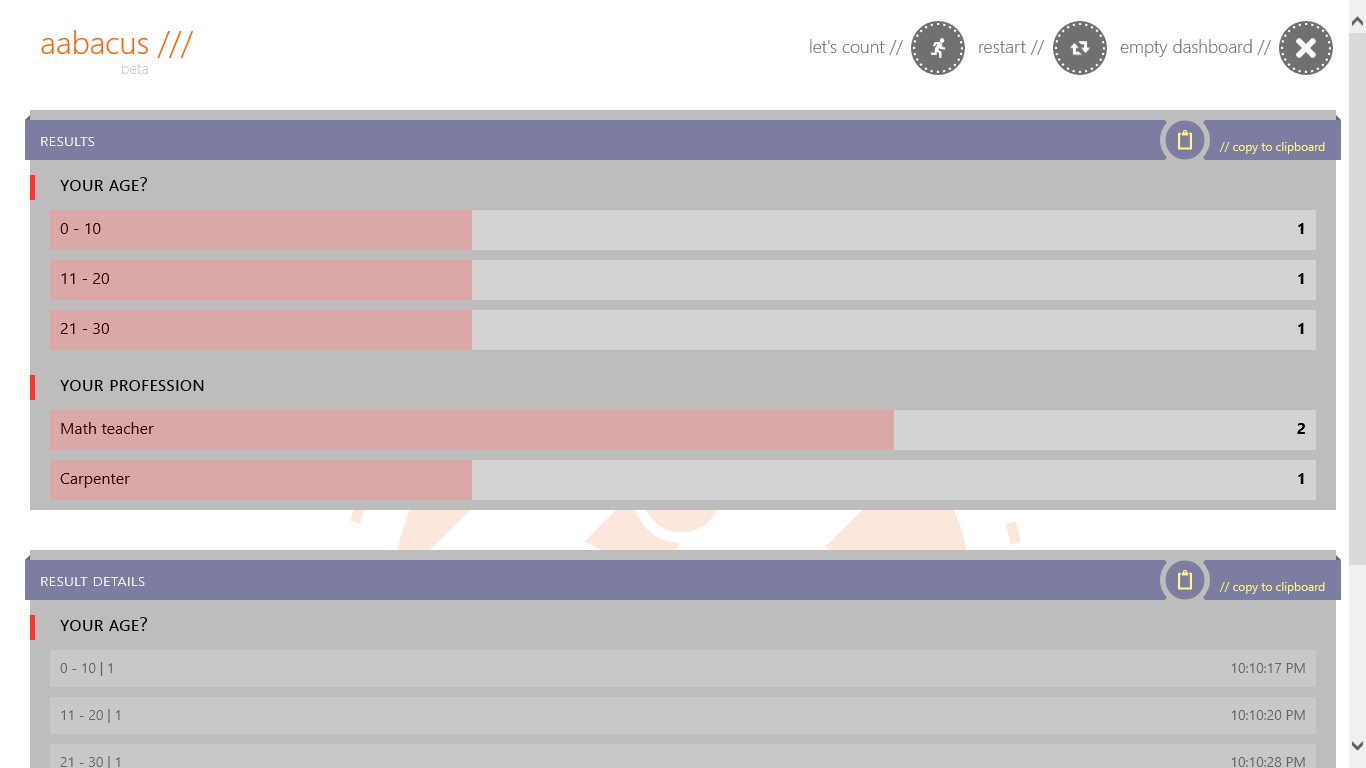
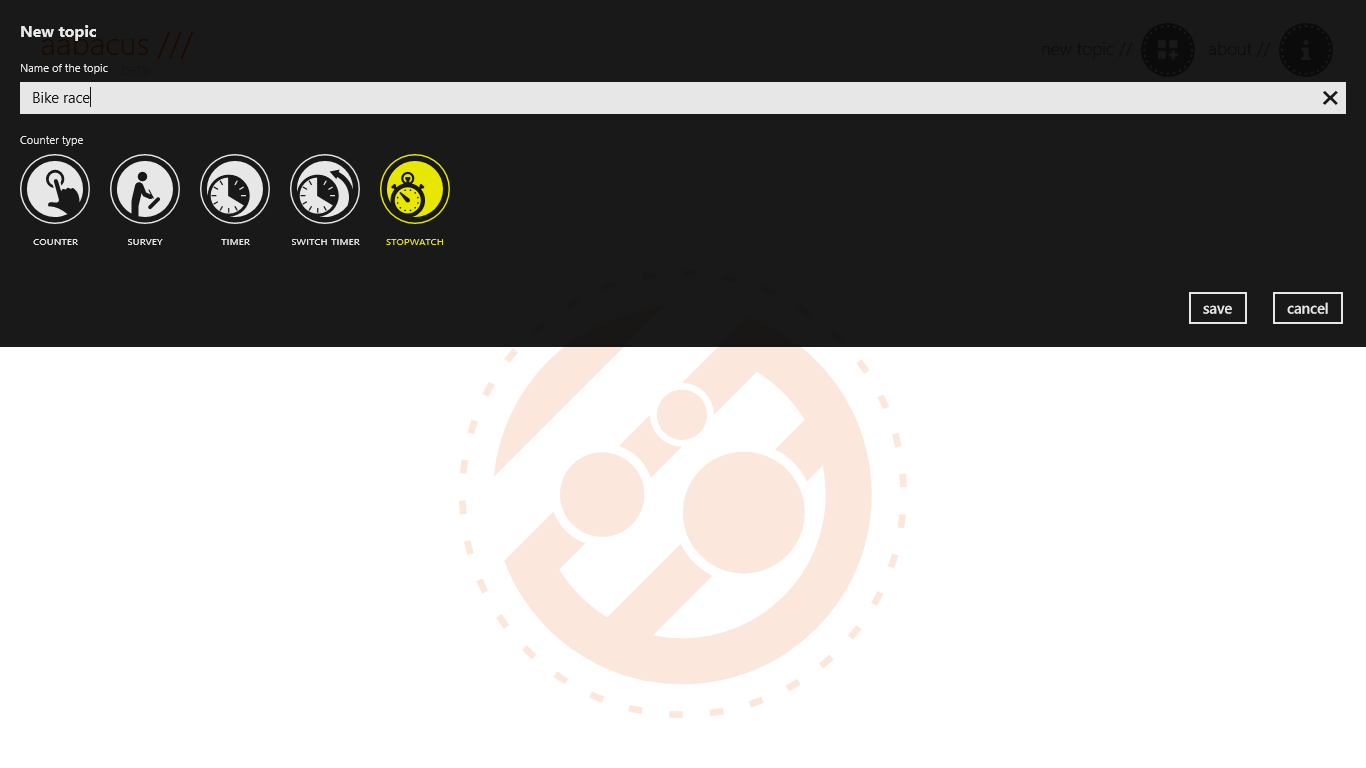
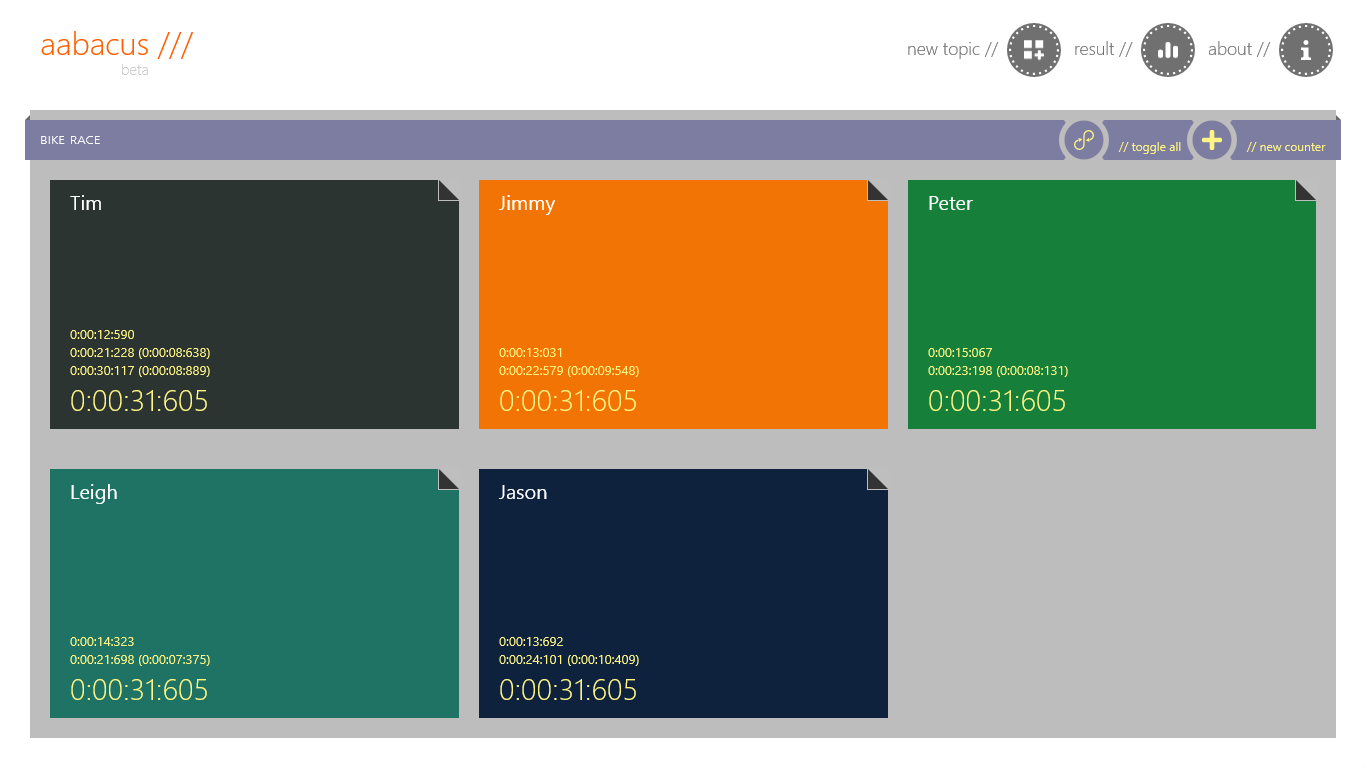

Description
aabacus helps you to keep an eye on the events. It is a simple counter, a stop watch or a bit more sophisticated statistical tool. You can build your own UI with aabacus. You can define several types of “counters” divided into “topics”.
You can use the following counter types:
Counter
for following events or for counting objects (e.g.: car brands at traffic monitoring, or manufacturing flaws).
Timer
for parallel timing (e.g.: Triathlon, following shifting launched athletes)
Switch timer
for serial timing (e.g.: football: possession, if one team gets the ball the other team’s counter stops automatically.
Stop watch
classic stop watch (e.g.: for following bike race lap times). You need to click “// toggle all” button to switch (start/stop) the counters.
Survey
classic offline surveys where topics are questions counters are the answer options (e.g.: exit poll)
-
stopwatch
-
offline survey assistant
-
statistics
