
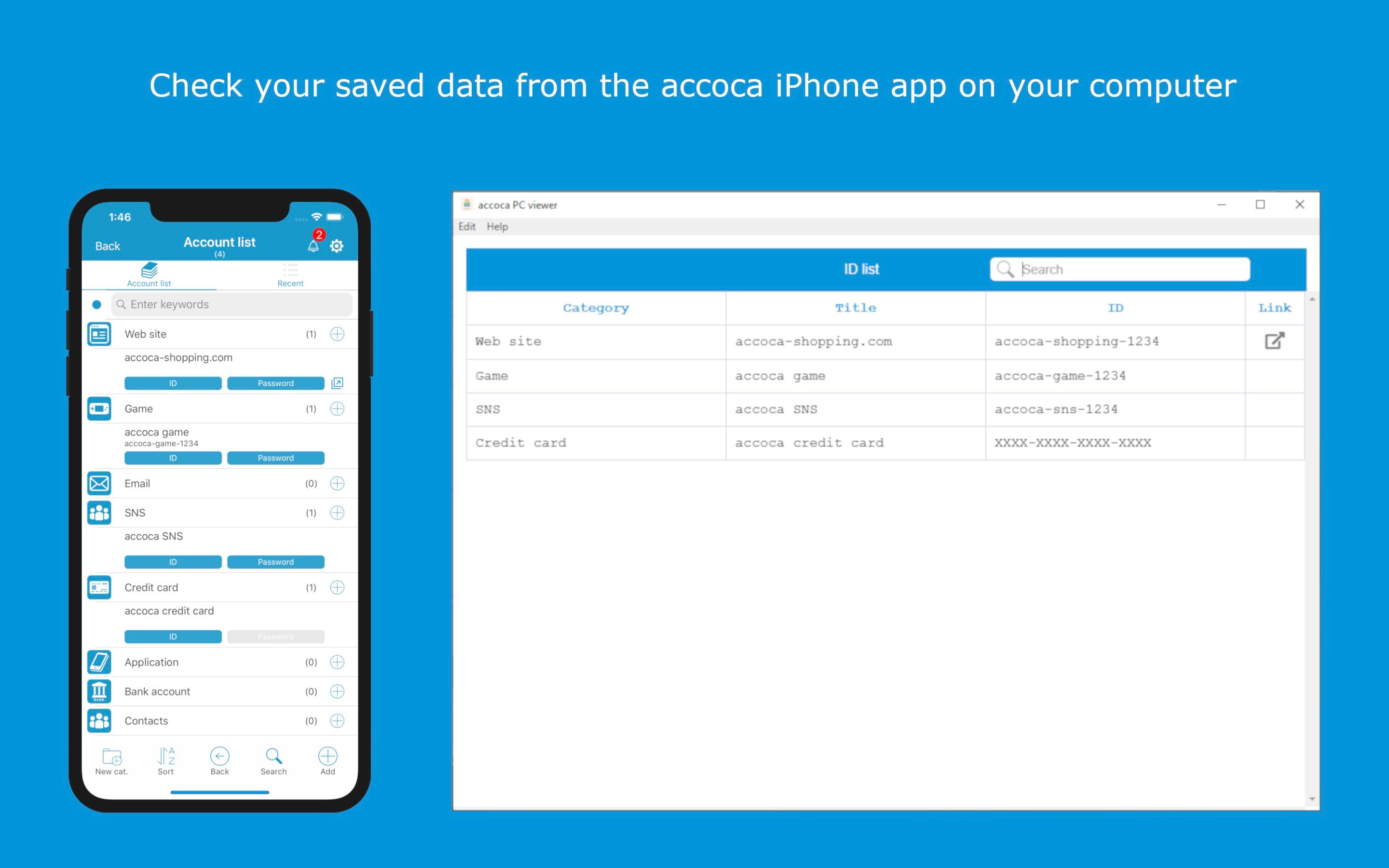
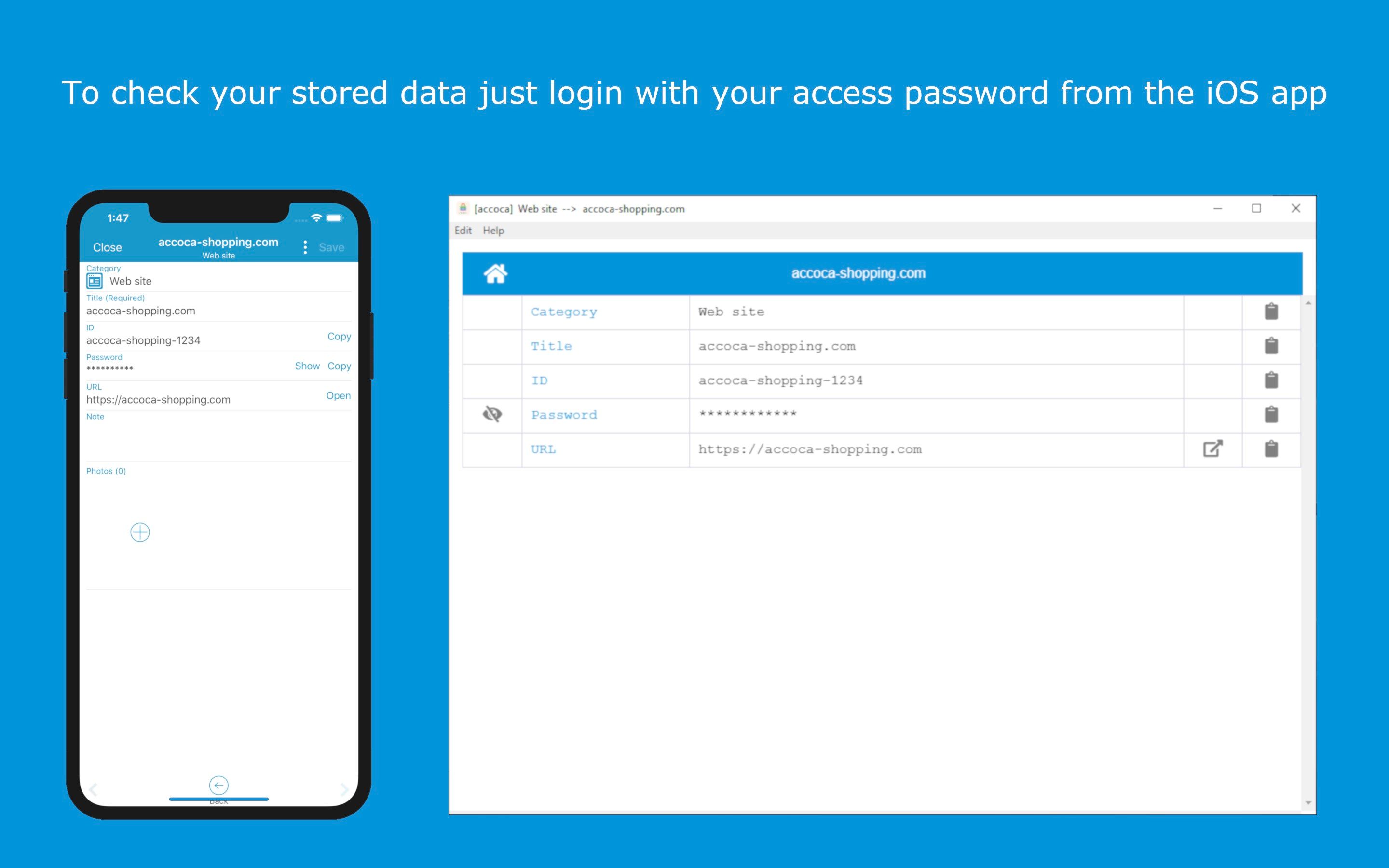
Description
Now with the accoca PC viewer, you can easily check your saved data from the accoca
iOS app on your computer wherever you may be!
I’s pretty simple, you just need to download the accoca iOS app first,
create and save your data to Google Backup, get your access password and that’s it!
Now, you can rest assured your data is safe and accessible even if your phone gets broken, lost or stolen.
Enjoy safety!
Your data is not saved on your computer.
The whole process of data reading and transfer is designed with safety in mind.
Your data is encrypted (AES256) and two-factor authentication is a standard, you will need both your Google
login information and your very own accoca access password as well to reach your data and to avoid security risks.
Enjoy simplicity!
Just login to your Google account, input your accoca access password and reach all your data simply on your computer. Simple and secure.
Please note: the latest iOS version of accoca is required to use all the functionalities of this software.
[accoca PC viewer Help]
https://kanri.sola-air.com/jp/help/accoca-viewer.html
[iPhone App accoca Help]
https://kanri.sola-air.com/accoca/?lang=en
[Terms of Service]
https://www.sola-air.com/terms-of-service-canris/
[Privacy Policy]
https://www.sola-air.com/en/privacy-policy/
