

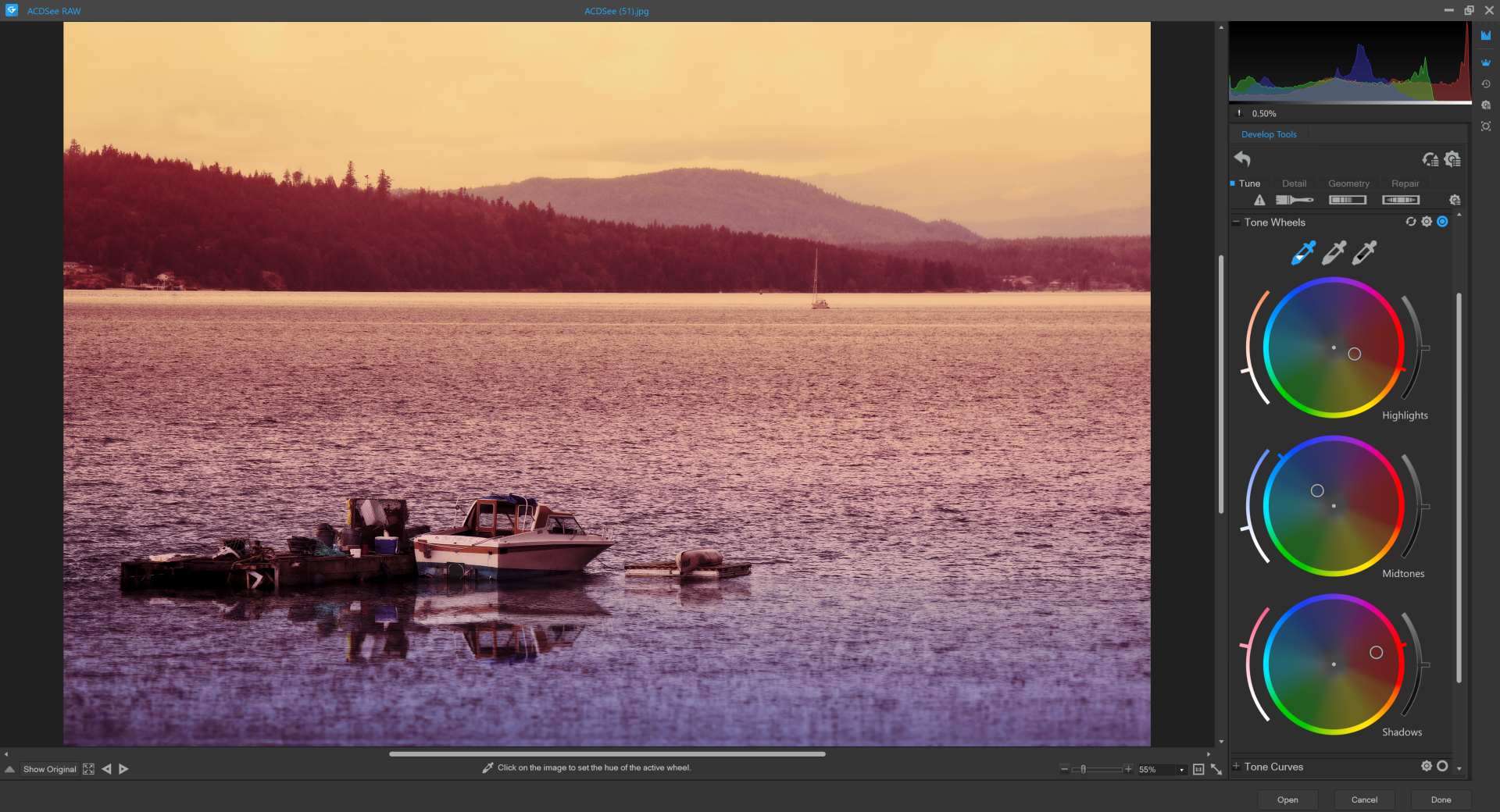
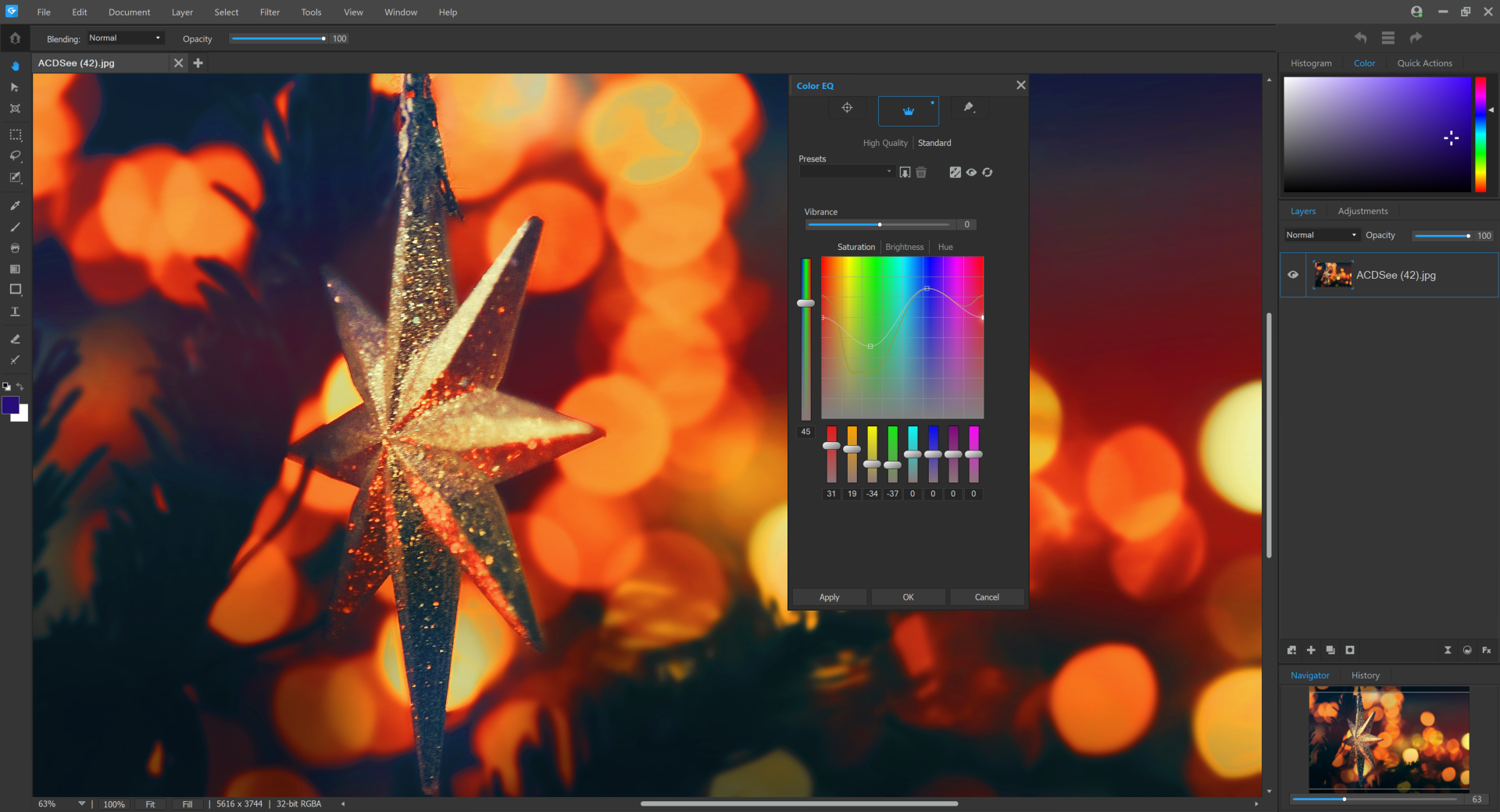
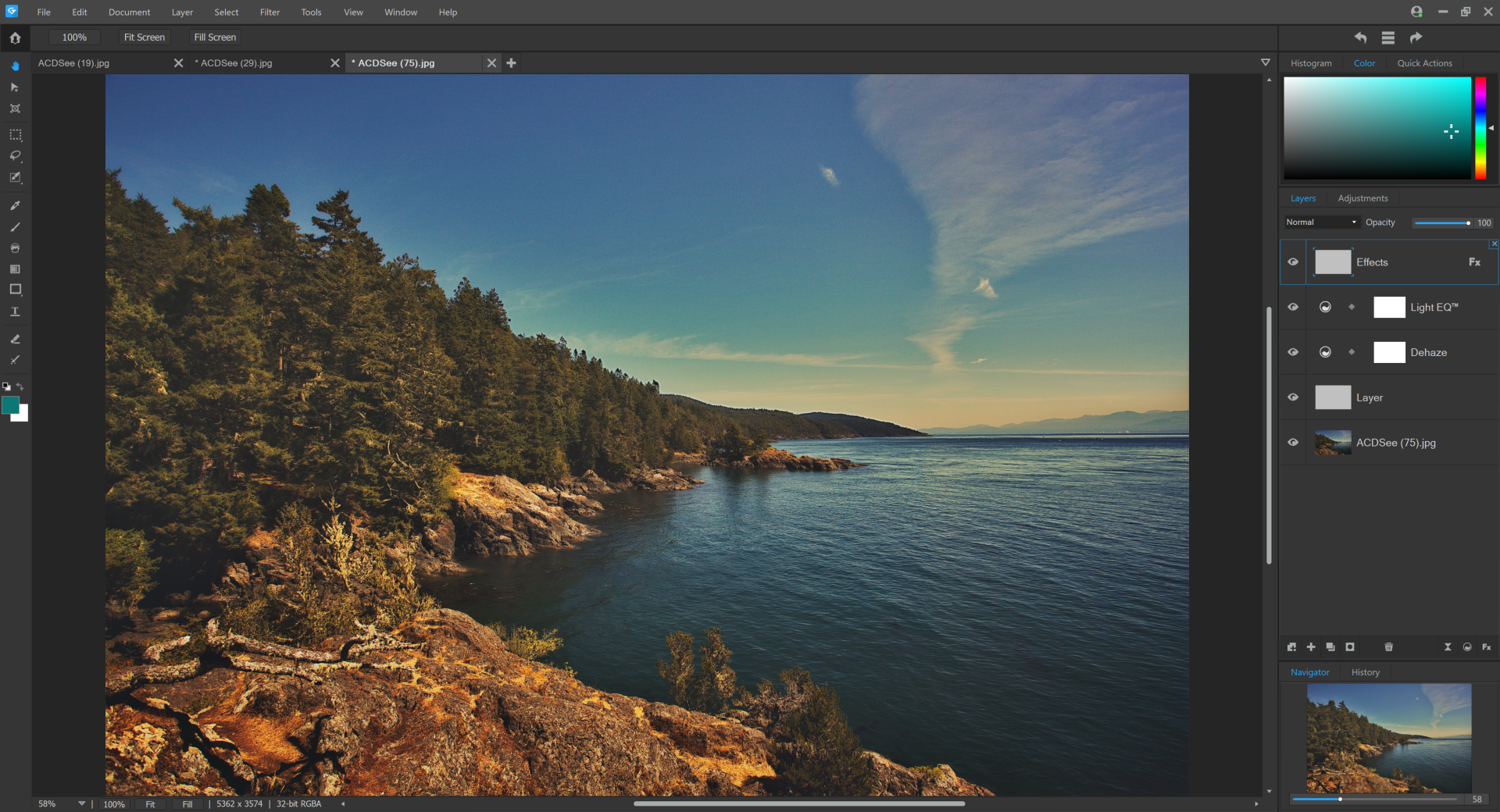



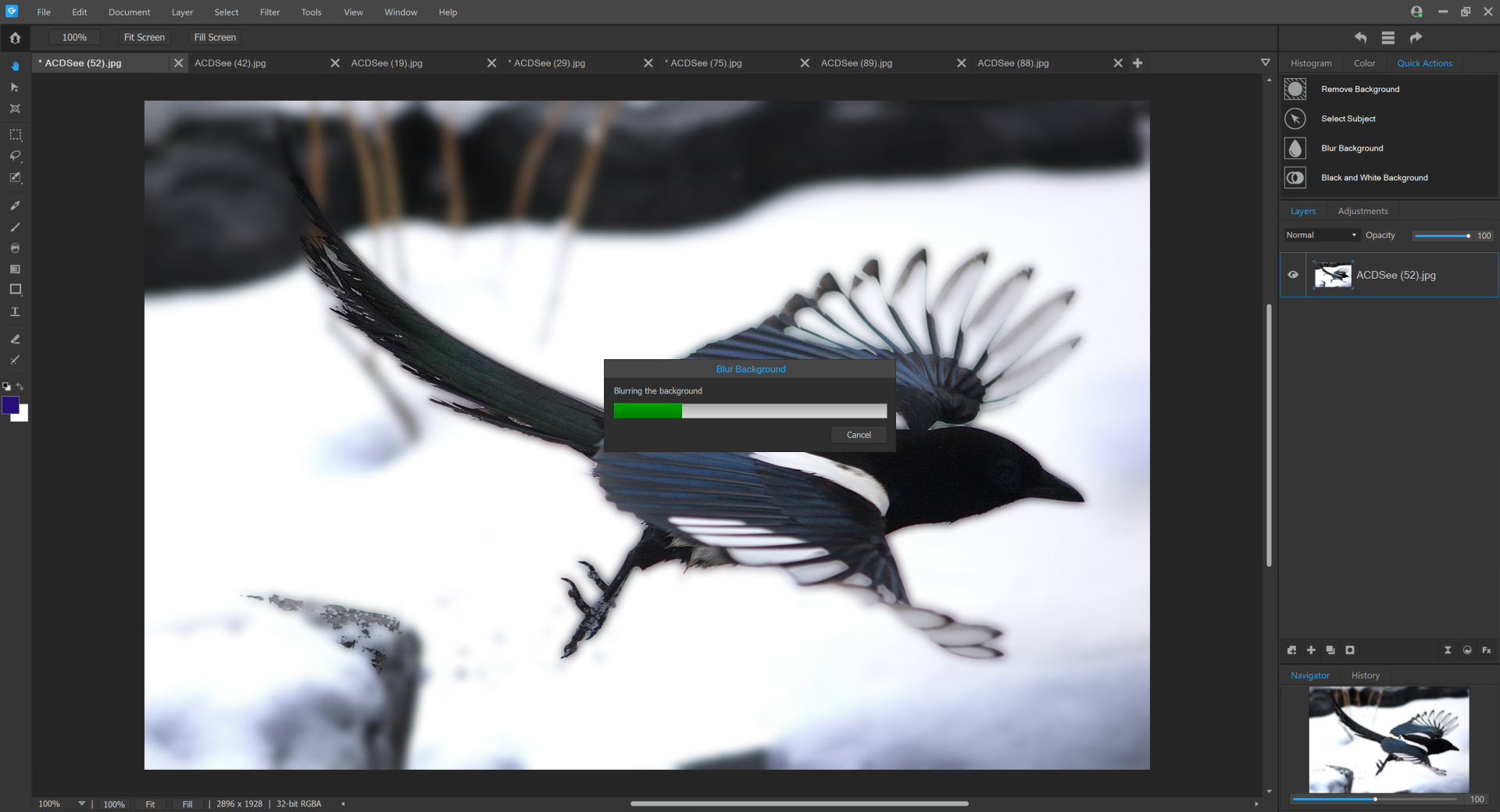
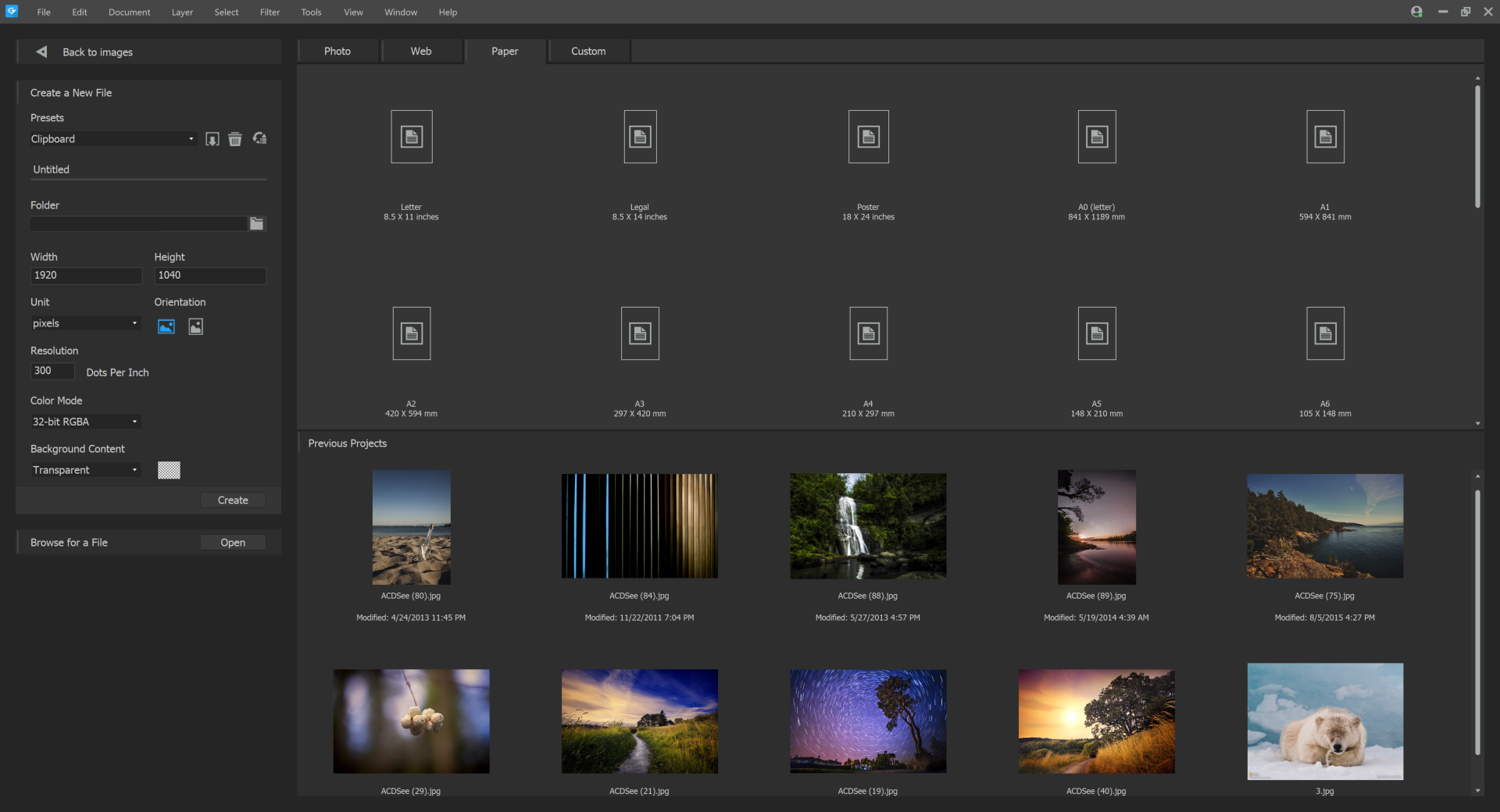
Description
A new photo editor is on the prowl
The powerful image creator you’ve been waiting for is finally here. ACDSee Gemstone Photo Editor 12 has all the artistry and layered prowess you need to satisfy your photo editing desires, no matter how complex the composition. For maximum productivity, the MDI (Multi-Document Interface) layered editor allows you to carve your images into full spectrum splendor. Let sultry tone curves and spinning color wheels feed your imagination as you whip through Gemstone’s non-destructive RAW image processor, ACDSee RAW, and layered graphic editor. With an intuitive design, and presets for everything from creating files to fine-tuning colors, the Gemstone Photo Editor will polish your design workflow.
Limitless layered editing
Build the magical image compositions you’ve been dreaming of using Gemstone’s GPU-accelerated layered editor.
- Graphic Design Tools
- Photography Tools
- Color Tools
- Repair & Restoration Tools
- Efficiency Tools
Artificial intelligence meets artistry
Let Gemstone’s AI-powered selection tools do the heavy lifting so you can focus on the delicate details.
- Select your subjects with a click
- Quickly remove unwanted backgrounds in photos
- Blur image backgrounds with ease
- Instantly turn the background of your photo Black and White
Pixel perfect ACDSee RAW power
Flex your editing muscle using ACDSee RAW; a non-destructive RAW photo editor built right into Gemstone.
- Camera RAW Support
- Lighting Tools
- Color Tools
- Repair & Restoration Tools
- Geometry Tools
- Selection Tools
- Creative Tools
- Editing Workflow Tools
Level up your productivity
You know what they say – two document tabs are better than one.
- Clean and uninhibited interface
- Open multiple files at the same time
- View or edit in a split view or child view
- Universal tool settings across document tabs
There’s no place like Home Screen
Intuitive by design, the Gemstone Home Screen is set up to get you straight to work.
- Use pre-made templates for popular social media, print, and web specs – or create your own custom templates
- Easily open RAW image files for editing with ACDSee RAW
- Access previously opened files with a click
ACDSee Gemstone Photo Editor 12 require elevated permissions to install and run.
-
Select Subject - Easily isolate subjects in your image with an AI-powered engine.
-
Background Removal - Quickly remove unwanted backgrounds in photos. The Background Removal Tool is great for creating composite collages with minimal effort.
-
Focus Stacking - Combine a series of images with different focal lengths to create an image with a greater depth of field.
-
Adjustment Layers - Use adjustment layers to change exposure, levels, curves, white balance, split tone, and more.
-
Smart Erase - Brush over unwanted objects with the Smart Erase tool and watch them disappear instantly. The Smart Erase tool fills in the area naturally.
-
Pixel Targeting - Select pixels by targeting specific brightness ranges and colors within your image — even skin tones.
-
Liquify - Retouch images by moving pixels, not changing them, for limitless photo manipulations.
-
Light EQ™ - Adjust areas in your image that are too dark or too light, without affecting other areas of the photo.
-
Color Wheel - Select a range of colors using the Color Wheel and completely change the Hue, Saturation, Brightness, and Contrast.
-
Tone Wheels - User-friendly tone wheels make split-toning highlights, midtones, and shadows easy.
-
Color LUTs - Use built-in Color LUTs to seamlessly color grade your images, or import and apply LUTs as non-destructive filters.
-
Detail - Use the Detail Brush to cumulatively highlight important details in your photo, and remove the emphasis off others.
-
Skin Tune - Use the Skin Tune tool to even tone and restore glow in your subjects, as well as brighten and smooth.
-
Chromatic Aberration - Heal colored fringes on the borders of high contrast areas with the Chromatic Aberration tool.
-
Lens Correction - Automatically correct barrel and pincushion distortion by applying the fix calibrated for the distortion inherent to the lens you used.
-
Blended Clone Tool - Use the Blended Clone tool to copy pixels from a source area to a target area.
-
Red Eye Reduction - Automatically remove red eyes from the faces in your photos.
-
Multi-Document Interface (MDI) - Have multiple documents open at the same time and use universal tool settings across document tabs.
-
RAW File Support - Take full editing control of your images with ACDSee RAW, a non-destructive RAW photo editor built right into Gemstone.
-
Templates - Choose from popular social media, print, and web specs or create your own templates for maximum efficiency.
