

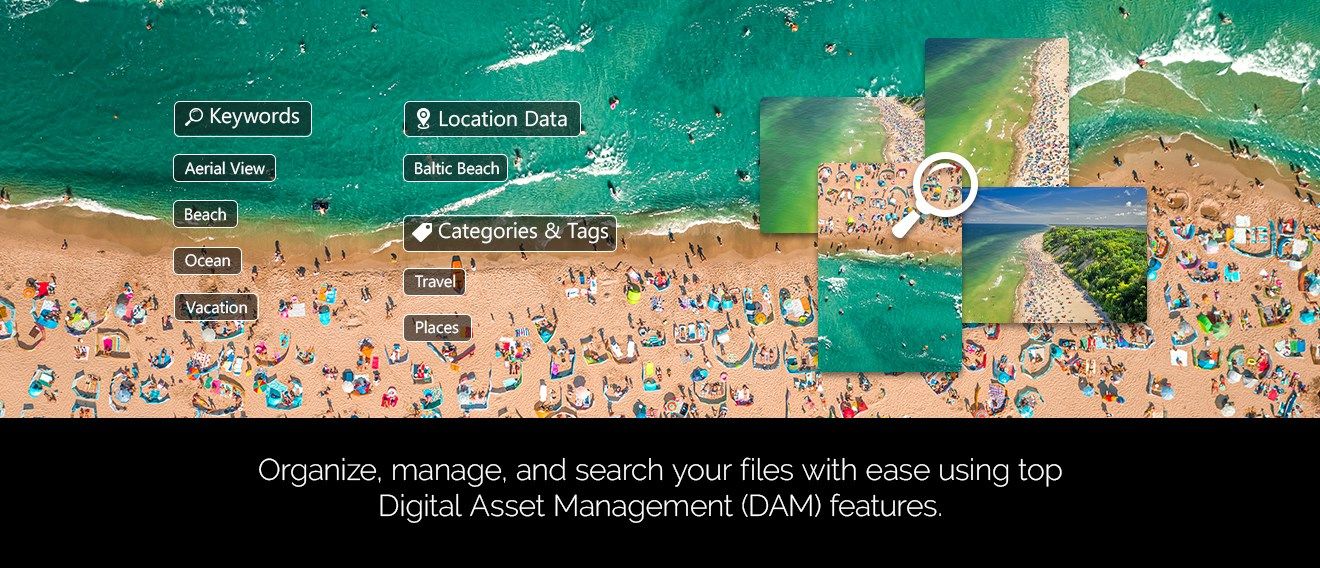

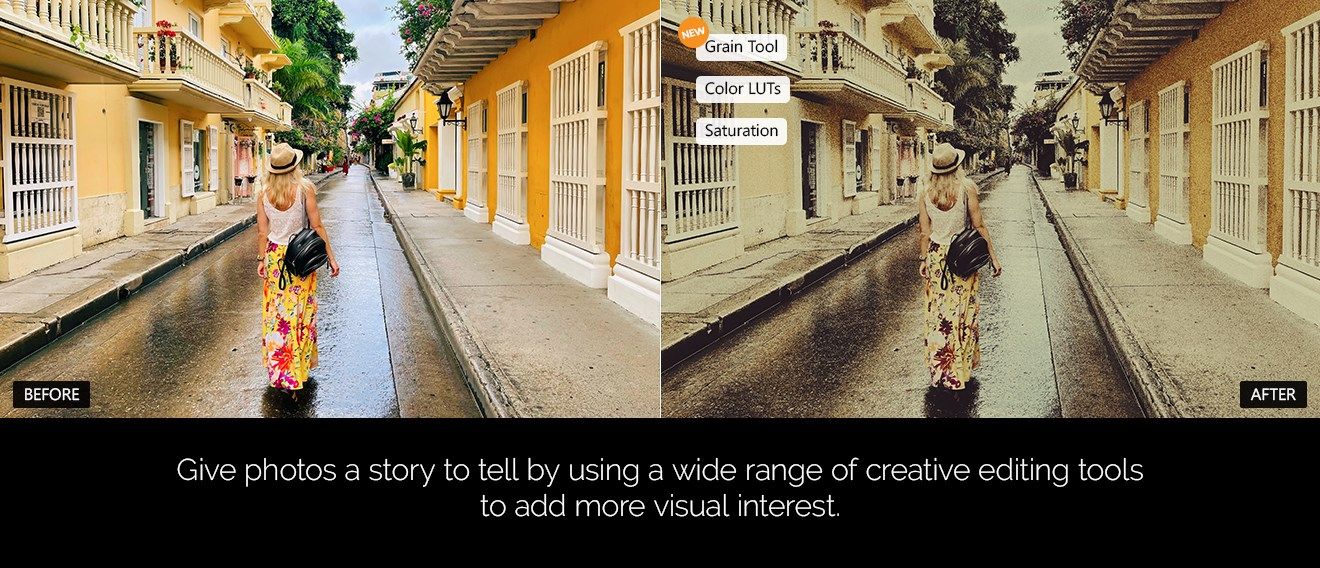
Description
A qualifying ACDSee Photo Studio Home subscription is required. Get access to the full product FREE for 7-DAYS before incurring the annual subscription fee.
Manage Your Photos and More
Your photos deserve to be seen. With ACDSee Photo Studio Home’s unrivalled Digital Asset Management (DAM), you’ll find a formidable, versatile, and easy to use system that will keep your photos organized and accessible.
What’s possible with ACDSee Photo Studio Home?
AI Face Detection & Facial Recognition
ACDSee’s AI-driven Facial Recognition will find the faces in your photographs so you can name them. The locally supported AI technology will immediately learn which names to put to which faces, saving you hours of tedious manual skimming and ensuring photos of your loved ones stay safe. Photographers from all walks of life will enjoy the ease of merging, renaming, or deleting faces, or taking labelling suggestions from the AI assistant for grouping similar unnamed people. Keep photos distinguished by client, family member, or person of interest, and embed face data in your photos to further preserve your memories. Import face data from Lightroom™ and Picasa™ to save the effort of renaming everyone in your images. Facial Recognition will then find any matching faces in your ACDSee database.
Digital Asset Management
ACDSee has superior file management capabilities. Organizing, sorting, searching, and sharing —everything you need for complete mastery over your photography workflow is right here, at your fingertips. No need to waste time uploading or importing your images, the folders and files you see in ACDSee are the folders and files on your computer. Add ratings, tags, categories, keywords, location data, color labels, and other metadata to further organize your photos. Streamline your photo collection by detecting duplicates and batch renaming files and more. Powerful search features like Advanced AND/OR Search, Quick Search, and dynamic Category & Keyword List filtering help you find exactly what you are looking for while exerting the least possible effort.
Complex Photo Editing Made Easy
Achieve the perfect conditions you couldn’t get in the field by applying fine-tuned adjustments with a toolkit of precision filters. You can improve color using powerful color correction tools like Split Tone and Color EQ. Handle geometric imperfection with cropping, flipping, resizing, and rotation tools. Correct flaws using the Skin Tune tool, fix red eye, blurriness, noise, and clarity. Liven things up by adding grain, text, borders, vignettes, watermarks, and even drawing on an image. Select the minute parts of images that need editing or brush on special effects, alterations, and improvements to make photos exactly as desired.
-
AI Facial Recognition & Face: ACDSee will immediately learn which names to put to which faces and suggest possible matches when needed.
-
Advanced Search: Search individual criteria and combine criteria however you like to with AND/OR toggles.
-
Digital Asset Management: Organizing, sorting, searching, and sharing —everything you need for complete mastery over your photography workflow is right here, at your fingertips.
-
Duplicate Finder: Find duplicates across a variety of folders and locations. Rename or delete detected duplicates to keep your file collection under control.
-
Multiple Image Baskets: Create up to five image baskets to gather and hold images and media files from all over your hard drive. Use them to easily view, edit, or share their content.
-
Color EQ: Use the Color EQ (hue, saturation, contrast, and brightness) tool to adjust overall colors in your image or each color individually.
-
Split Tone: Split Tone allows you to tint shadows and highlights with non-destructive edits.
-
Repair Tool: Non-destructively smooth away blemishes and flaws without strenuous, targeted color corrections or blending.
-
Special Effects: Instantly transform your photo with special effects that can turn images into a pencil drawing, collage, Bob Ross-style painting, and many more unique looks.
-
Tilt-Shift: Use the Tilt-Shift effect to create emphasis on specific subjects in your photos, or make your photos look like miniature landscapes.
-
Tone Curves: Change the tonal range of your image using the Curves tool. Select the RGB color channel to adjust the entire range of the image, or select a specific color.
-
Light EQ™: Adjust areas in your image that are too dark or too light, without affecting other areas of the photo.
-
Color LUTs: Use ACDSee’s built-in Color LUTs to seamlessly color grade your images, or import and apply LUTs as non-destructive filters.
-
Noise: Add or remove noise in your photos while preserving details that you want to retain.
-
Clarity: The Clarity tool adds subtle definition to the details in your image. Use it to enhance the contrast of midtones in your images, without overpowering the shadows and highlights.
-
Edit Mode Brush: Brush on adjustments in parts of your image without affecting others, or apply them in gradual progressions using linear and radial gradients.
-
Polygon Selection Tool: Select around edges and irregular shapes in your photos with the Polygon Selection tool.
-
Text Tool: Add text to your image. Customize font, size, color, style, justification, opacity, and much more.
-
Blend Modes & Opacity: Use a Blend Mode while applying your edit. Choose from 25 Blend Modes, like Overlay and Multiply, and adjust the opacity of that Blend Mode to affect your final image.
-
Watermark Tool: Add watermarks with accuracy – particularly beneficial for applying watermarks to a batch of images.
