
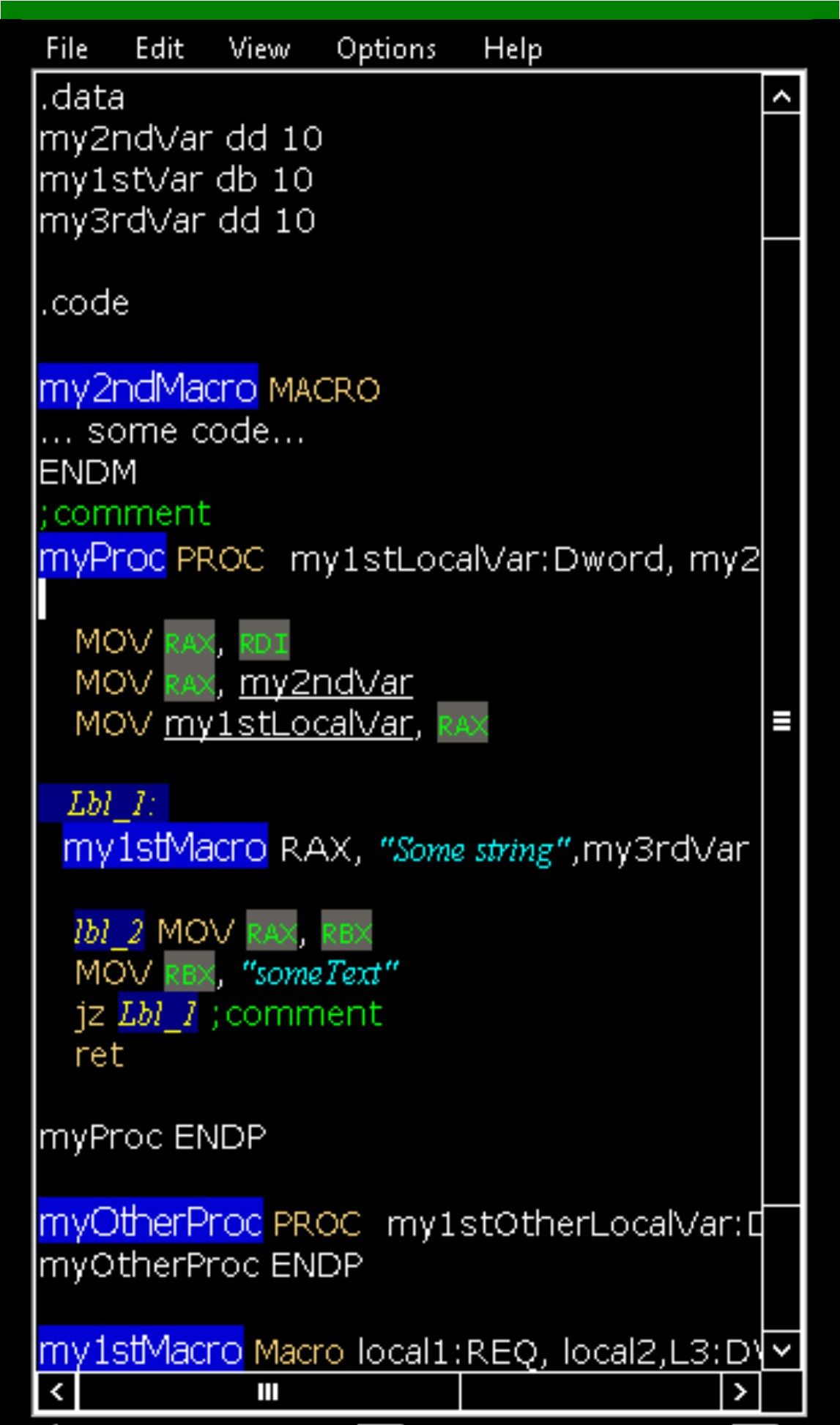
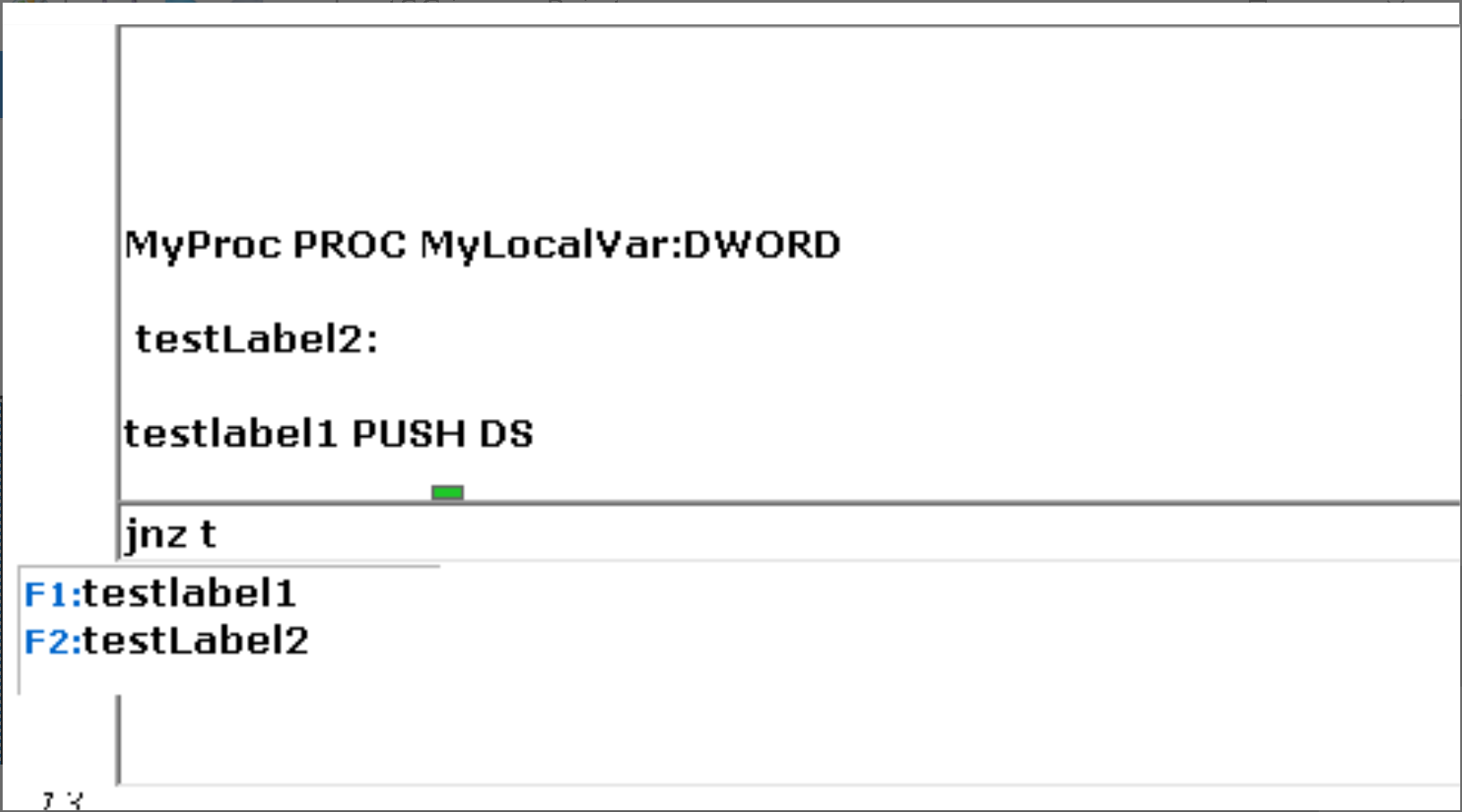
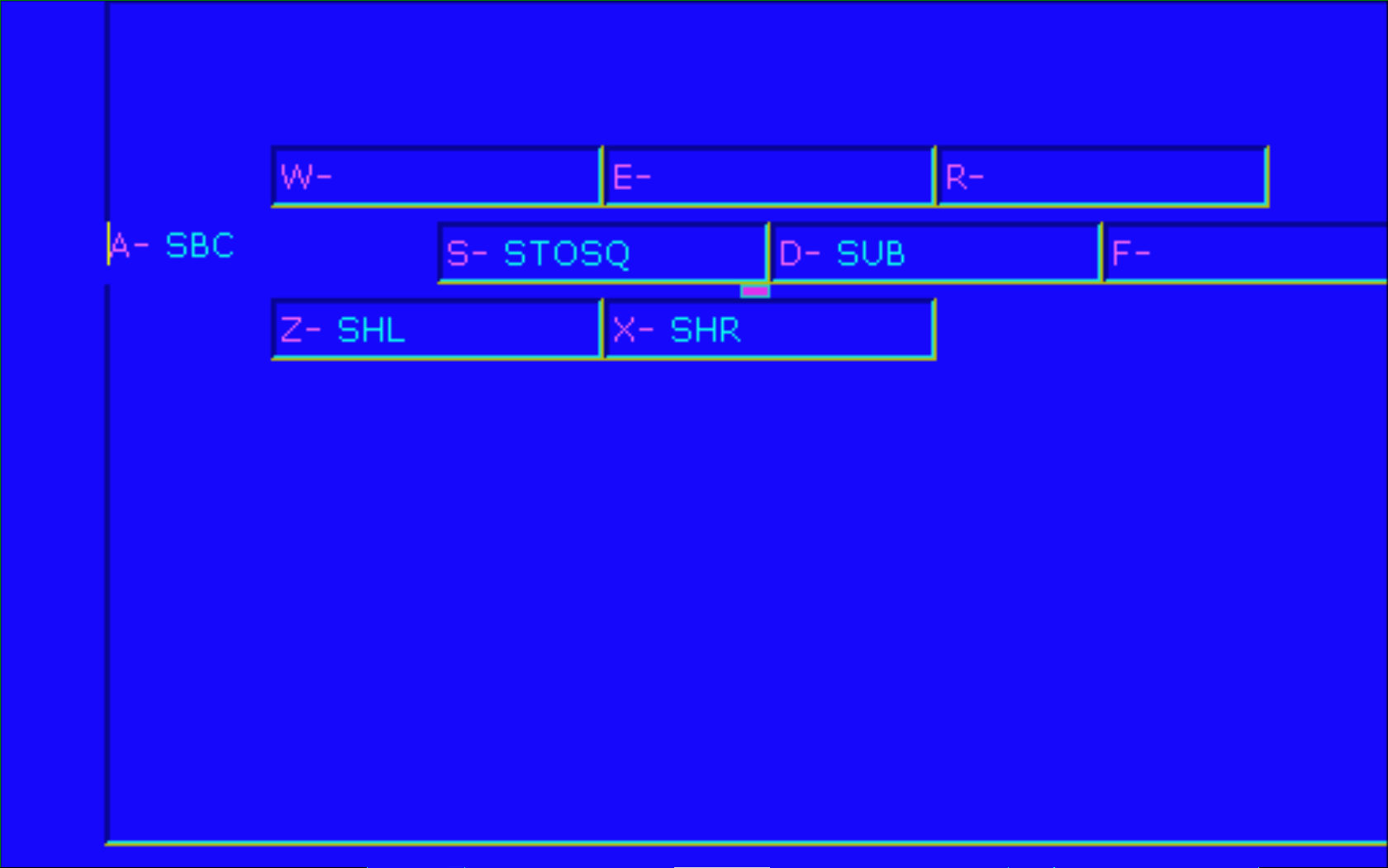
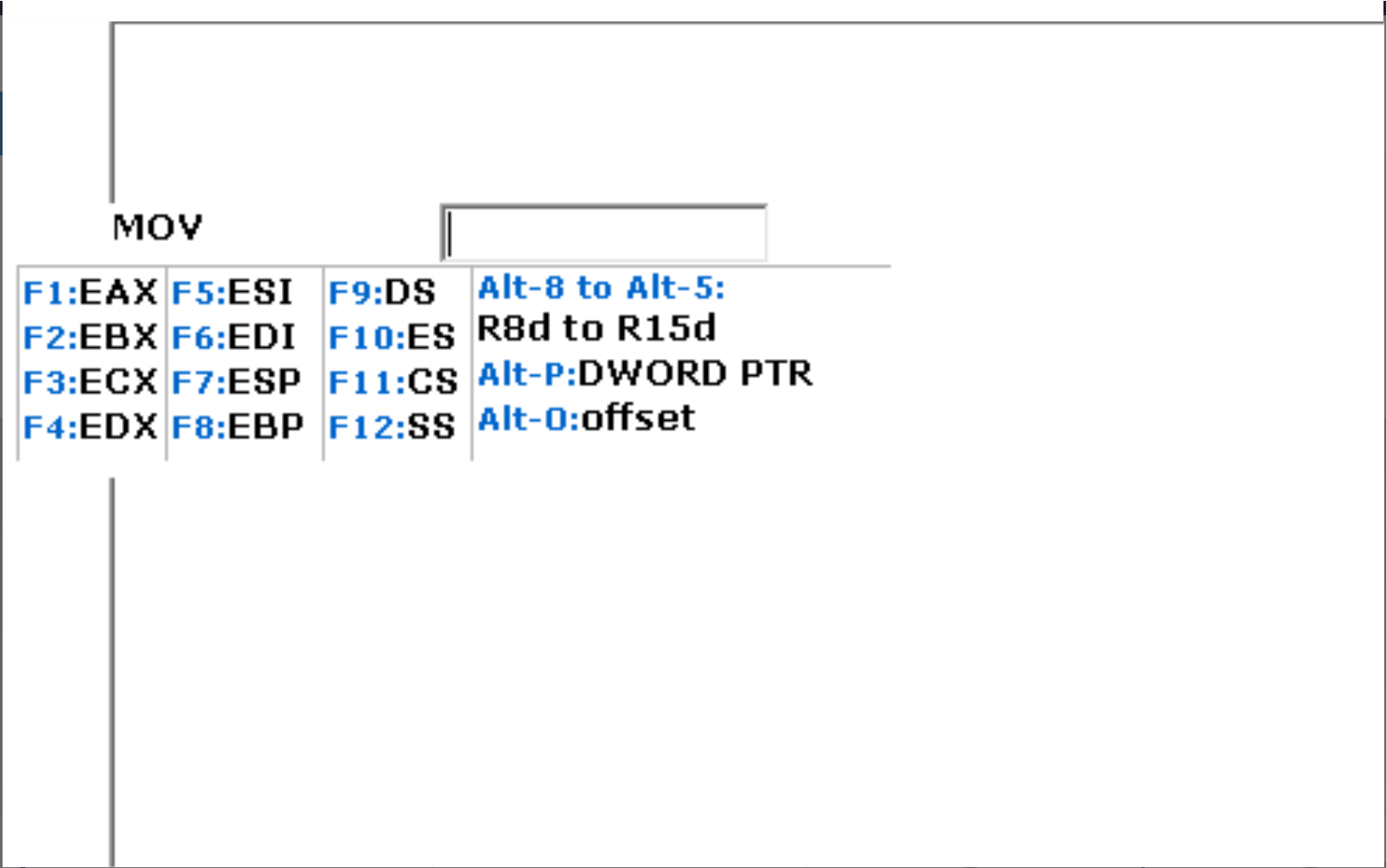
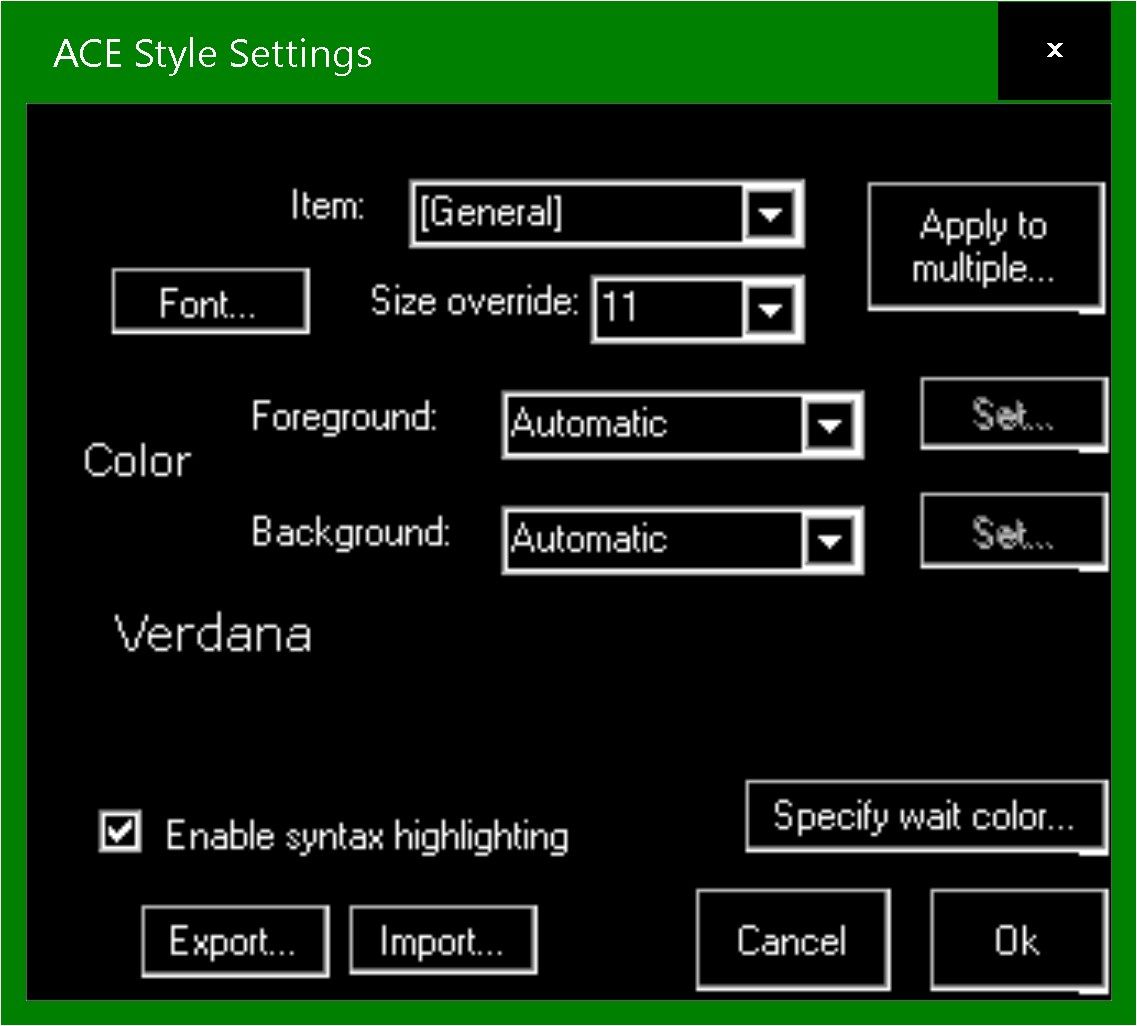
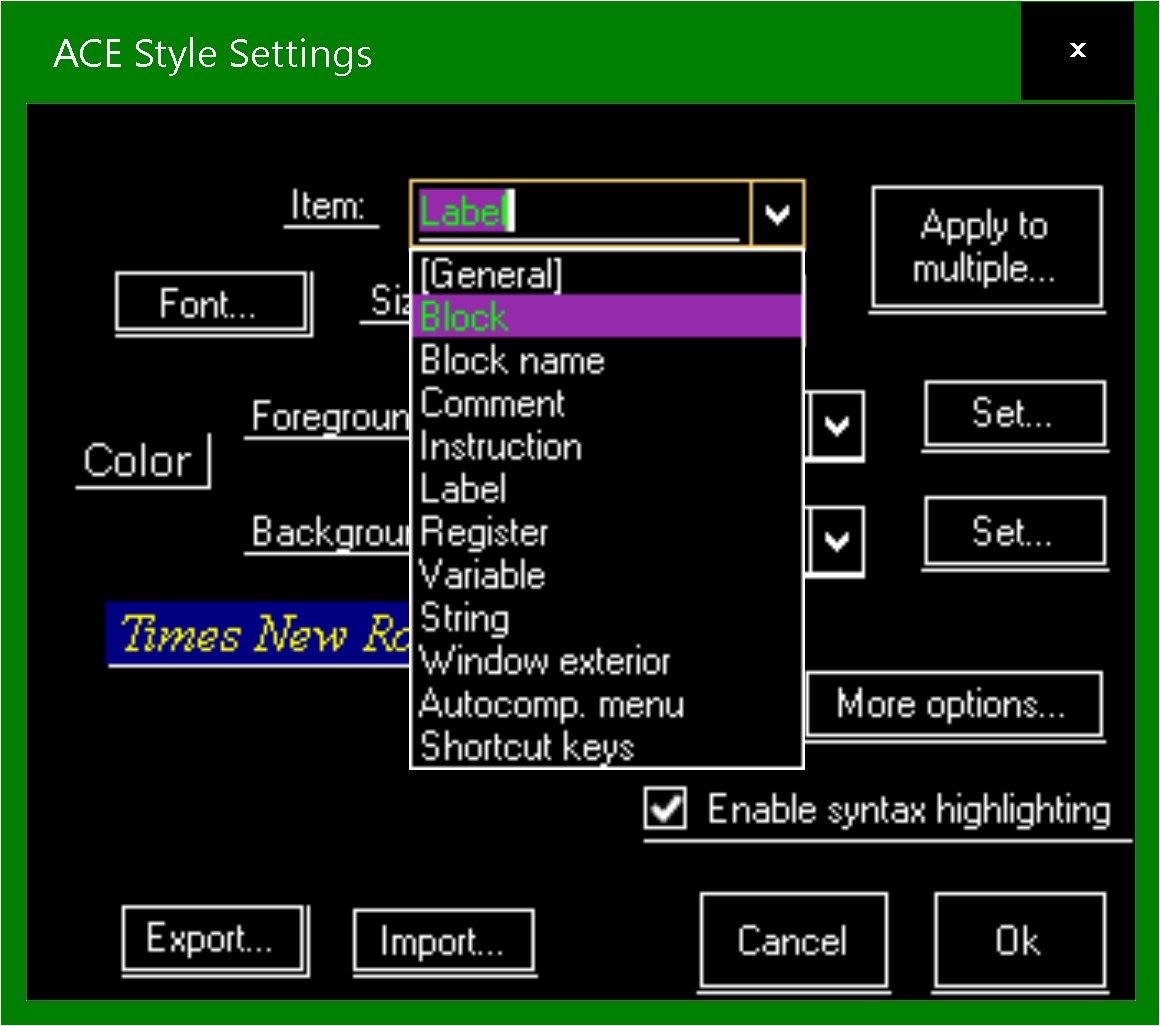

Description
Editor for x86 and x64 assembly code
Let the writing of your assembly programs be even more fun. No more retyping of variables and labels, ACE has you covered with autocomplete in many cases. Together with innovative GUI for input of ASM instructions, the editor makes it possible to write a whole line of code by pressing only a few keys.
It also offers easy navigation within code as well as editing enhancements. Enter the ACE comfort zone by downloading and see for yourself that this is the editor you didn’t know you needed.
ACE is designed for writing code for ML and ML64, but you can probably also use it with other assemblers.
You can also use ACE as an external editor in your Visual Studio projects.
ACE has a highly customizable appearance, ability to customize colors and fonts for each section in the code and a full screen editor.
Start with the 1-month free trial - the whole app package is less than 0.5 MB in size.
-
Automatized code input with autocompletion
-
With the code colorization, you can see syntax errors and misspellings of variable/macro/proc names before you compile the code
