

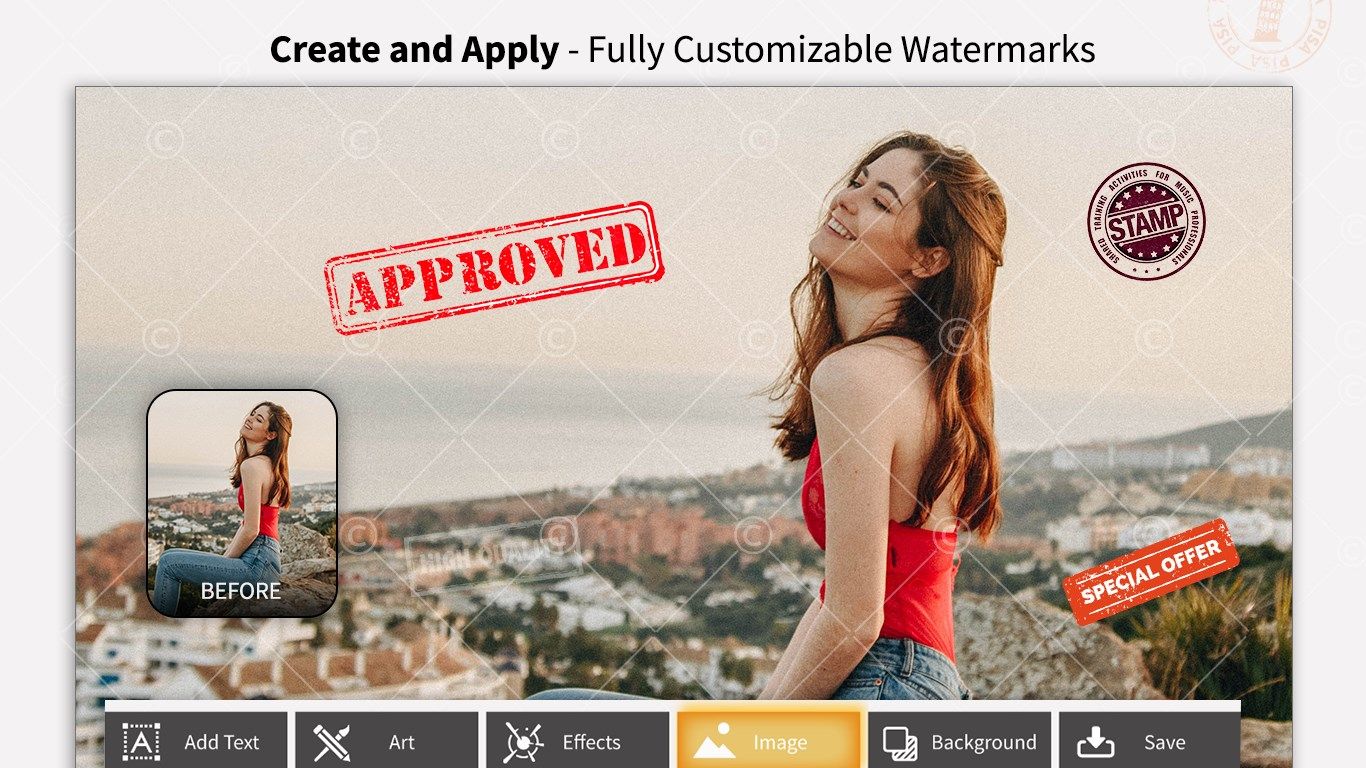

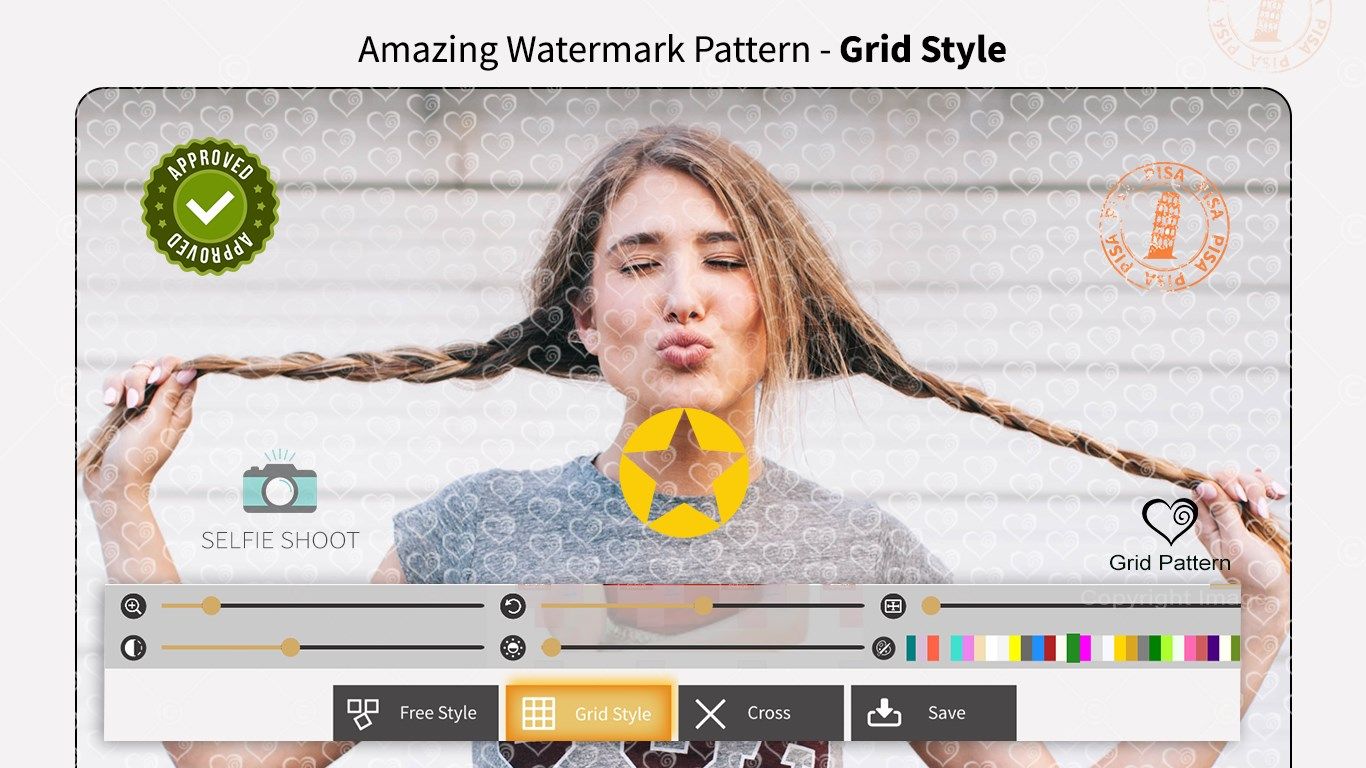
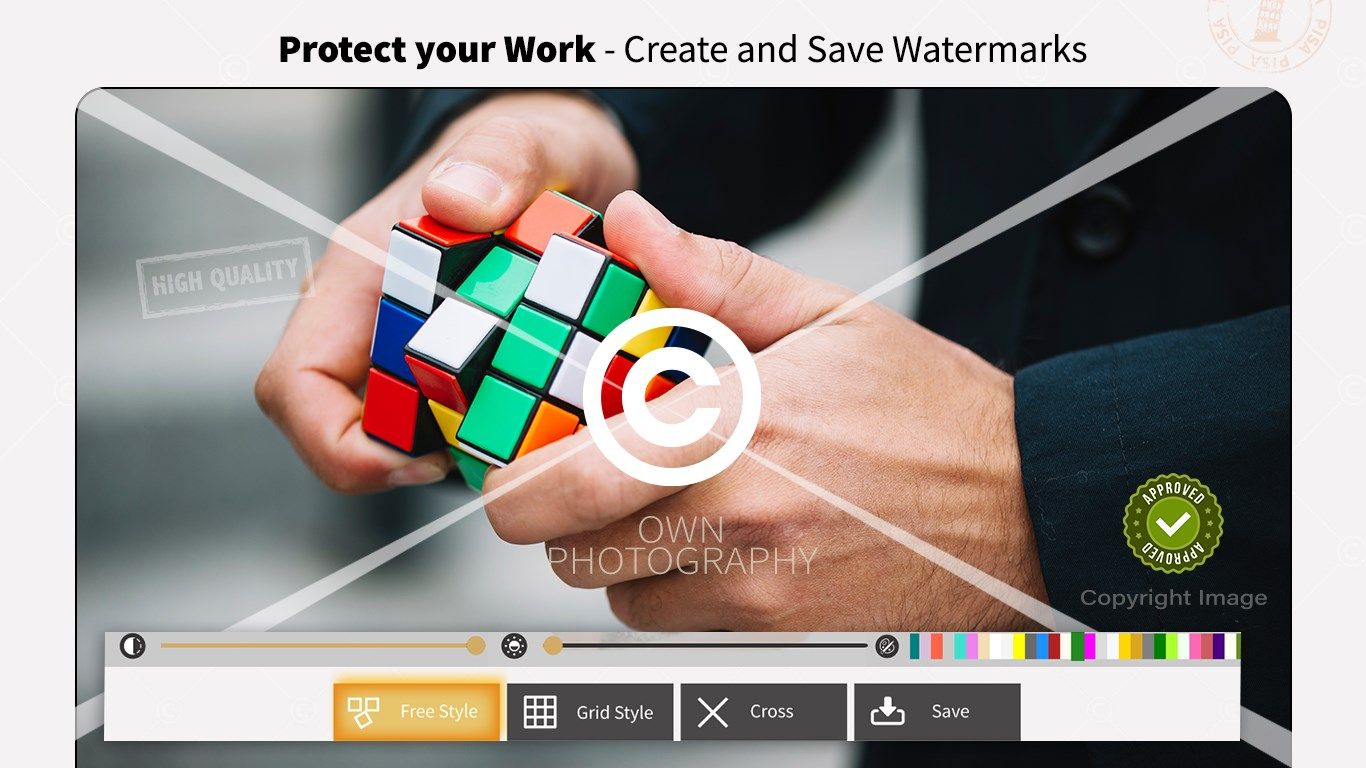
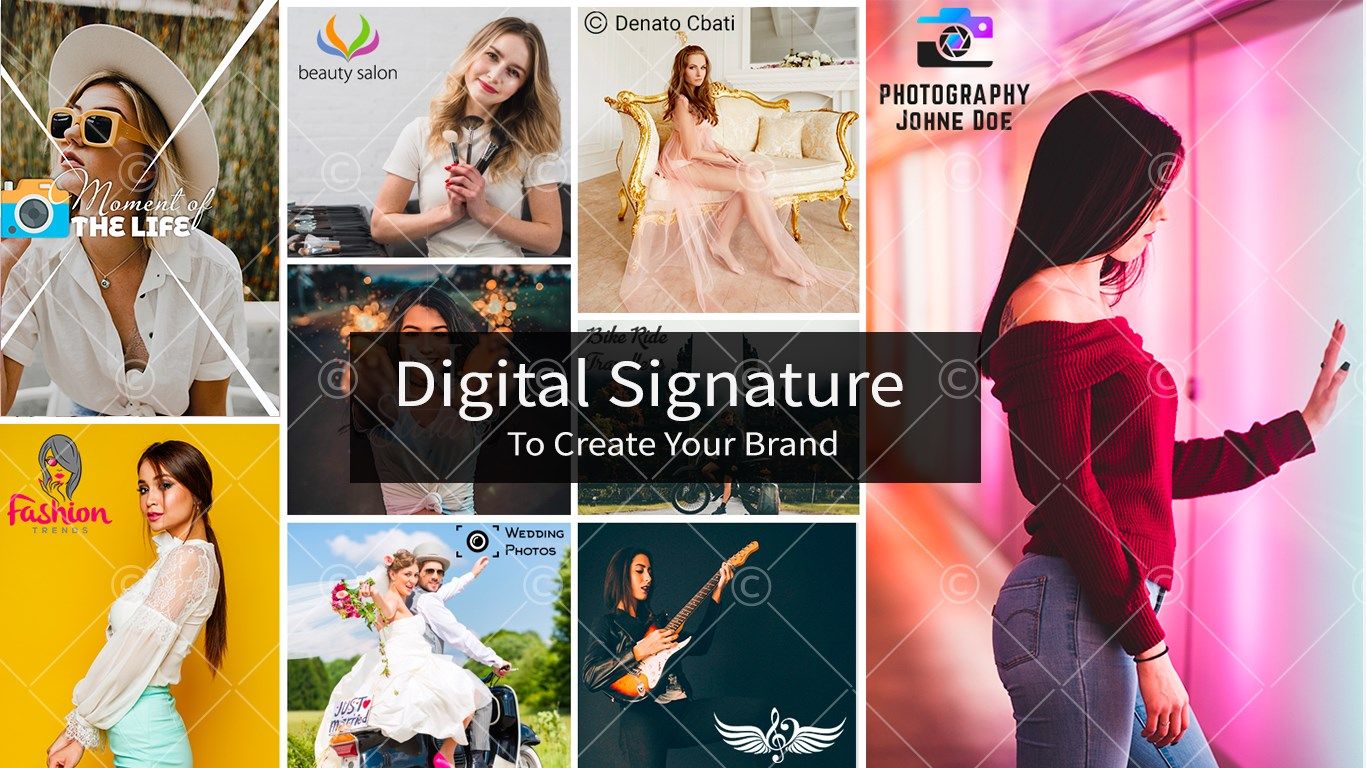

Description
Now you can easily add digital watermarks to all of your images, photos, and pictures with the transparency you want to decide.
Tutorial: http://www.fabricj.com/add-watermark-logo-text-on-photos/
Create amazing watermarks and apply after customization. Watermarks are usually used by content creators for their content to Protect them from unauthorized use (Copyright) OR to apply a digital signature to create their brand.
The best watermarking app for creating watermarks and watermarking photos.
FEATURES
✨Create and save watermarks on your pictures.
✨Preview Photos before you apply a watermark on them.
✨Create a watermark in seconds with editable text, color, size, rotation, backgrounds, and more.
✨Copyright Symbols and a lot of other customizable logos.
✨Choose from different categories of watermarks.
✨Advanced text tool to create unique typography art, leaving a perfect watermark on your photo.
✨Cross Pattern: Your custom watermarks can be crossed with your watermark in the middle.
✨Add effects and filters to your watermarks within minutes,
✨Automatically mark all your photos with a unique watermark.
This will prevent illegal misuse of your photos. Your photo watermark will be key in establishing a good recall for your brand. This helps you from infringement of your intellectual property/content.
Share your photo watermark easily on all social media platforms.
Support-
Tutorial: http://www.fabricj.com/add-watermark-logo-text-on-photos/
Web: http://www.fabricj.com
Email: [email protected]
-
Add watermark on photos
-
Add Watermark free
-
Photo Watermark
