
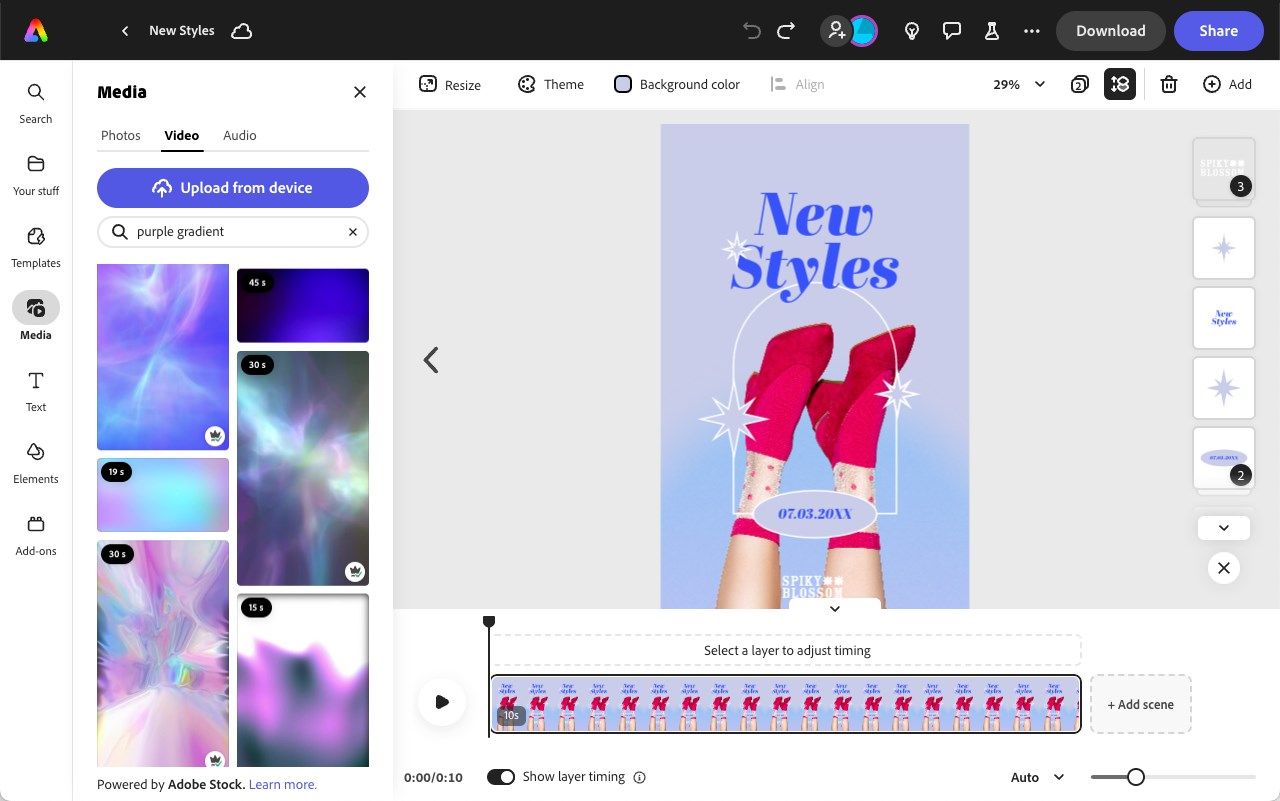
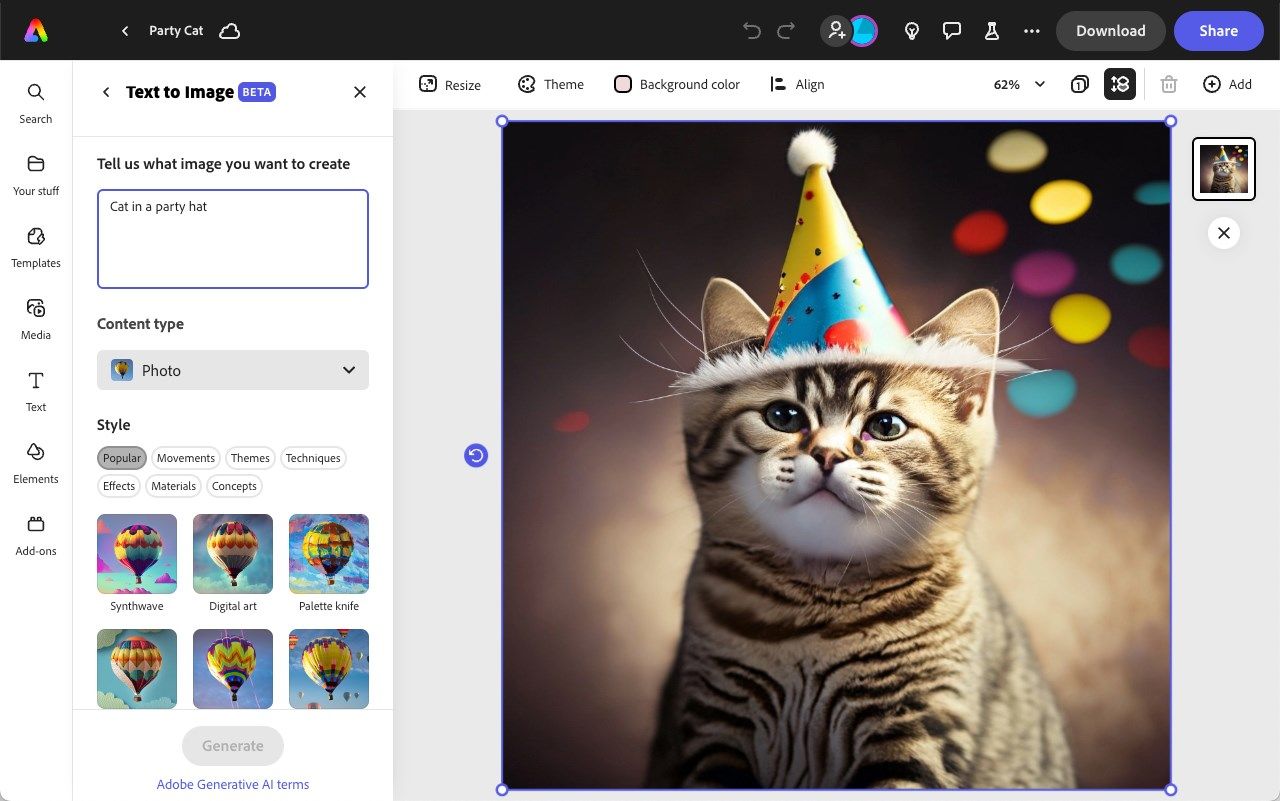
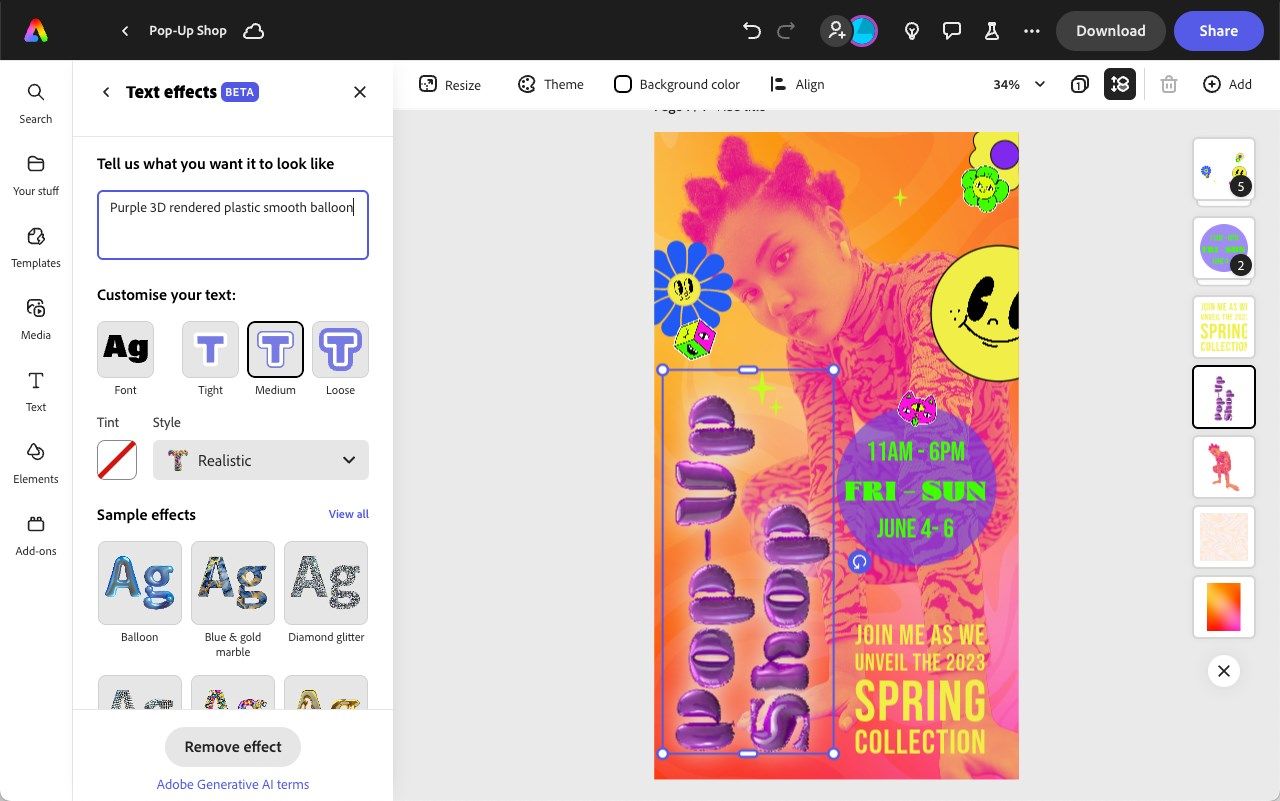
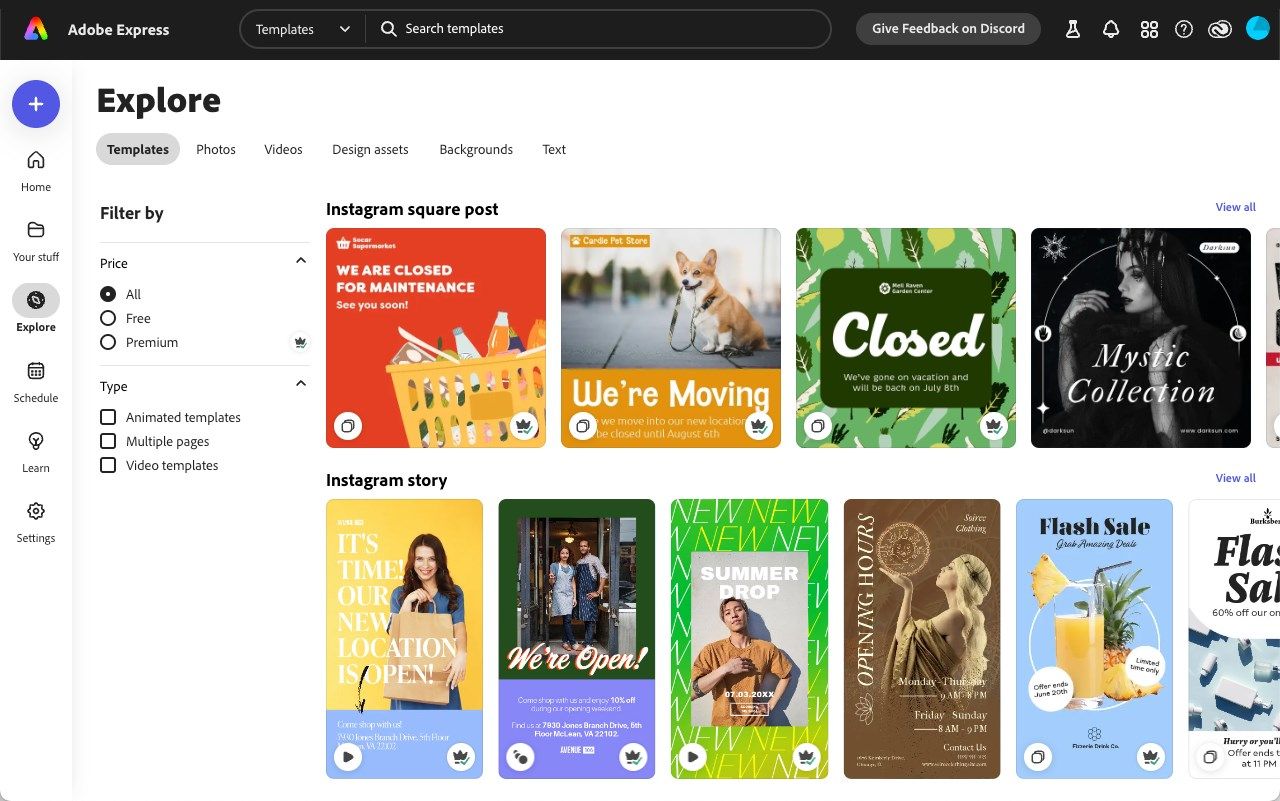
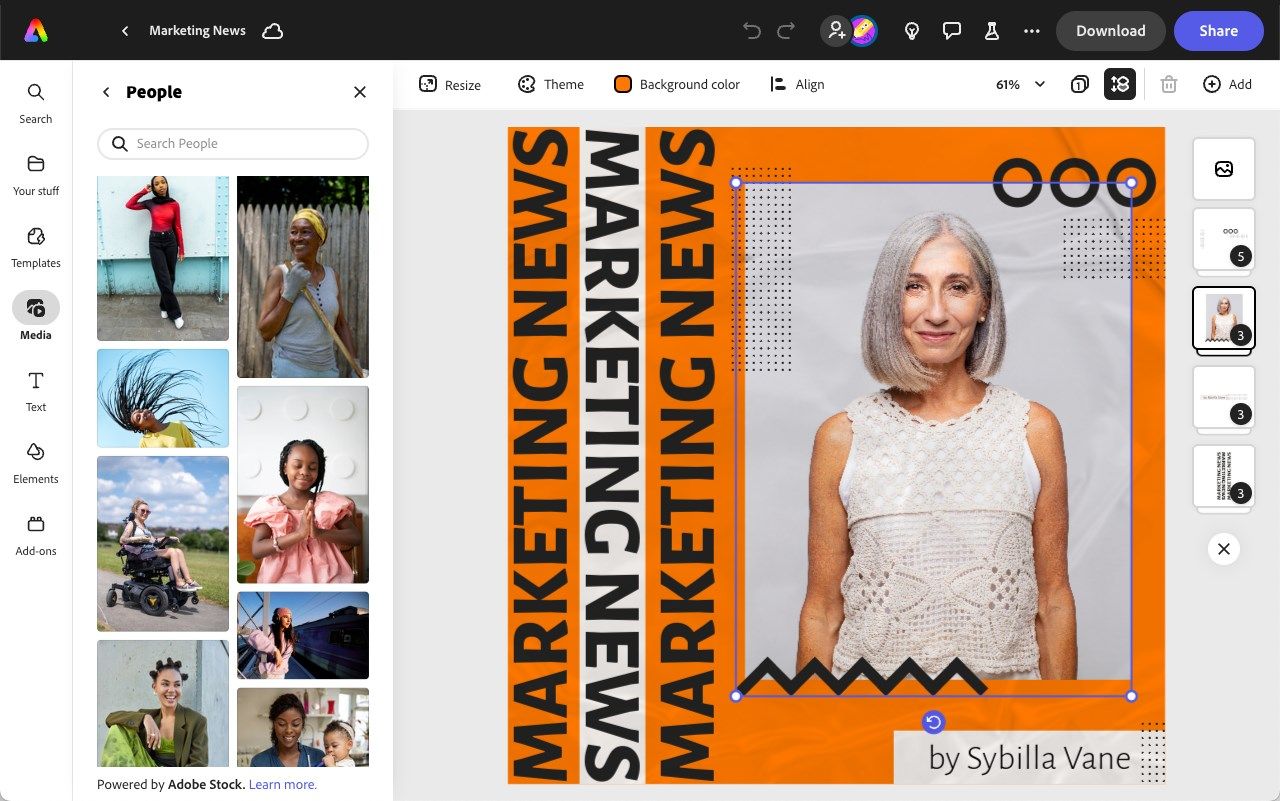
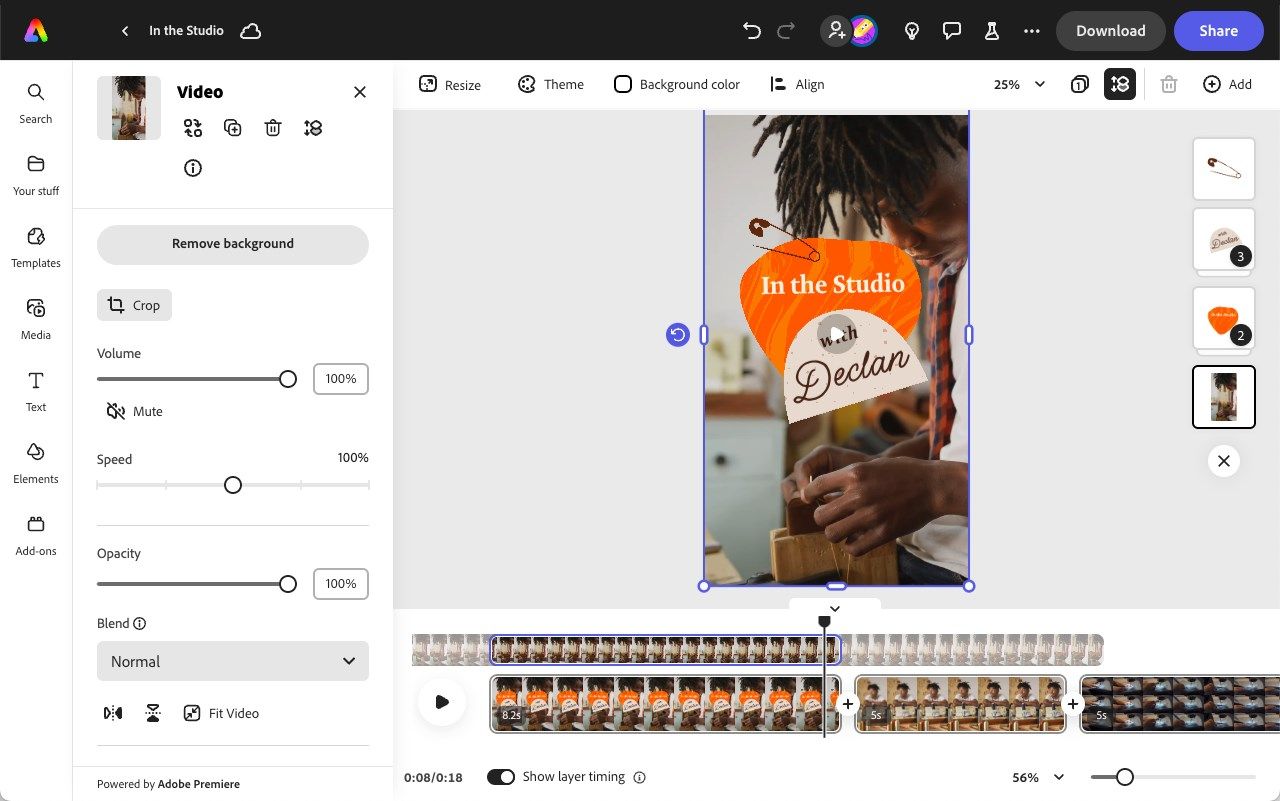
Description
Design flyers, TikToks, resumes, and Reels with the new, all-in-one Adobe Express.
Here’s what else you can do:
• Generate extraordinary text effects and images instantly from just a description with generative AI, powered by Adobe Firefly
• Combine video clips, artwork, animations, and music to make videos with drag-and-drop ease
• Complete projects faster with thousands of professionally designed templates, Adobe Stock photos, videos, music, and more
• Complete one-click tasks like Convert to GIF, Remove Background, and Generate QR Code
• Ensure your team creates consistent content with brand kits and templates, plus real-time collaboration
• Seamlessly import and edit linked Photoshop and Illustrator assets that always stay in sync
Adobe Stock and Adobe Fonts
Access hundreds of thousands of royalty-free, diverse Adobe Stock collection photos, Adobe Fonts, icons, backgrounds, and more.
Easy-to-Use Tools and Quick Actions
• Animate content, resize designs for any platform, or apply your brand with just a tap
• In just a few clicks remove background, convert videos to GIF, resize videos and images, reverse video, merge video, trim video, crop video, change video speed, convert videos to MP4 or images to JPG and PNG
• Apply your brand to your design with one tap
• Convert and export documents to and from PDF and other file types while preserving formatting and fonts in a snap
Customize Your Designs
Achieve the look you want with Photoshop effects in just a few taps to customize cutouts, layer and reorder multiple assets and effects, and add imaging effects and blend modes.
Create with Anyone, Anywhere
Work at your desk or on the go with both a web app and mobile app that sync automatically.
It’s easy to stay consistent and on-brand when working across Adobe Express and Creative Cloud through built-in shared libraries, templates and brands.
Can’t wait to see what you create! Have fun!
@AdobeExpress
Your Adobe Express membership unlocks more templates, access to the entire royalty-free Adobe Stock photo collection*, effects, and fonts plus premium features like Apply Brand, Customize Cutout, and Resize. Your paid membership includes the premium versions of the following applications:
• Adobe Express on web and mobile (iOS and Android)
• Adobe Photoshop Express on mobile (iOS, Android)
*The Adobe Stock photo collection does not include Premium or editorial content. Limited Adobe Stock functionality available in web page and video features within the desktop app.
GOT QUESTIONS?
• Instagram/Facebook: @AdobeExpress
• Twitter: @AdobeExpress
• Adobe Support https://helpx.adobe.com/support/express.html
Submit feature requests here: adobeexpress.uservoice.com
-
TEMPLATES: Hit the ground running with tens of thousands of beautiful, on-trend templates.
-
ADOBE STOCK: Get inspired with diverse and royalty-free Adobe Stock photos.
-
REMOVE BACKGROUNDS: Effortlessly cut out images to get the look you want without having to tediously outline your subject.
-
PHOTOSHOP EFFECTS: Customize cutouts, layer and reorder multiple assets and effects, and add imaging effects and blend modes.
-
BRANDING: Upload your brand elements (logo, fonts, and colors) and apply them to any template or canvas with one tap - or easily create your own logo to represent your brand.
-
CUSTOMIZABLE GRAPHICS: Elevate your work with pre-designed graphics that can be easily customized with your own images, graphics, and text.
-
COLLABORATE & SHARE TEMPLATES: Create and share templates, assets, and brands across your team and keep your content consistent.
-
PDF: Convert and export documents to and from PDF and other file types while preserving formatting and fonts.
-
RESIZE: Resize your design to perfectly fit into any format for Instagram, Facebook, YouTube, and more.
-
CONVERT FILES: Convert images to JPG or PNG and convert MP4 to GIF.
-
ANIMATE: Create attention-grabbing content with text, photo, and content animations.
-
VIDEO CREATION: Combine video clips, artwork, animations, and music to make videos with drag-and-drop ease.
-
ADOBE FONTS: Make your designs stand out with over 18k licensed fonts plus text templates.
-
GENERATIVE AI: Generate extraordinary text effects and images instantly from just a description with generative AI, powered by Adobe Firefly.
