
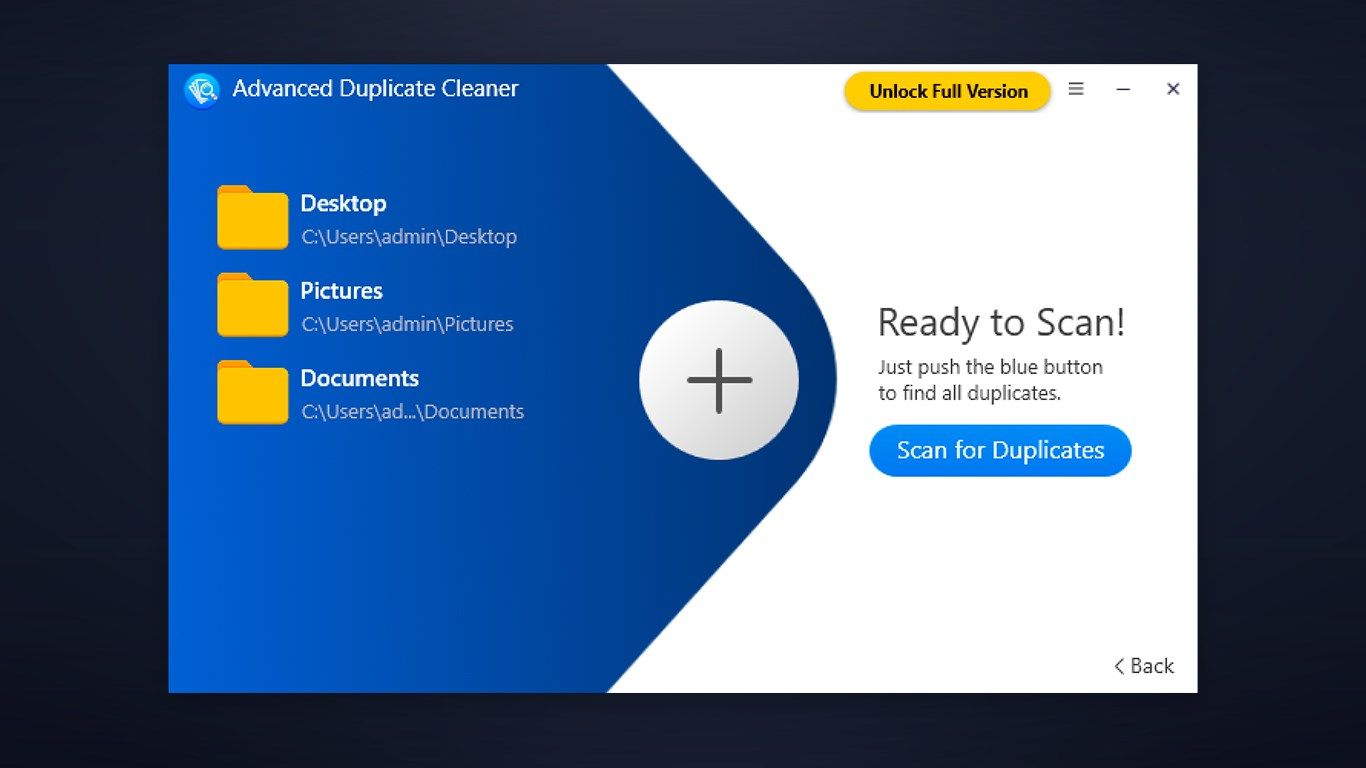
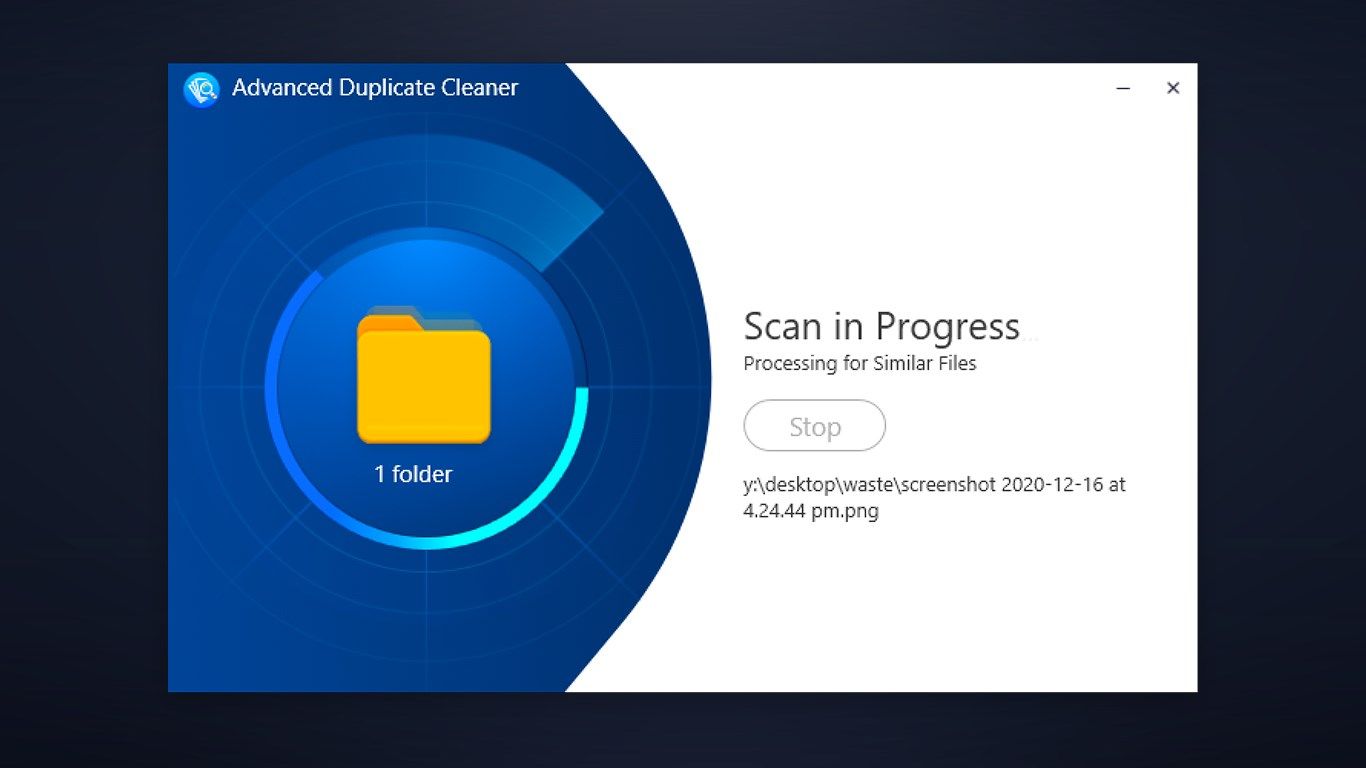

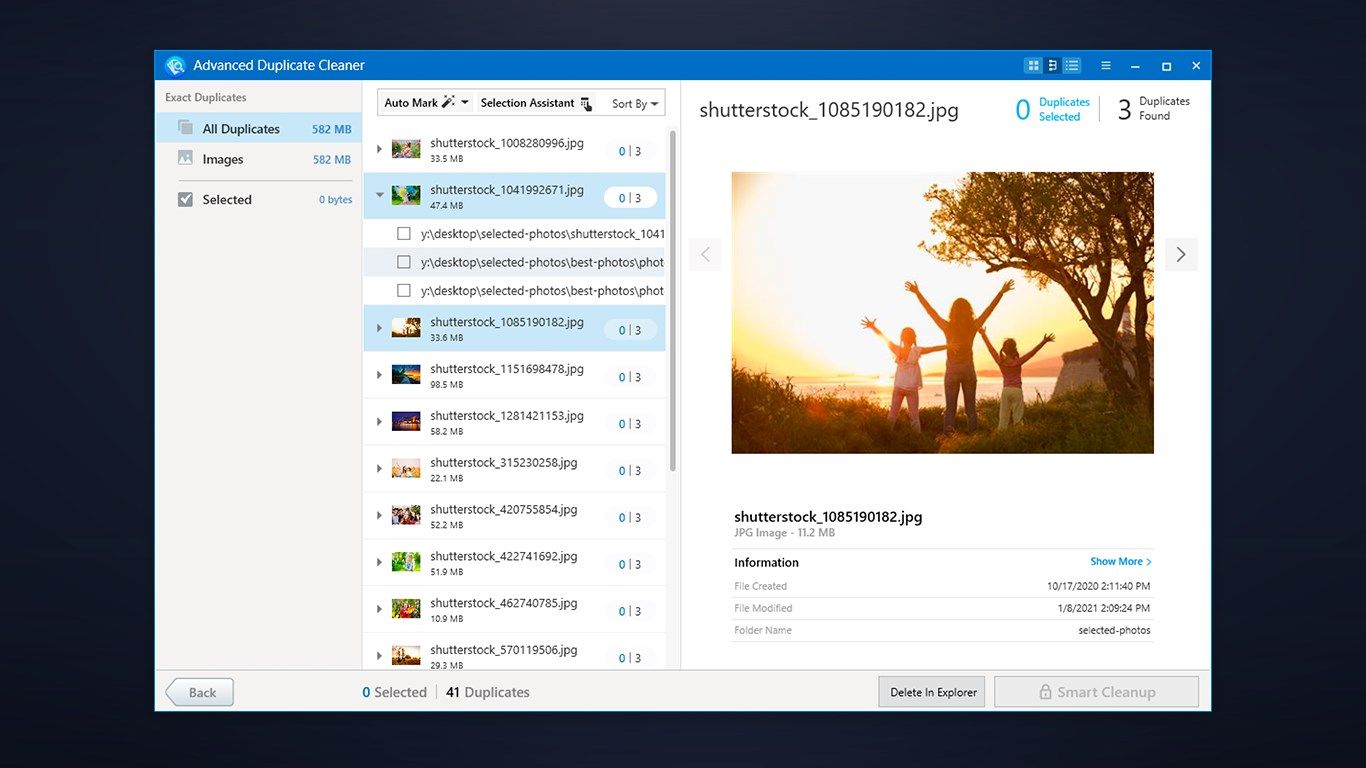
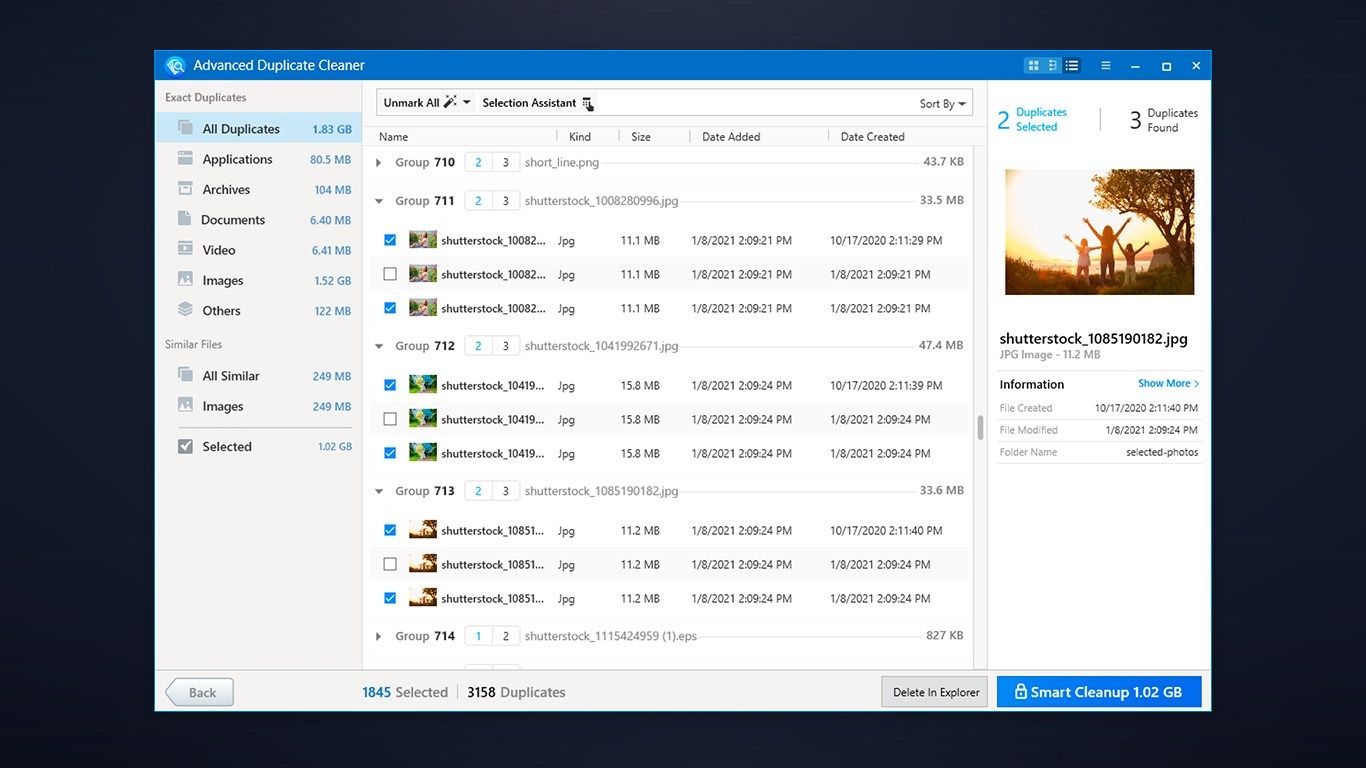
Description
Advanced Duplicate Cleaner offers to clean 15 duplicates files for free. Once you expire your free limit, then you will require to subscribe full version of Advanced Duplicate Cleaner to continue cleaning all your duplicate files.
Reclaim storage space on your PC – in a couple of clicks!
Upset due to duplicate photos, videos, music files, and other data clogging the disk space on your PC? Well, these files can be a result of importing the same data twice or downloading the same file multiple times, or saving the same data on multiple locations.
Whatever the case be, these files are unnecessary, and they make organizing data difficult.
Advanced Duplicate Cleaner as the name signifies does it for you. This best duplicate finder and remover tool for Windows accurately finds these hidden space hoggers and helps reclaim storage space. Using it in no time you can scan both internal and external storage for duplicate data, similar files like – music, video, images, documents, and other file types on your PC.
Its smart algorithm helps accurately detect duplicate files in a few clicks. Moreover, it allows reviewing scan results right inside the app, (a preview of each detected file is shown in the right pane).
Advanced Duplicate Cleaner is specially designed for Windows. With the tool installed on your machine, you don’t have to struggle for space. Just get Advanced Duplicate Cleaner and do a routine disk space cleaning to clear duplicates.
-
It’s Fast – Advanced Duplicate Cleaner seamlessly scans through hundreds and thousands of duplicate files within a few minutes, with accurate results.
-
Preview Scan Results - Before anything is deleted, Advanced Duplicate Cleaner gives an option to review results and decide which data to keep or delete.
-
Sort by Category - All detected duplicates are categorically sorted – All Duplicates, Archives, Documents, Images, Others. This helps easily check the scan results and delete unwanted data.
-
Auto Mark – Its auto mark feature selects duplicate files automatically leaving one in each group unchecked. This saves time and gives users complete control.
-
Other Features: Accurately detects duplicate files. Add or drag & drop folders to scan. Intuitive and user friendly interface.
