
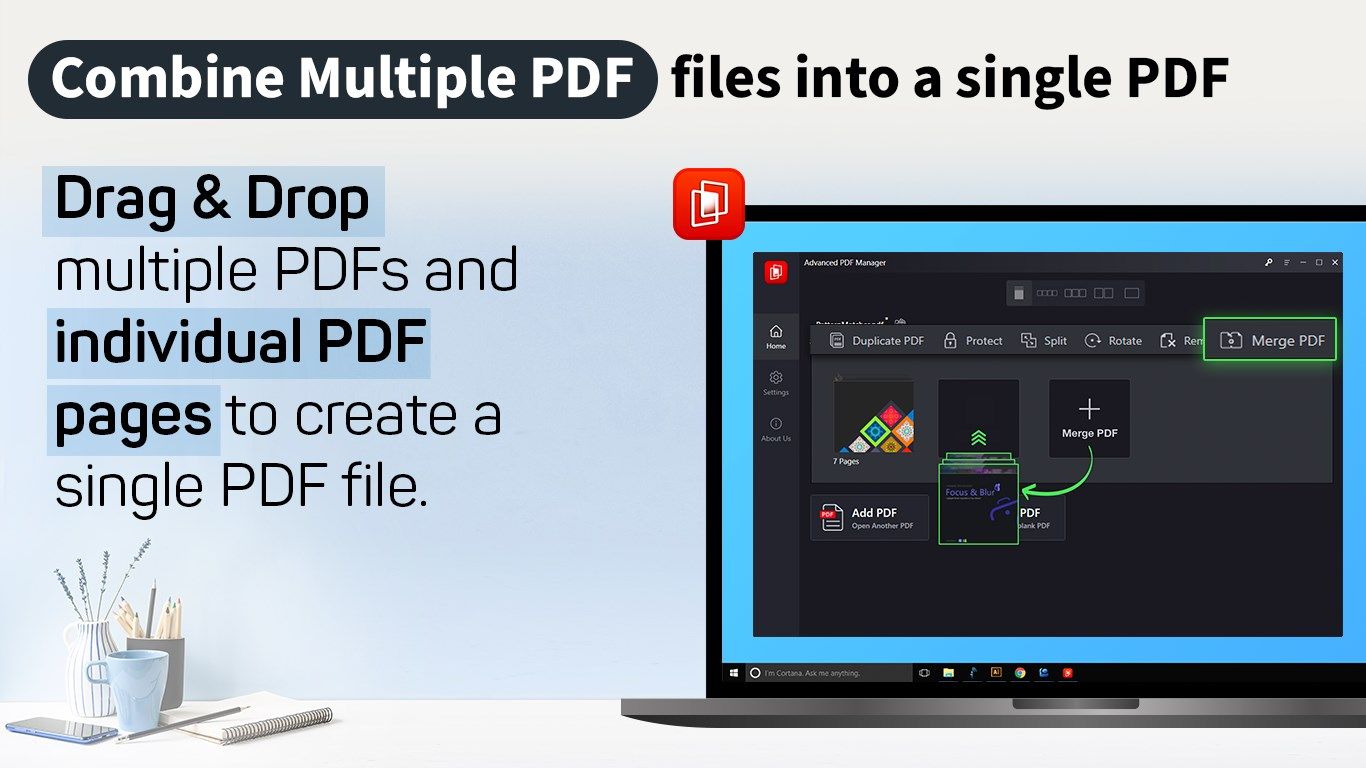
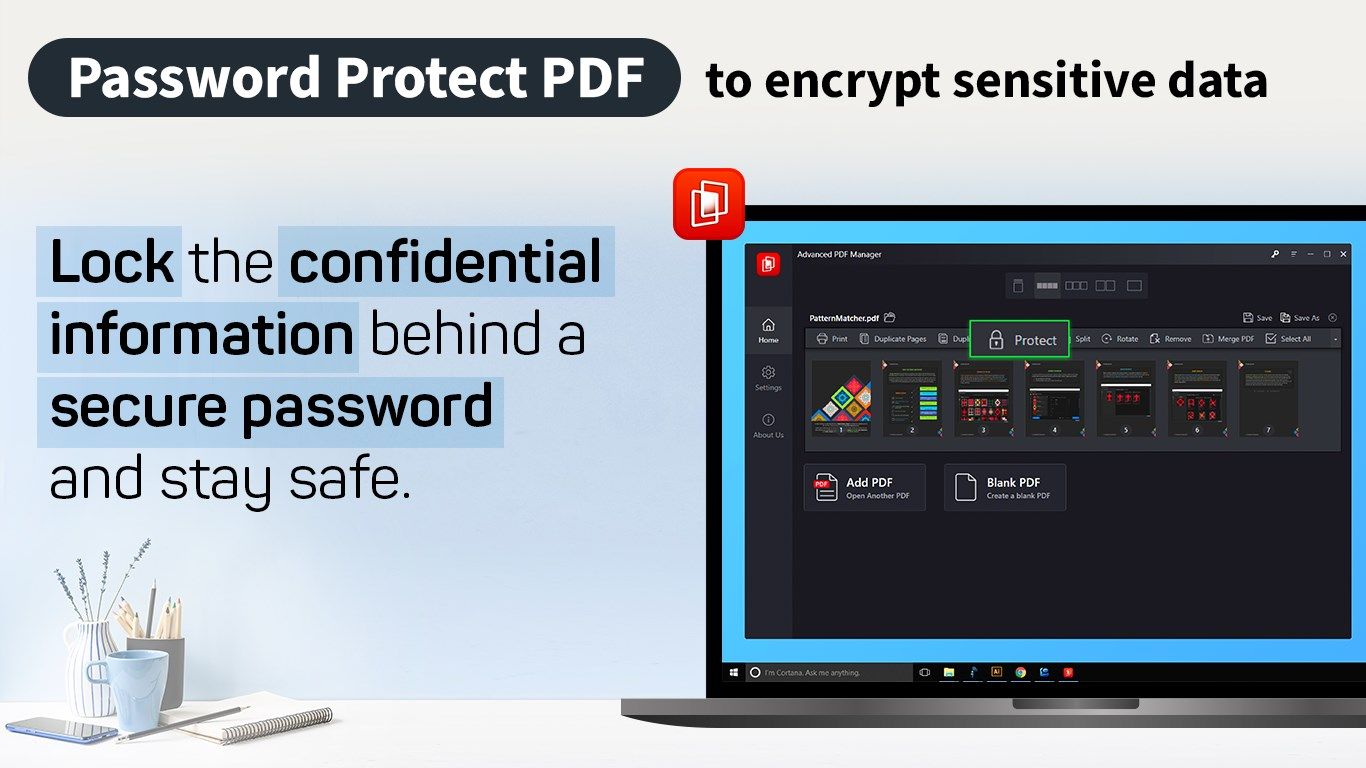
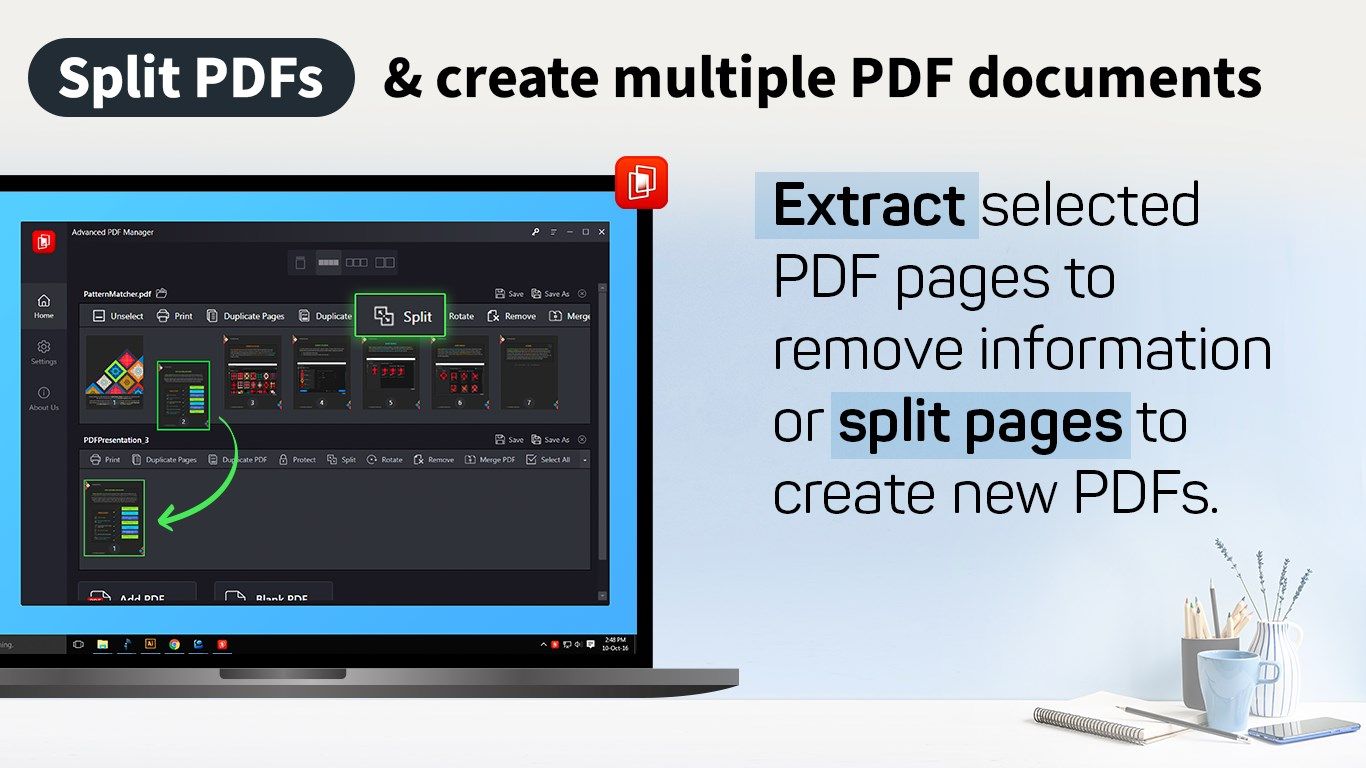

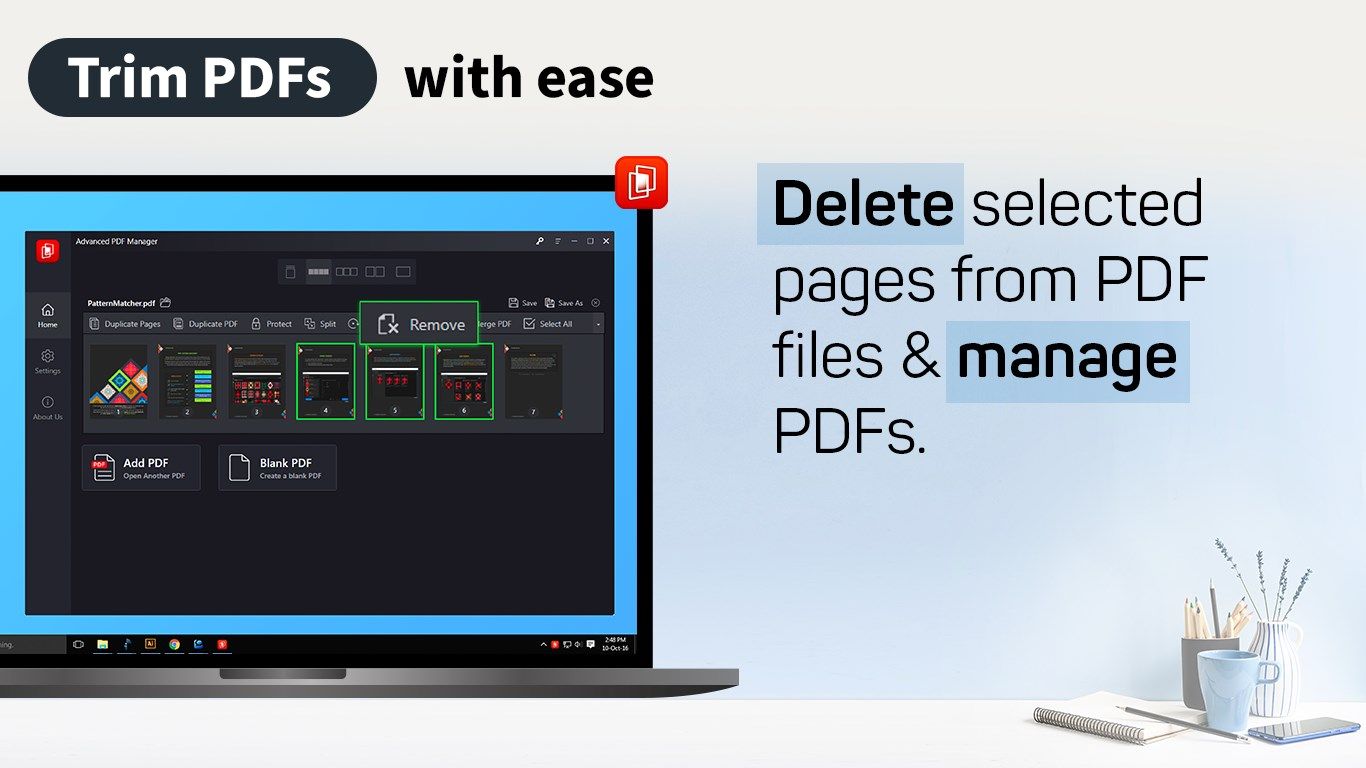
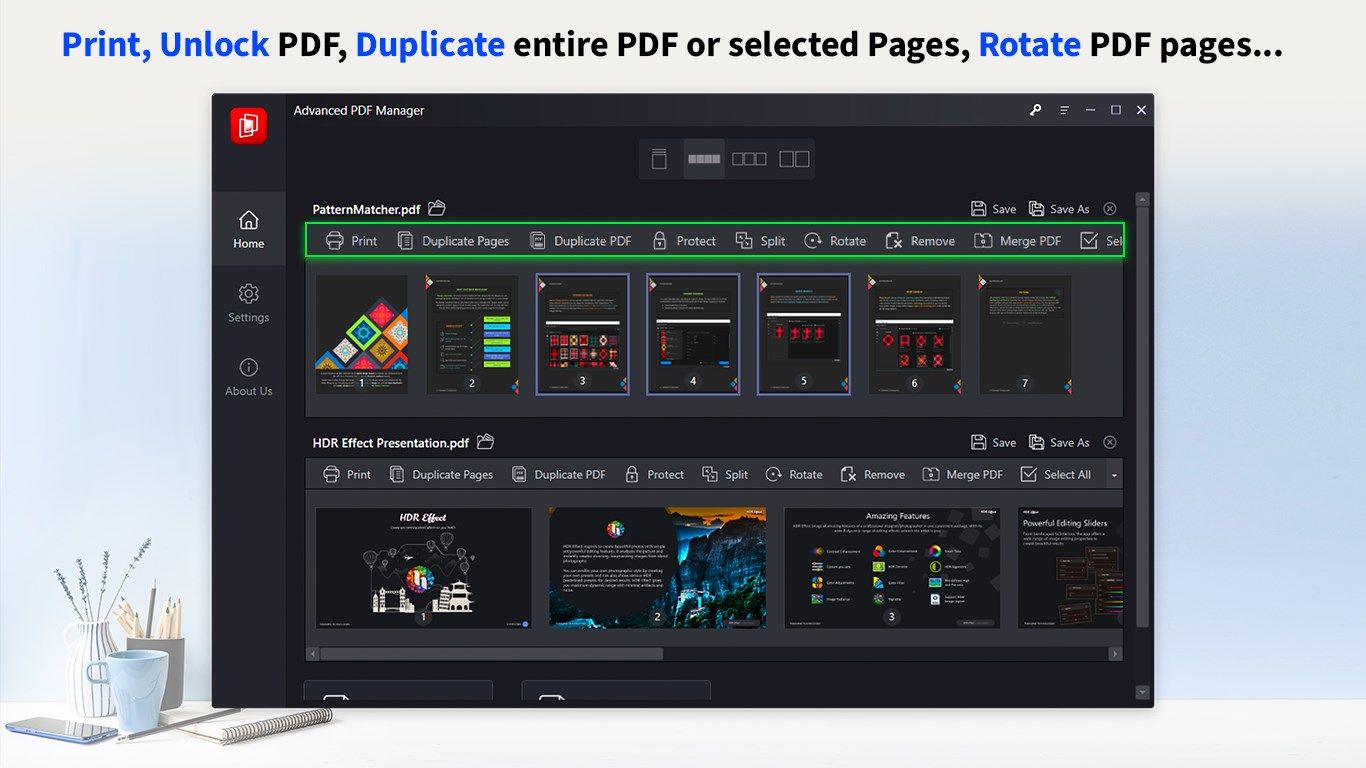
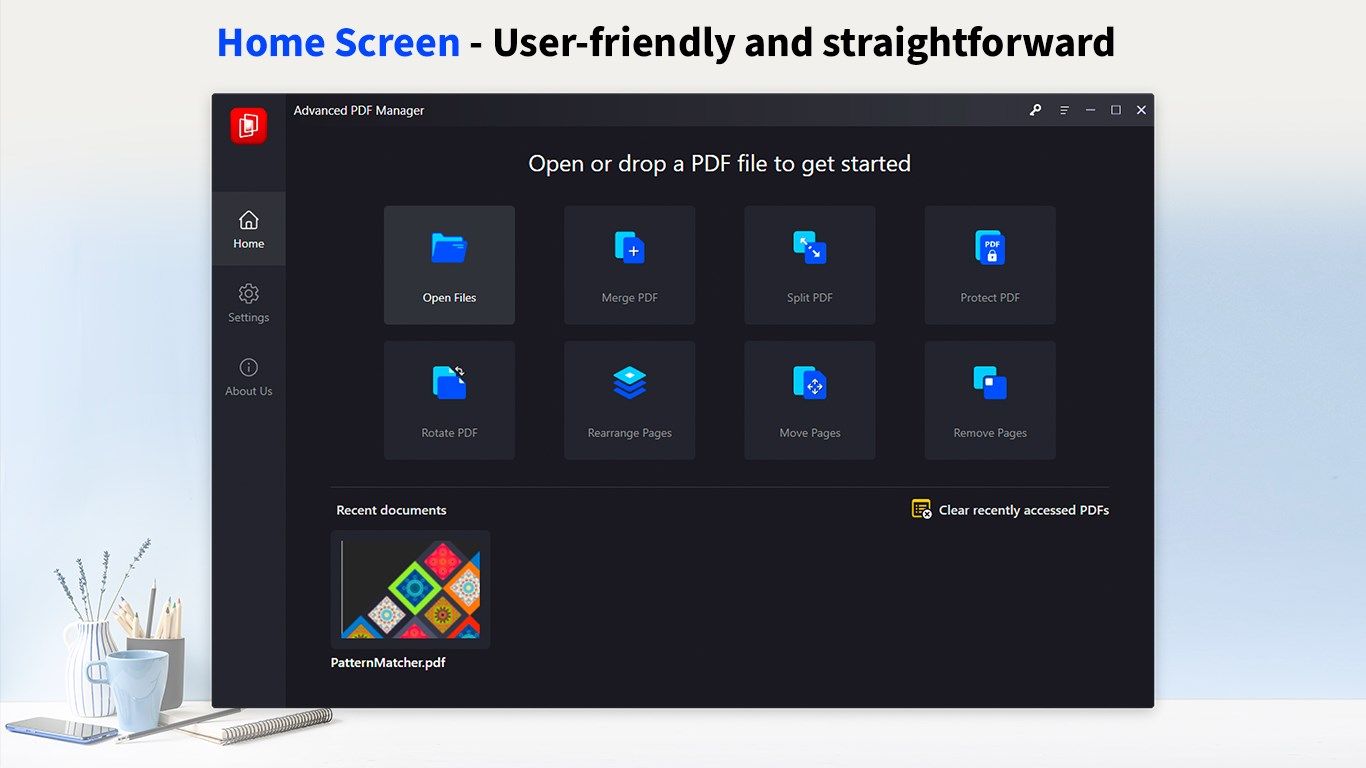
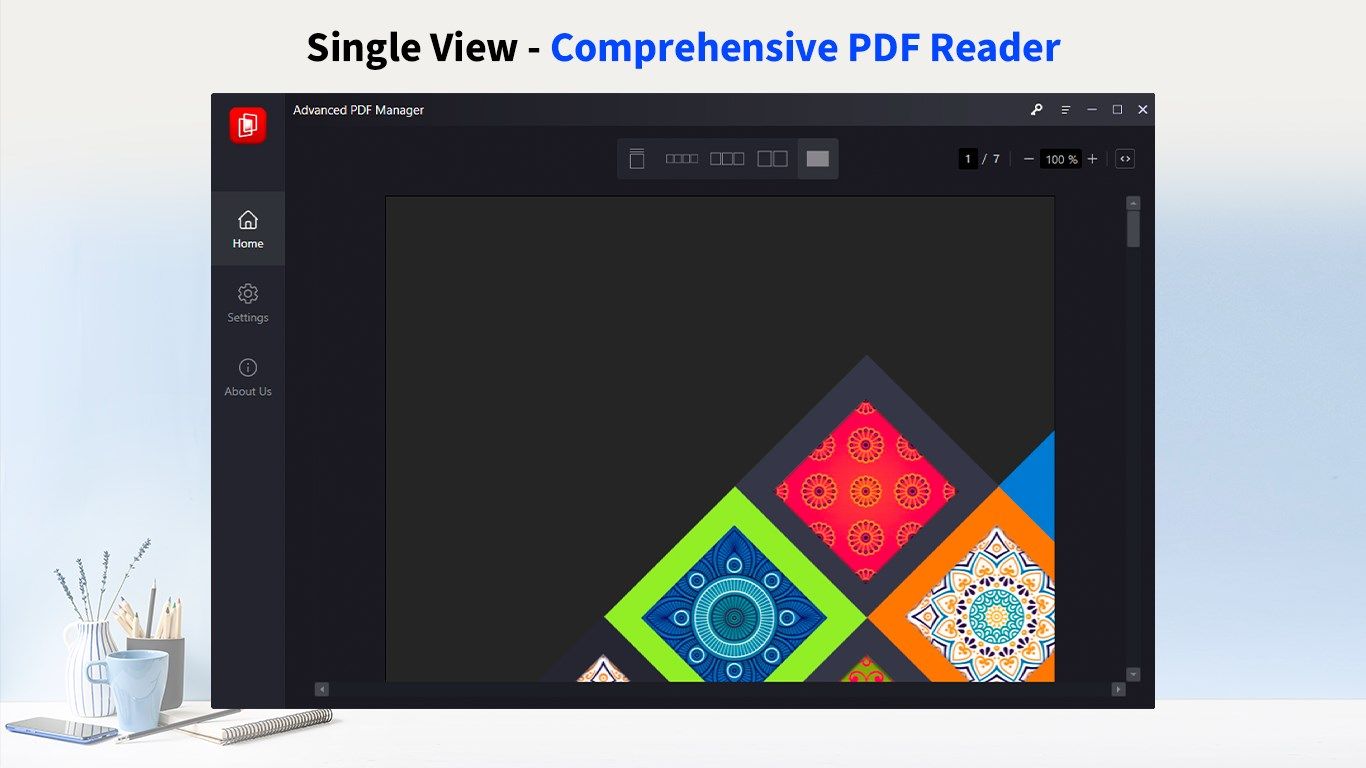
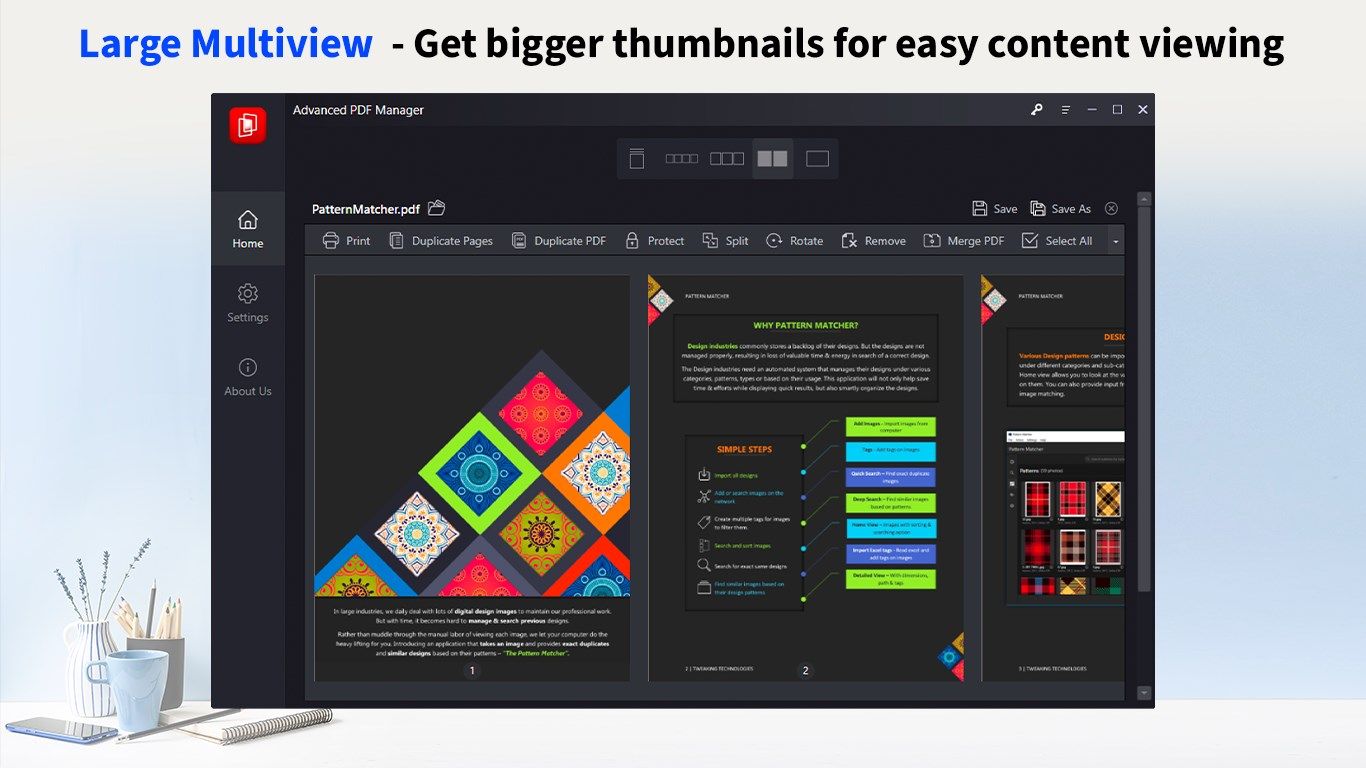
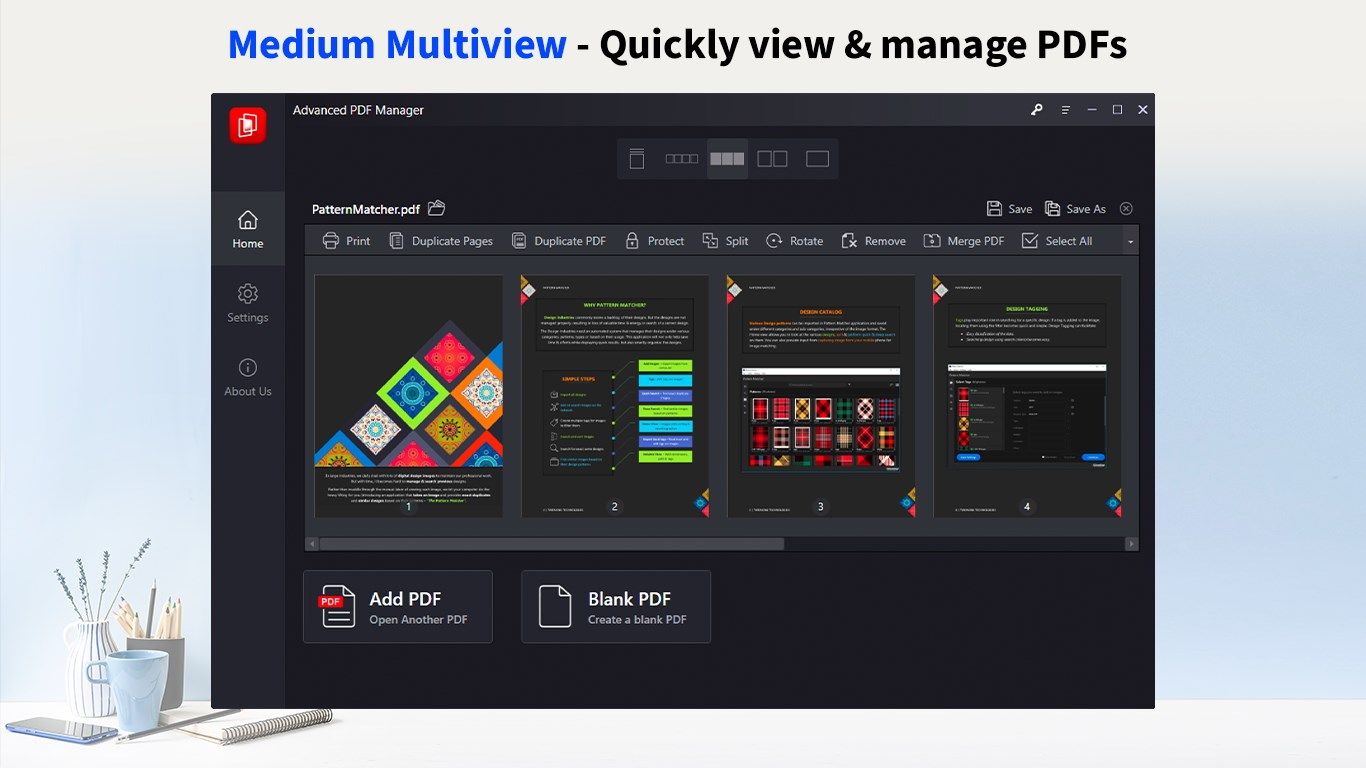
Description
Advanced PDF Manager
Advanced PDF Manager offers a 15-day fully-functional trial version. Once the trial version expires, to continue using the best PDF Management tool, you’ll need to subscribe to the full version of Advanced PDF Manager.
Password Protect, Merge, Split, Trim, Rearrange, & Rotate PDFs with Advanced PDF Manager
Advanced PDF Manager is an easy-to-use PDF management software that enables you to manage PDF documents. The PDF Manager helps combine, split, and rotate PDFs without compromising quality. It is always the first choice when looking for a tool to manage PDF files.
Advanced PDF Manager allows:
• Combine PDFs - Merge multiple PDF files into a single PDF irrespective of size. Drag and drop selected various pages from multiple PDFs to create a single PDF document.
• Split PDF Pages - Extract every PDF page into individual files or split selected pages.
• Reorder PDF pages - Drag and drop PDF pages to re-arrange chosen pages.
• Delete PDF pages – Trim PDF files by removing selected pages.
• Creating copies - You can duplicate PDF files or selected pages with a single click.
• Rotate PDFs - Change the orientation of the PDF pages and print them correctly.
Moreover, the Advanced PDF Manager for Windows also allows viewing PDFs in different modes -
• Collapse View - It shows a single thumbnail view of each added PDF file. It also provides an easy view to merge multiple documents and duplicate or protect PDF files.
• Small Multiview – PDF pages are shown as small-sized thumbnails for easy PDF page-related tasks like re-order, move, delete, split or copy.
• Medium Multiview – It is like Small Multiview; however, the thumbnail size gets more significant to understand the page content easily.
• Large Multiview – Thumbnail gets more significant to make the page content visible.
Using it, you can perform different tasks like:
• Protect PDF - Add the password to the PDF & lock the sensitive information behind a secure password to stay safe.
• Unlock PDF - Remove the password protection from PDF by unlocking the PDF.
• Print PDF - Use Advanced PDF Manager with various customization available for PDF printing.
• Add a Blank Page - This feature helps add an extra page to the PDF file. Create a new blank PDF and add selected pages from multiple PDF files to create a new single PDF document.
These features make Advanced PDF Manager the best PDF Management Utility. With advanced technology and essential features combined in one tool, Advanced PDF Manager, without compromising quality, helps manage PDF files. Advanced PDF Manager is your go-to tool whenever you need a tool to merge, split, password protects, rotate, duplicate, or remove passwords.
Download Advanced PDF Manager today and easily manage your PDF files.
-
Combine PDFs - Merge multiple PDF files into a single PDF irrespective of size. Drag and drop selected various pages from multiple PDFs to create a single PDF document.
-
Split PDF Pages - Extract every PDF page into individual files or split selected pages.
-
Reorder PDF pages - Drag and drop PDF pages to re-arrange chosen pages.
-
Delete PDF pages – Trim PDF files by removing selected pages.
-
Creating copies - You can duplicate PDF files or selected pages with a single click.
-
Rotate PDFs - Change the orientation of the PDF pages and print them correctly.
-
Collapse View - It shows a single thumbnail view of each added PDF file. It also provides an easy view to merge multiple documents and duplicate or protect PDF files.
-
Small Multiview – PDF pages are shown as small-sized thumbnails for easy PDF page-related tasks like re-order, move, delete, split or copy.
-
Medium Multiview - Quickly view & manage PDFs
-
Large Multiview - Get bigger thumbnails for easy content viewing
-
Single View - Comprehensive PDF Reader
-
Protect PDF - Add the password to the PDF & lock the sensitive information behind a secure password to stay safe.
-
Unlock PDF - Remove the password protection from PDF by unlocking the PDF.
-
Print PDF - Use Advanced PDF Manager with various customization available for PDF printing.
-
Add a Blank Page - This feature helps add an extra page to the PDF file. Create a new blank PDF and add selected pages from multiple PDF files to create a new single PDF document.
