
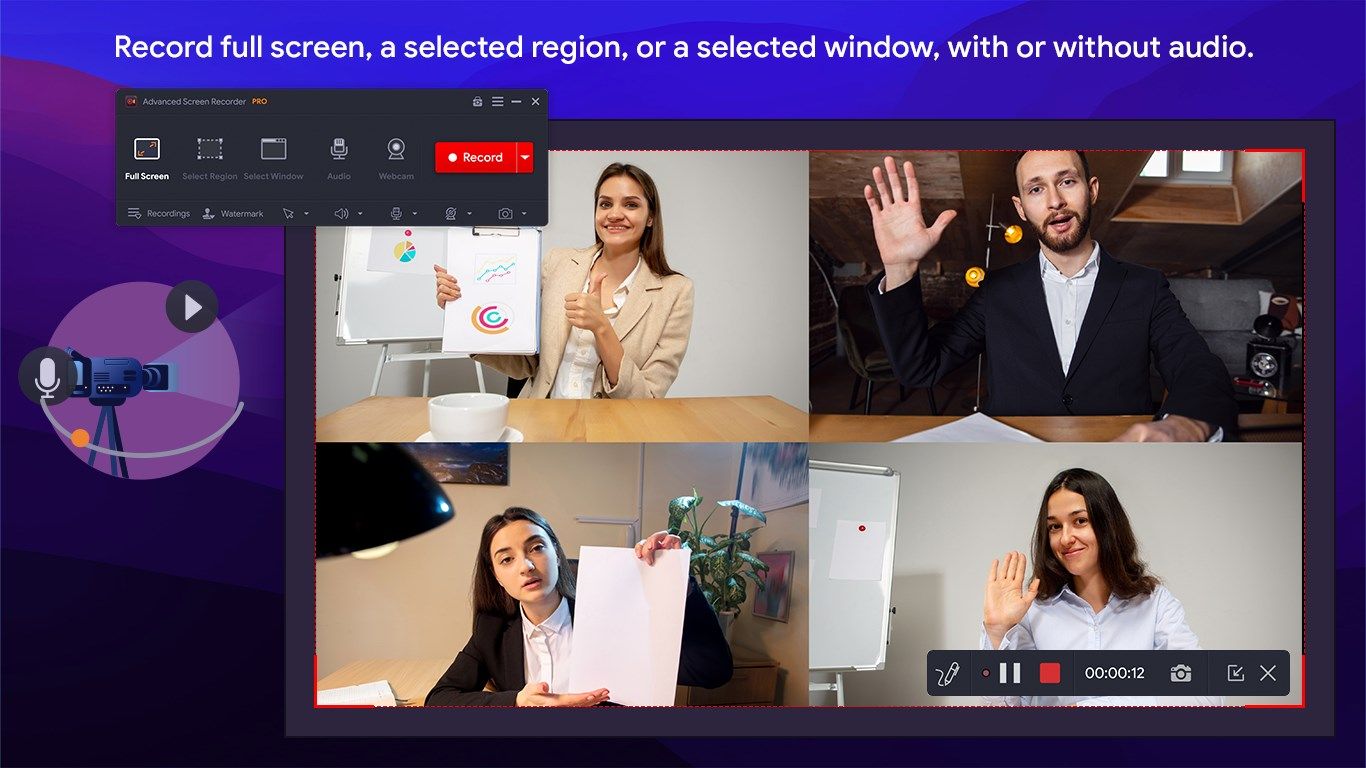
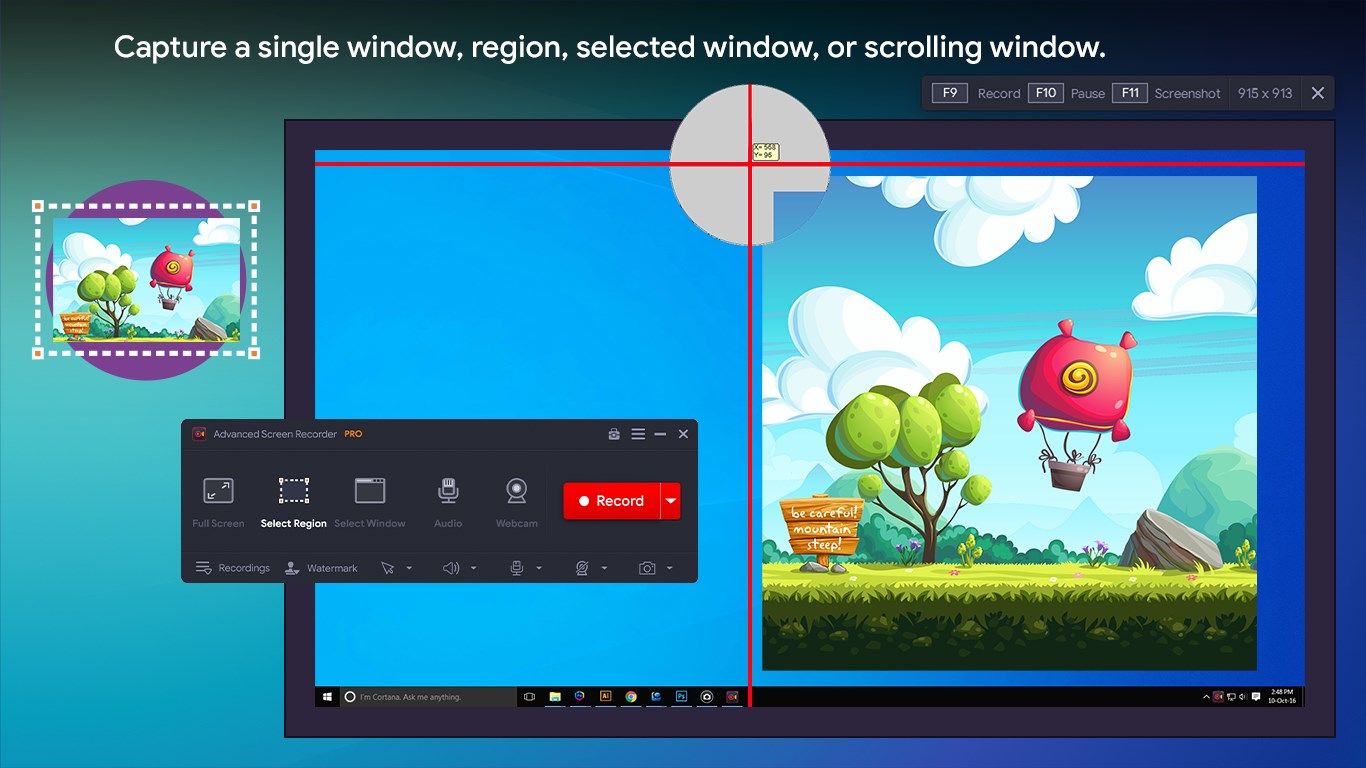
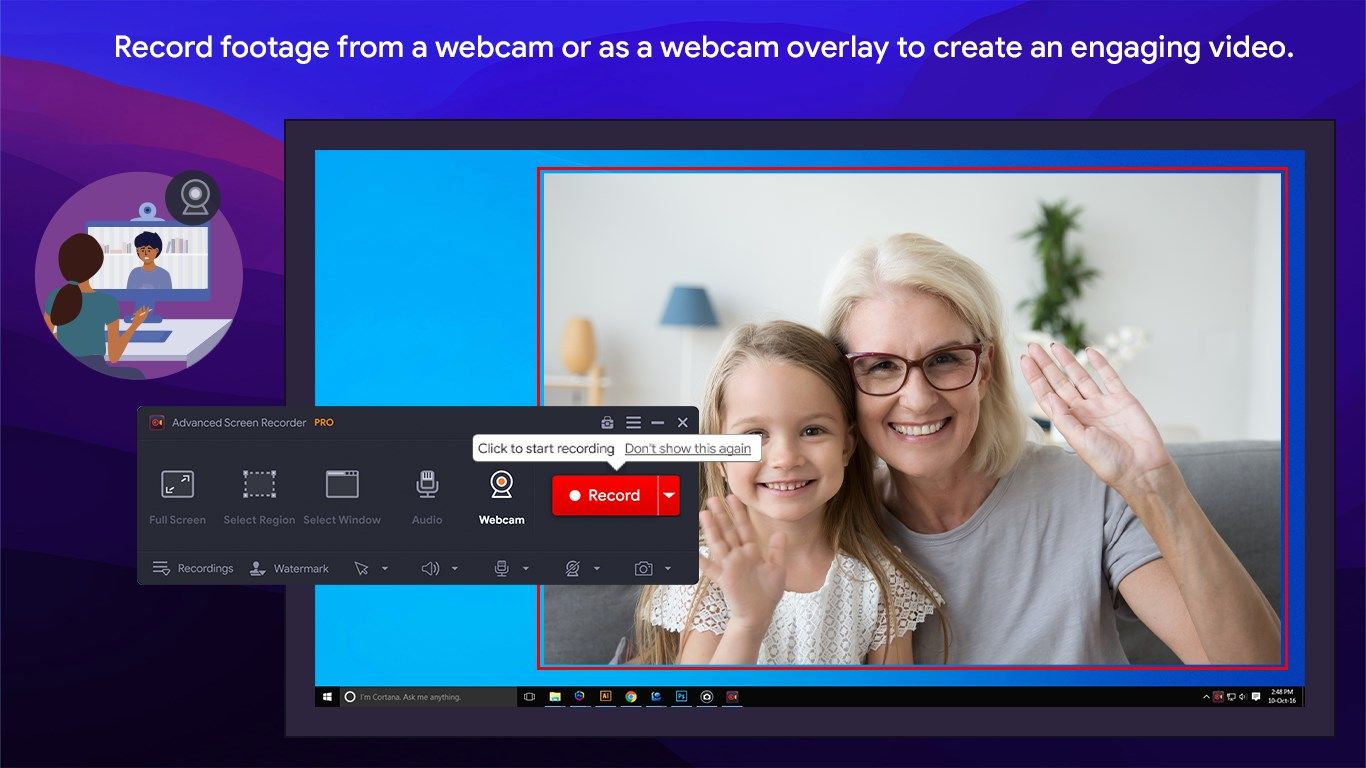
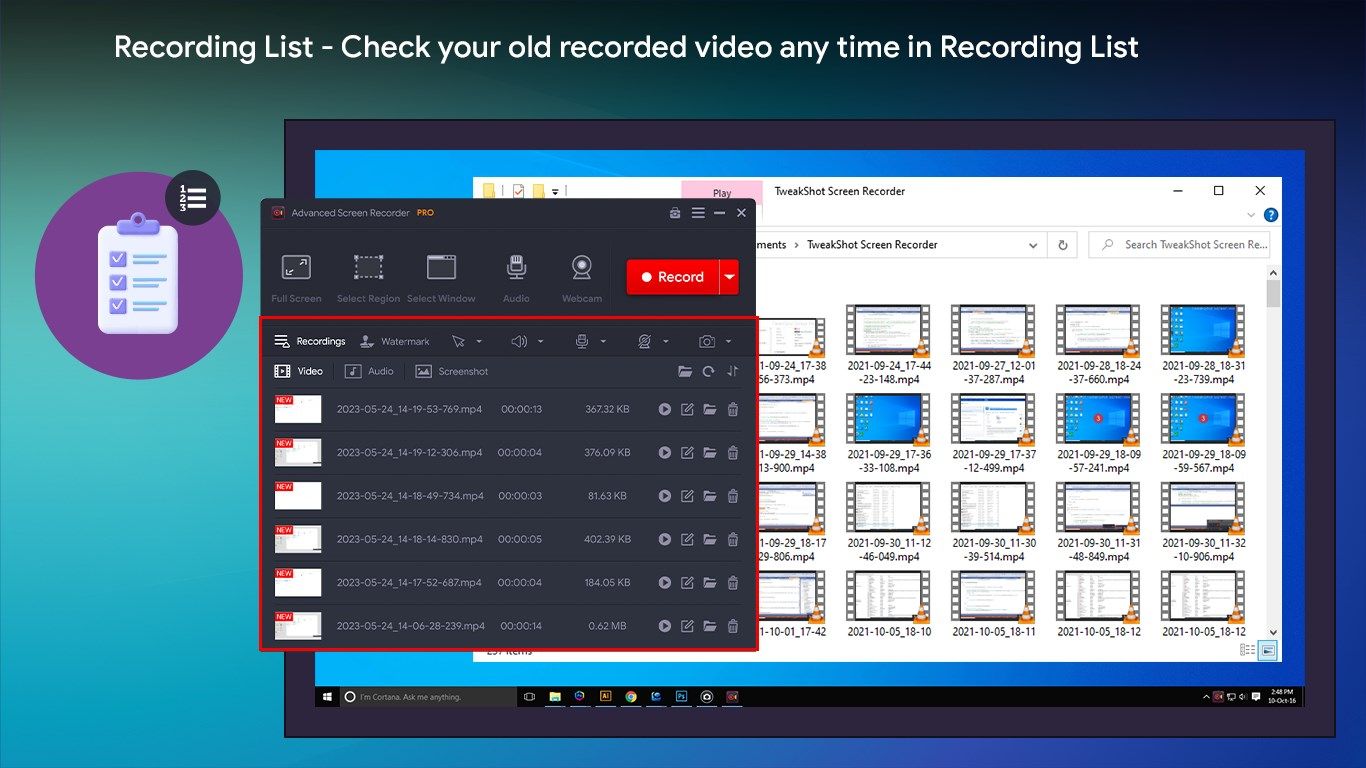
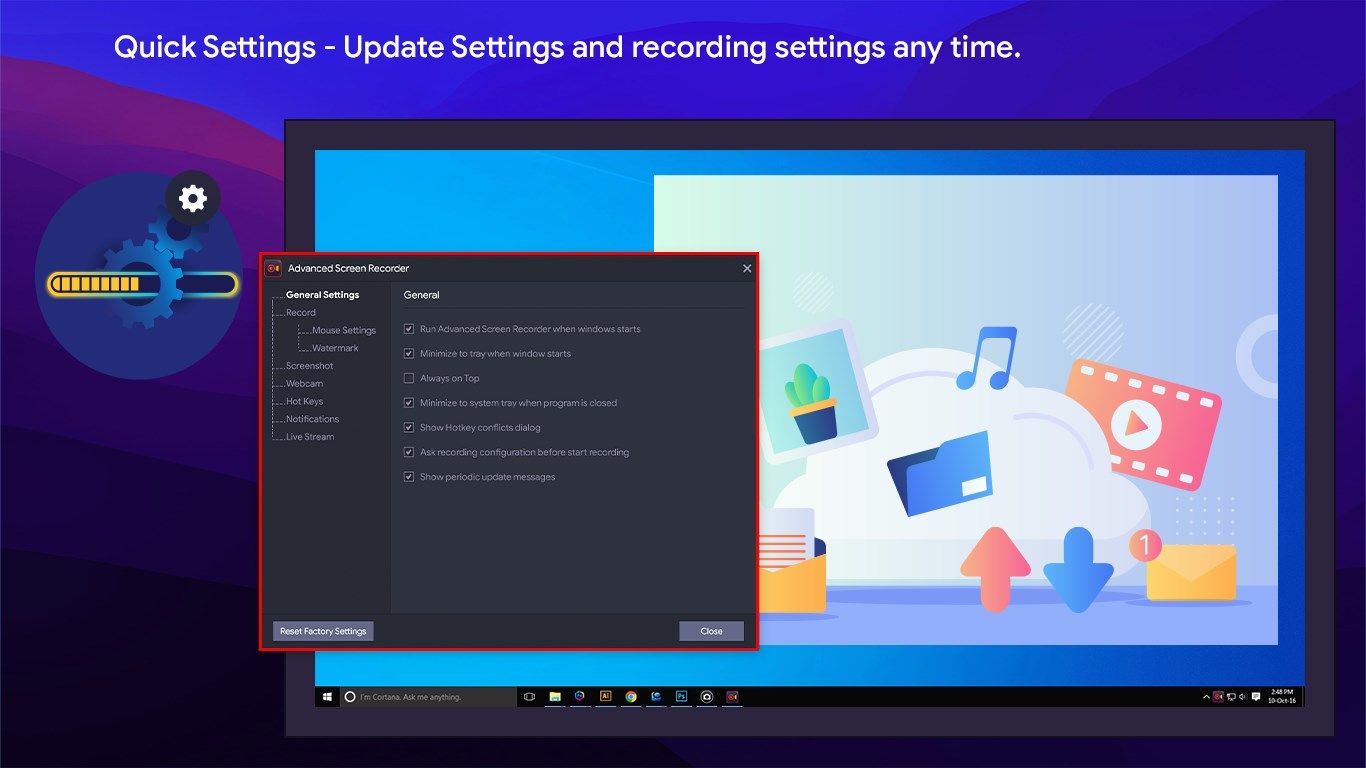
Description
Advanced Screen Recorder offers to record 2 free screen recordings without any limitations thereafter recording is limited to 10 minutes with watermark. Once you used your 2 free screen recording limit, then you will require to subscribe full version of Advanced Screen Recorder to continue recording without any limitations.
Advanced Screen Recorder is a simple desktop screen capturing and video recording software. The Windows app provides tons of features to grab a variety of snapshots and record gameplays, YouTube videos, webinars, presentations and whatnot. All the functionalities are packed in a modern yet easy-to-navigate dashboard, making it a suitable choice for both computer newbies & pro users.
Highlights:
Screen Capturing
• Ability to capture a Single Window.
• Grab screenshot of a Particular Region.
• Allows you to Capture Full Screen.
• Ability to capture Mouse pointer.
• Use Hotkeys to capture snapshots instantly.
• Tool to capture Screenshot in between video recording.
• Snapshots are saved in .PNG file format.
Video Recording
• Allow you to record Full Screen.
• Helps in capturing video of a specific Region.
• Easily record video of a Selected Window.
• Capture on-screen Mouse clicks & cursor movements.
• Set Video Quality for capturing screen: Standard, High & Original.
• High Quality recording supported up to 4K.
• Supports up to 120* frames per second recording.
• Recordings are saved in .MP4, .FLV & .AVI file format.
• Choose the destination where your files will be automatically saved.
Webcam Recording
• Supports hassle-free Webcam recording.
• Webcam overlay while recording is supported.
• Set the position of the Webcam overlay to: Center, Bottom, Left & more.
• Options to record Webcam in Mirroring or Flipping effect.
• Tools like Padding, Cropping & Stretching are provided.
• Ability to customize the Width & Height for Webcam recording.
Audio Recording
• Ability to record screen with input audio with Microphone/Headset etc.
• Supports recording screen with system sound with Speakers/Headphones etc.
• Adjustable Volume slider for recording audio.
Additional Tools
• Options to add Default or No Watermark.
• Ability to add customized watermark.
• Hide/Show countdown before starting the video recording.
• Settings to change the colour of Mouse Click Actions.
• Add/Remove the Mouse click sound effect.
Advanced Screen Recorder provides an effortless way to record screens with sound and capture multiple kinds of screenshots in excellent quality. The application offers all the essential tools required in the Best Screen Recorder Tool for Windows 11, 10 & other popular versions.
-
Allows you to capture screenshots in Full Screen, specific Region & Single Window.
-
Allows you to record a screen in Full Screen, specific Region, single Windows & via Webcam.
-
High Quality recording supported up to 4K resolution.
-
Tools like Padding, Cropping & Stretching are provided under Webcam overlay settings.
-
Ability to customize the Width and Height settings for Webcam recording.
-
Supports video capturing with audio via Microphone, Headset, Speakers or Headphones.
-
Ability to record on-screen mouse movements and click actions.
-
Protect your content by adding customized watermarks according to your choice.
-
Start and stop video capturing and take screenshots using keyboard shortcuts.
-
View and manage recorded videos and snapshots directly from the application.
-
Supports up to 120* FPS recording & video quality: Standard, High & Original.
-
Saves video files in the file formats: .MP4, .FLV and .AVI file format.
